The popularity of the newer iPad Pro and Air continues to grow. As it seems, Apple hit the nail on the head with the design change – by removing the frames around the display and the home button – as Apple users fell in love with these models almost immediately. Today's versions can even be built in a way to, for example, basic MacBooks. Both devices are equipped with almost the same M1 chip from the Apple Silicon family. So it's no wonder why the popularity of Apple tablets continues to grow.
It could be interest you
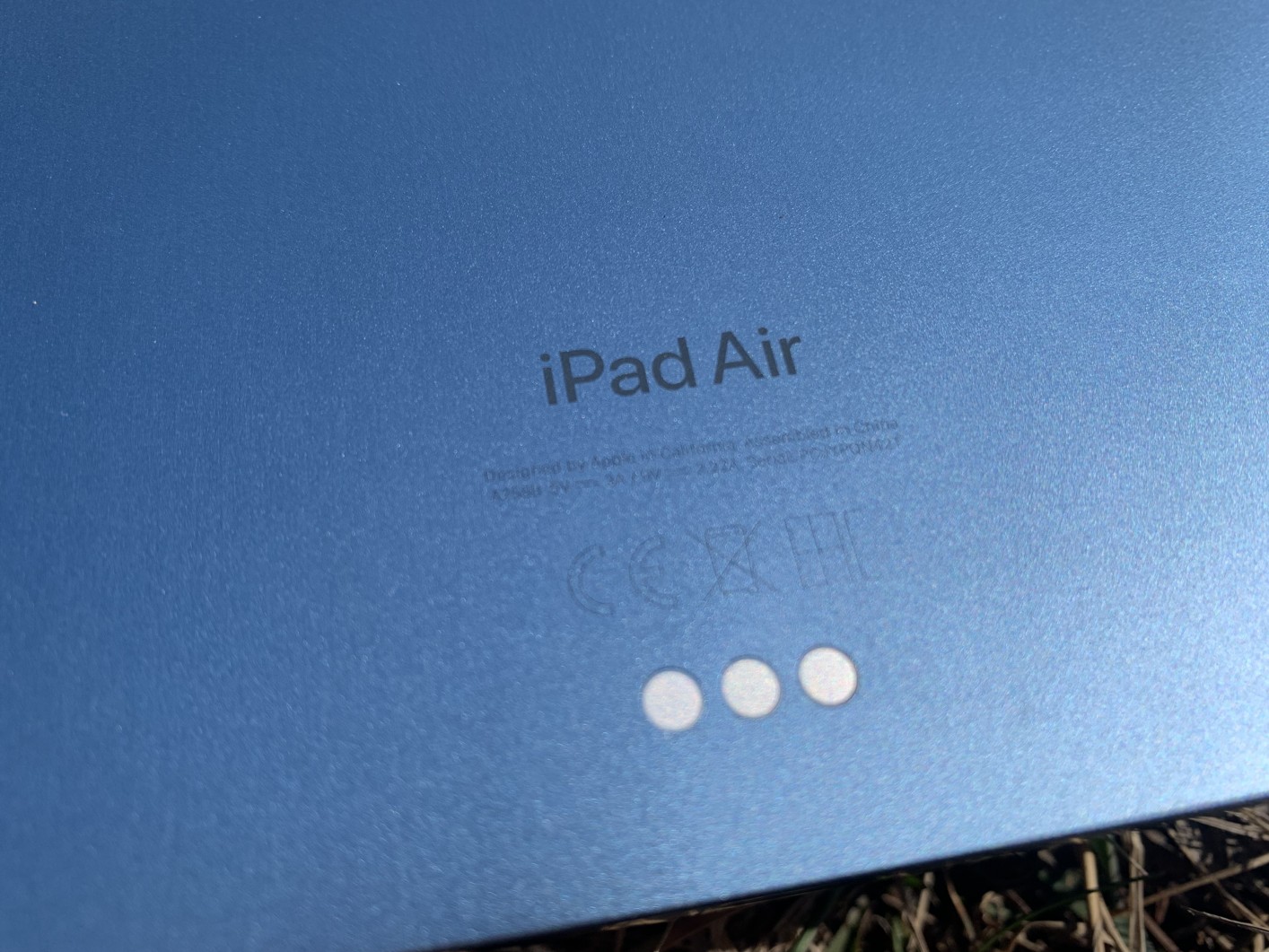
However, many people do not know that these two iPad models are equipped with a significant amount of magnets, thanks to which it is possible to easily attach the tablet not only to a magnetic stand, but also to a refrigerator and others. But why did Apple install magnets on these iPads, but leave out the MagSafe technology? We will shed light on exactly this and a number of other things in this article.
Why do iPad Air/Pro have magnets
The first ever iPad to come with a lot of magnets was the 3rd generation iPad Pro, which was introduced to the world in 2018. It was the first ever Apple tablet to receive a design change of this magnitude, as well as the arrival of the Face id. Apart from the traditional changes, we would also find several of them in the bowels of the device itself. For a relatively simple reason, the Cupertino giant also added a total of 102 small magnets, which are gathered more or less in four places - near the corners of the device. Why did Apple add them there? This is quite simple. Apple is betting on simplicity and minimalism, which magnets are supposed to ensure.
Whether you are going to attach, for example, a keyboard, cover, or iPad to the aforementioned stand, you practically don't have to worry about anything. Everything will be solved for you with the help of those magnets. The whole thing is also related to the then arrival of the 2nd generation Apple Pencil. It was during the first generation that Apple faced quite a bit of criticism, due to inconvenient charging (when the Apple Pencil has to be inserted into the iPad's Lightning connector). Fortunately, the successor to the Apple stylus has learned from these mistakes and attaches magnetically to the side edge of the iPad, while at the same time charging wirelessly.
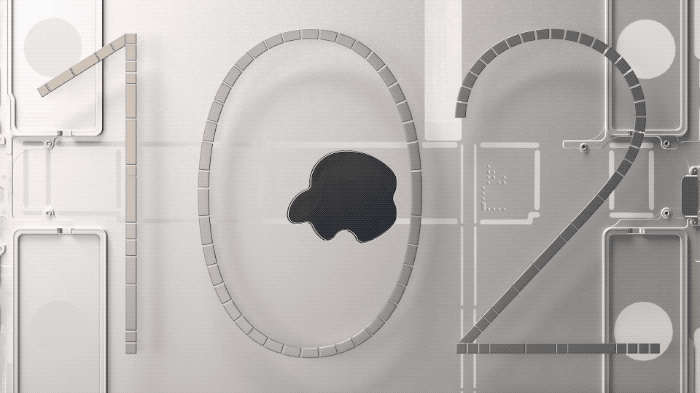
Where are the magnets located?
Now let's shed some light on where the aforementioned magnets are actually located in the case of iPad Air and iPad Pro. As we mentioned above, we would mainly find them in the corners or on the sides. Overall, the individual smaller magnets create a circuit around the back of the iPad, thanks to which the device is held perfectly, for example, on various stands, or for the same reason covers or keyboards sit on it literally perfectly. The Cupertino giant simply knew what he was doing very well. Instead of relying on other mounts and clips, he opted for simple magnets. On the one hand, they do not interfere with anything, and at the same time they can ensure the safe attachment of all the necessary accessories.
If you'd like to see exactly where specific magnets are located, then you definitely shouldn't miss this tweet from a popular YouTuber named Marques Brownlee. Using a special magnetic foil, he was able to depict the position of individual magnets on the camera even through the aluminum body of the device.
MAGNETS pic.twitter.com/SCSzHNFo9W
- Brownlee Brands (@MKBHD) November 13, 2018
 Adam Kos
Adam Kos 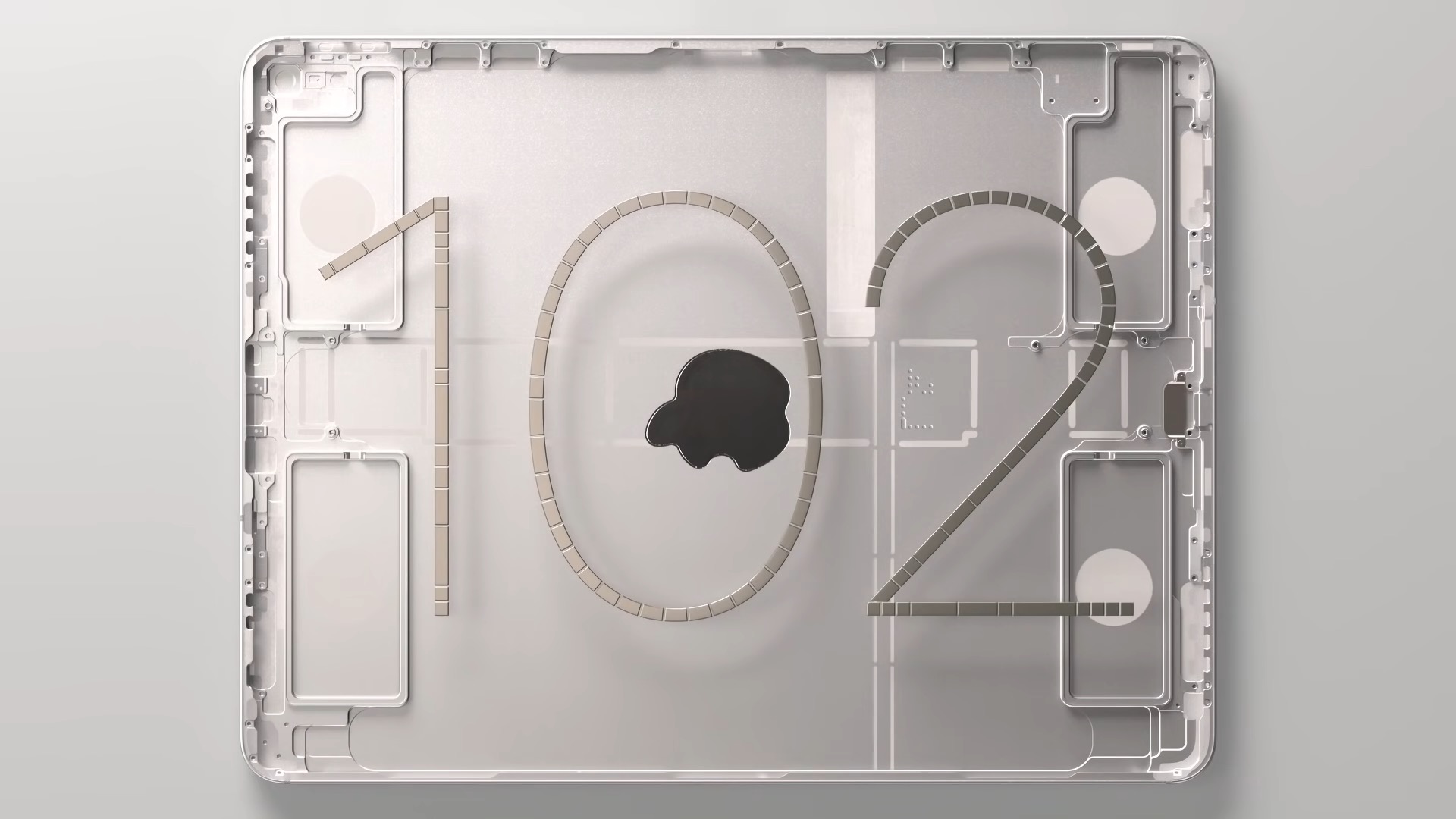
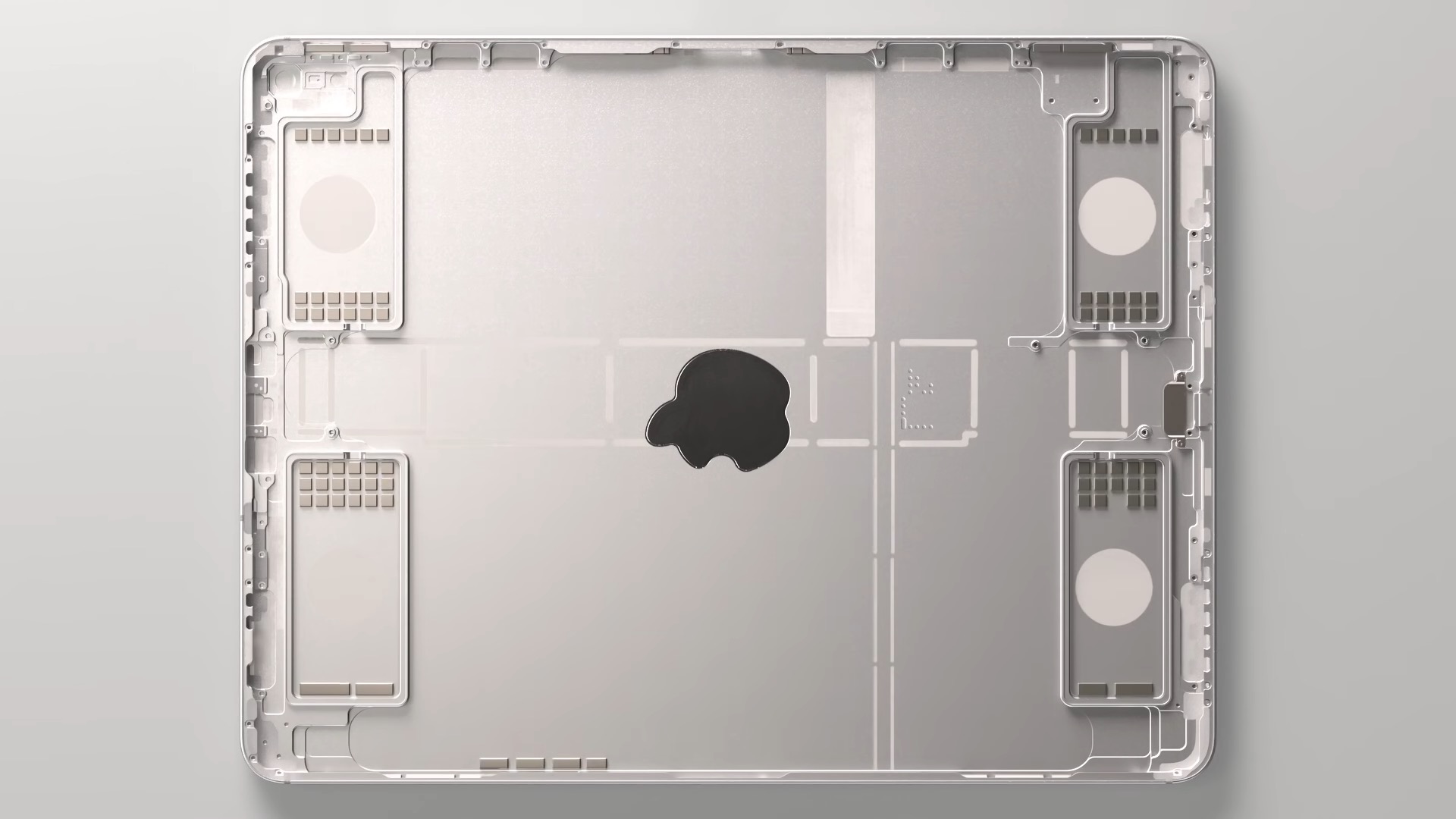


magnets already included the iPad 2, as the first iPad using a Smart cover ;)