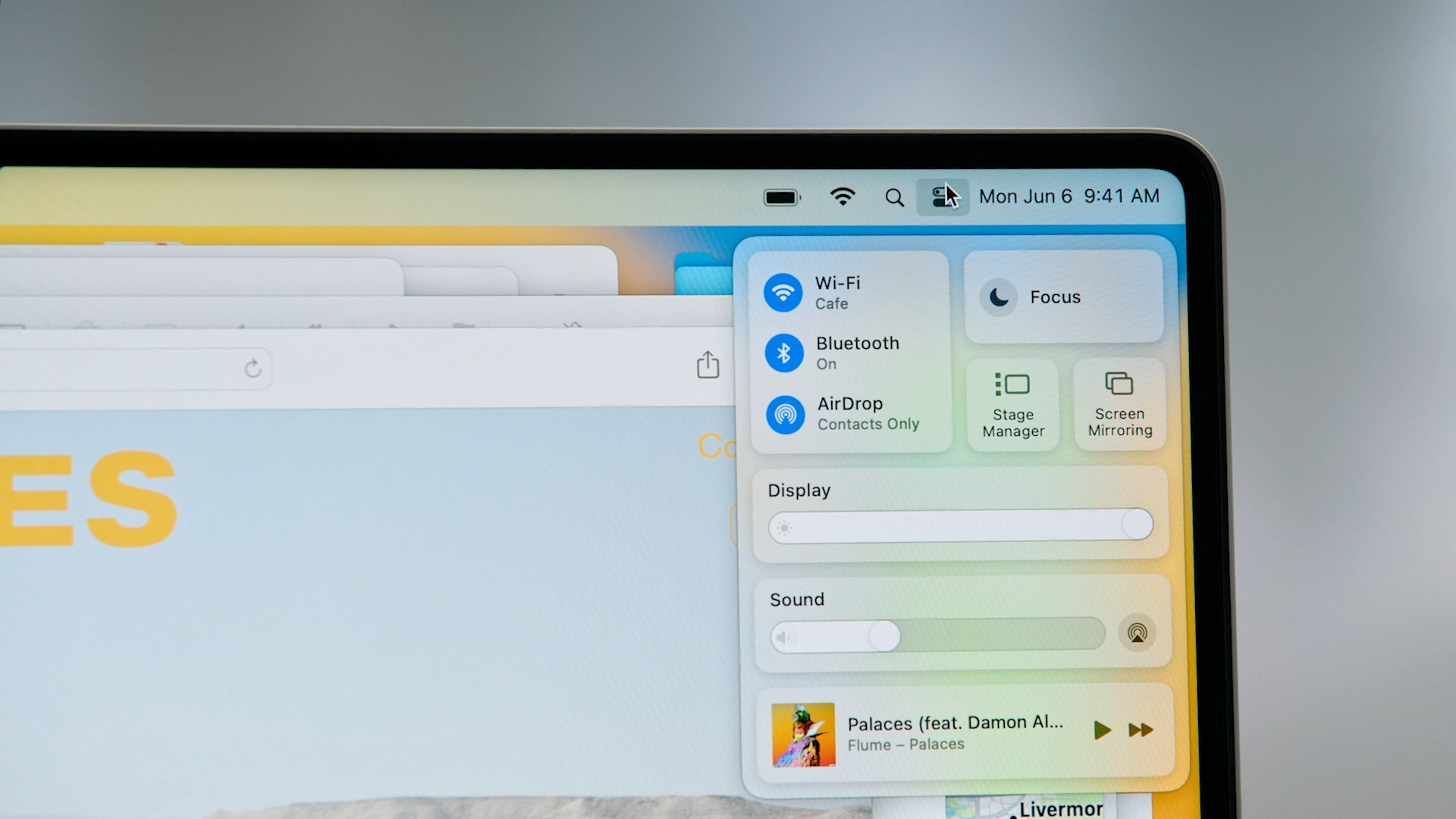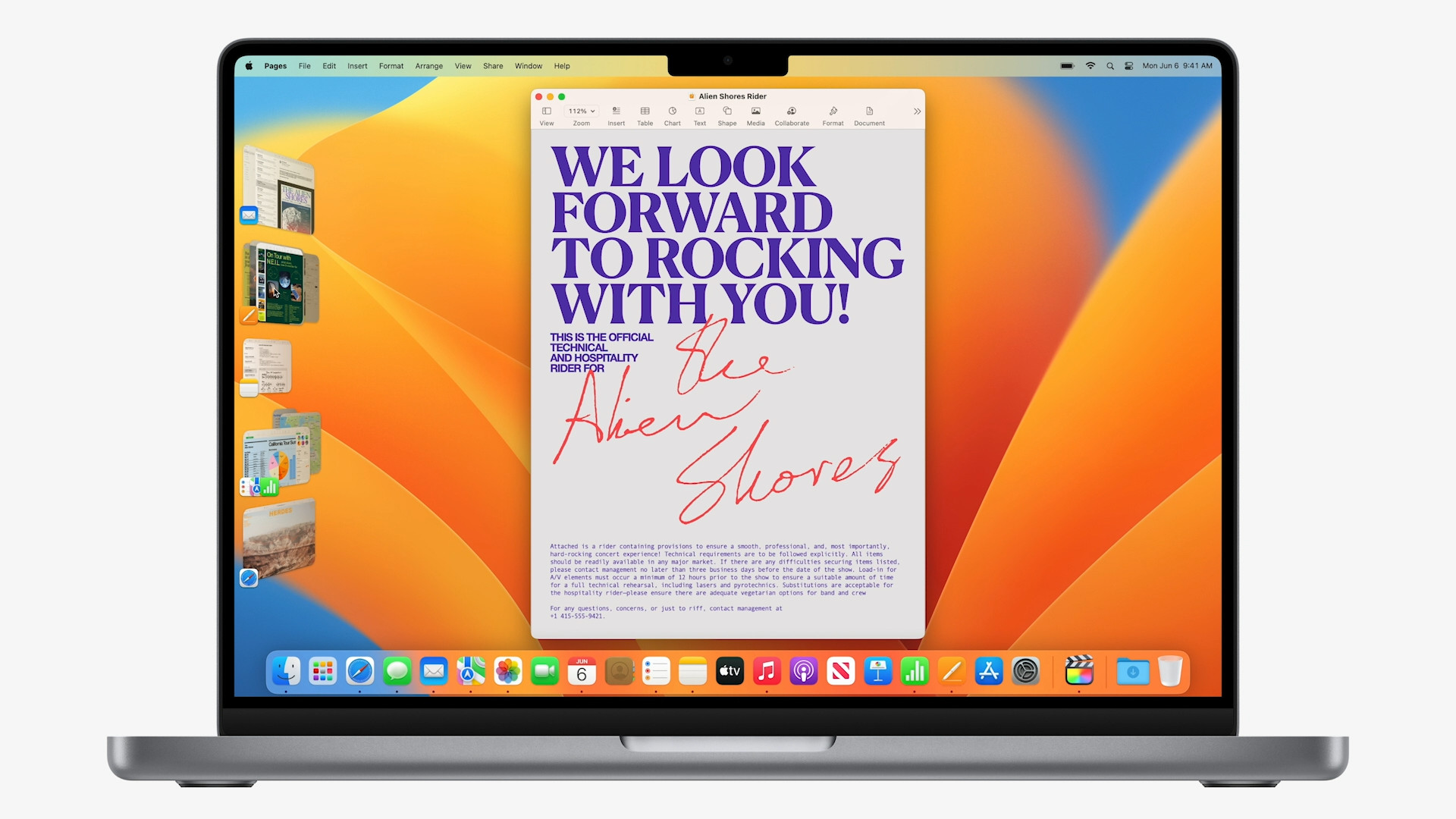At the beginning of June, Apple presented us with new operating systems that once again move to a new level and bring a number of rather interesting functions. For example, specifically with macOS, the giant focused on overall continuity and set itself the goal of providing apple growers with productivity and communication assistance. Anyway, despite the constant development, there is still a lot of room for improvement in apple systems.
It could be interest you

In the last two years, the technology giants have mainly focused on communication, which has been caused by the global pandemic. People simply stayed at home and greatly reduced social contact. Fortunately, the technological gadgets of today have helped in this regard. Apple has therefore added a rather interesting SharePlay function to its systems, with the help of which you can watch your favorite movies or series together with others during FaceTime video calls in real time, which easily compensates for the absence of the aforementioned contact. And it is in this direction that we could find several little things that would be worth incorporating into apple systems, primarily into macOS.
Instant microphone mute or a cure for awkward moments
When we spend more time online, we can get into some pretty embarrassing moments. For example, during a joint call, someone runs into our room, loud music or a video is played from the next room, etc. After all, such cases are not completely rare and have even appeared, for example, on television. Professor Robert Kelly, for example, knows his stuff. During his online interview for the prestigious BBC News station, the children ran into his room, and even his wife had to save the whole situation. It certainly wouldn't hurt if the macOS operating system included a function for immediately turning off the webcam or microphone, which could be activated, for example, with a keyboard shortcut.
The paid application Mic Drop works on practically the same principle. This will set you a global keyboard shortcut, after pressing which the microphone will be forcibly turned off in all applications. So you can easily participate in a conference in MS Teams, a meeting on Zoom and a call via FaceTime at the same time, but after pressing a single shortcut, your microphone will be turned off in all these programs. Something like this would clearly be useful in macOS as well. However, Apple could go a little further with the feature. In such a case, it is offered, for example, straight hardware shutdown of the microphone after pressing the given shortcut. The giant already has experience with something like this. If you close the lid on newer MacBooks, the microphone is hardware disconnected, which serves as a prevention against eavesdropping.

With regard to privacy
Apple presents itself as a company that cares about the security and privacy of its users. That's why the implementation of such a trick would make a lot of sense, as it would give apple owners more control over what they share with the other party at any given moment. On the other hand, we have had these options here for a long time. In practically every such application, there are buttons for deactivating the camera and microphone, which you just need to tap and you're done. Incorporating a keyboard shortcut, which would additionally deactivate the microphone or camera immediately across the entire system, appears to be a significantly safer option.
It could be interest you