As is unfortunately the case, the arrival of new products and systems is sometimes accompanied by some complications. In the case of macOS 12 Monterey, apple users often complain about the malfunctioning quick look function, which is literally their daily bread for many of them. After all, even we, the editors of Jablíčkář, have to admit that this ailment is really annoying and can significantly slow down work. But how does it actually manifest itself and how to solve it?
It could be interest you

How the problem manifests itself
As such, the Quick Preview feature is available system-wide. It can be used, for example, in the Finder or in Messages, where you can most often encounter the problem itself. In addition, it all works quite simply. If the error is currently active, instead of rendering the image in the quick preview, it will show you only basic information and a small preview that is not readable at all. However, with proper functionality, the image is rendered in a clear and perfectly legible form, in short, as if you opened it normally. As you can see in the attached image below, this is what it looks like when the quick preview is not working as it should.
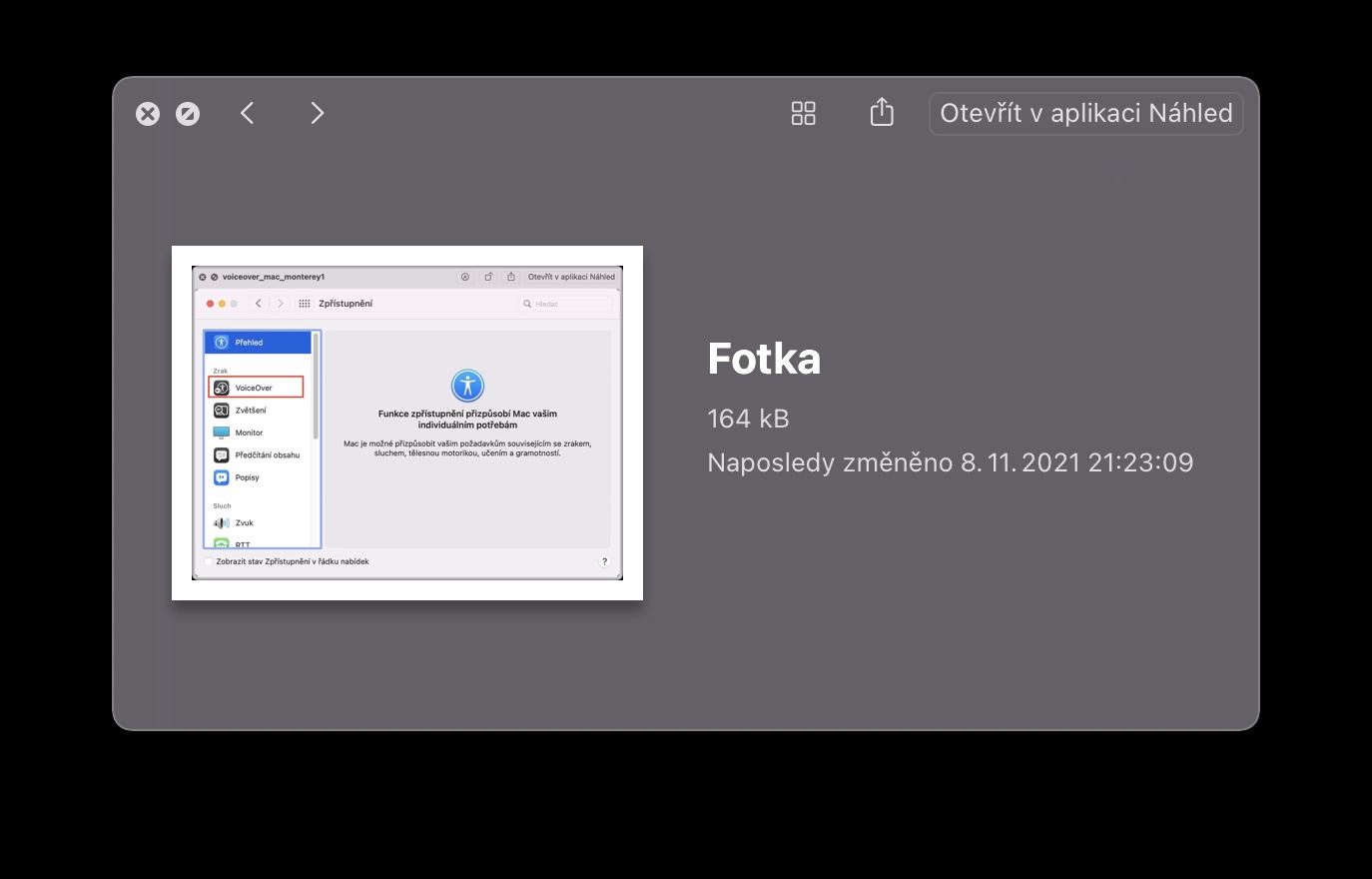
There is a quick and easy solution
If the problem also appears on your Mac and persists, don't despair. Fortunately, this is not the type of error that cannot be solved in any way, on the contrary - there is a relatively quick and simple solution that can deal with all of this in a matter of seconds. In this case, we mean the native Activity Monitor app. At the top right, just tap the magnifying glass icon and look for the process starting with Quick, when in the list of processes you will already see a pair referring to the Quick Look function. According to the end of the name itself, then double-click the process that is broken in your case (for example, Finder or Messages). Now it's quite simple. Just click on the Quit option and then on the Force Quit button. Voilà, the problem becomes a thing of the past.
In any case, it may happen that, for example, due to a system restart and the like, the error causing the non-functional quick preview function appears again. Currently, the only known, and fortunately relatively simple, solution offers a forced termination of the relevant process, which seemingly returns the functionality to normal. Even so, it is not a completely ideal option and it is definitely in order for Apple to correct this imperfection as soon as possible. At the moment, we can only hope that the fix will come with the next software update of the macOS 12 Monterey operating system.
It could be interest you

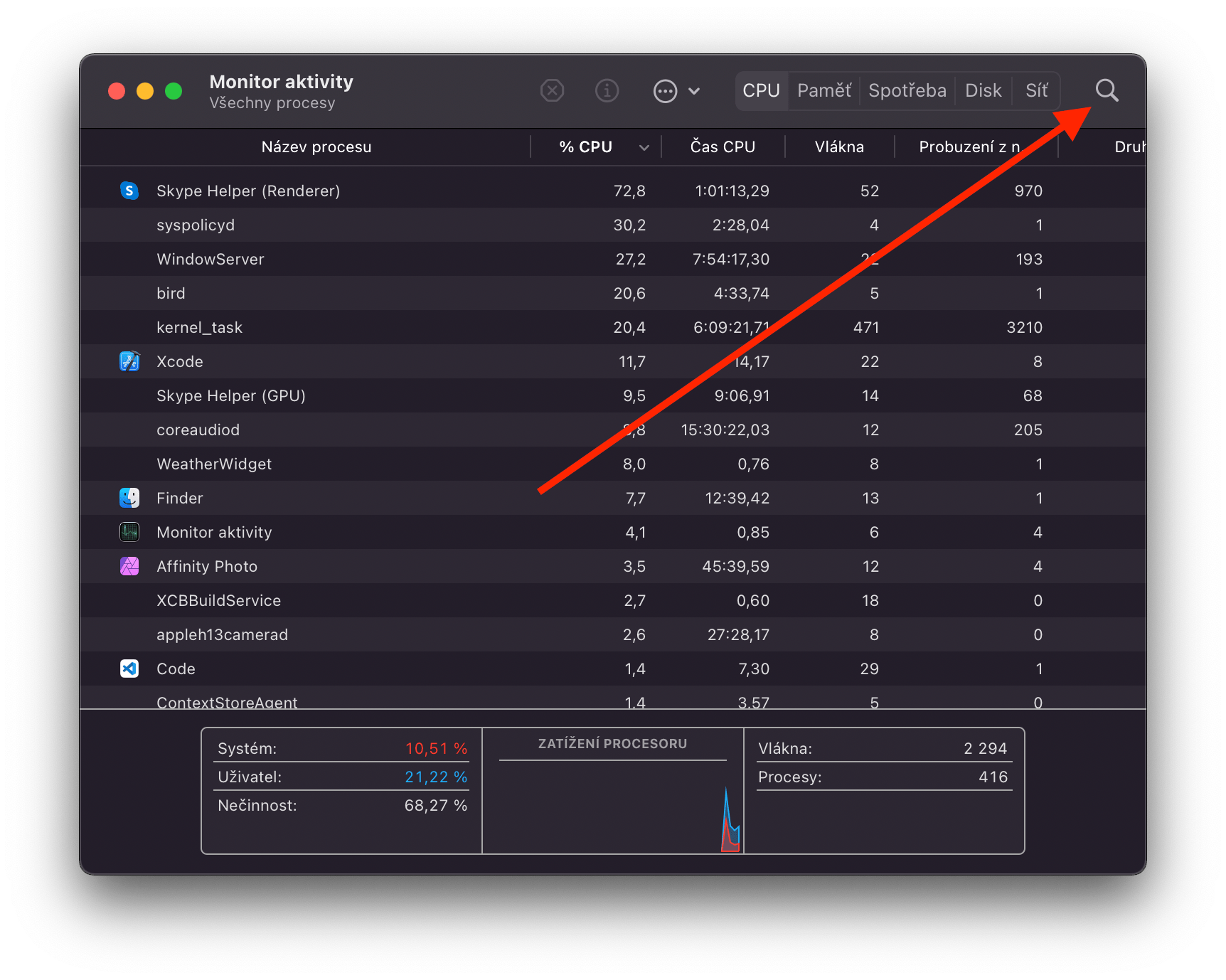
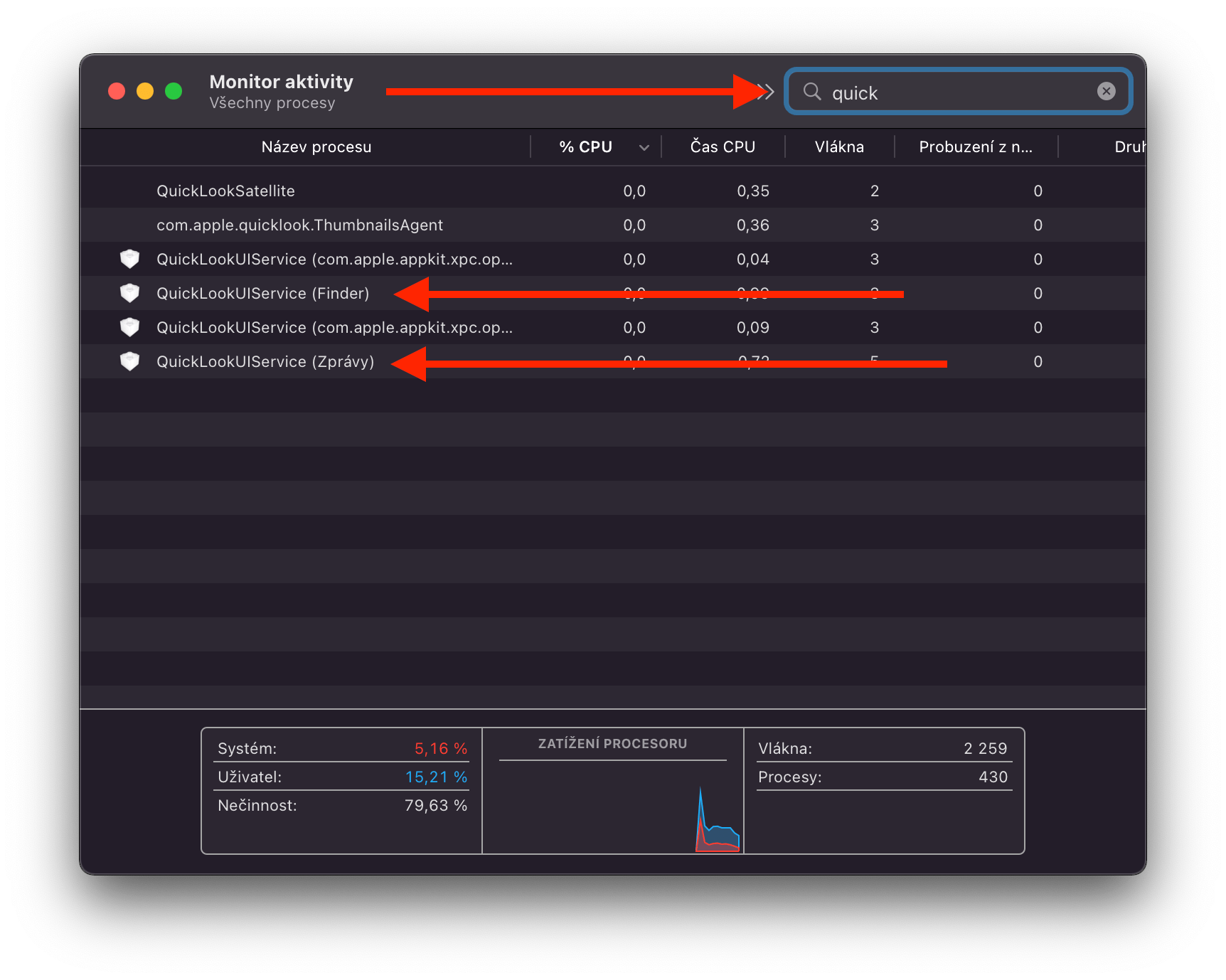
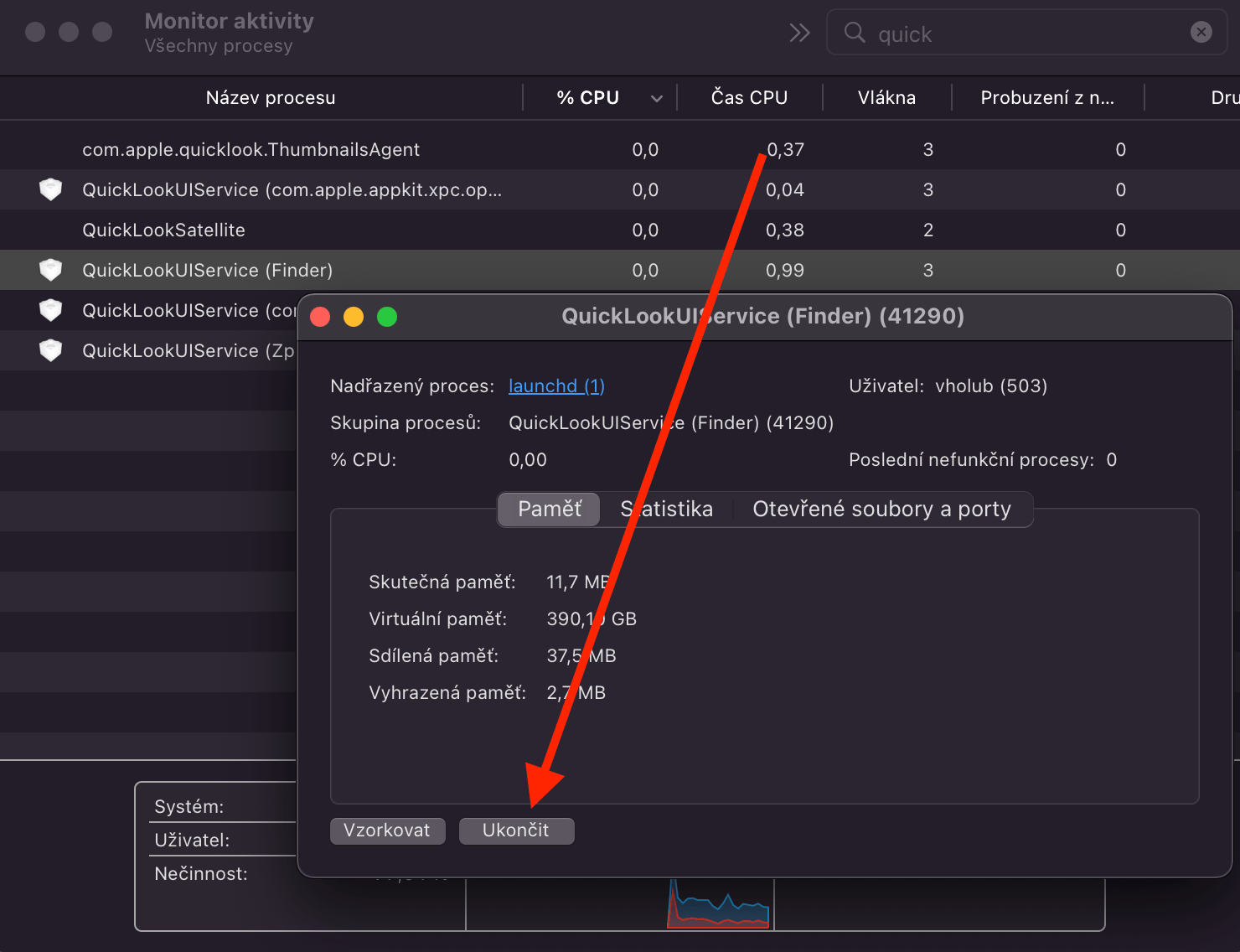
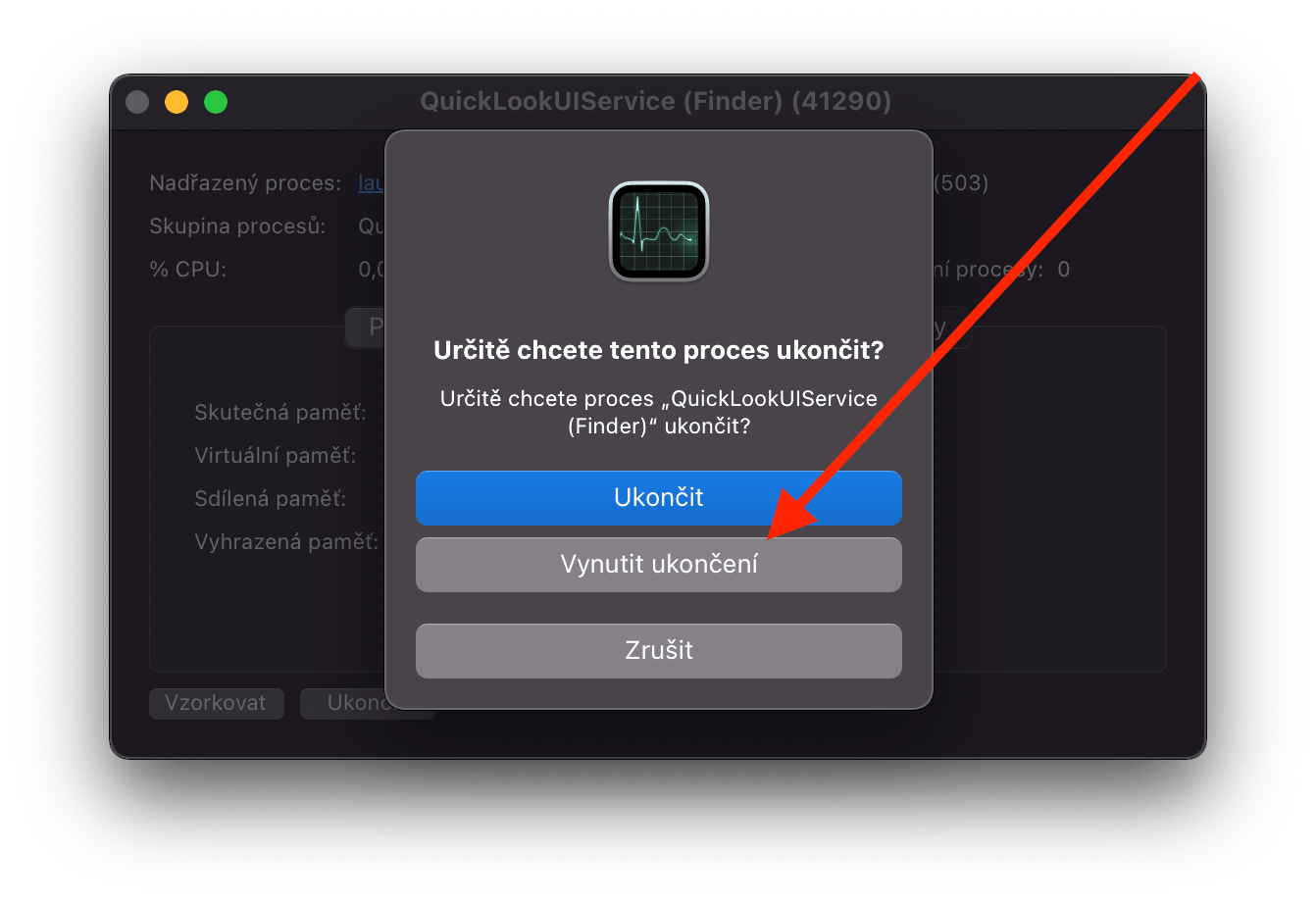
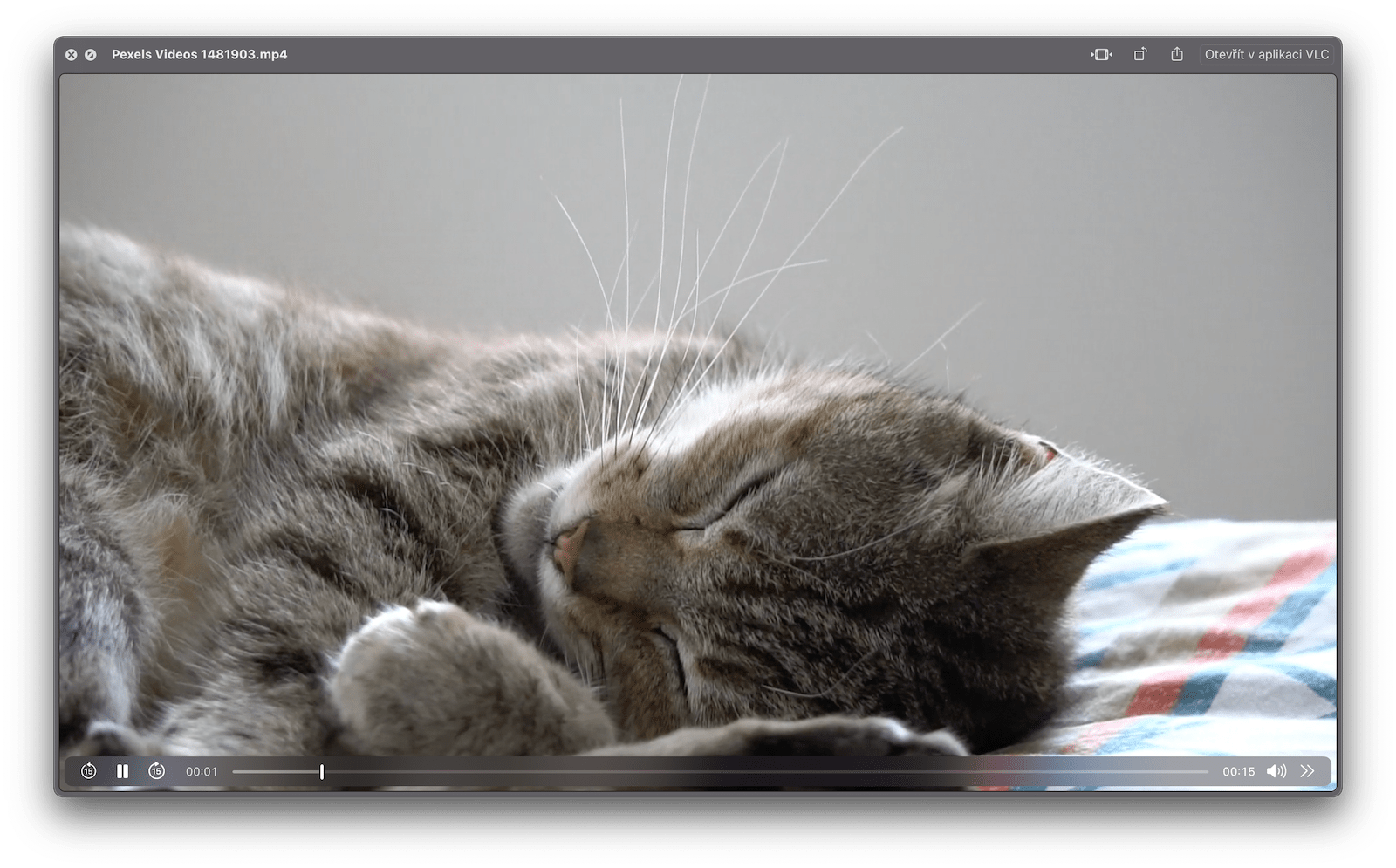
Finally!!! thank you very much
Great information, I was already unhappy. Without a quick preview, I was as helpless.
Thanks a lot. It's been hell so far…
Thank you so much!!! Man, you took the thorn out of my heel...even Apple couldn't do that.
great, I wouldn't have thought of that
Thanks
Annoying error - thanks for the guide, but couldn't fix it. Some preview file will allow other not. The mentioned processes are not among the running or there are others starting the same, only the one related to Finder is not. There is no other option? I have already updated the system - now Monterey 12.4. Thanks