Every time Apple releases a new version of any operating system, it also adds update notes to it. Within these notes, you can easily read about all the news that a certain new version of the system comes with. But the truth is that here Apple mainly describes the main news and then completely mentions the smaller functions. He did not care about the detailed description even in the case of iOS 14.3 for HomePods, when he stated that this update only comes with bug and error fixes. Specifically, however, we received at least one function that allows you to set a primary user for a specific HomePod in your home.
It could be interest you

How to set a primary user on a specific HomePod
If you have more than one single HomePod in your home, then the option to set the primary user for a specific Apple smart speaker will come in handy. To set up a primary user, just follow these steps, and below you will find a complete explanation of this feature:
- First, you need to go to the native app on your iPhone Household.
- Once you do so, move to a specific one households a rooms s HomePod, that you want to manage.
- Then in the list of devices your HomePod find a hold your finger on it.
- Moments later, the HomePod icon increases full screen and playback will appear.
- On this screen with the player swipe down a bit to settings.
- Here you need to locate the category Music and podcasts, where you tap the option Primary user.
- Here it is enough that you checked users which is supposed to be for a specific HomePod primary.
So you can easily set which account will be set as primary on HomePod in the above way. If you're not sure what exactly this function does, the explanation is pretty simple. There is probably no need to remind you that HomePod is not only a speaker, but above all a home assistant that can be used by the whole family. Siri can recognize the voices of individual family members, which is useful for customizing the music menu, playlists and recommendations, however, in certain cases it may not be completely successful. If Siri does not recognize the voice, it will automatically assume that the request was made by the primary user.
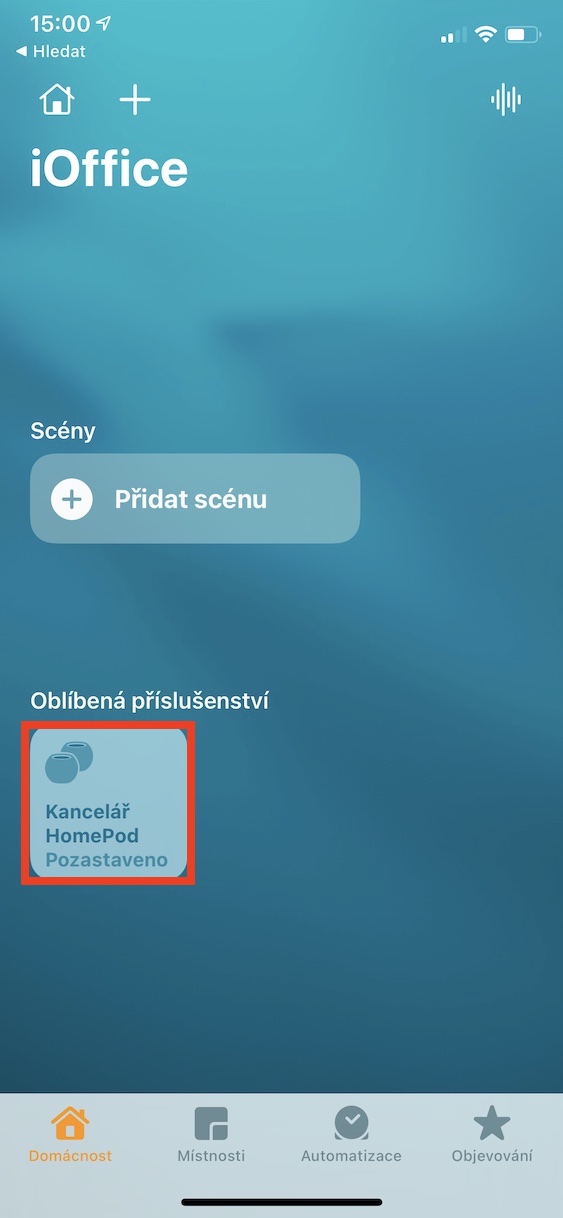
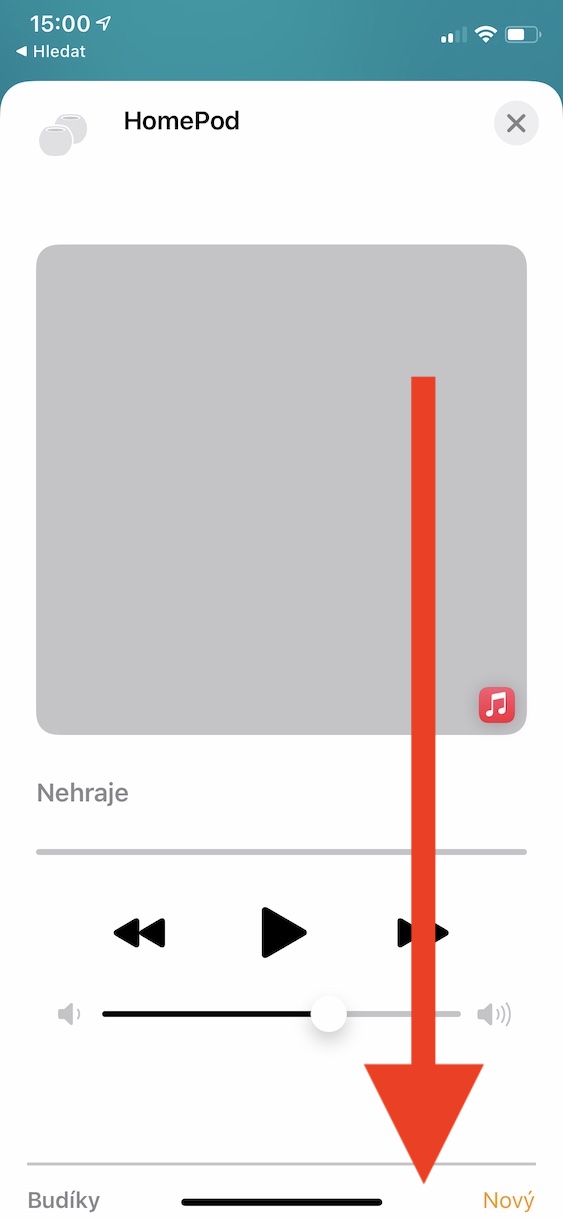
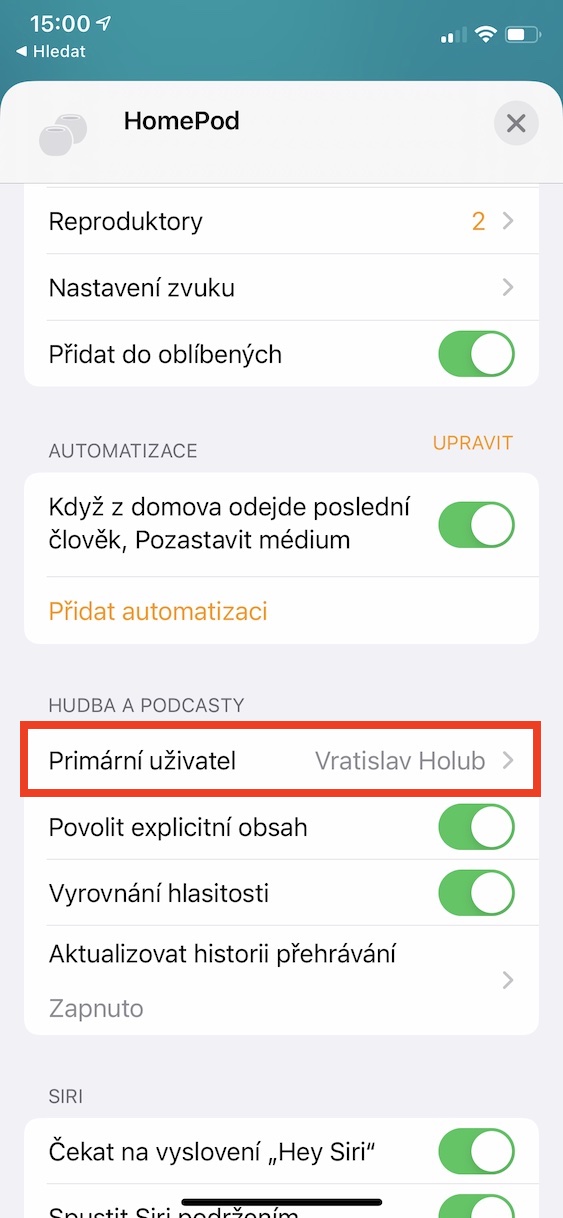
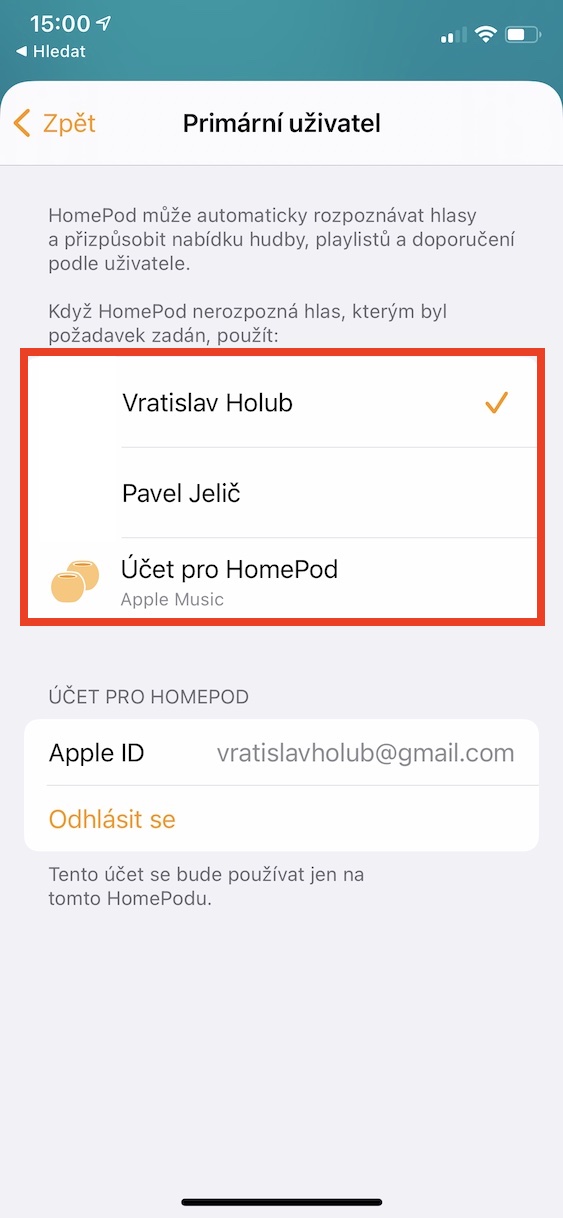

Great, I'm interested in exactly the kind of information that Apple doesn't boast about. Thumbs up :-).