Each of us uses a personal hotspot on our iPhone or iPad from time to time. If you have already switched to one of the newer versions of the operating system iOS 13 or iPadOS 13, you may have noticed the absence of the option to turn off personal hotspot. The corresponding switch is missing in these operating systems and is unfortunately not a bug.
When updating to iOS 13.1, Apple reconsidered the concept of personal hotspot. In previous versions of iOS, Personal Hotspot could be turned on, put into standby mode, or completely turned off. There was also an option to instantly connect to a hotspot, where devices linked by the same iCloud account could connect, even when the hotspot was turned off. It was the last point that was a bit confusing.
Therefore, in the latest versions of iOS and iPadOS, Personal Hotspot is always available for all devices sharing the same iCloud account and cannot be turned off. The only way to disable the hotspot is to turn off your mobile data connection or switch to Airplane mode.
It could be interest you

The option to turn off the personal hotspot was then replaced in Settings with the item "Allow others to connect". If this option is turned off, only devices sharing the same iCloud account or approved members of the Family Sharing group can connect to the personal hotspot. If you turn on the option to allow others to connect, anyone who knows the password can connect to the hotspot. As soon as any device connects to the hotspot, you can tell by the blue frame in the upper left corner of the display of the device sharing the hotspot. In the Control Center, you can then see the symbol of the activated hotspot and the inscription "Discoverable".

Source: Macworld
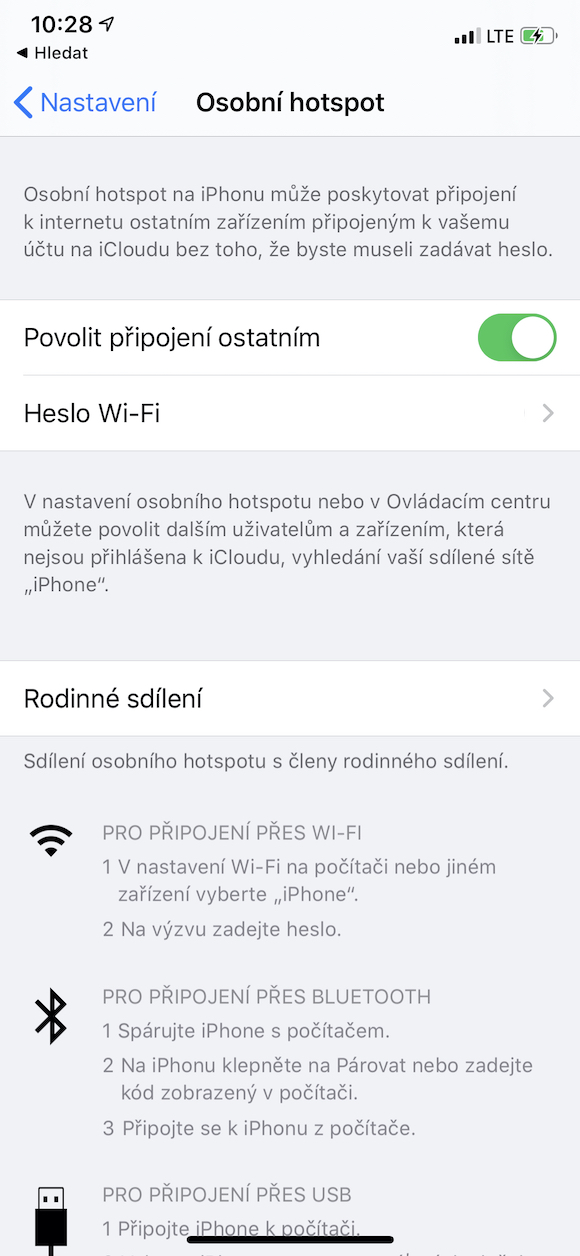
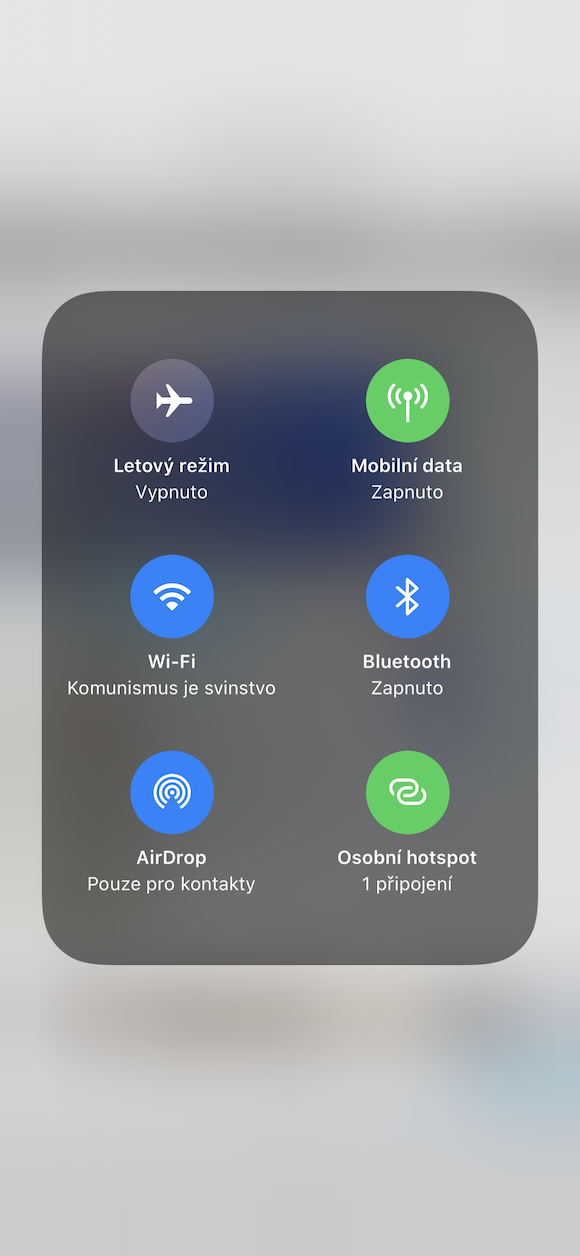

So it's not bad, now it makes more sense for the user... Why not :)
Will the Personal Hotspot On/Off option in Settings disappear in 13.1? That's pretty stupid considering how much battery it eats up, how it heats up and how it shines into the world... That's a serious reason not to upgrade to 13.1.
I have to agree with some of the discussants, really the article as it is now written expresses a misunderstanding of the changes made. Yes, the label has changed from "personal hotspot" to "allow connection by others", but the function is exactly the same as before, and now the hotspot is completely turned off with this button, even for your own iCloud device. The only difference is what is written above the switch, where it is stated that own devices can connect to the (switched on) hotspot without a password, and that's how it really works.
But in this context, one nice change has been added - the reduced data volume mode is now finally detected on the iPad (and even the mode can be turned on/off), so it doesn't suck up so much data from the hotspot.
Well, I don't know, but I have 13.2. beta and I still have personal hotspot "off"…
Oh sure, turning the hotspot on and off still works.