Everyone knows them. The key combinations ⌘+C and ⌘+V (or CTRL+C and CTRL+V) are probably the most used keyboard shortcuts and make working with the computer much easier. However, there are tools that take these shortcuts to new heights and make them even more useful. The built-in functions of the Mac allow you to view only the current contents of the memory, but there are applications that allow you to view its history as well. In the evening, for example, you can easily find what you copied in the morning. As trite as it may seem, it's surprising how much time such a feature can save.
A very simple application for Mac that has the mentioned functions. But in a very basic form. Its functionality is limited to text storage only and no other type of data is supported. However, it is worth noting the well-crafted browsing of the clipboard history, thanks to which it is possible to insert previously copied text with the help of keyboard shortcuts. The app is available for free, only for Mac, and you can download it <a href="https://cdn.shopify.com/s/files/1/1932/8043/files/200721_ODSTOUPENI_BEZ_UDANI_DUVODU__EN.pdf?v=1595428404" data-gt-href-en="https://en.notsofunnyany.com/">here</a>.
A somewhat more professionally processed clipboard manager is called 1Clipboard. In addition to copying multiple file types, it also enables synchronization via Google Drive. So you can use the application on multiple computers, and what you copied on one computer can be pasted on another. The app is available for free for both Mac and Windows and you can find it <a href="https://cdn.shopify.com/s/files/1/1932/8043/files/200721_ODSTOUPENI_BEZ_UDANI_DUVODU__EN.pdf?v=1595428404" data-gt-href-en="https://en.notsofunnyany.com/">here</a>.
If you want the absolute top in applications of this type, reach for the Paste 2 program. It is a professionally processed program with a wide range of functions. From sorting copied data by type, unlimited history to saving frequently inserted files or text. Of course, there is also synchronization via iCloud and even an application for iOS. The program contains many other goodies, for example, in the form of searching in the clipboard history or blocking a certain application with sensitive information that you do not want the data to be stored in the memory. However, for a program of this quality, it is necessary to dig deeper into your pocket and pay 379 CZK for it. You can find it on the Mac App Store <a href="https://cdn.shopify.com/s/files/1/1932/8043/files/200721_ODSTOUPENI_BEZ_UDANI_DUVODU__EN.pdf?v=1595428404" data-gt-href-en="https://en.notsofunnyany.com/">here</a>.
For Windows, in addition to 1Clipboard, there is a freeware program called Ditto. There are a number of similar clipboard management applications. Some are free, some for a small fee, others, like Paste 2, more expensive. The basic function, i.e. saving the history of the clipboard, is enabled by each of them. If you use another clipboard manager and are satisfied with it, feel free to share your experience in the comments.
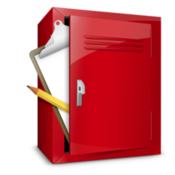
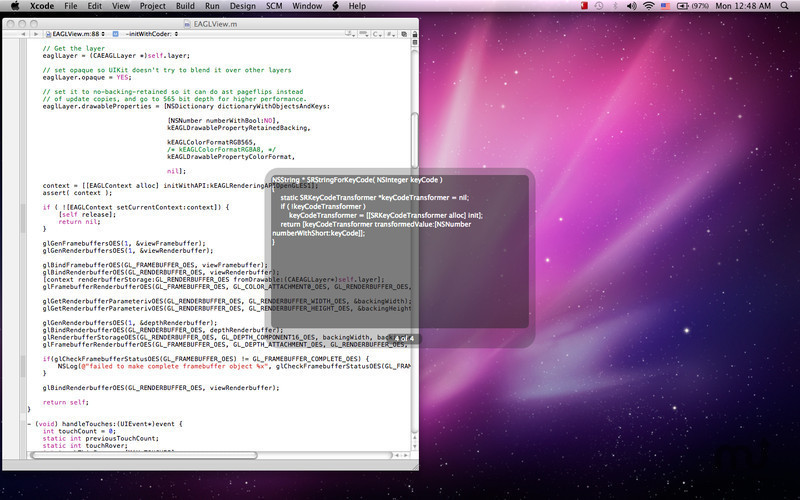
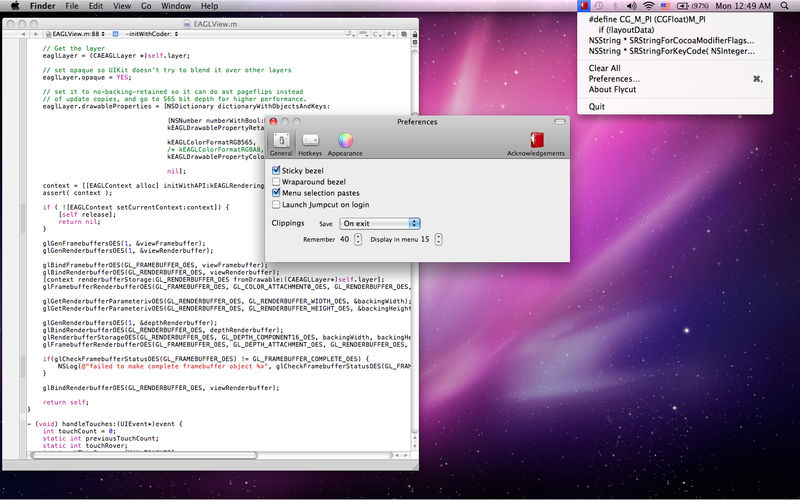

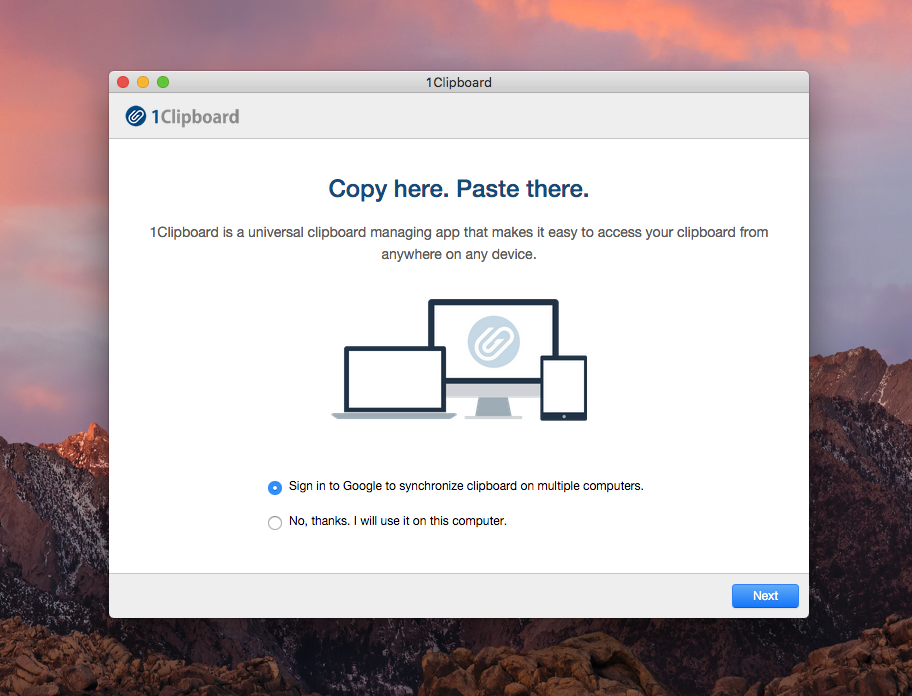
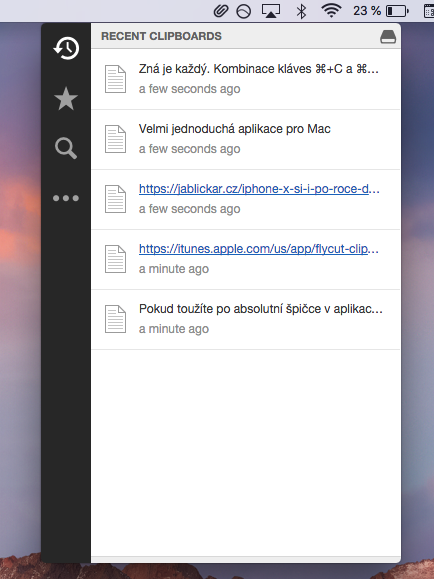

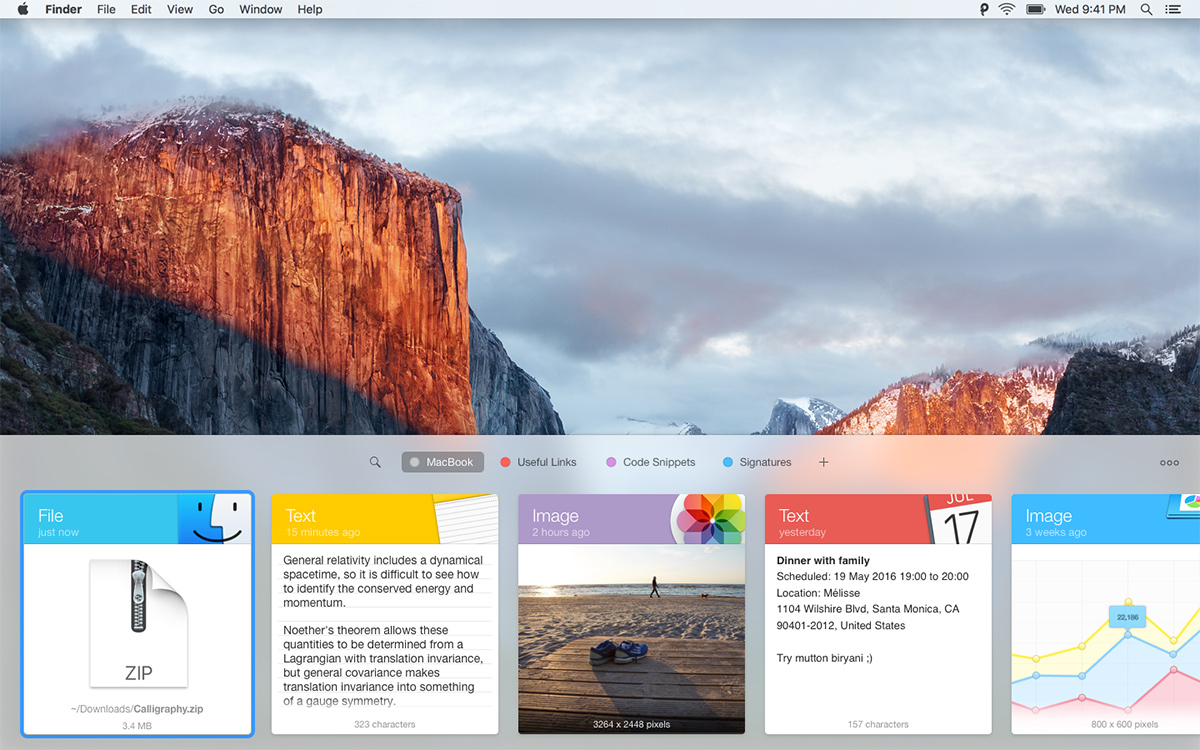
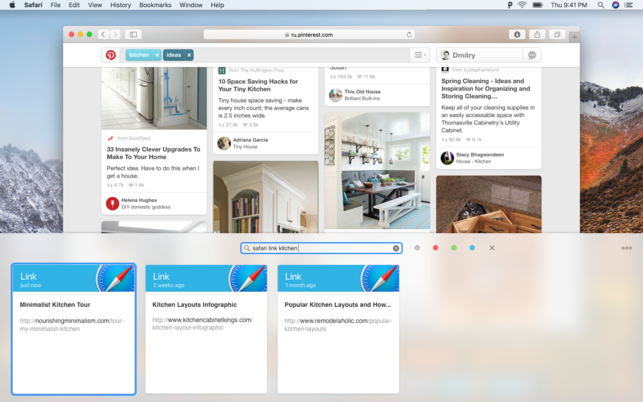
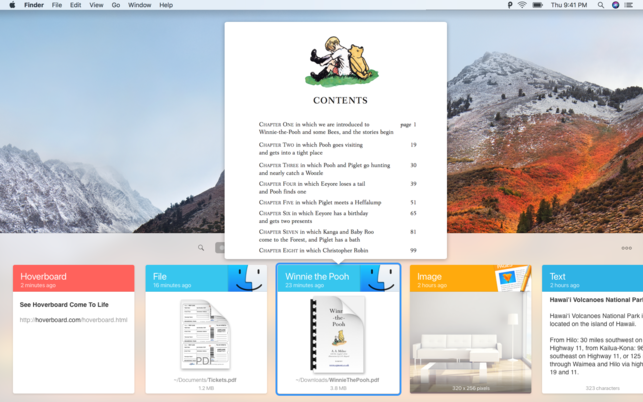
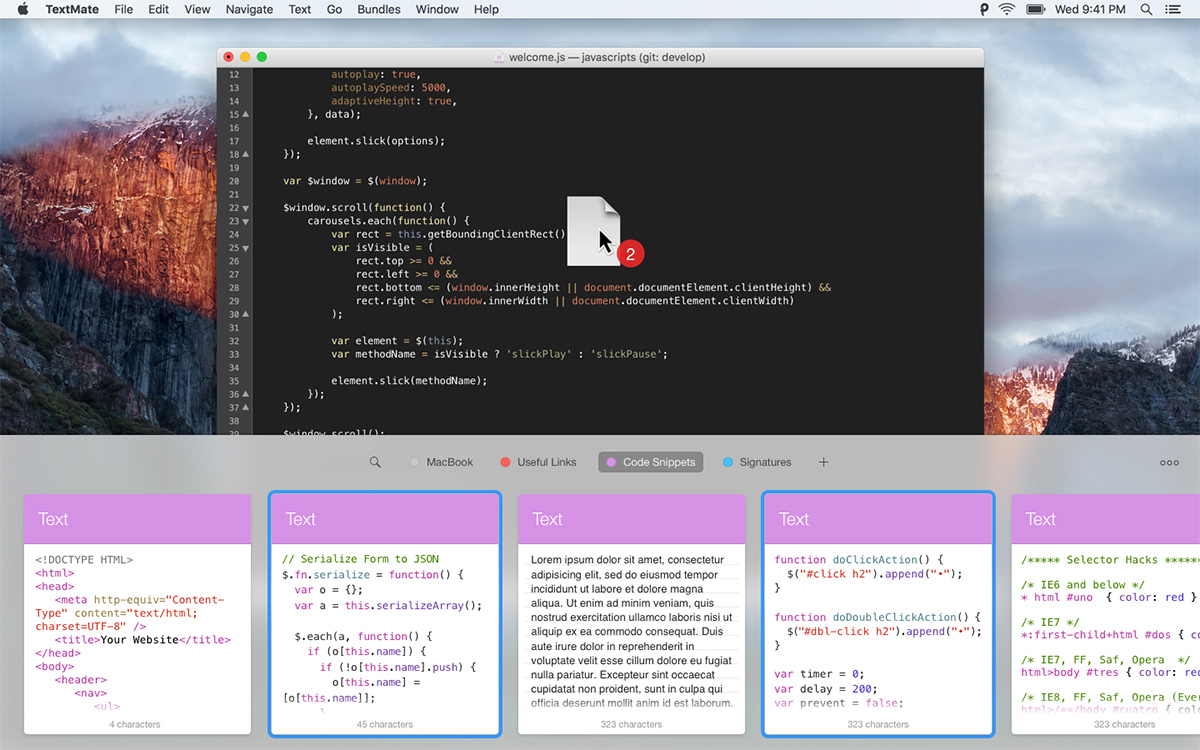
Paste 2 is absolutely excellent. I use it about a hundred times a day and it saves a lot of time.
I've been using Clipboard History for several years now... https://itunes.apple.com/cz/app/clipboard-history/id420939835?l=cs&mt=12 … I haven't found anything better yet.
I have CopyClip, it was free and it does what it's supposed to do well, and it also has a blacklist.
https://itunes.apple.com/cz/app/copyclip-clipboard-history-manager/id595191960?mt=12