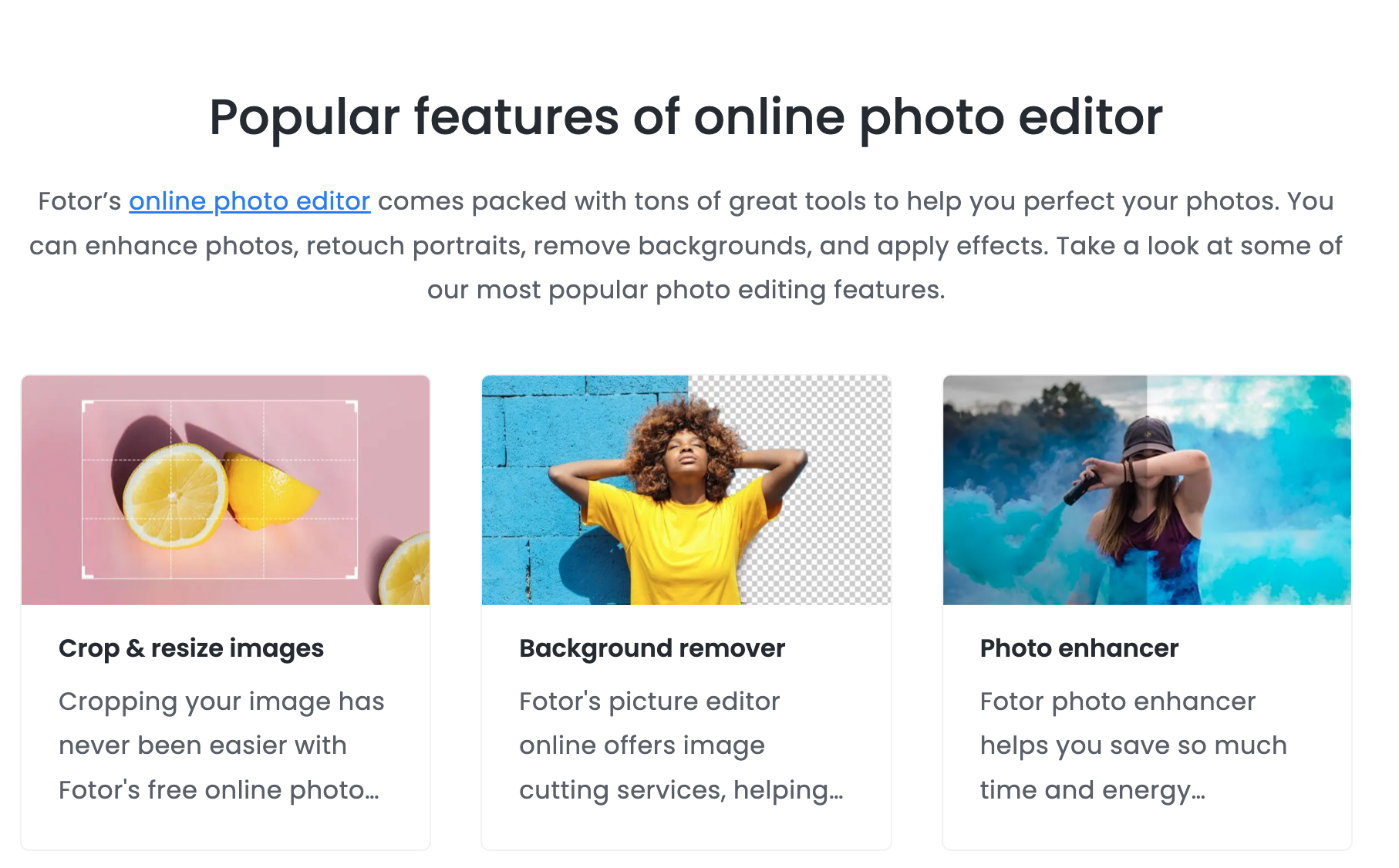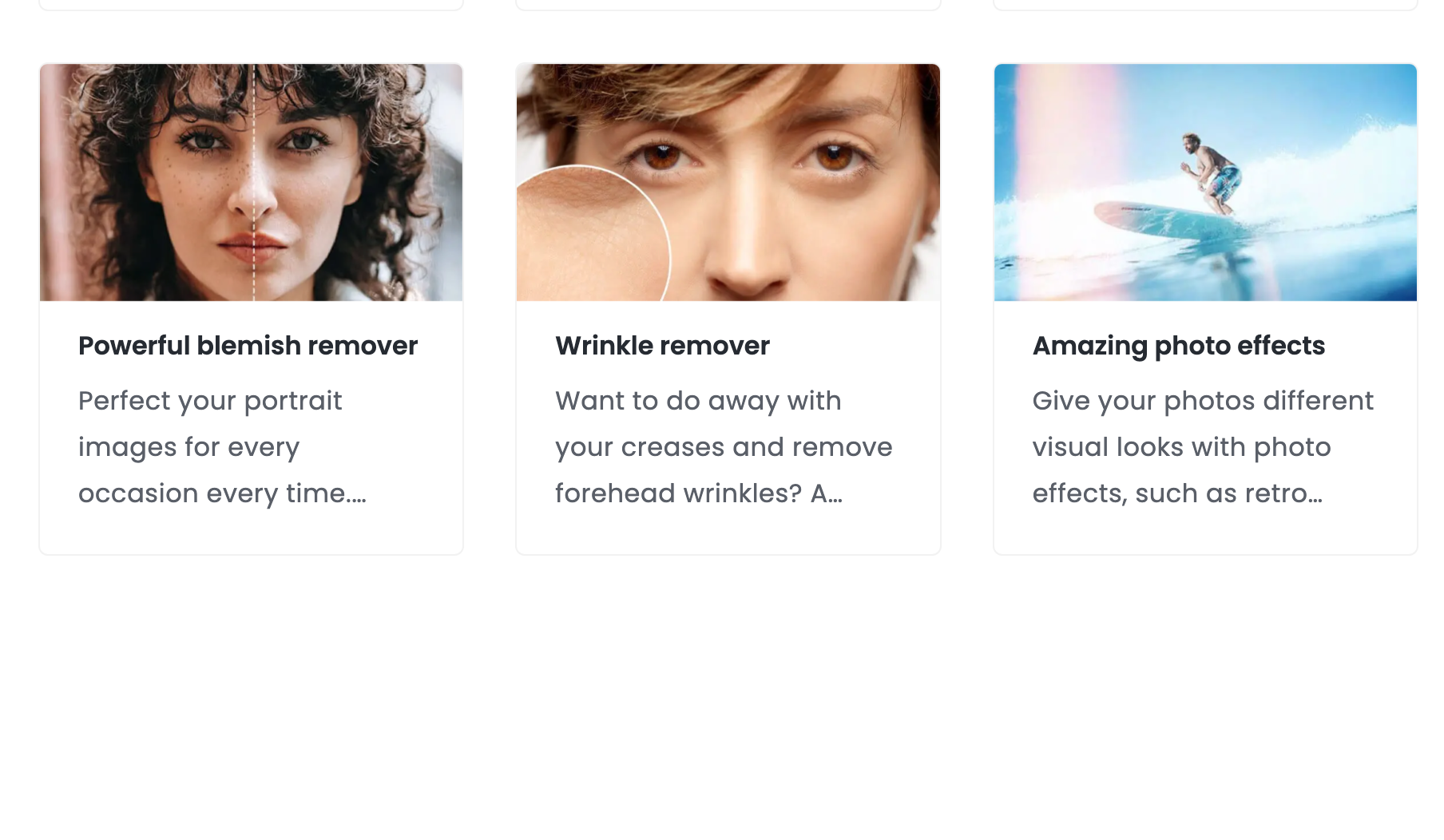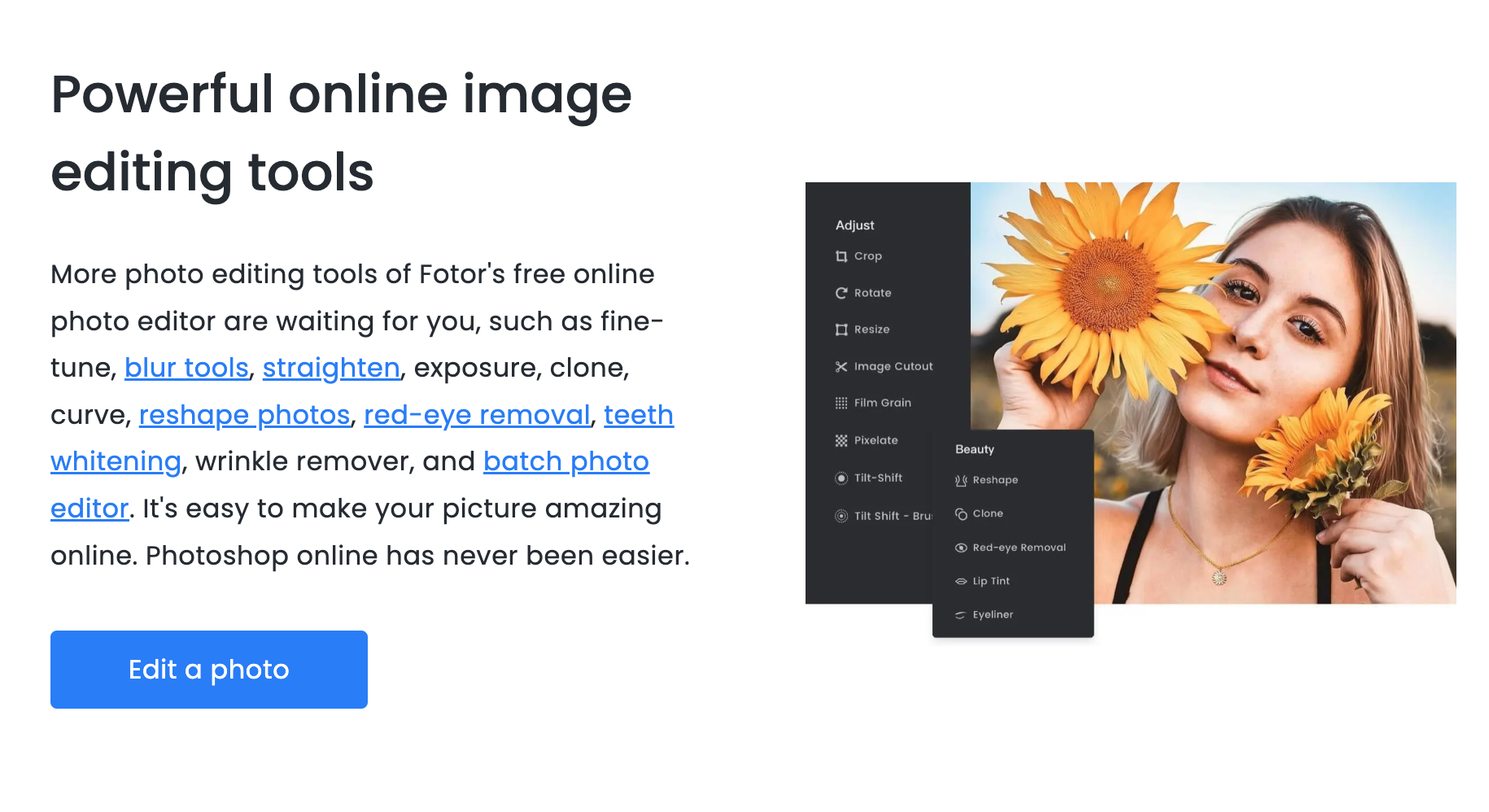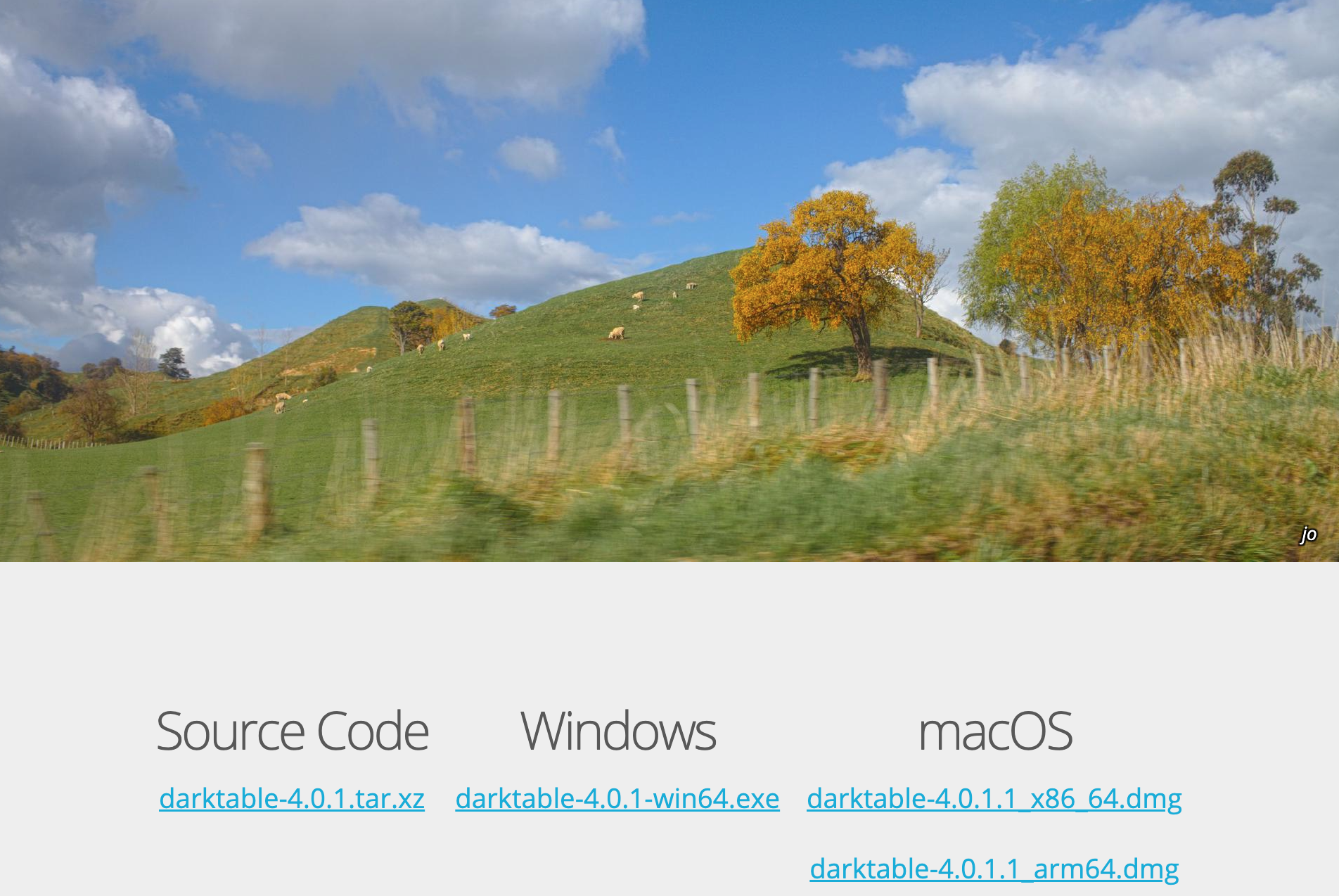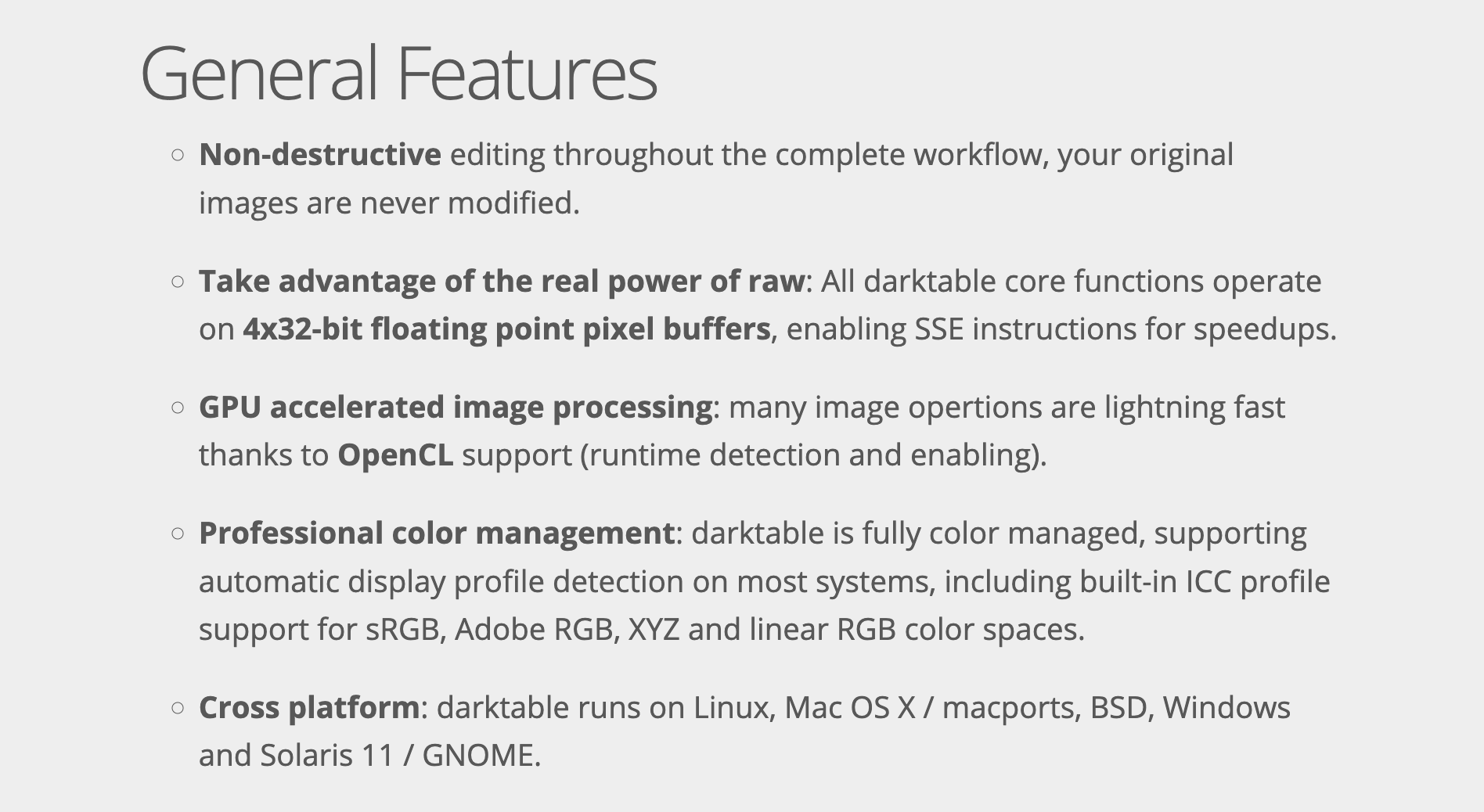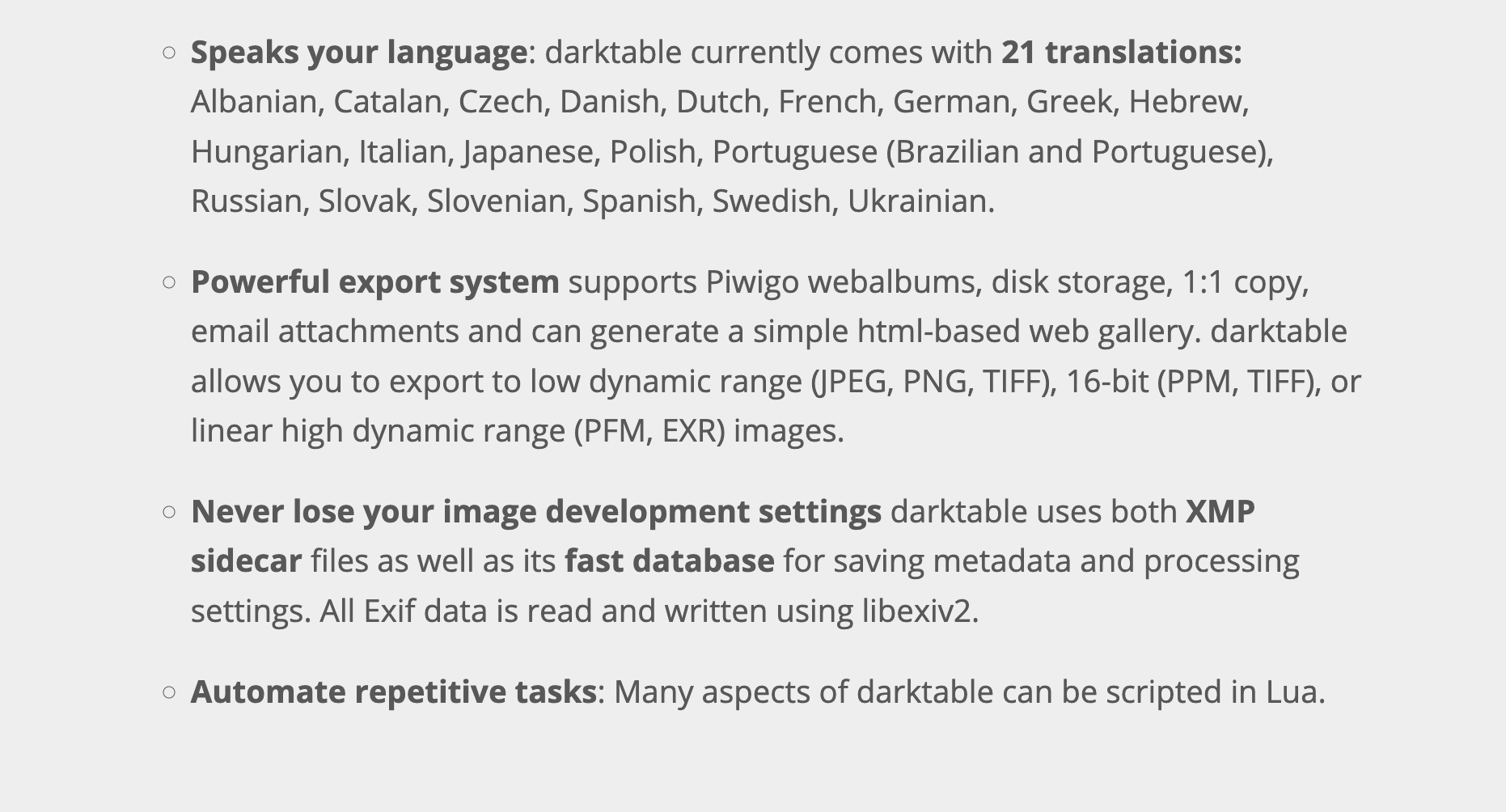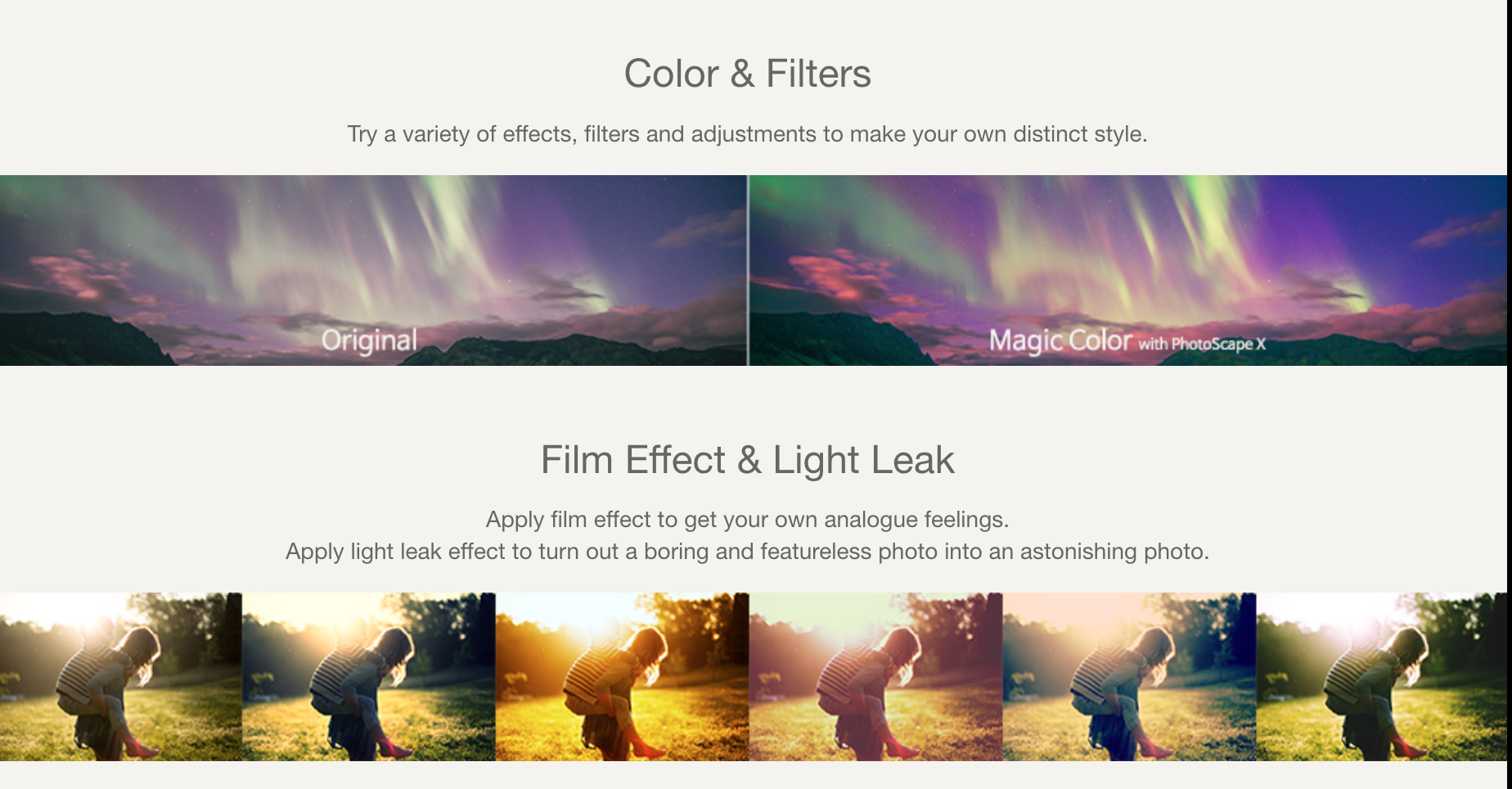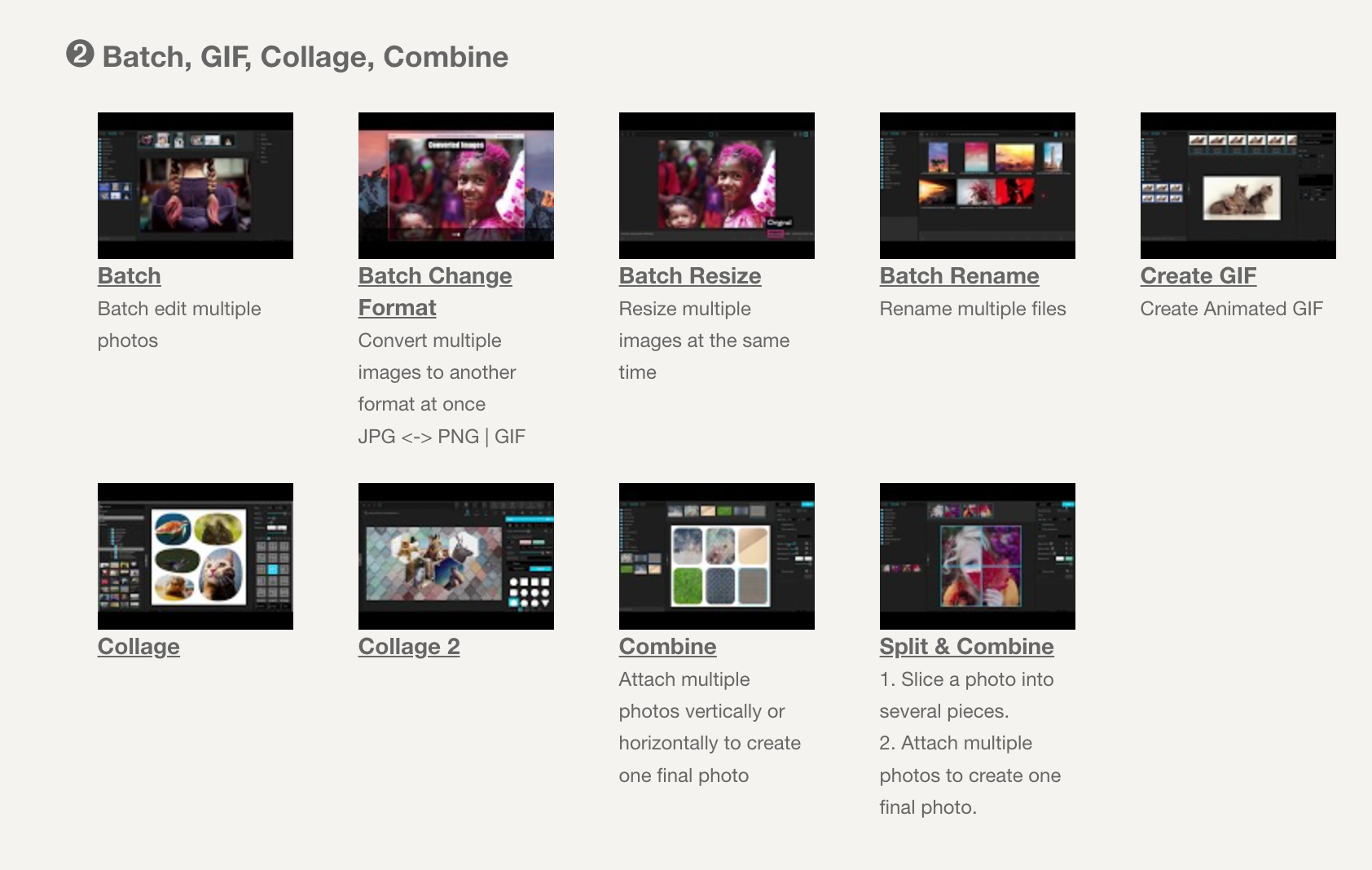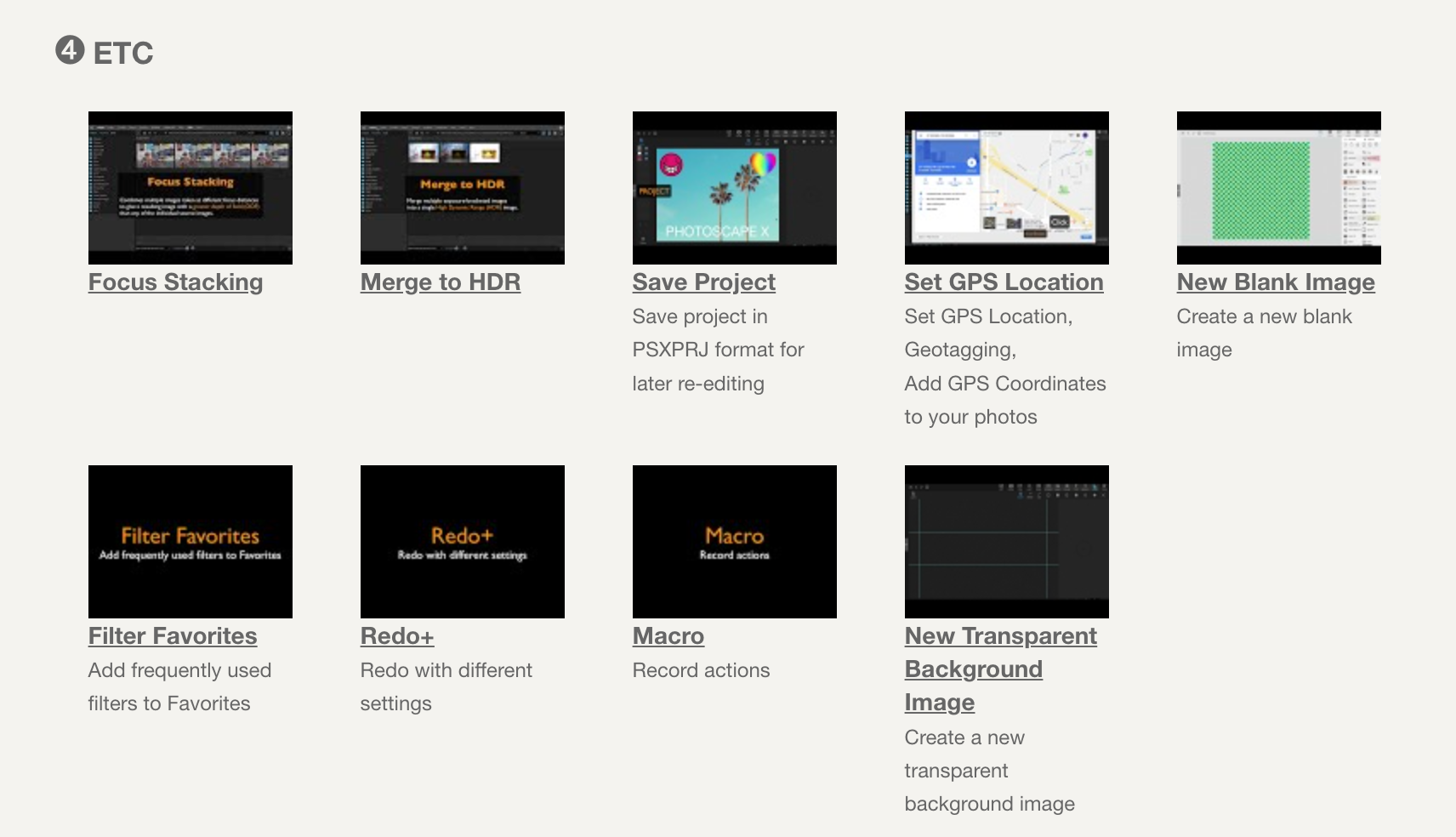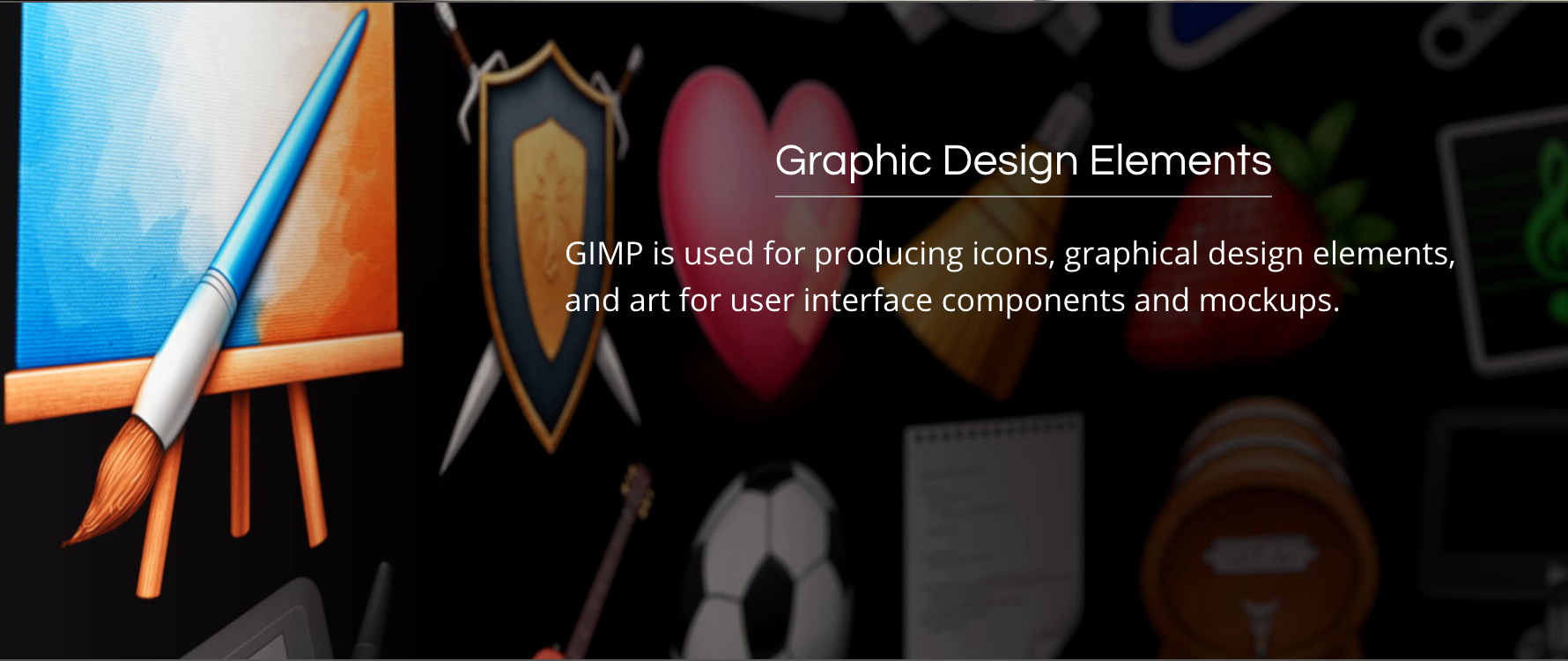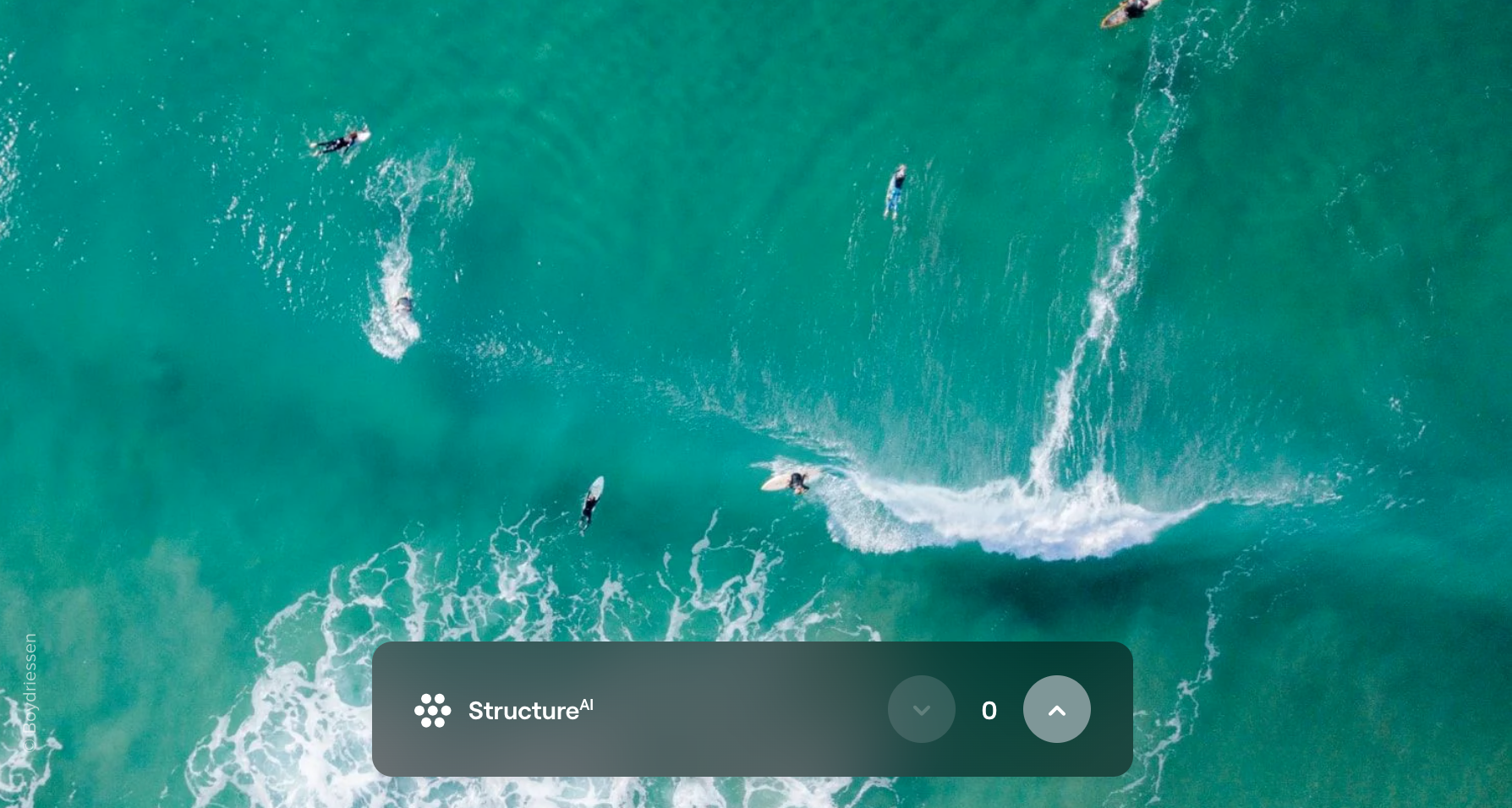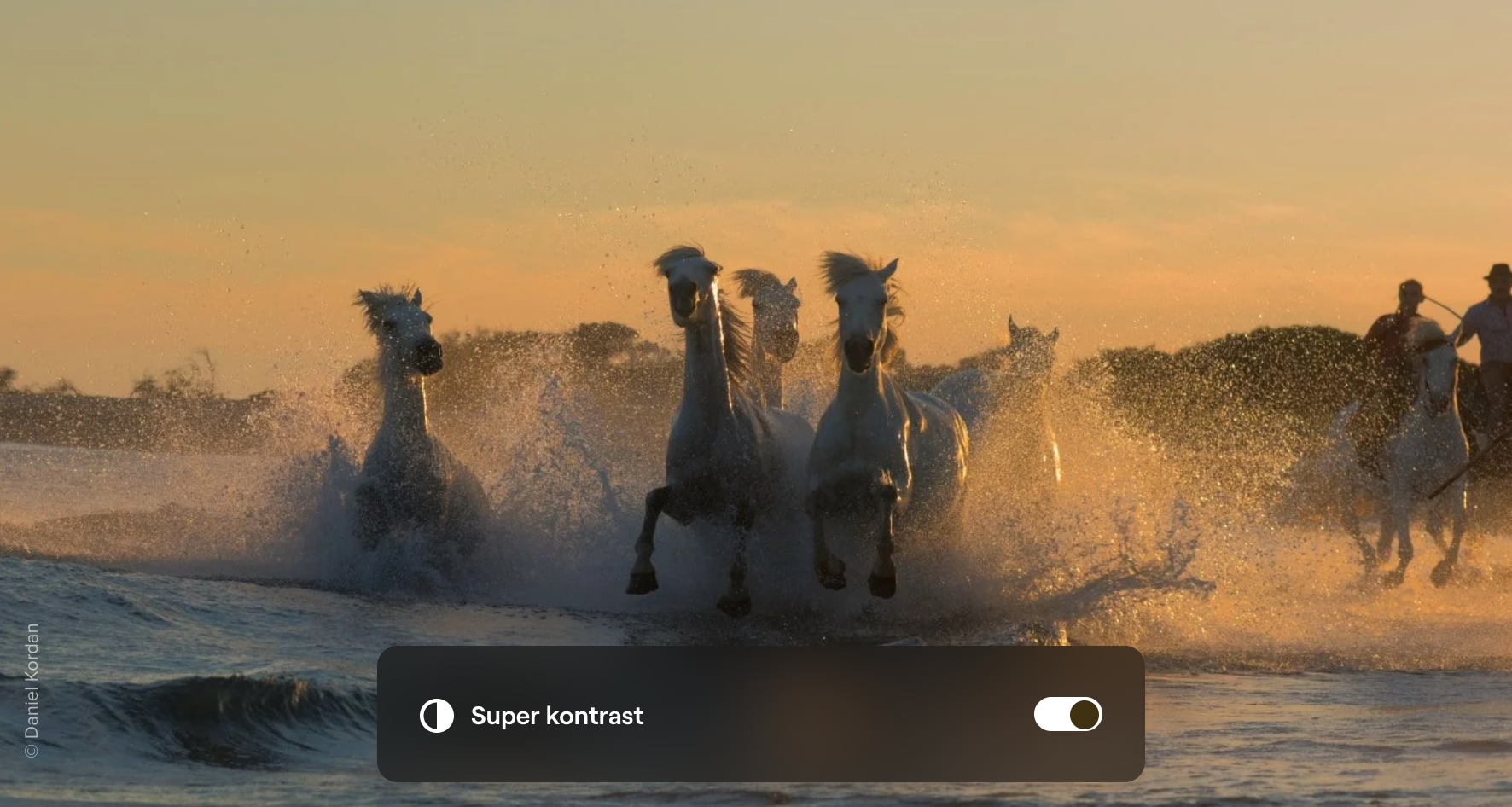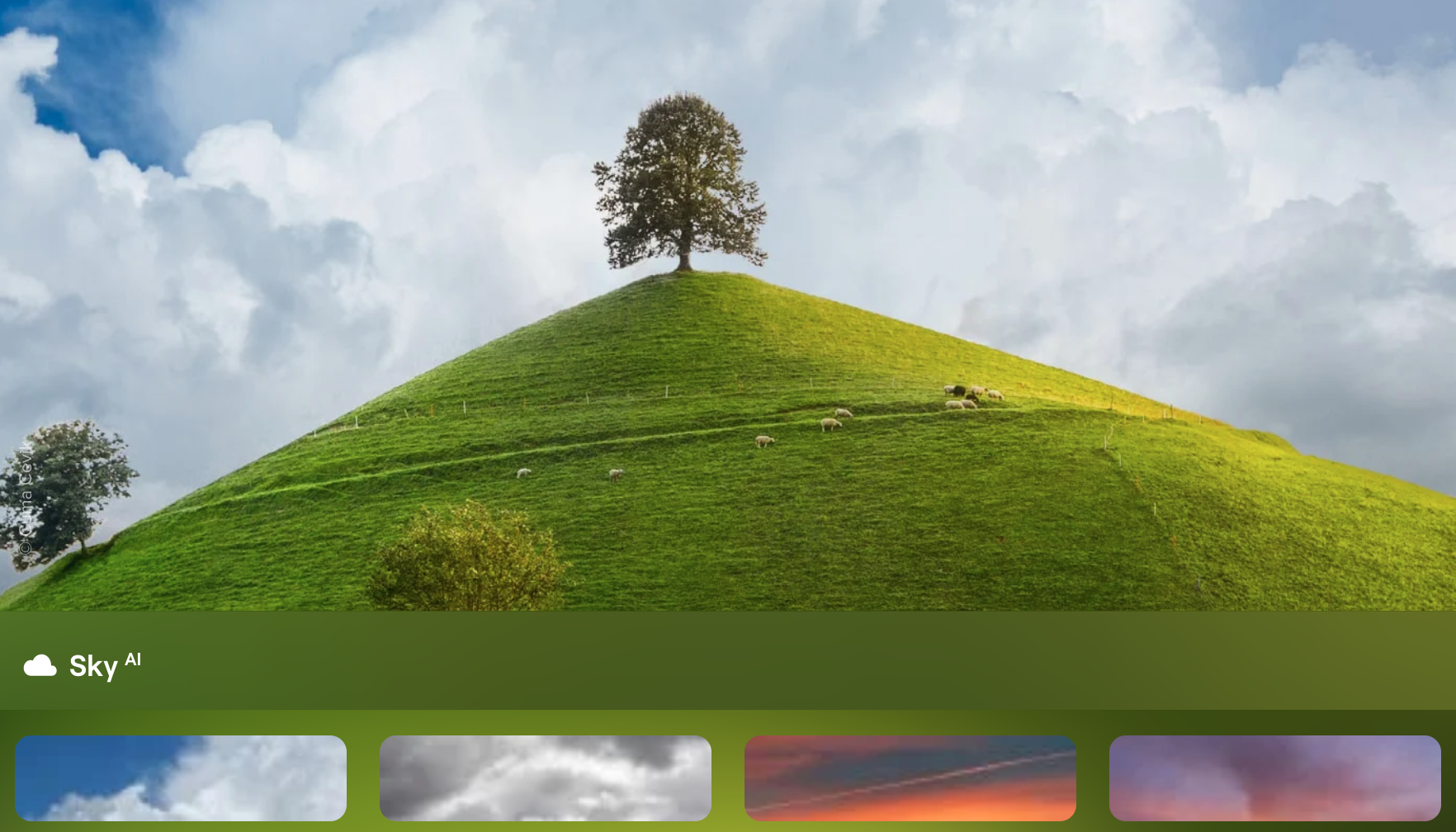Macy offers a native Preview for basic photo editing, but it may not suit everyone for many reasons. In today's article, we will introduce you to a selection of interesting photo editing applications. This time we have selected titles that even beginners or less experienced users can handle, and which are either completely free or can be used to a large extent for free.
It could be interest you

Fotor Photo Editor
Fotor Photo Editor is a free online photo and image editing tool that even beginners can learn to work with very quickly. Fotor offers support for the vast majority of well-known image formats, including TIFF and RAW files, support for batch processing of photos with the possibility of presetting the relevant parameters, and in addition to basic editing tools, it also offers a number of effects, frames and much more.
Darktable
If you're looking for a free macOS photo editing tool with RAW support, you can look to Dartktable, for example. It is a multi-platform open-source software that offers really powerful and useful tools for working with photos in RAW format. Darktable offers support for a whole range of standards, will provide you with fast and trouble-free work with your images, and is also available in Czech.
PhotoscapeX
The Photoscape X application also offers a paid Pro version, but its basic free version is more than enough for beginners. In addition to simple photo editing tools like resizing, cropping, rotating and more, Photoscape X also offers color correction, noise removal, filter application, and last but not least, it also supports batch editing of your images. All this in a clear user interface and with easy operation.
GIMP
An application called GIMP is often compared to Photoshop. It may take a while for beginners to learn how to use it properly, but once you get used to GIMP (for example, with using instructions ),, you will surely appreciate all its functions. It is a cross-platform open-source free application that offers both basic and more advanced photo and image editing tools. GIMP also offers support for working with layers, the ability to edit and enhance colors, fine-tune parameters, and much more.
Neo Luminar
Another great Mac photo editing tool is Luminar Neo. It offers both basic and slightly more advanced tools for editing your photos, including filters, color adjustment tools, and more. Luminar also has functions for enhancing portrait photos, removing imperfections and many other functions that you will surely appreciate.