Nowadays, a high-quality PDF editor is an integral part of software equipment. We can meet files in PDF format literally on every corner. It is a universal format created by Adobe that is used for easy and fast sharing of documents. Its basic idea is that the given document should be rendered the same everywhere, regardless of the hardware or software equipment of the device. Today's operating systems can deal with viewing them natively. In the case of macOS, this role is played by the native Preview.
Native applications, however, have a rather fundamental shortcoming. They can at most cope with viewing PDF files, or with their annotation, but in general their options are quite limited. If we really wanted to work with documents, then we simply cannot do without a PDF editor. In this case, of course, several options are offered. Recently, however, a rather interesting solution has attracted attention. This is an application known as UPDF. It is a professional PDF editor that boasts a significant amount of functions and options. Let's therefore shine a light on him together.
On the occasion of the Christmas holiday, you can also get a great discount on the UPDF application. Thanks to the currently ongoing event, you can purchase lifetime license for only $43,99, to which you also get aJoysoft PDF Password Remover completely free. You can get the UPDF offer here.
UPDF: Perfect and simple PDF editor
As we mentioned above, the UPDF application brings a number of really interesting options. In short, we can say that it can handle practically anything that we could possibly ask for in the case of PDF documents. In this respect, it is definitely not lacking. So let's sum it up. The application will primarily serve as an ordinary viewer of PDF files. So he can view them and continue to work with them as well. After all, this is its main purpose – it can easily handle the complete editing of documents, including text, images, hyperlinks, watermarks, backgrounds and others.
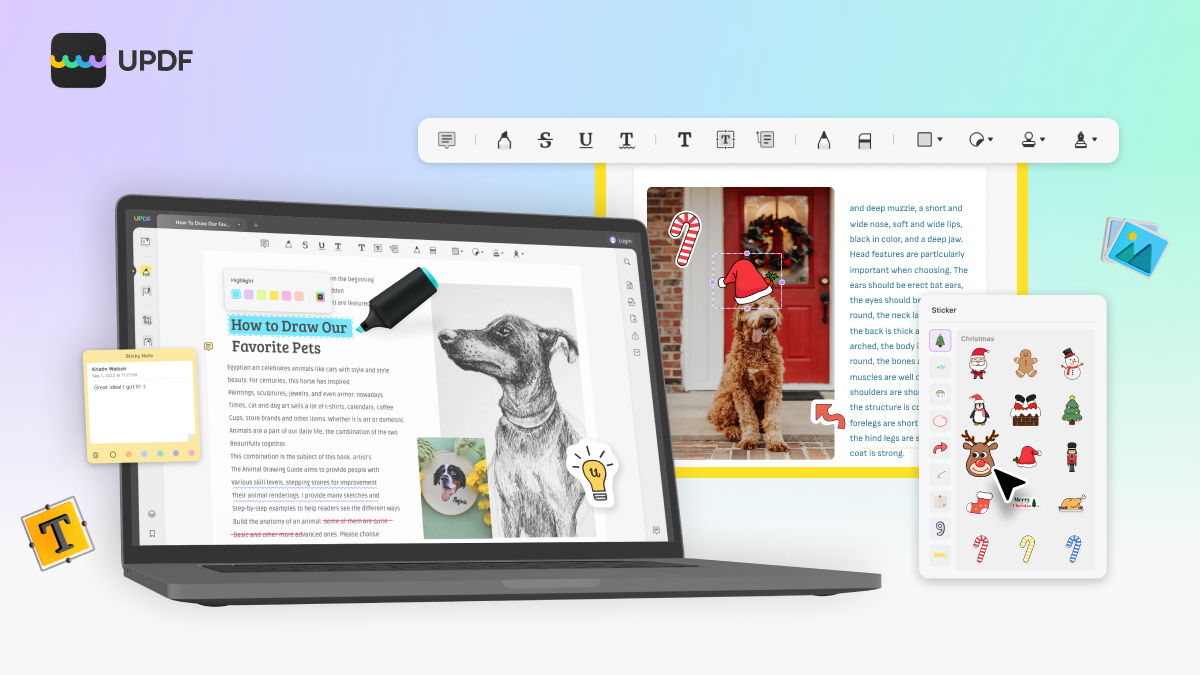
However, it does not end there. At the same time, it is a relatively successful solution with regard to the complete organization of pages within the given document. Not only can we move pages between them and thus change their order, but we also offer the option of dividing documents. If, for example, we needed to extract individual pages from one file, we can deal with it in a matter of seconds.
The application can also be used to convert files across various formats. In an instant, you can convert an ordinary "PDF" to, for example, DOCX, PPTX, XLSX, CSV, RTF, TXT, XML, HTML or in the form of images. There is also an option to convert to PDF/A format. But the best part is that UPDF has OCR or optical character recognition technology. A program with such can automatically recognize the text, which allows you to continue working with it - even though the original PDF document could work with it as an image.

Comparison of PDF Expert and UPDF
At first glance, UPDF looks like a perfect tool for working with PDF files. But how does it stack up against its competition? This is exactly what we will focus on now. An extremely popular software of the same type is PDF Expert, which is often referred to as one of the best programs of this type ever. But in reality, UPDF handily surpasses it.
In terms of functions and options, both programs are very similar and professional. In both cases, it offers the option not only for simply viewing PDF documents, but also for their editing, annotation and more. But as we mentioned above, we would also find aspects in which UPDF simply has the upper hand. This software can handle, for example, the rendering of a PDF document in the form of a presentation and offers more extensive options for annotation (working with objects, text boxes, stickers). To make matters worse, it also supports watermarks or background adjustments, which we would u PDF Expert they simply couldn't find it.
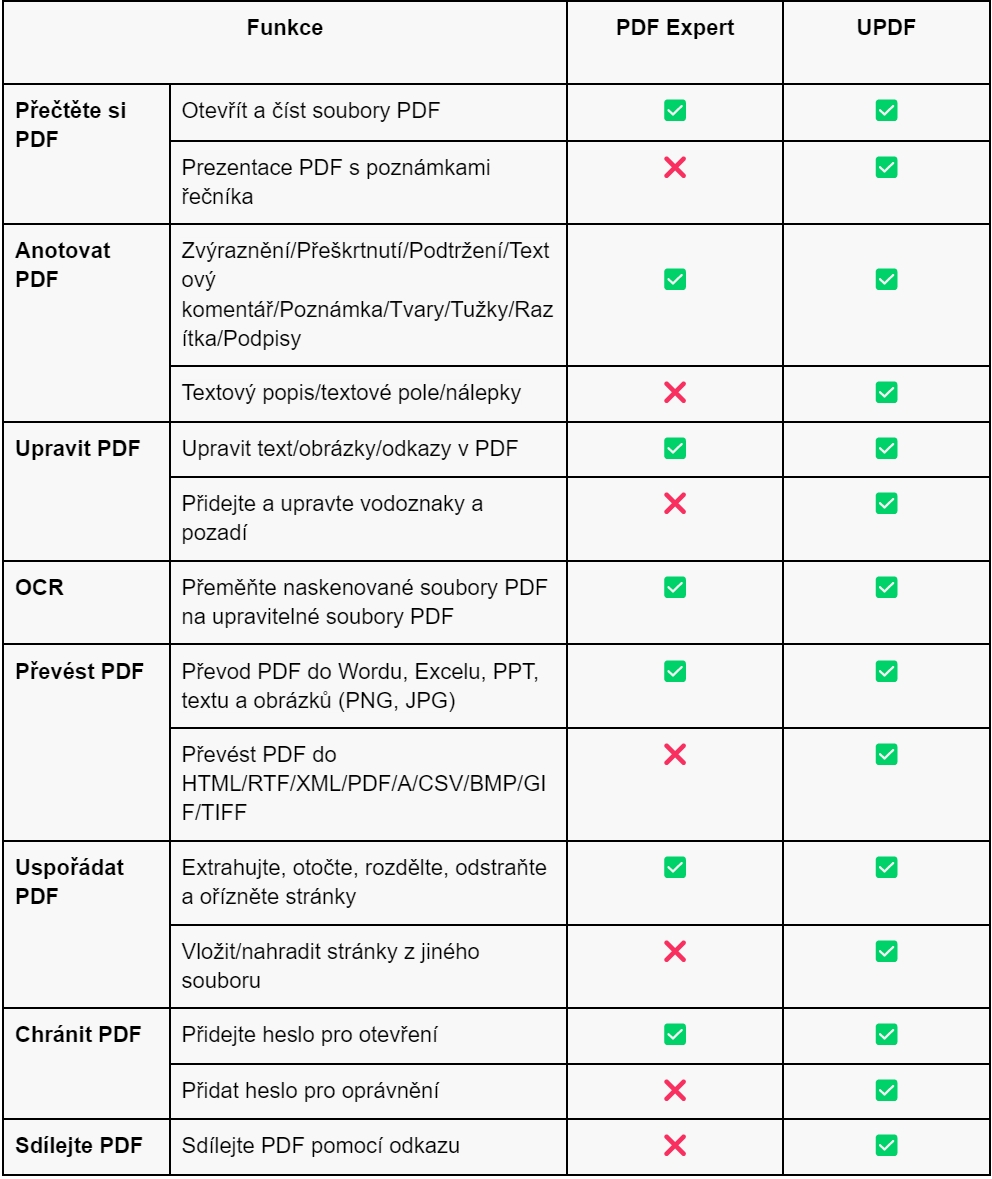
Where UPDF clearly dominates is the ability to convert documents across formats. Both programs handle PDF export to DOCX, XLSX, PPTX, text and image. What PDF Expert can no longer do, while it is quite common for UPDF, is conversion to RTF, HTML, XML, PDF/A, CSV or image formats such as BMP, GIF or TIFF. Certain differences in favor of UPDF can still be found in terms of document organization and password encryption. In the same way, the program can handle PDF sharing in the form of a link, which, on the other hand, PDF Expert cannot handle. On the other hand, what the competition leads in is the creation of a document from other different formats. The UPDF application still lacks two options – for filling out forms and joining PDF documents. However, it must be added that the developers have been working on these two features for a long time and should arrive in December 2022 and January 2023, respectively.
But in what we find a fundamental difference, so in price and compatibility. In this regard, the UPDF is miles ahead. While PDF Expert only works for macOS and iOS, UPDF is completely cross-platform and works practically everywhere. In addition to iOS and macOS, you can also run it on Windows and Android. But now to the price itself. Although UPDF simply has the upper hand in many respects, it is still a cheaper alternative. While for PDF Expert they charge CZK 1831 for an annual license, or CZK 3204 for a lifetime license, UPDF will cost you CZK 685,5/year, or CZK 1142,6 for a lifetime license. In that case, we can't help but mark this software as a significantly better alternative, which wins not only in terms of overall capabilities, but also in terms of availability and price.
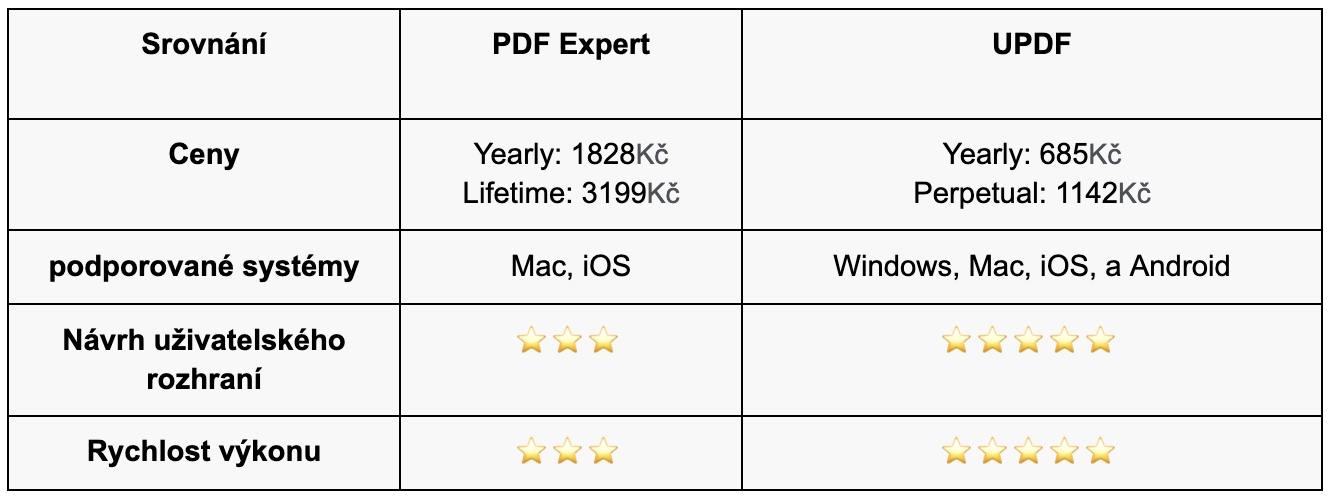
Summary: PDF Expert or UPDF?
In the finale, let's quickly summarize it. As we already mentioned in the paragraph above, we can mark UPDF as the clear winner in the comparison of these two programs. It is a professional PDF editor with extensive options, which can practically do exactly the same as PDF Expert or the most widely used Adobe Acrobat worldwide. All this for just a few crowns. Considering the price, it is an unrivaled solution - it has no competition in terms of price/performance ratio.
We must not forget to mention another important fact. The UPDF application is constantly being intensively worked on. Thanks to this, as users, we can appreciate that we receive regular updates practically every week, which overall improve the solution itself and push it further and further. This is also related to some missing features. As we mentioned in the comparison itself, we would also find certain shortcomings that are missing in UPDF. As we already know, all these gadgets will be available in the coming weeks.
Christmas discounts + bonus
On the occasion of Christmas, UPDF comes with an early Christmas special. On this occasion you can come to lifetime license for only $43,99, to which you also get the practical program aJoysoft PDF Password Remover completely free of charge. As the name itself suggests, this application is a practical solution for removing passwords from PDF documents. So if you find yourself in a situation where you cannot get to a password-protected document, you can solve the whole problem in a matter of minutes. The promotion is only valid until the end of December 2022! So don't miss this great opportunity!
Discussion of the article
Discussion is not open for this article.