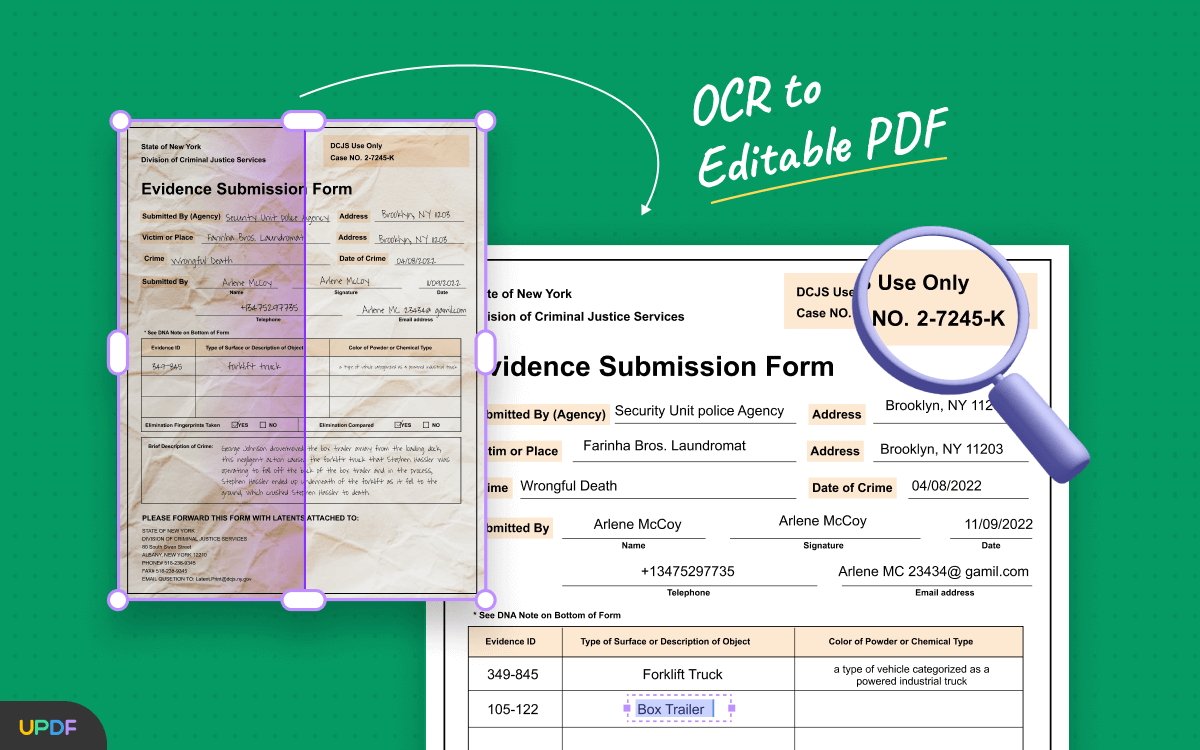Commercial message: Every day we come across documents in PDF format on computers, tablets and mobile phones. Even if not every user can handle them, with a quality PDF editor, working with this format can be easy and pleasant. UPDF is such an editor that we will present to you now and which is available with an amazing discount of 54%, plus 10GB of free cloud storage. We'll tell you more later, for now we'll focus on introducing the editor.
For effective work with PDF files it offers UPDF own cloud platform, UPDF Cloud, where PDF files can be easily uploaded and accessed from anywhere. This service allows you to make various adjustments directly in the cloud, with immediate display on all connected devices thanks to synchronization over the Internet. With a capacity of 10 GB, you don't have to worry about your documents not being able to fit on UPDF Cloud or that it will quickly reach its limit. Average PDF documents are usually only a few megabytes in size.
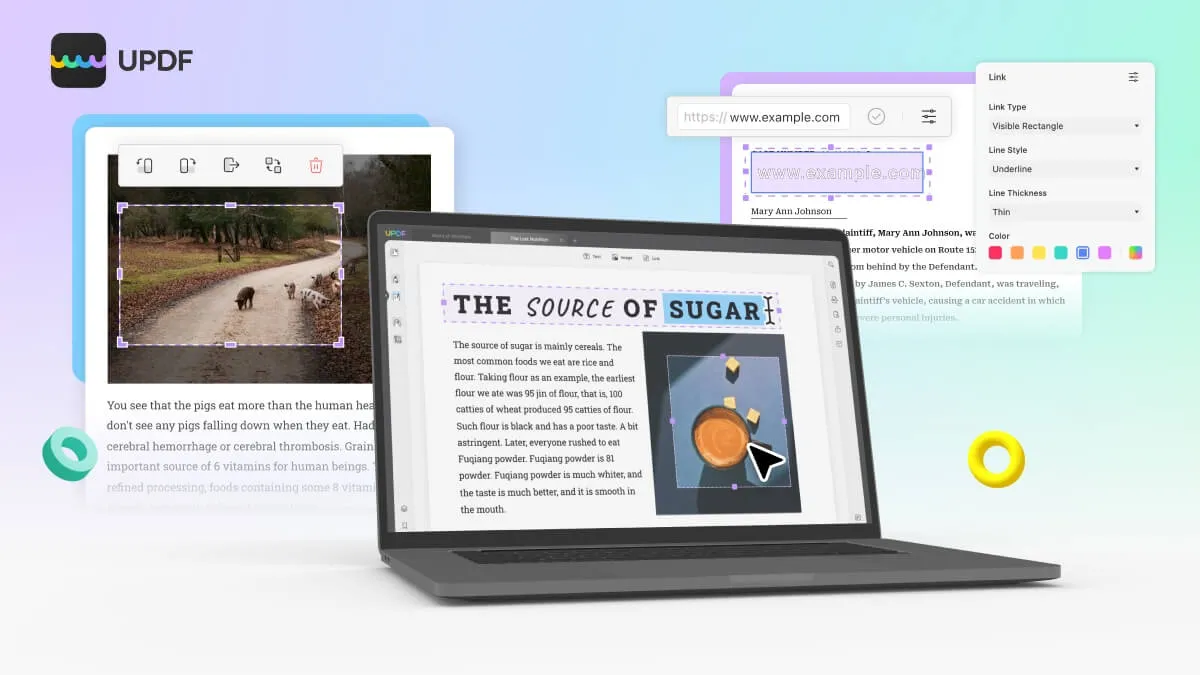
What UPDF works on
One of the main benefits of UPDF is its cross-platform nature, which can save you money. This great PDF editor can be used both on computers with macOS and Windows operating systems, as well as on mobile devices with Android and iOS. Moreover, it is possible to use UPDF on all these platforms with a single license, which is a big advantage. For one price, you can work with PDF files on different devices and operating systems, which is certainly a positive factor.
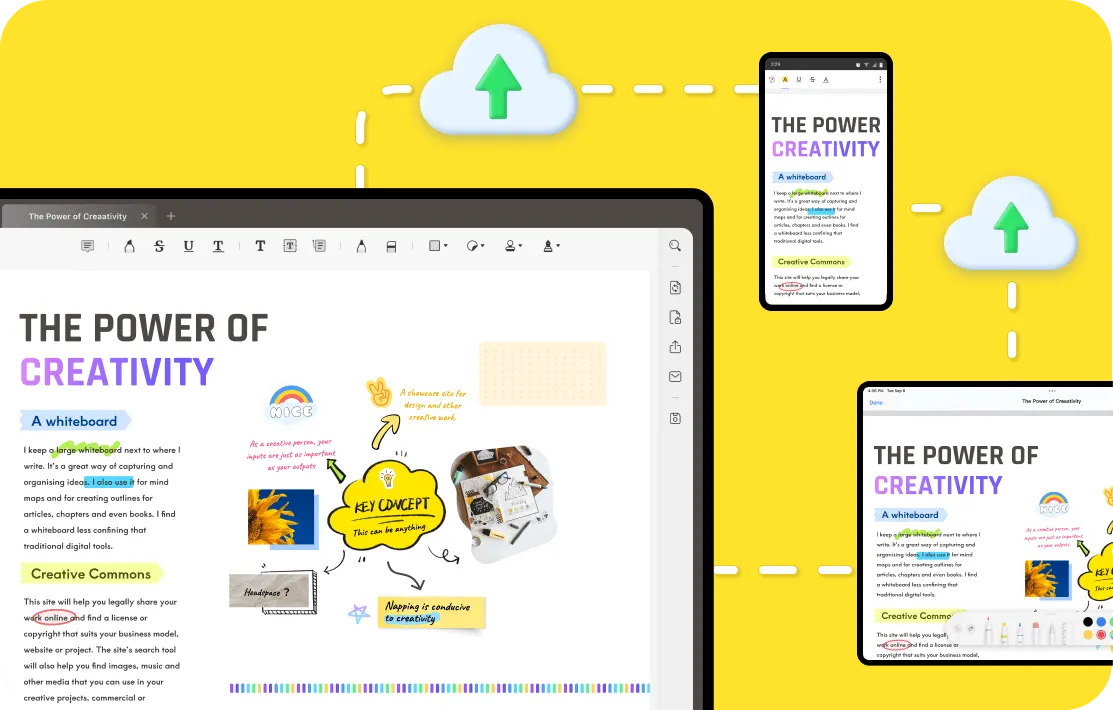
What UPDF can do
UPDF enables virtually any editing of PDF documents. The editor can easily edit texts, images, links, watermarks, backgrounds, headers and footers. It is also able to convert PDF formats to others and recognize text in scanned PDF documents. This feature makes it easy to copy specific passages of text from scanned documents, which is useful when working with school notes, contracts, and the like.
Speaking of school notes, the good news is that with UPDF you can easily annotate PDF documents to customize them to your needs and make them clearer. You are offered classic functions such as highlighting and underlining, but also sticky notes, stamps, stickers and more to help you better navigate the document. With UPDF, you can sign PDF documents, fill out forms and make other edits. Of course, you can also password protect the document if you don't want anyone to be able to access it.
If your focus is solely on managing PDF documents and not on editing or writing in them, you will certainly appreciate features such as reducing the total size of a PDF file, combining multiple PDF files into one, changing the order of pages in a PDF, deleting or adding pages. Many options are available for managing PDF documents.
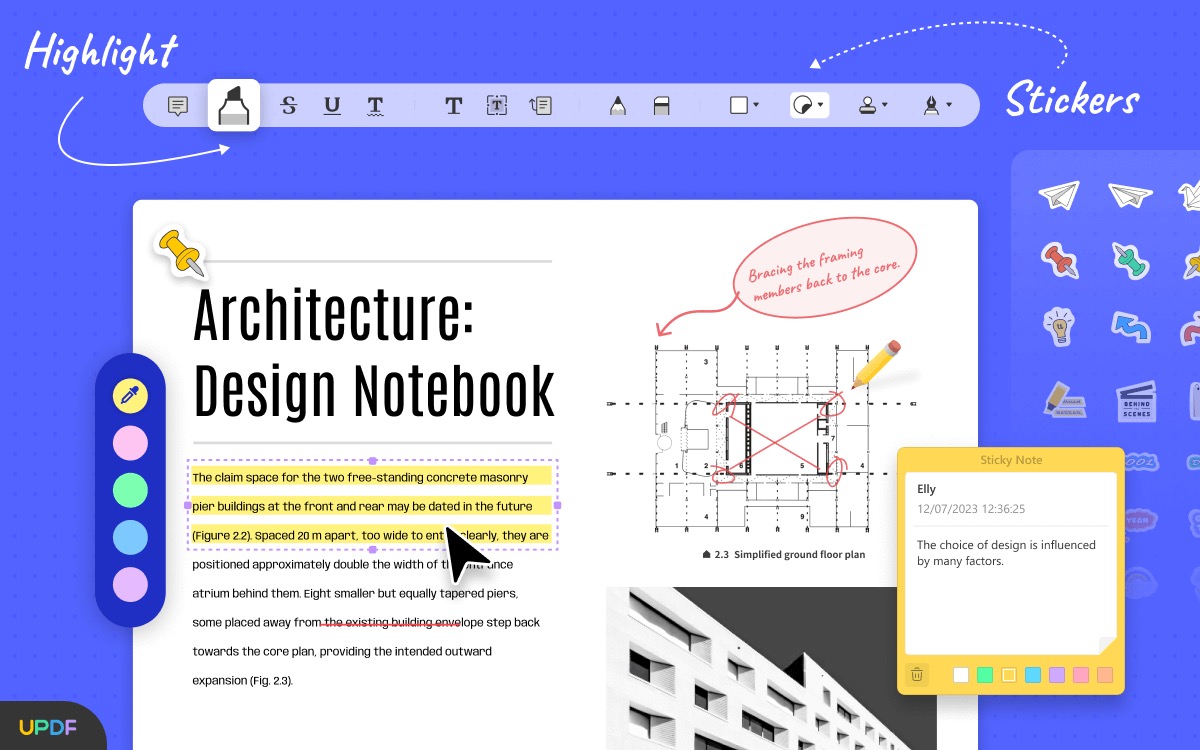
Why you want UPDF
UPDF is a very versatile software that offers many options for working with PDF files. Its user interface is clear and intuitive, which makes it easy to use. Thanks to the cloud solution UPDF Cloud, PDF files can be accessed from anywhere and various modifications can be made on them, which are immediately visible from all devices. UPDF is cross-platform and can be considered one of the best PDF editors available today. In addition, it now offers discount 54% for an annual ($29,99) or lifetime license ($45,99) and provides 10 GB of cloud storage for free. So UPDF is a great choice for anyone who works with PDF files.
You can try the UPDF PDF editor for free here