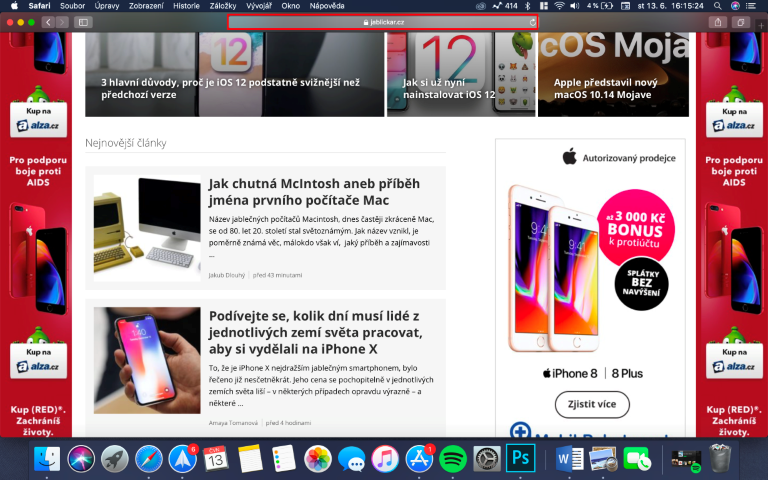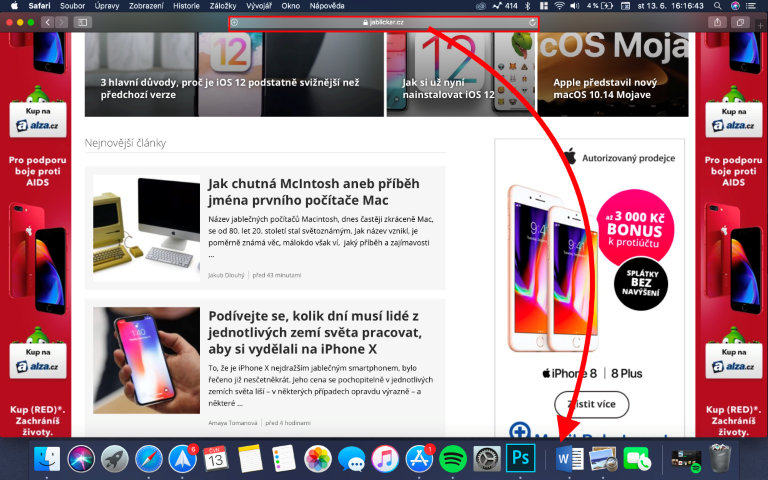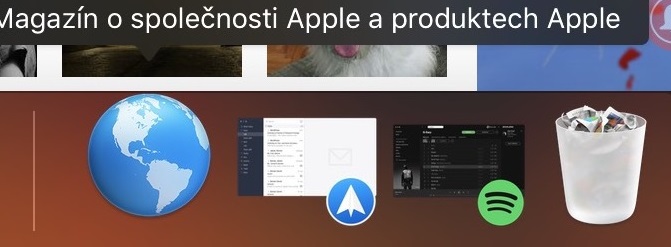If you're an Apple fan and own a Mac or MacBook, you most likely visit websites using a web browser called Safari. Most of us also have favorite websites that we use to learn new information or watch funny videos, for example. There are really countless cases. But why not make your work easier and pin your favorite websites directly to your Dock? Then simply click on the icon that will be created. Then just click on the link in the Dock. It is very simple and, above all, fast. If the introduction intrigued you, be sure to read on.
It could be interest you

How to save a web page to the Dock
- Let's open the browser Safari
- Let's go to the website, whose icon we want to have available in the Dock
- Once we are on the desired page, click and hold the cursor on the URL address
- Hold down the left mouse button (finger on the trackpad) and we move the URL address down to the right part of the Dock (to the right side behind the vertical divider)
- Then release the mouse button (we take our finger off the trackpad) and a quick link to the desired web page remains pinned in the Dock
Now if you ever need a really quick way to get to a favorite page, you know how. In my opinion, this is the fastest way, since you don't even need to have Safari running. Simply click on the icon that will be created and the page will open. It is not necessary to turn on Safari separately and write the URL address. This trick will do all this for you.