If you own an iPhone and are wondering where to back up photos, videos, application data and other files, the most ideal option is to use the iCloud synchronization service. If you also bought an iPad, Mac and other Apple products, you won't find many reasons to choose another storage. However, it's no secret that the Californian company only supplies 5GB of storage space for free in the basic plan, which is abysmal even for an undemanding iPhone user these days. But why complain when there are several elegant solutions to free up space, or of course to increase the tariff? The paragraphs below will guide you to use iCloud effectively.
It could be interest you

Freeing up space as an emergency solution
If you're in a situation where Apple's storage is primarily used to back up iOS devices and photos, this step probably won't help you too much, since you really need most of the data on iCloud. Even so, it can happen that older backups or perhaps unnecessary data from applications accumulate here. To manage storage, go to on your iPhone Settings -> your name -> iCloud -> Manage Storage, where in this section delete unnecessary data. However, I warn you again that you will use most of the data from iCloud, a better option than trying to maintain space here is to increase the storage.
Higher storage space is a certainty
They say that one mistake leads to a hundred others, and this also applies to backups. If you don't take care to back up your photos, contacts, reminders, notes and other data and God forbid you lose your smartphone somewhere or your service is terminated, you will probably lose everything irretrievably. If you don't have enough space on iCloud, don't worry - you can increase it at any time for a reasonable amount. On iPhone, move to Settings -> your name -> iCloud -> Manage storage -> Change storage plan. Choose here if you want to use it 50 GB, 200 GB or 2 TB, when the first tariff costs CZK 25 per month, you pay CZK 200 per month for 79 GB and CZK 2 per month for 249 TB. Both the 200 GB plan and the 2 TB plan can be used in family sharing. So if you use family sharing, you will be able to share this space.
And how to reduce the tariff on iCloud?
If it seems to you that you are paying too much for iCloud, or if you have found that you have gone a bit overboard with the storage space and you need significantly less space than you have activated, then of course there is also a solution. Open on iPhone or iPad Settings -> your name -> iCloud -> Manage Storage, click the section Change storage plan and finally tap on Tariff reduction options. Choose the space that suits your preferences from this menu. After reducing the storage capacity, you will have more space until the end of the current billing period. If you happen to have data on iCloud beyond the reduced capacity, some of it will be irretrievably lost. Therefore, when downsizing, make sure you don't have necessary files here that you don't want to lose, and move them to another location.
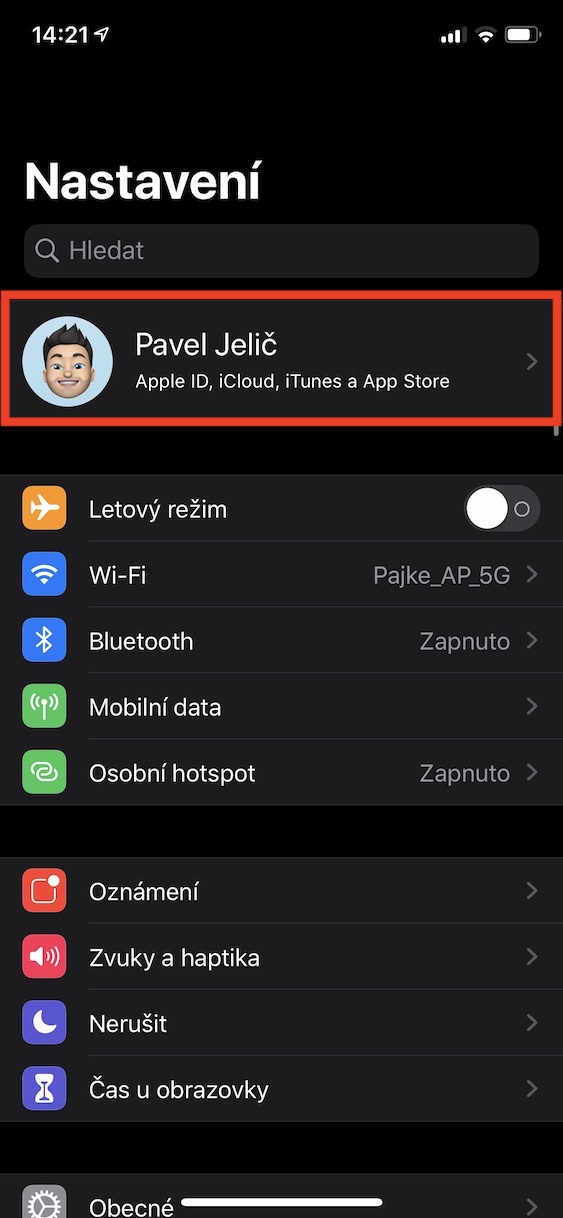
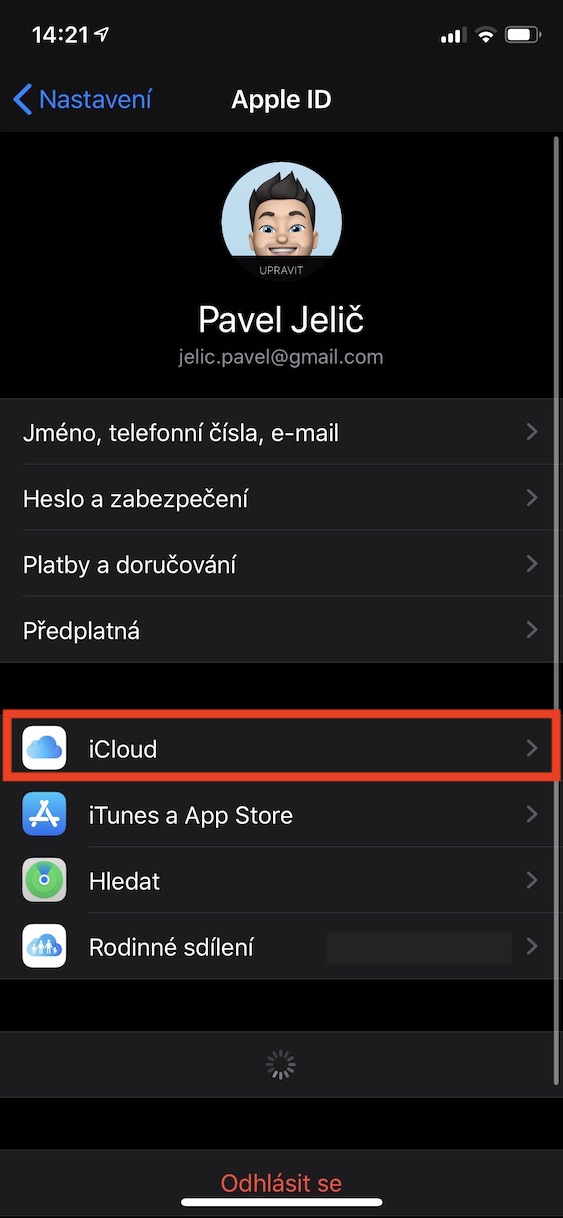
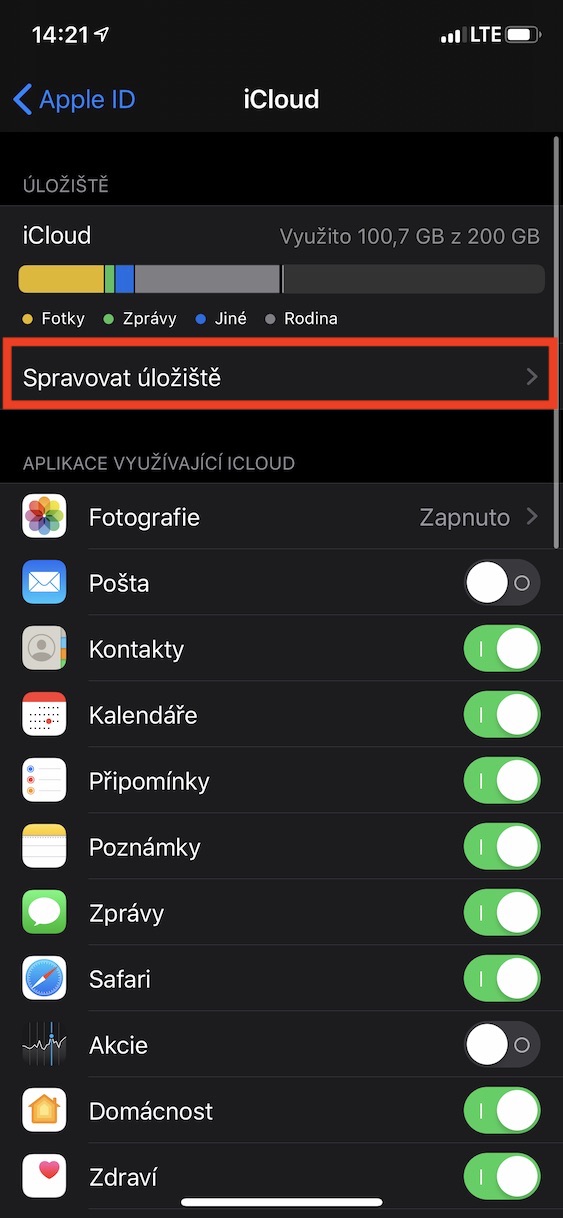




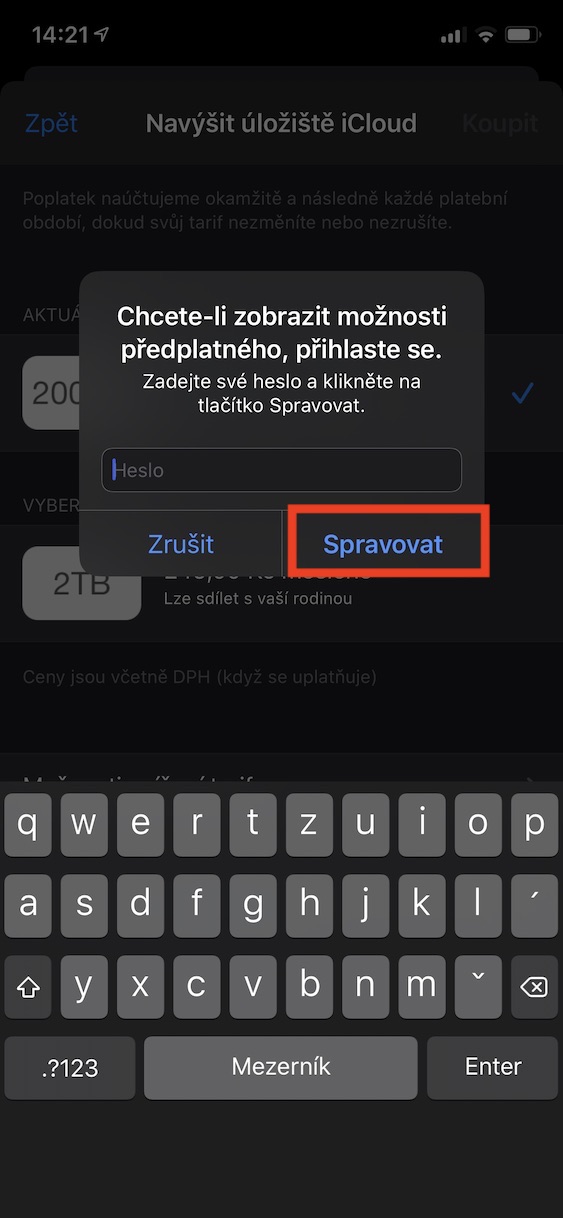

"which nowadays is woefully little even for an undemanding iPhone user"
I don't agree with that, I have used 4,6MB 😆
Bravo, as the best of the best, you win a sucking cock.
And, what happens if I don't pay???
Hello,
the tariff will be reduced to the basic 5 GB.
good day, I would like to ask what should I do if I can't increase the storage for the purpose of saying that it can't be increased at the moment and I should do it again later but it never works
Hello, I have exactly the same problem, I've already tried changing payment methods etc. and still nothing. If someone contacted you with advice, would you be so kind as to share it? Thank you.
Hello, you need to set up family sharing. Just put yourself there and you'll have iCloud+ installed
Hello, I have exactly the same problem, have you figured out what to do about it please?
In the settings, go to the photos item and turn on photos on iCloud. You will get a message from the right that you don't have enough storage on iCloud and if you want to let it increase. Then just confirm and pay
Hello, I can't back up my iPhone even though I deleted iCloud and now I only have 2GB of 5GB. How is it possible? Thanks