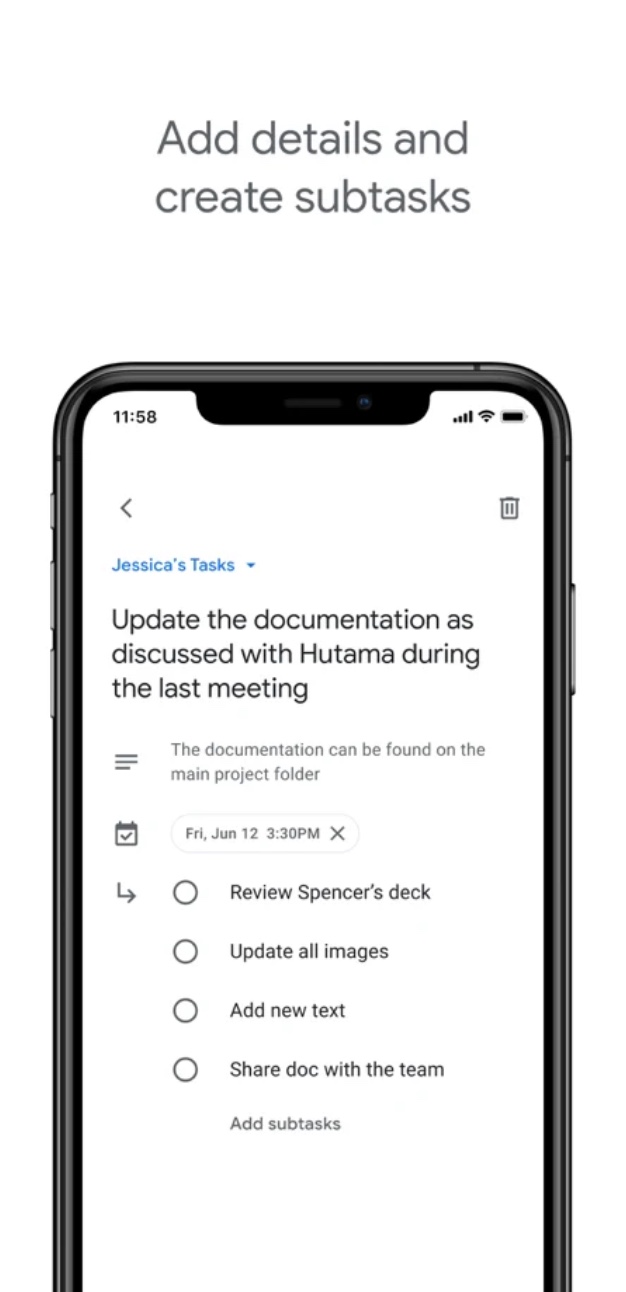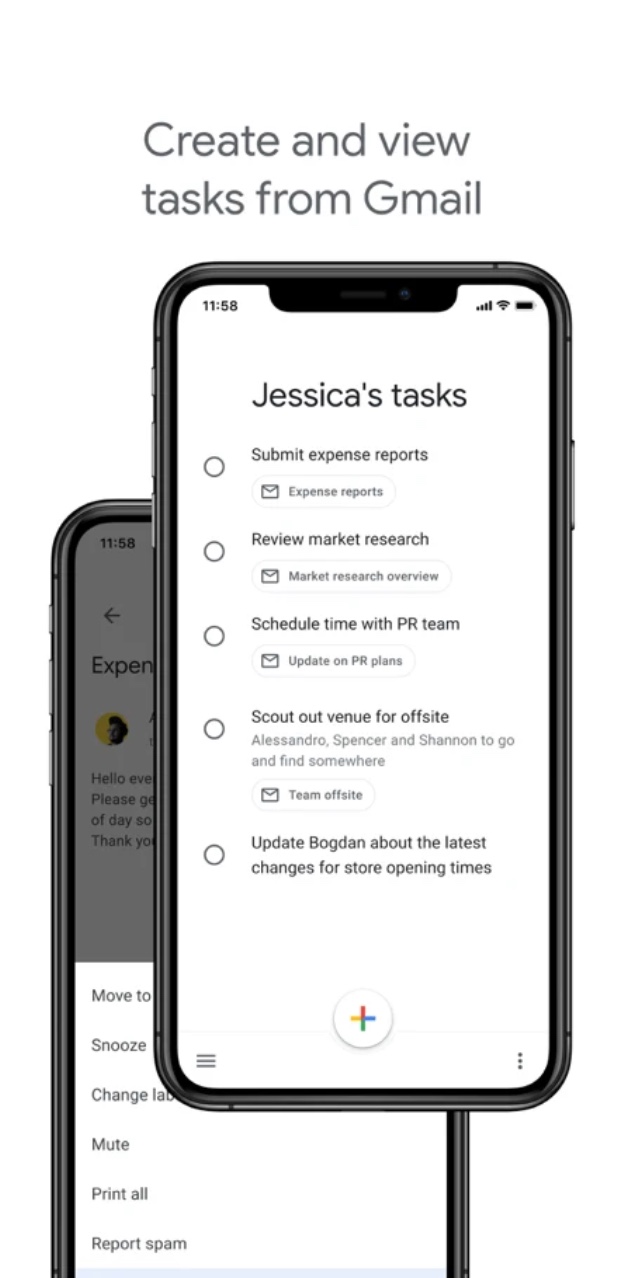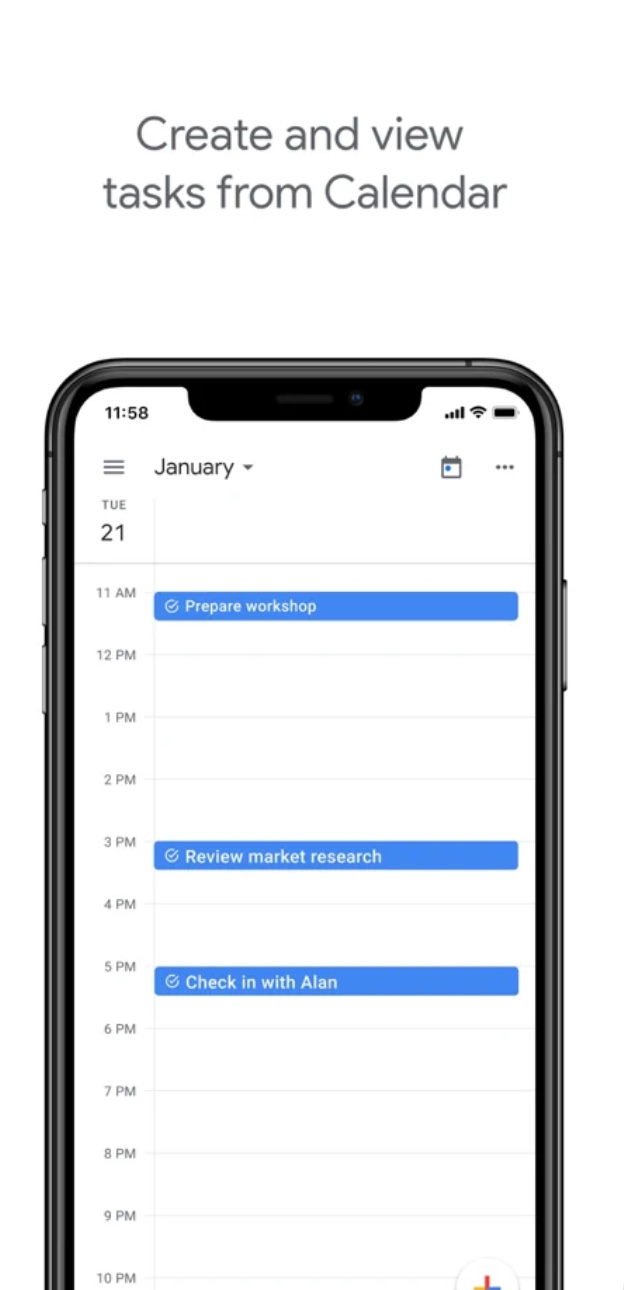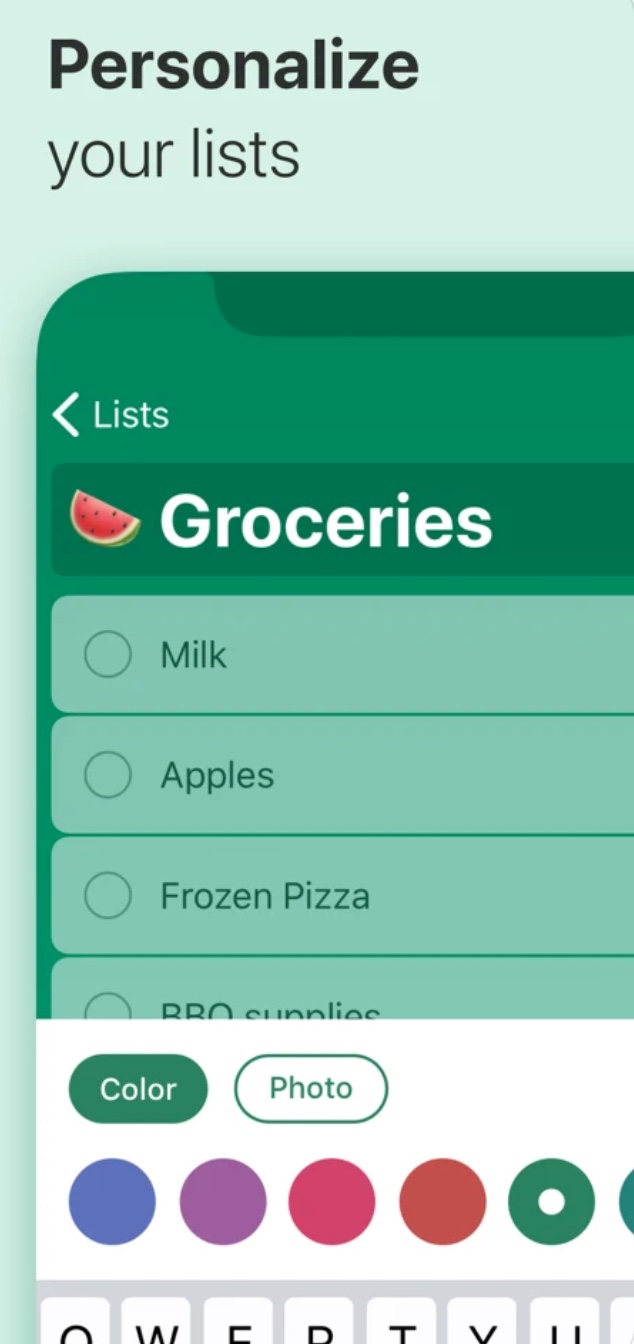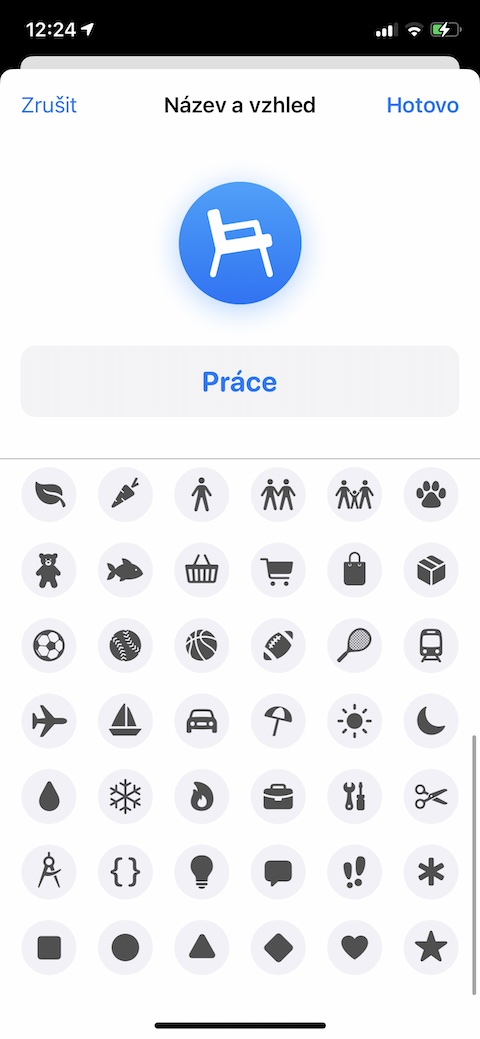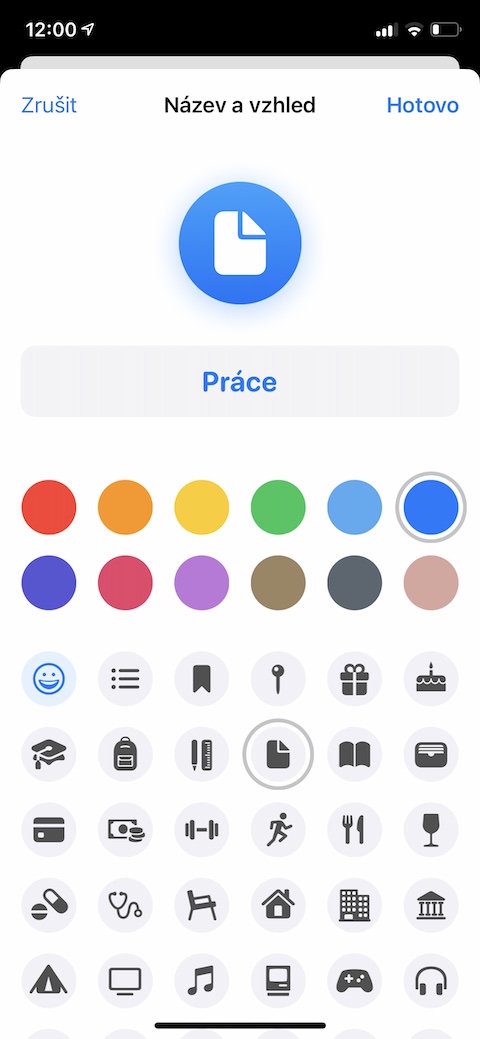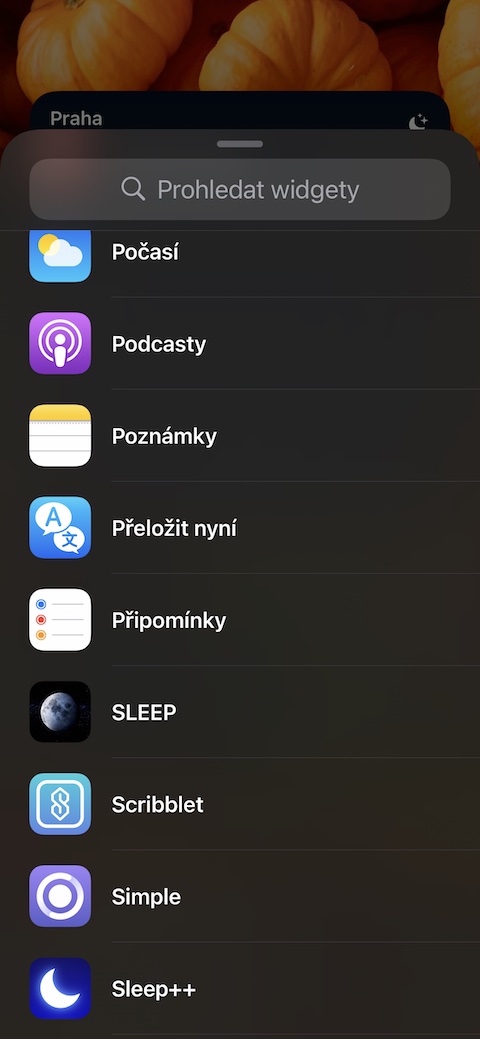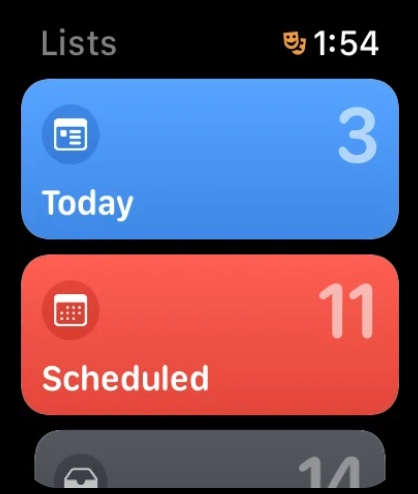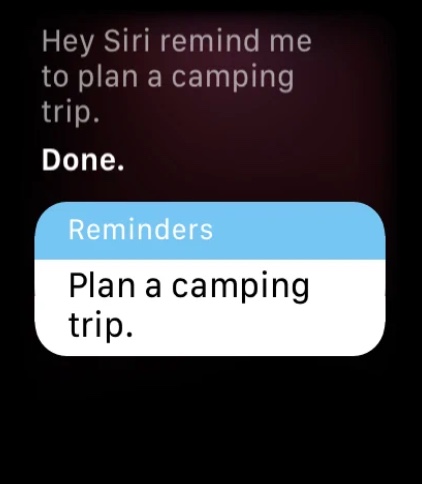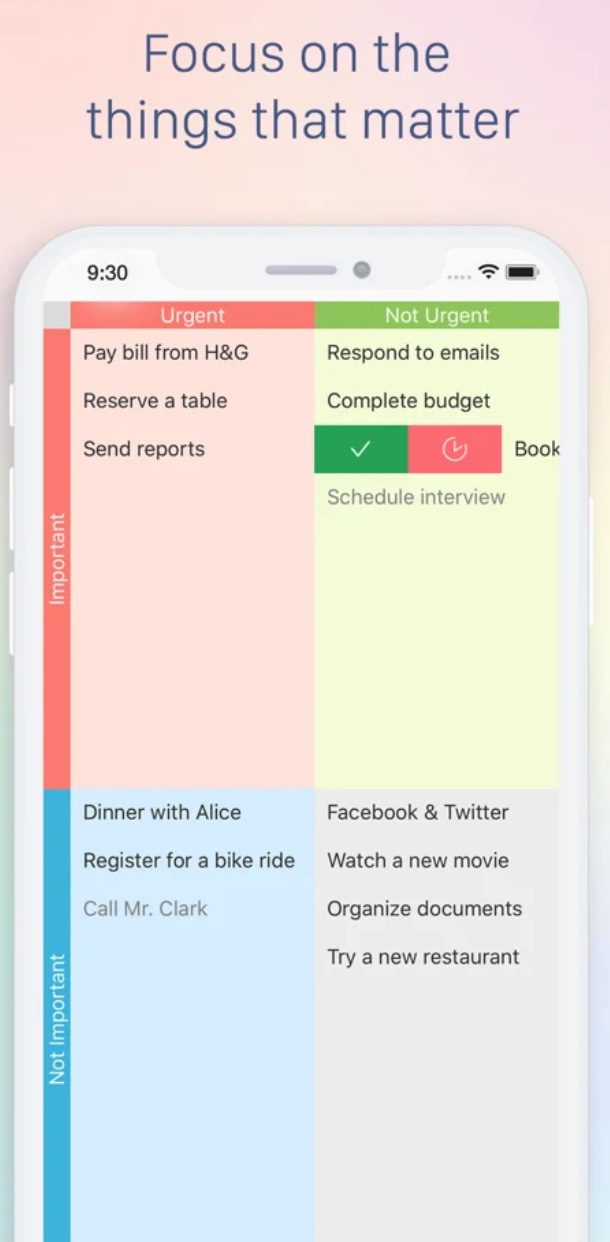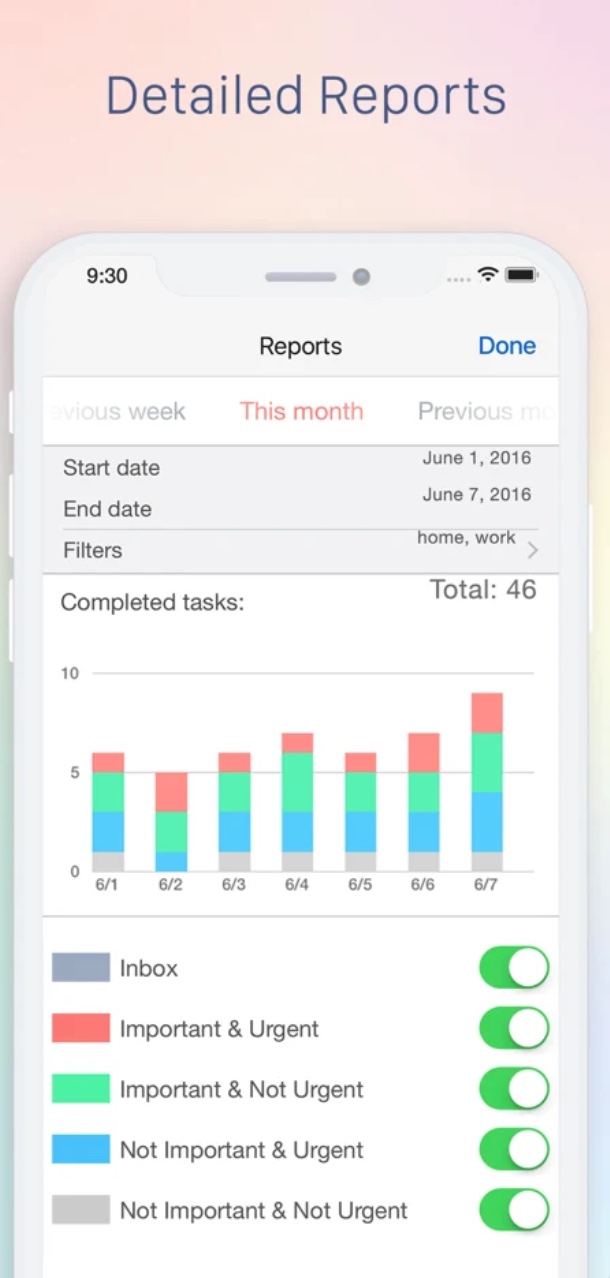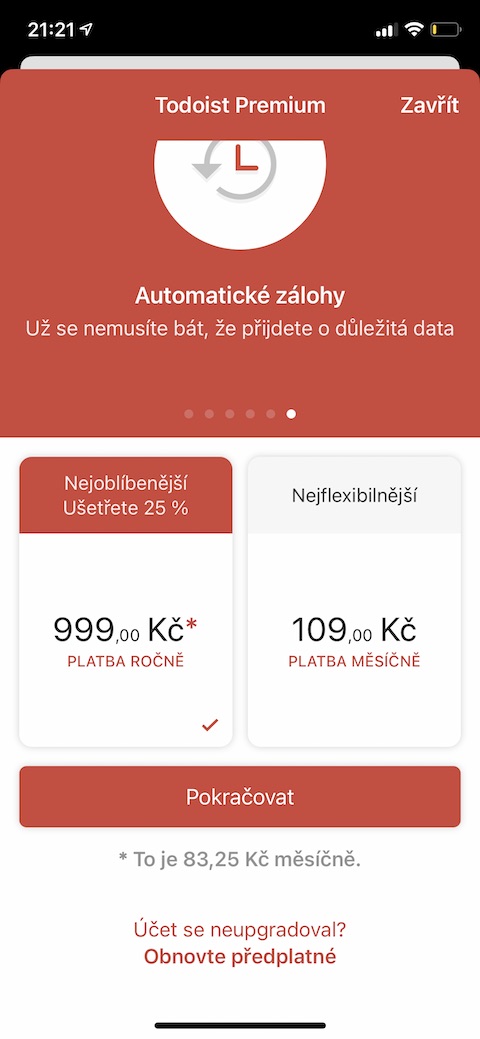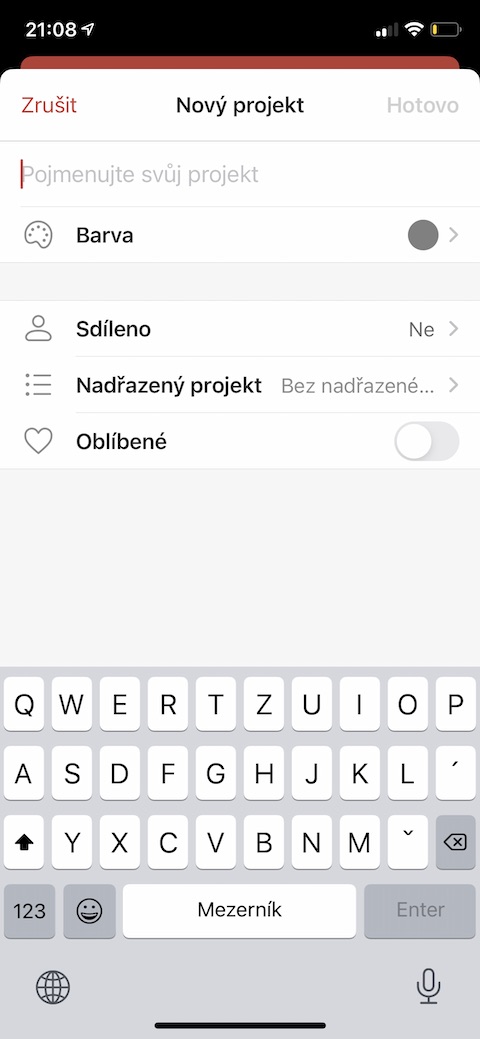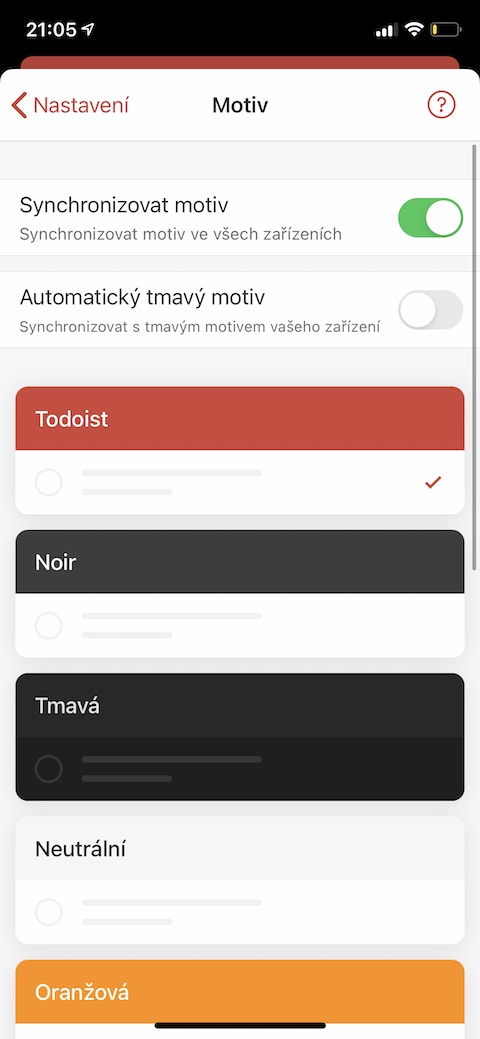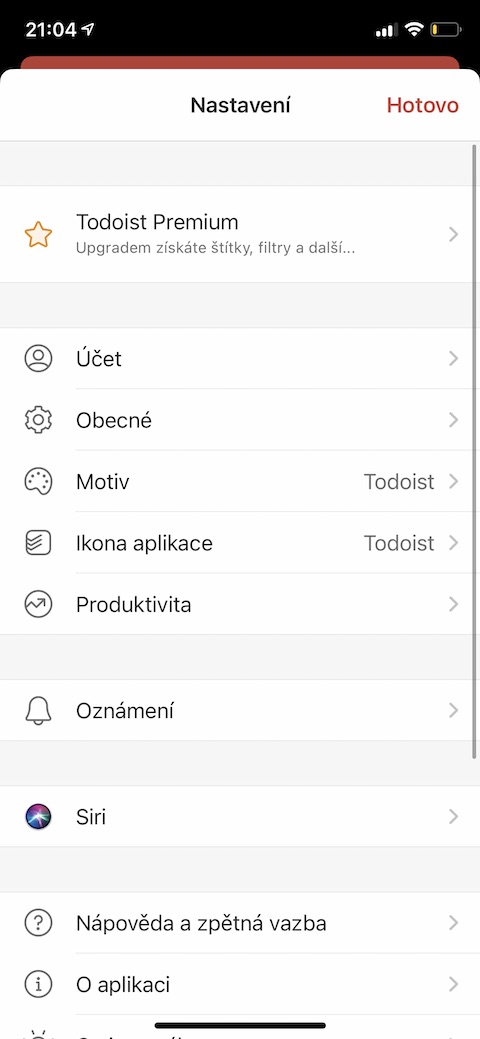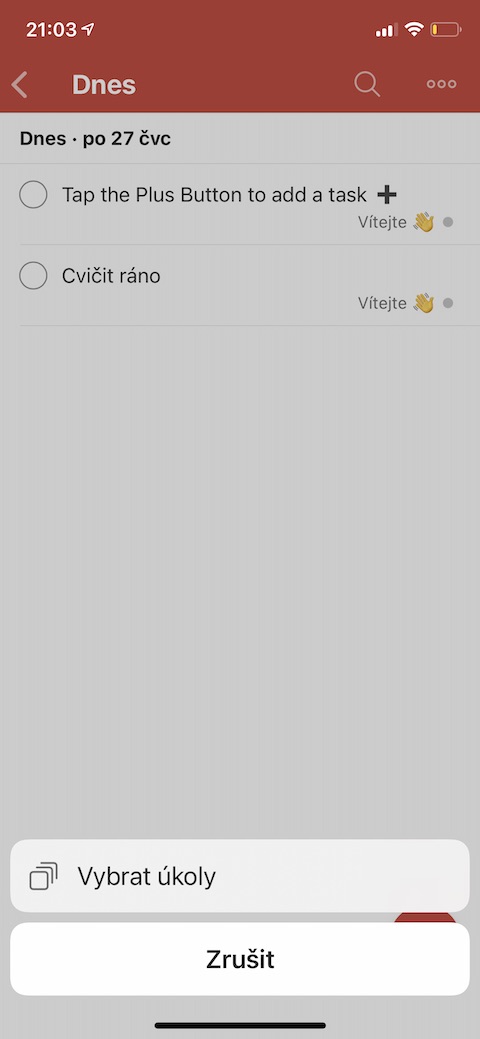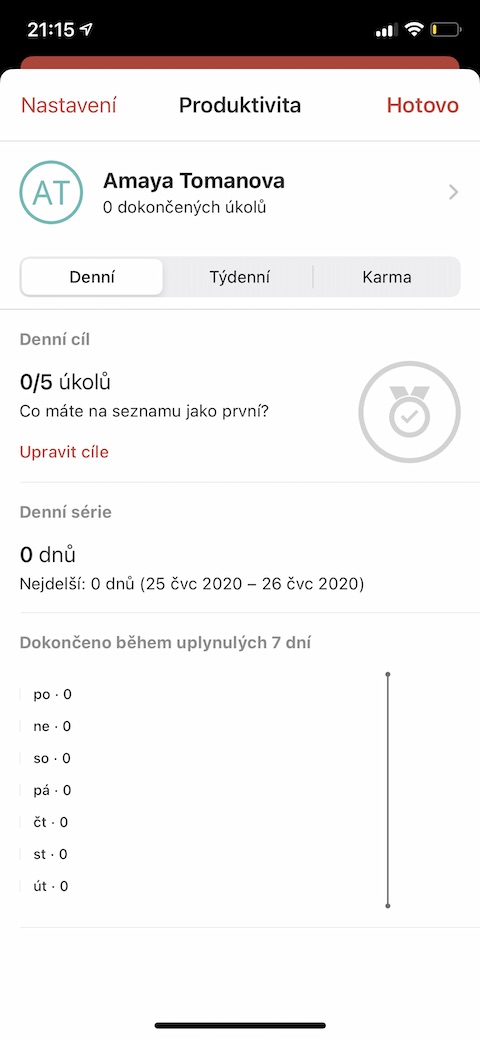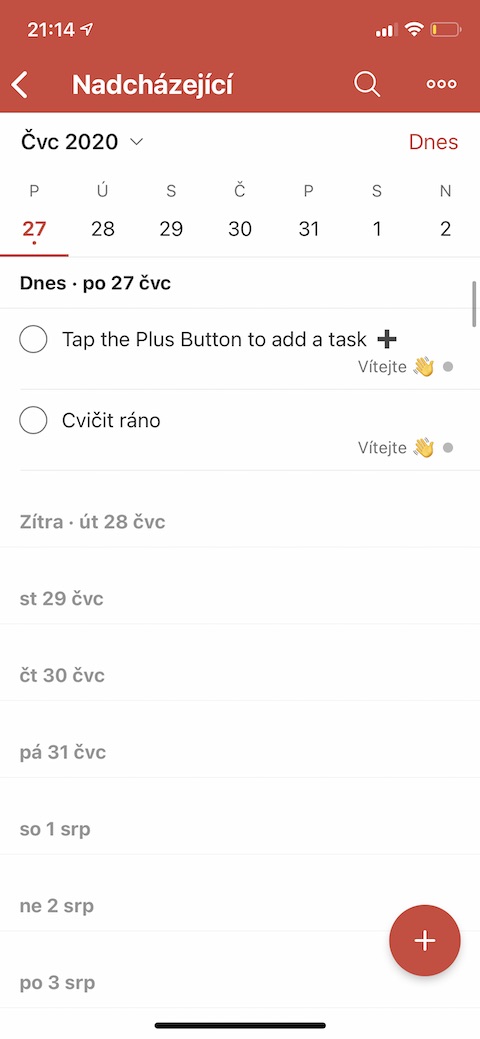As smartphones acquire more and more new abilities and functions, they are also becoming more and more capable assistants, and can also be used to some extent as a pocket office that can handle an amazing number of different tasks. They also include planning and making to-do lists. In today's article, we bring you tips on five applications that you can make great use of for this purpose.
It could be interest you

Google Tasks
As the name suggests, Google Tasks is a great GTD (Get Things Done) app from the Google workshop. It offers the ability to create, manage and share lists of various tasks, you can also add nested items to individual tasks, complete your tasks with various details and much more. The advantage is that Google Tasks is completely free, and thanks to the connection with a Google account, it not only offers synchronization across all your devices, but also cooperation with other applications and products from Google.
You can download Google Tasks for free here.
Microsoft ToDo
Other popular applications for creating, planning and managing tasks include Microsoft To Do, which is also the successor to the popular Wunderlist. The Microsoft To Do application offers the ability to create smart to-do lists and a number of other functions, such as sharing, planning, sorting tasks, adding attachments to individual tasks, or even synchronizing with Outlook. The application is cross-platform, so you can use it on several different devices.
Download Microsoft To Do for free here.
Reminders
A number of apple users also liked it for the purposes of creating and managing tasks native Comments. This application from Apple is available on almost all Apple devices, in addition to simple tasks, it also offers the possibility of adding nested reminders, binding individual tasks to a specific date, place or time, the possibility of creating repeated tasks, or perhaps adding additional content to individual reminders. In native Reminders, you can also assign individual tasks to other users, make bulk edits, and much more.
You can download the Reminders app for free here.
FocusMatrix
Focus Matrix is a great-looking and very well-crafted app that helps you smartly organize all your tasks and responsibilities. Thanks to the Focus Matrix, you will always be able to prioritize the tasks that are most important at the moment, and delegate any other duties to others, or simply put them off until later. Focus Matrix offers different ways of viewing and sorting tasks, the ability to set reminders, export and print task lists and many other functions.
You can download the Focus Matrix app for free here.
T
Greatly crafted the Todoist app offers you a number of great features in a clear and simple user interface, thanks to which it will be no problem for you to complete your tasks. In addition to entering tasks, you can also clearly sort and arrange your tasks here, edit them, add comments and other content to them. In addition, Todoist is a cross-platform application, so you can manage everything important easily and quickly on practically all your devices.
 Adam Kos
Adam Kos