The primary source of new information, news and a bottomless well of advice and inspiration. All this for me is the microblogging service and social network Twitter, without which I can no longer imagine my functioning. Every morning my first steps lead right here, and this action is repeated countless times throughout the day. I try to grow my Twitter like a garden. I consider each new person I want to follow and try to eliminate unnecessary ballast and information that I don't need for my life. Twitter has developed into my main source of information of all kinds.
Years ago, in my early days, I used the official Twitter mobile app to view Twitter on my iPhone. However, over time I switched to the Tweetbot app from the developers of Tapbots, which I can't let go of. However, I recently listened to a new episode of the podcast AppStories, where Federico Viticci nostalgically recalled how he used the Twitterrific app on his first iPhone, which he cannot praise even today.
I also have a history with Twitterrific, so it wasn't new to me, but I haven't used it in a long time. However, Viticci enticed me so much that I downloaded Twitterrific to my iPhone years later and started using it again. And then I directly compared it with the experience from the official Twitter application and the aforementioned Tweetbot, which most people consider the best way to read Twitter. However, during my testing, I found that even the vaunted app from Tapbots has its limits. But is it even realistic to use three applications at once on a single social network?
I'll answer you right here. In my opinion, it's unnecessary, you can get by with just one or an additional client, but let's not get ahead of ourselves. I conceived the testing in such a way that I consumed content from all three applications in different ways. At the same time, I tried to perceive the essential details and user functions that the applications contain, and mentally compared them.
On the wave of the official application
Official Twitter is free as a universal app for all iPhones and iPads. So anyone can try it. The main advantage of this application is that, as an official client, it supports all the features and news that Twitter deploys. It is the only one of the three applications that allows people to create survey questions, which have become quite popular. Literally in seconds you can create your own mini research and get some data back.
The fact that the official application is the only one with some functions is mainly due to the fact that Twitter does not provide far from all APIs to third-party developers, so even competing applications often cannot apply them. In general, Twitter's relationship with alternative clients has changed a lot over time, and now it is true that Twitter simply keeps some news under wraps (e.g. live broadcasting via Periscope). Among other things, due to the fact that you will find advertisements in its application, which you will not find with the competitors mentioned below.

Many users today on Twitter will also appreciate the ability to easily add GIFs, which can refresh any tweet, but the "Did you miss something?" section, which is a box that appears in the timeline and displays interesting recent tweets, often turns out to be really useful. At the same time, Twitter tells you who is interesting to start following.
What's important and interesting about Twitter in general is that everyone uses it a little differently, and by that I mean the way they read it. Some users open Twitter and randomly scroll through the displayed tweets, while others carefully read them chronologically from the last they read to the most recent. This is also a good thing to consider when choosing a Twitter reading app.
I myself read Twitter from the so-called top, i.e. from the most recent tweets until I gradually reach the last thing I read. Therefore, on the official Twitter application, I greatly appreciate the clustered threads with conversations that arise on the network. When I scroll through tweets like that, I can immediately see the follow-up replies and have an immediate overview while also being able to easily engage. This way of sorting and grouping tweets hasn't been on Twitter for very long, but it hasn't made it to other apps yet.
But this is largely due to the fact that, for example, Tweetbot is often used by people who read Twitter chronologically, and for whom the synchronization of the position in the timeline is absolutely key (if they receive replies differently). This means that when you finish reading somewhere on your iPhone and switch to your Mac, you start at the same tweet. But now back to the official client.
In his timeline, it is also good that you can see statistics regarding likes, retweets and the number of reactions for individual tweets, and you can also send a private message to the user directly from there. You don't have to click on anything to see this information.
In terms of user settings, Twitter supports night mode for more pleasant reading in the dark, but it cannot be activated automatically or with any gesture, which is a shame. You can still change the font size, but otherwise you have to leave Twitter as it is. Competing clients offer a much wider range of settings, but this may not be for everyone.
Perhaps the biggest tax that a user has to pay when using the official Twitter application is the acceptance of advertisements. They represent a source of income for the microblogging social network, and thus the mobile application is literally riddled with them. While reading, you will often come across a "foreign", sponsored tweet, which can often disturb the otherwise quite clear structure of the timeline. This can also be interrupted by the so-called best tweets, which you can have regularly displayed at the top so that you immediately know what has recently become important on Twitter.
Tweetbot and Twiterrific offer more in many ways, but that's certainly no reason to damn the official client. For a large part of users, it will still provide the perfect service they need on Twitter. The flaw in the beauty is clearly the ads, but despite them I was able to find my way to the application, if only for the sake of sorting conversations and finding new people more clearly for me.
[appbox app store 333903271]
Maximum user settings
When I mentioned the possibility of customizing and modifying the entire application, then the winner is clear - Twitterrific. There is no application that allows such a deep intervention into its roots. The geek's heart skips a beat. In the Twitterrific application, which is also free, it is possible to change really anything.
Originally, Twitterrific was mainly for Mac. It later appeared on the iPhone as well, where it enjoyed great success in the early years, and eventually the iOS version was given priority by developer studio Iconfactory, and Twitterrific for Mac ended. Now the developers will try it thanks successful crowdfunding campaign revive again on macOS, but that is only the music of the future. Today we will talk about mobile Twitterrific, which has a long history behind it and also significant development.
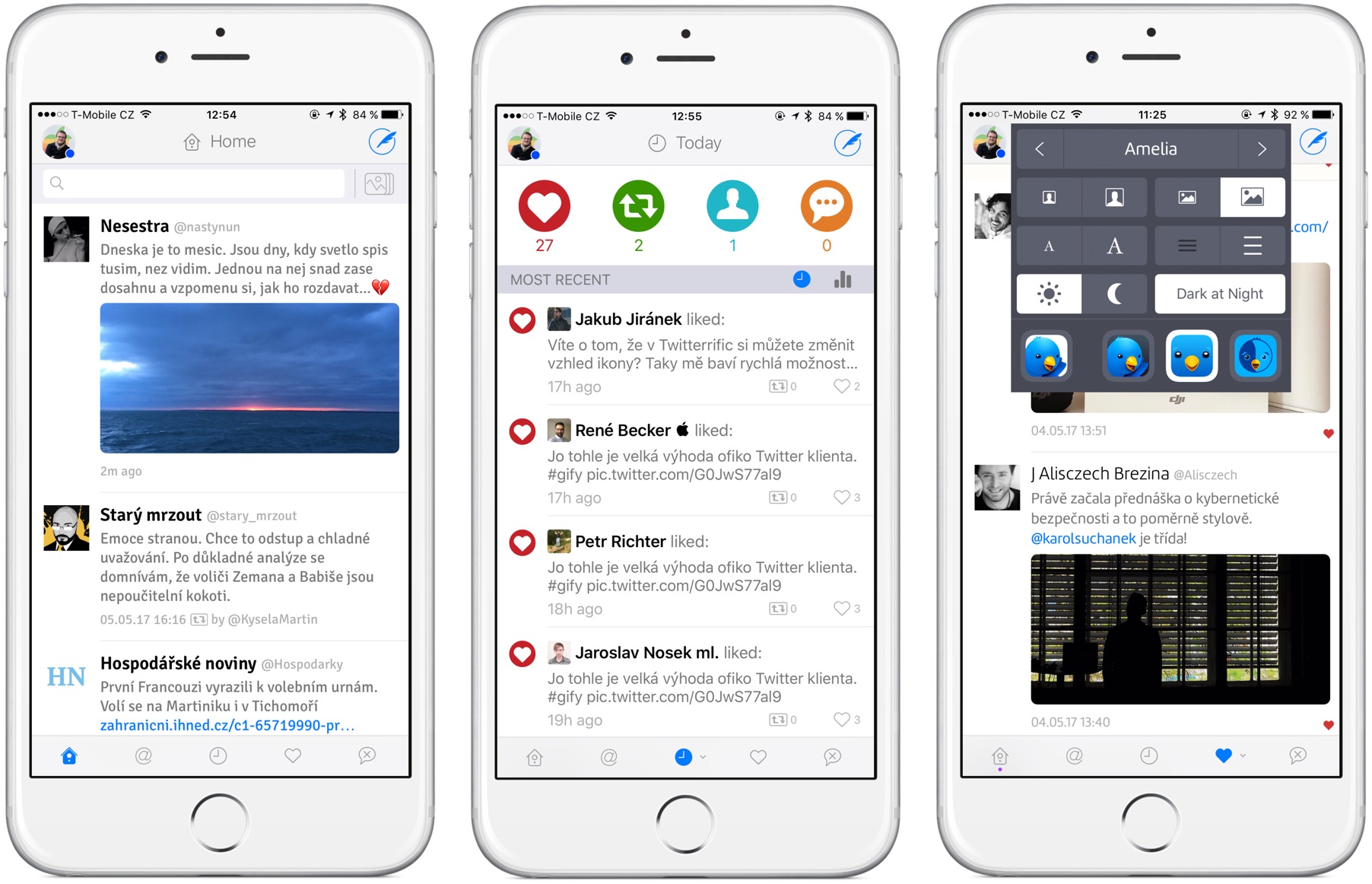
Considering the possibilities of competing applications, I was captivated by the already mentioned user interface. There are nine fonts to choose from, thanks to which you can change the font across the application. You can also change the size of avatars for individual users, images, font, line spacing and, last but not least, the application icon itself, which Apple launched only recently. Twitterrific also has a night mode, but unlike Twitter, it can start automatically at dusk, or you can turn it on manually by swiping the screen from side to side with two fingers.
In the settings, you can also choose whether you want the menu at the top of the screen or vice versa. You can also change the buttons themselves or quickly call up your set and subscribed lists. Also at the very top is Smart Search. By entering keywords, you can easily filter the content you want to read or are currently searching for. Let's say that right now I want to see what is being written about the world of Apple. So I type in a keyword and all of a sudden I get posts that relate to the topic.
Twitterrific then offers one more interesting alternative for reading the timeline, namely only those tweets that have some kind of media attachment, be it an image, photo or graphic. You can activate this view with the button next to the search and it can be an interesting way to read Twitter. Previously, Tweetbot also offered this option, but canceled it. Otherwise, you can find your way around the timeline in Twitterrific very easily, because each of your replies or other important tweets is marked with a different color.
In the Today tab, you can always view your daily activity, which shows the number of likes, retweets, new followers or data about your tweets. The Likes tab will show the tweets you marked with a heart, which everyone uses differently. They can serve, for example, as a reader and a library of interesting content. Tweets with a heart can of course also be accessed in the Twitter and Tweetbot applications.
Third-party clients differ from the official Twitter in one control element, which has become very popular and effective on the iOS platform. It's a side swipe where you just swipe left or right on a selected tweet to trigger various actions (optional in both Twitterrific and Tweetbot), such as replying to the tweet, adding a heart, or viewing the tweet's detail. There are usually other ways to access these actions, but swiping is the fastest.
[appbox app store 580311103]
The all-in-one Tweetbot king
Finally, I kept my most favorite app to read Twitter, which is Tweetbot. The whole thing is a bit more complicated with him, especially considering that he is the only one of the mentioned trio that is not free and the investment in him is also quite significant. This needs to be said at the outset because not everyone will want to pay for a social networking app. However, I will try to explain in the following lines why 11 + 11 euros may not be so meaningless after all. The two amounts are because Tweetbot is both iOS (iPhone and iPad universal) and Mac. Which is actually the most important news.
We're getting back to how you read Twitter, but Tweetbot is the reason many reach for it because it's cross-platform, so you can comfortably read tweets anywhere, whether you're on an iPhone, iPad or Mac - everywhere you have the same options, the same environment and what is most important, everywhere you read where you left off last time. Timeline position synchronization is a powerful weapon of Tweetbot and for many users it is worth paying for it alone. Plus, of course, the Tapbots developer studio adds many additional features, or rather to it.
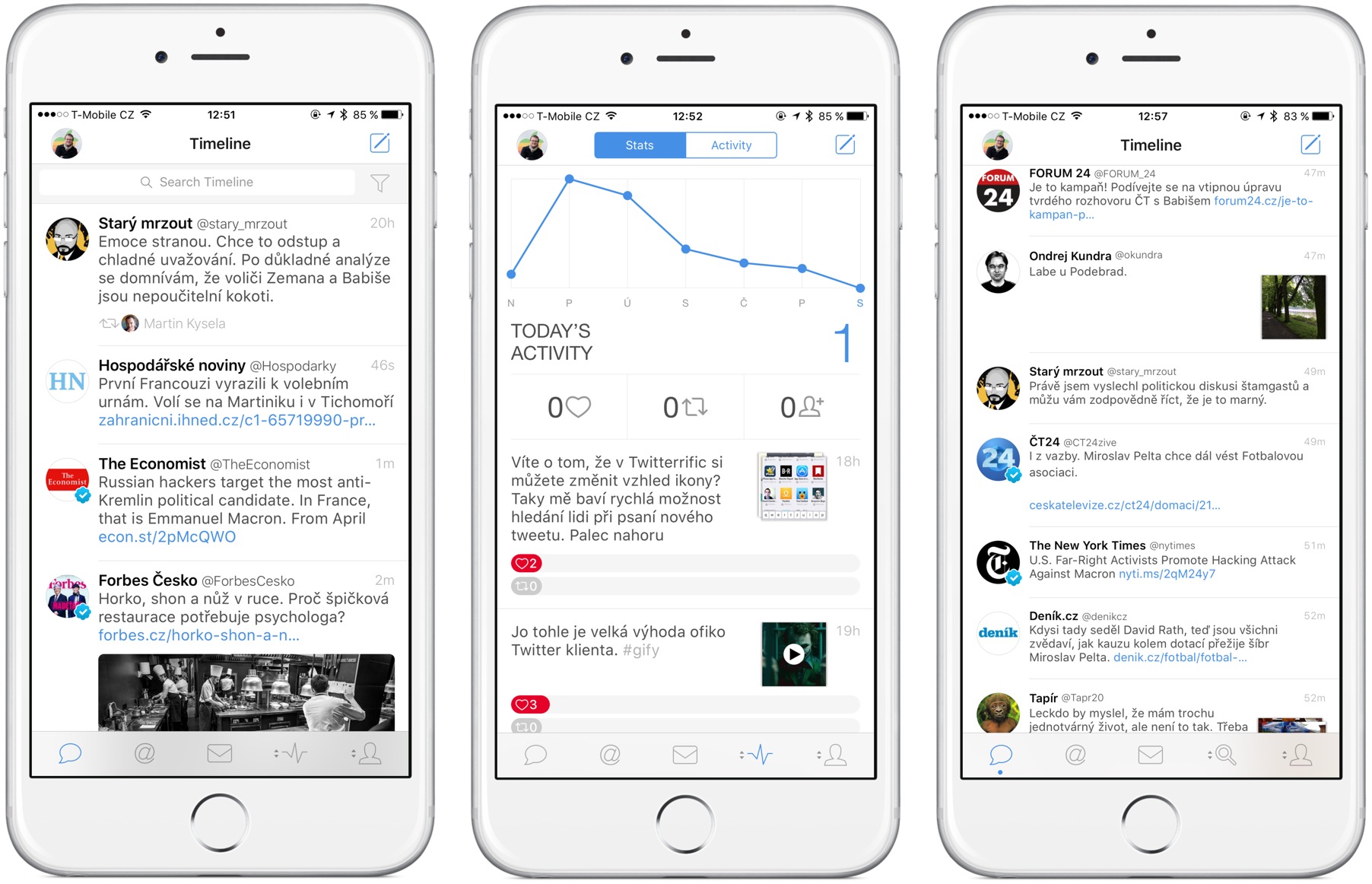
If you manage multiple accounts on Twitter (for example, a business account), you can switch between them very quickly in Tweetbot. Twitterrific can do it too, but in Tweetbot just swipe the top bar and you're on the next account, or hold your finger on the profile icon and select if you have more than one. In addition, you have a guaranteed synchronization even on a Mac, which can be useful for work purposes, for example.
Similar to Twitterrific, Tweetbot also offers the option to change the text size, offers two fonts, and the way names/nicknames are displayed or the format of profile pictures is also optional. More interesting, however, may be the option to display media attachments only as small icons in the timeline, which allows you to save mobile data. In addition, when the signal is bad, the timeline will load better if you don't have to download larger previews.
Tweetbot takes precedence in the bottom bar, where the last two tabs can be changed very easily. You hold your finger on the given button and choose whether you want to have a button with saved tweets, statistics, search or your profile. After all, Tweetbot also has well-thought-out statistics and displays your daily activity in the form of a graph and numbers. Twitterrific allows for a little more tweaking to its appearance, but Tweetbot is sure to satisfy most users.
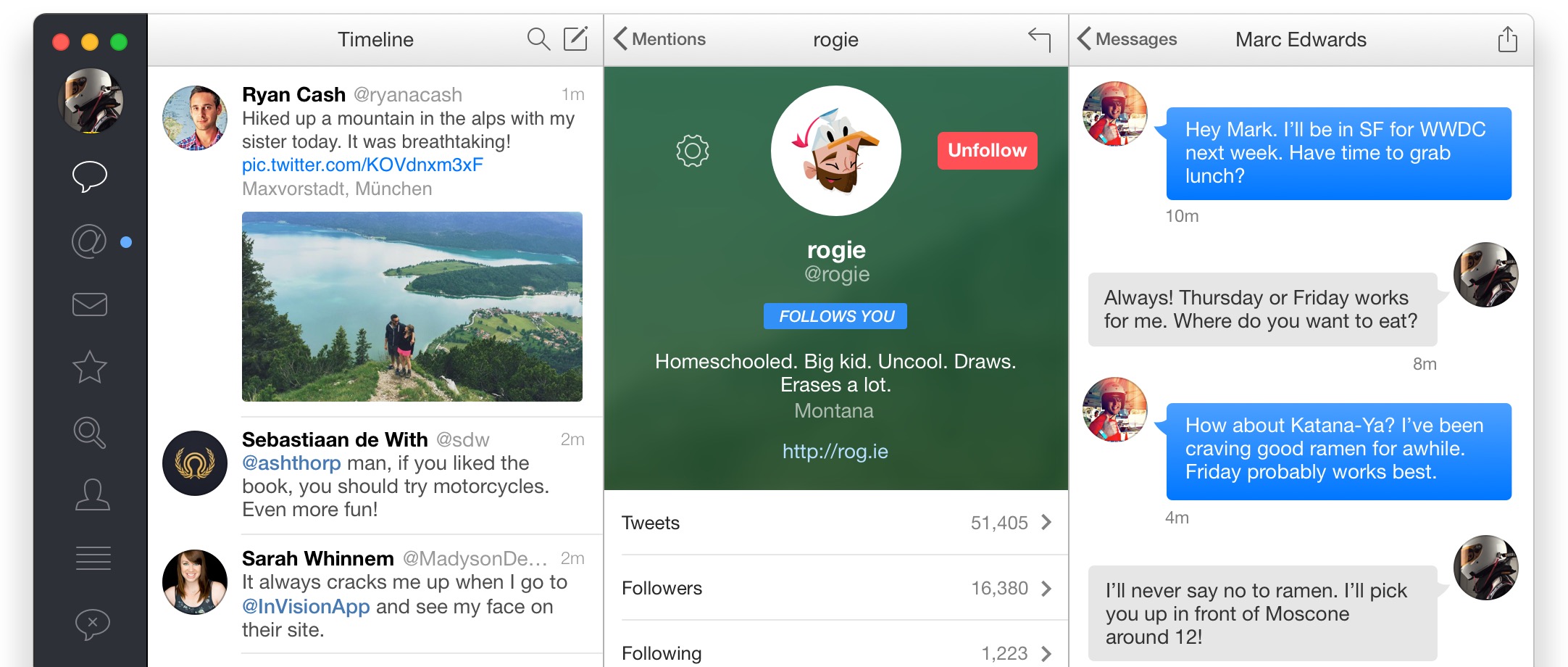
Both of these apps make it very easy to block keywords, hashtags, or specific users if you don't want to read about them, and Tweetbot also has an automatic night mode, which is good for reading in the dark. Tweetbot has another thing in common with Twitterrific in that it cannot display the entire thread of replies to tweets directly in the timeline. To do this, you have to either use 3D Touch, where in addition to a preview of the given tweet, you will also get related replies, or swipe your finger to the left and open the tweet. By swiping to the other side, you can reply to a tweet or add a heart to it, i.e. the same functionality as in Twitterrific. By simply clicking on a tweet, you will get a panel in Tweetbot with all the other necessary functions.
Tweetbot is eye candy for me. I like the simple and clean design, which is focused on the content and the way of use. Its main advantage is that it has a Mac app and the synchronization of your position in the timeline works between them. This is a deal breaker for those who consume Twitter like this. Those who do not use Twitter nearly as often and it is not, for example, a work tool for them, can consider a purely mobile solution in the case of Twitterrific or Twitter in combination with a web interface on a computer. However, Twitterrific should (maybe soon) also get its desktop brother. Then the fight will be even more interesting.
[appbox app store 1018355599]
[appbox app store 557168941]
What about the Apple Watch?
All three apps also work on the Watch, which we're starting to see on more and more wrists. With all of them, you can quickly create a new tweet - just press harder on the display and dictate. Twitter, Twitterrific and Tweetbot offer clear notifications about what is currently happening on the social network. I can easily click on the buttons with a heart, retweet or otherwise respond.
The official Twitter application is the only one that also offers a selection of the best from your timeline. Turn the crown to read the latest tweets. However, from a user's point of view, it is not comfortable and you will probably stop enjoying it quickly. You can also find current trends and hashtags in Twitter on Watch.
I honestly admit that I don't actively use any of the apps on my Apple Watch. I turn them on now and then, sometimes I dictate something, but ninety-five percent of the activity on this social network is initiated using an iPhone or a Mac. However, all three applications work on the watch, and if you have a second-generation Watch, the speed and fluidity are noticeably faster. I remember when I tried these apps on my first watch, it was really annoying. I had the iPhone in my hand three times before something loaded. Now the experience is significantly better and may make sense to some. I'm content with the watch sending me notifications, on the basis of which, according to priority and urgency, I pick up my iPhone and reply to a tweet in the classic way.
There is no winner or loser
Each user is comfortable with something different, so it is more or less impossible to declare the winner of this comparison. I remain loyal to Tweetbot, but even during this testing I verified that each of the mentioned clients has something in them. Official Twitter is great for discovering and using just about anything the social network launches. With Twitterrific, users especially welcome the large customization option to make the application as convenient as possible for you, and with Tweetbot, it's mainly the synchronization and the Mac application. Although it is the only (significantly) paid one, it justifies its price for many users.
After all, everything revolves around the mentioned way in which you read Twitter. Whether from above, from below or randomly, and thus whether you need synchronization, an application for all platforms or you can do with the simplest one. For me, Twitter is my daily bread and it also helps me at work, but the interesting thing about this social network is that everyone can use it in a completely different way.
I use Tweetbot myself, but I also like the notification system of ofiko Twitter - that is, that I can select certain users and as soon as they tweet, I receive a notification...
I don't know why Tweetbot on iOS can't do this, but Mac can do just that too.
I use Twitterrific on iOS and Tweetbot on Mac.
Sync via Tweetmarker and no problem.