Exactly one year after Tapbots announced the development of a new Twitter client, an app with the name has appeared in the App Store Tweetbot and the long wait really paid off. The huge hype was worth it, and although the developers whipped themselves a very hard whip, they did their job perfectly, as is usual, and we can state that we know the new king among Twitter applications. Tapbots have done it again.
It's certainly not the first time you've heard that name. Developers Mark Jardine and Paul Haddad are known for their 'robot' applications, which are characterized above all by a great and sophisticated interface, excellent design and excellent functionality. Surely many of you already have Calcbot, Convertbot or Pastebot on your iPhone. It is the word 'bot' that is important, because robotic sounds signal any activity in the application, by which it is easier to navigate, and it is no different with Tweetbot.
The field of Twitter clients for iOS is already very large, so it is not at all easy to create a new application that would have a real chance of greater success. However, the Tapbots had this planned from the beginning. They wanted to offer the user something that had never been seen before. With the limited number of Twitter functionalities, this was not exactly easy, so Tapbots had to reach for innovative controls, in which Tweetbot's power really lies. You can take all important steps from a single main screen (Timeline), which is very efficient and saves a lot of time.
Settings
But before we get to this basic screen, where we will be moving most of the time, let's visit the application settings. You can manage multiple accounts in Tweetbot, which you can manage and access from a single screen Showcase. It's not missing here either Settings, in which the whole range of functions can be modified. You can activate sounds, adjust the font size, if you want to display names or nicknames - all this is a classic among Twitter clients.
But then we have other, very useful functions. You can choose what happens when you triple-tap a tweet (competitor Twitterific also offers the feature). You either call up a window to write a reply, mark the tweet as a favorite, retweet it, or have it translated. Once you master this feature, it can save you several steps. The ability to post in the background is also useful. This is especially good when you share larger images or videos and it takes longer to upload and send, but you don't have to wait and can still work in the app. Then, when the tweet is sent, you'll get an audio and visual signal that everything was successful.
In individual settings for each account, you can change URL shortening services, image and video uploads, and services such as Read It Later and Instapaper.
Timeline
We are slowly getting to the heart of the whole application. Timeline it's where everything important happens. As mentioned earlier, Tapbots had to come up with something innovative to attract users to Tweetbot. And they certainly succeeded in terms of control and functionality. In addition, familiar robotic sounds accompany you at every step, which is not a bad thing.
If you use Twitter a lot Lists, you'll definitely appreciate the ease of switching between them. It's really simple in Tweetbot, you tap your account icon in the middle of the top panel and you can choose from all your lists. If you don't want to, you don't have to read all the tweets, but simply sort them. You can also create and edit lists in Tweetbot.
And now to herself Timeline. You can classically switch between individual sections in the lower panel, which is divided into five sections. The first button is used to display all tweets, the second to display replies, the third to show private messages. The interesting thing comes with the other two buttons. We still have four sections left for two buttons – favorites, retweets, lists and search. In order to be able to switch between sections without tedious switching, the functions of individual buttons can be easily changed. There are small arrows next to the symbol, which indicate that if we hold our finger on the button, a menu with other sections will appear, and by tapping on them we can quickly and simply transfer without having to get bogged down in any settings. This is a big advantage over the competition, where you usually can't do it with one step. Tweetbot is only supposed to see five buttons, but there are actually nine of them. There is also, of course, a blue highlight for unread tweets. Private messages can be marked as read by double tapping.
Timeline can be classically updated by pulling down. The only thing that might surprise you is a different graphic display of the update. A sort of robotic wheel and blue fill informs you of what's going on. You'll get another sound notification when posts are updated, and if new tweets come in, Tweetbot will show their count but leave you in Timeline in the same position, so you won't miss any tweets. If you want to quickly get to the very top of the list, just use the familiar tap on the top bar in iOS, at the same time a search box will pop up above the first post.
Tweetbot also handles a large number of tweets with ease. When you turn on the application after a long time, Tweetbot, so that you don't have to wait so long for loading, displays only a few dozen of the latest posts, and a gray partition with a "plus" icon pops up between the new and old posts, with which you can also load all the remaining tweets. In addition, you still do not lose position in Timeline, so you don't miss out on valuable posts again.
In the leading position Timeline you can quickly doubt yourself with various gestures and actions that you will quickly learn and never want to control the application in any other way. The official Twitter application for iPhone, for example, introduced the use of the so-called swipe gesture, which displayed a quick access panel with links to reply, retweet, mark a post as a favorite and more. However, Tapbots used the swipe gesture in a slightly different way, and with a view to the rest of the action solution, I would say, more effectively. If you swipe from left to right across a tweet, the conversation tree will appear. When you swipe to the other side, you will get the so-called Related tweets, i.e. all replies to the selected post. A really great feature as you need a few more complicated steps with most competing clients. Here I point out again, you don't have to leave at all Timeline.
Are you missing something here? Just the quick access panel that we know from, for example, the official Twitter client. However, we won't lose it in Tweetbot either, you can activate it by clicking on the post. The advantage over the already mentioned competition lies in the fact that the panel pops up under the selected tweet, so you can always see it. You can choose a reply, retweet, mark as a favorite, open the details of the post, or open another menu from which you can copy the tweet, send it by email, translate it, or send a link to one of the selected services. The offer can also be called up by holding your finger on the post.
You can also hold your finger on individual avatars to instantly see if you're following that person, add them to your list, send them a private message, or report a tweet as spam. Double-clicking on a user's icon will take you directly to their profile.
Of course, the window for creating a new tweet is also worth a brief mention, but nothing new is surprising. However, the function of saving tweets (drafts) that you can recall and send later at any time can be useful.
He is the king
Bottom line, it only took a few minutes for Tweetbot to become my primary Twitter client. The speed of orientation, gestures, excellent interface, great design, all this plays into the cards of another excellent effort from Tapbots, which definitely deserves your attention. Many of you will certainly find negatives in the application, but I'm not afraid that Tapbots would resent the development of the much-anticipated application. For example, push notifications could be better solved, they now only work via the additional Boxcar service.
Still, investing two dollars in Tweetbot is a good and justified choice. But beware, this price is introductory only and is expected to go up soon, so if you want to try Tweetbot, now is the best time!
App Store - Tweetbot (€1.59)
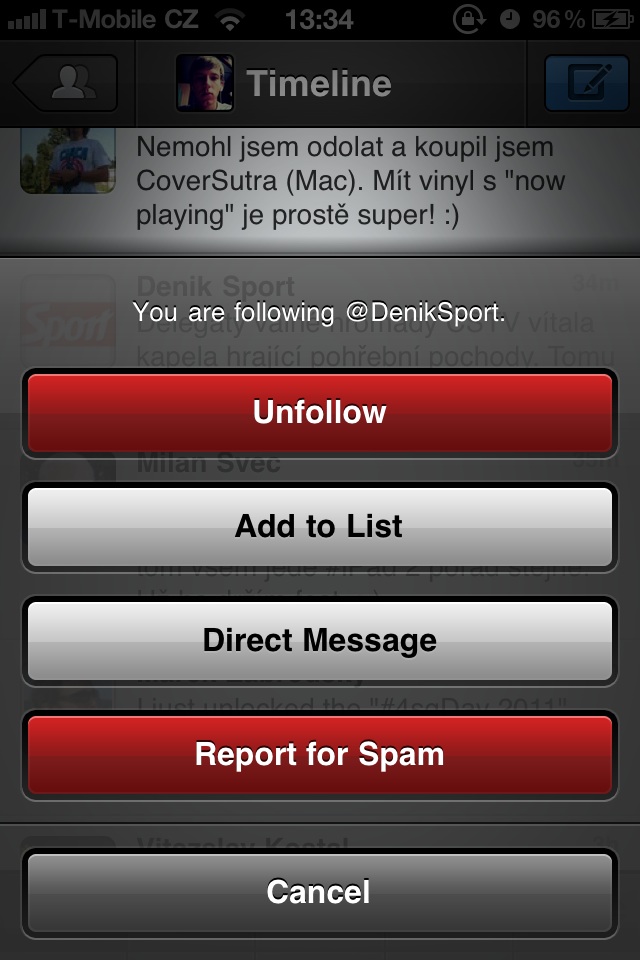

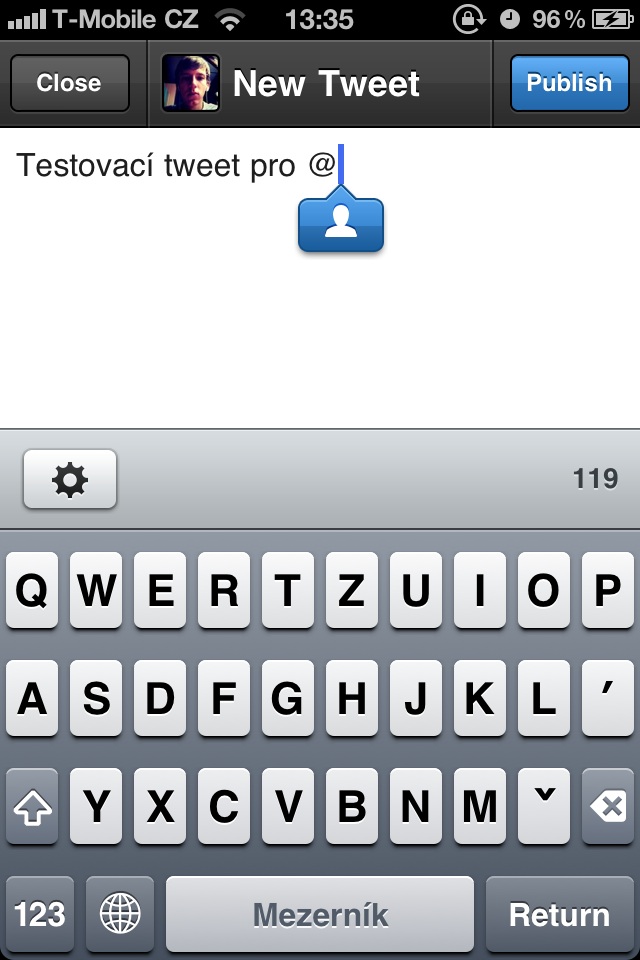



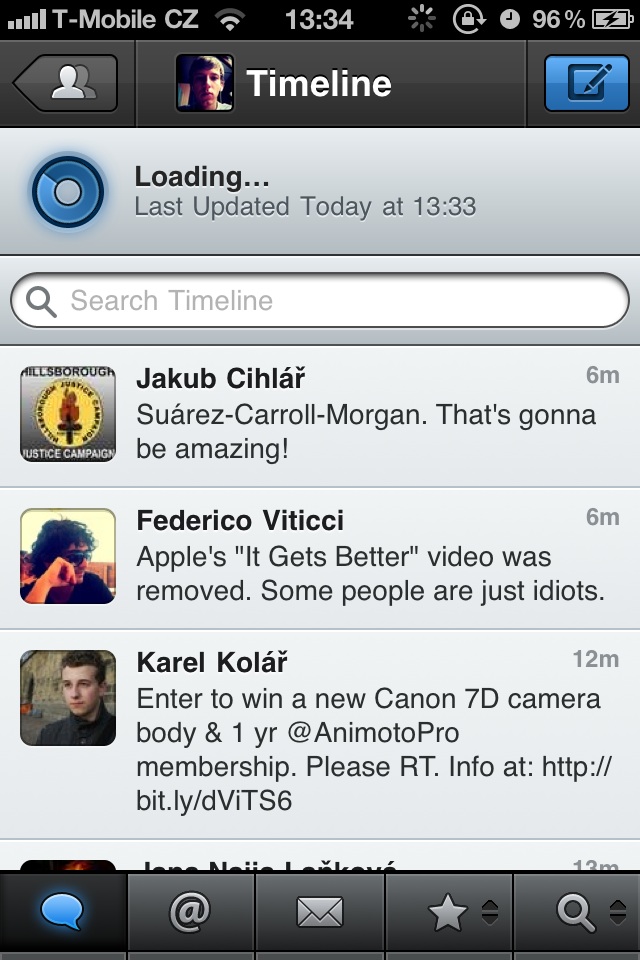
He's a great client, but you can tell he's very new and has some "baby sicknesses". I hope they get a good grip on him. I would really like those push notifications there.
I was also quite surprised by the geolocation. In the center of Prague, a tweetbot claimed that I was somewhere in Germany, while the coordinates of my barracks were correct to within a meter. Tip: it can be solved by forbidding him to search for the address on those coordinates and he will then send only the coordinates themselves to Twitter instead of the name of the city in Germany :D
Ondro, this is so well written that I couldn't resist.
Of everything I've used for Twitter in two years, Tweetbot can't compare. It is truly an extra league.
In what it offers, it surpasses what it doesn't have (I couldn't find Nearby, for example).
Notifications go through Boxcar without any problems.
It's only in the iPhone version. Nevertheless, I added it to the iPad 2 as well.
The demo video at tapbots.com/software is worth checking out. And then also for the 2 USD.
More than a review, it sounded like an ode to me:) ..but mostly I agree. I definitely have to confirm that using this application is a joy, compared to competing clients, and thanks to the great sounds, I look forward to every new tweet!:) I personally miss the ability to log in to my bit.ly account.
Well, what bothers me about it is that when I return to the timeline after a long time to go through older tweets, there is a gap between the point where I left off last time and newer tweets, and when I tap on it, I expect it not to move and the older tweets are loaded from him upwards. This is how it works, for example, in osfoora, tweetlist and a few other clients... However, not in the official client, nor in the tweetbot, and the partition jumps downwards and I have to find it by scrolling, which is quite a hassle... And that
I have a big minus...
So write about it to the developers, not to us. I switched to tweetbot too, even though there is still a lot missing. But I believe that in time it will become a tip. But for that, the author must (me) write what we need and what would like to be improved. :)
demo trailer preset from iMovie 2011
http://www.youtube.com/watch?v=j6SNBGTBpB4
You're so clever, solitaire, that you can make a trailer in iMovie. But just tell us, what good are we doing here in the Tweetbot discussion?
Until it is a landscape, it is no king. Hopefully they'll add it.