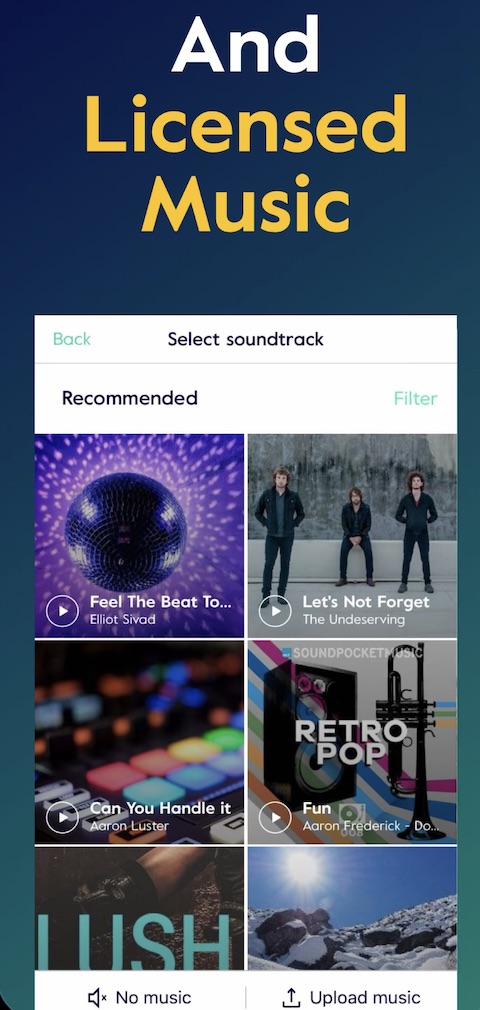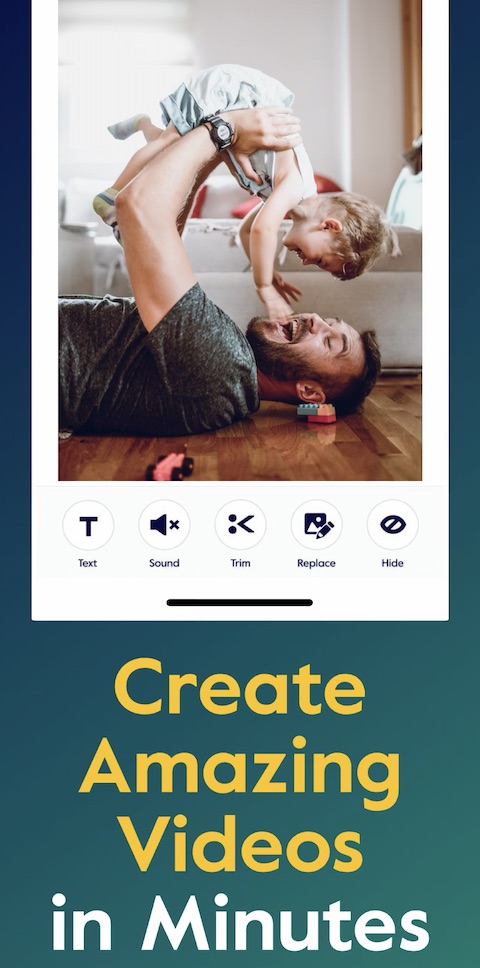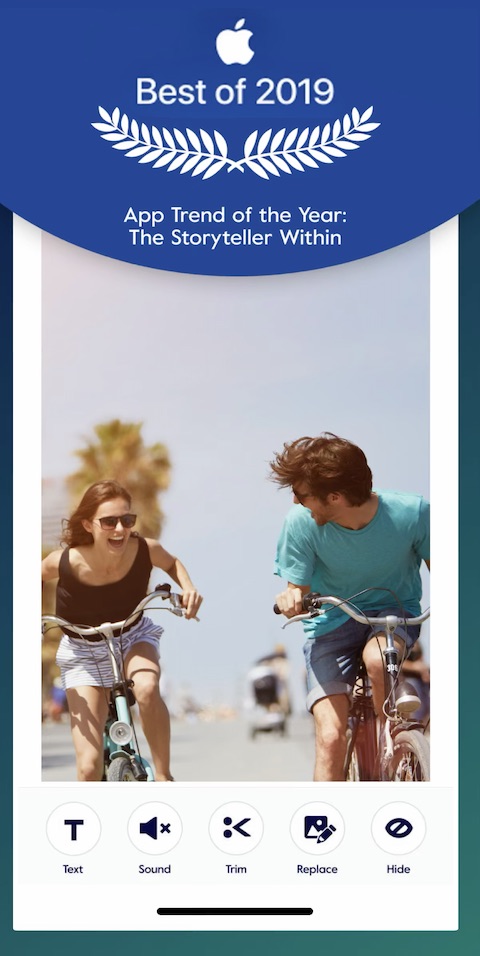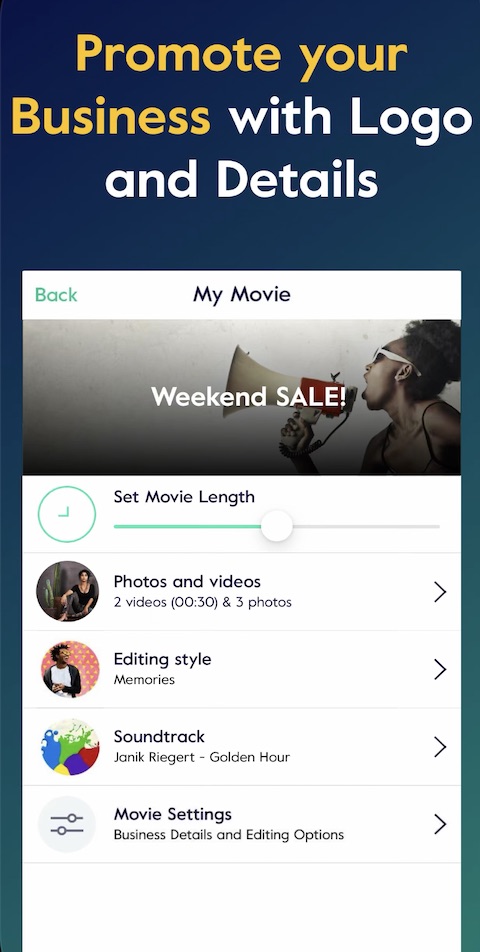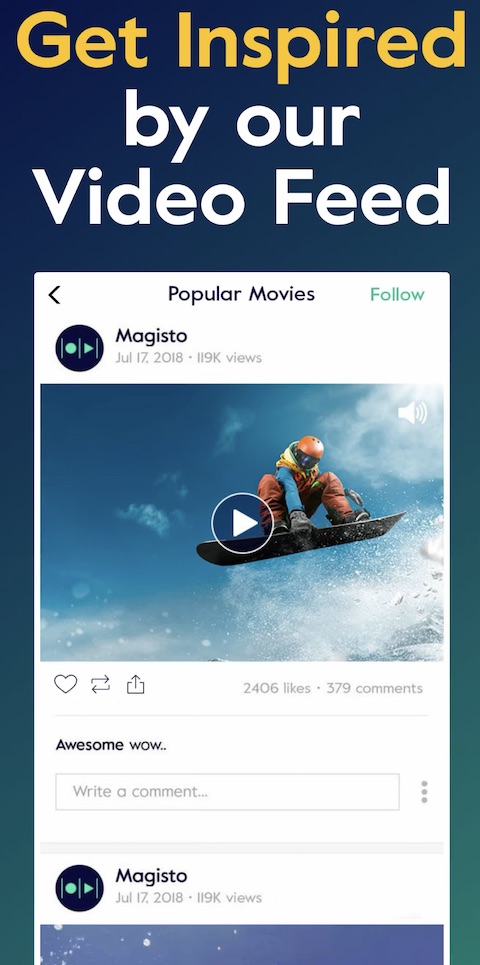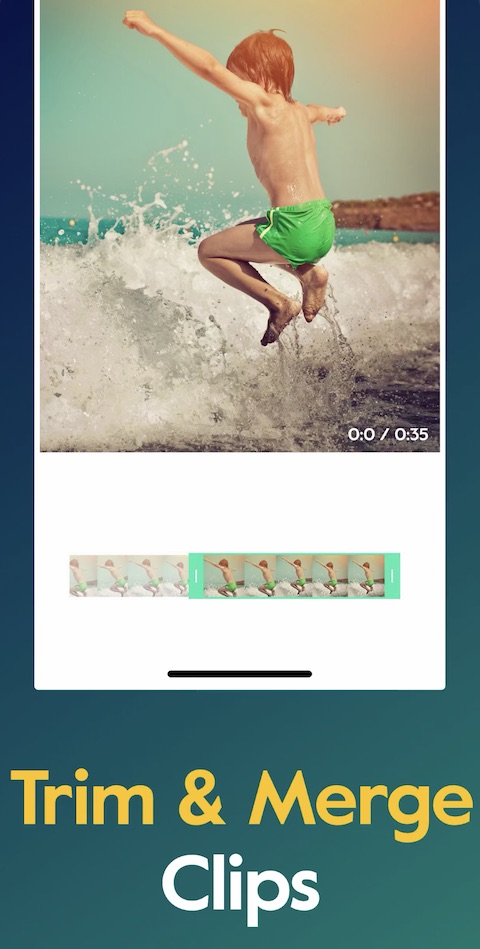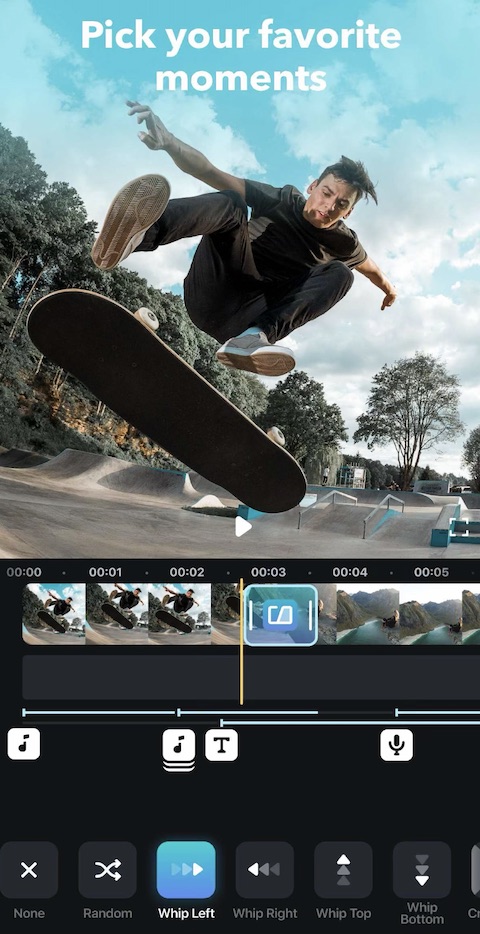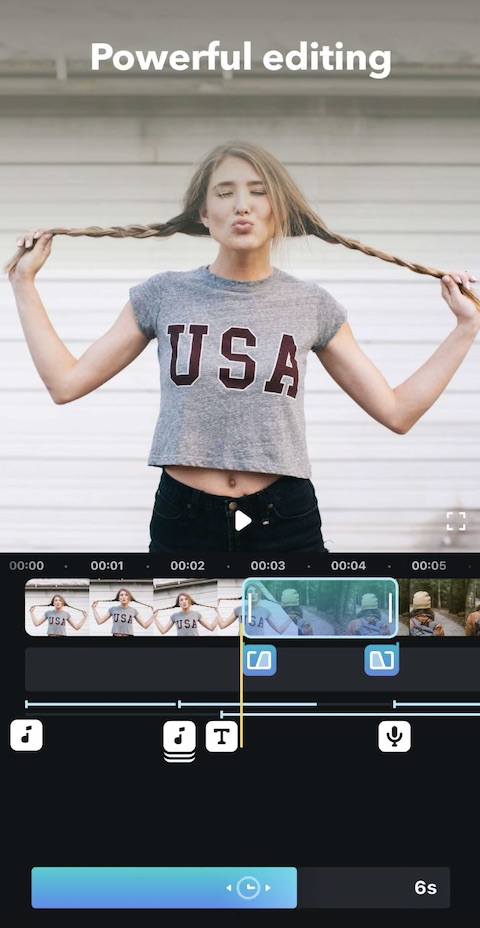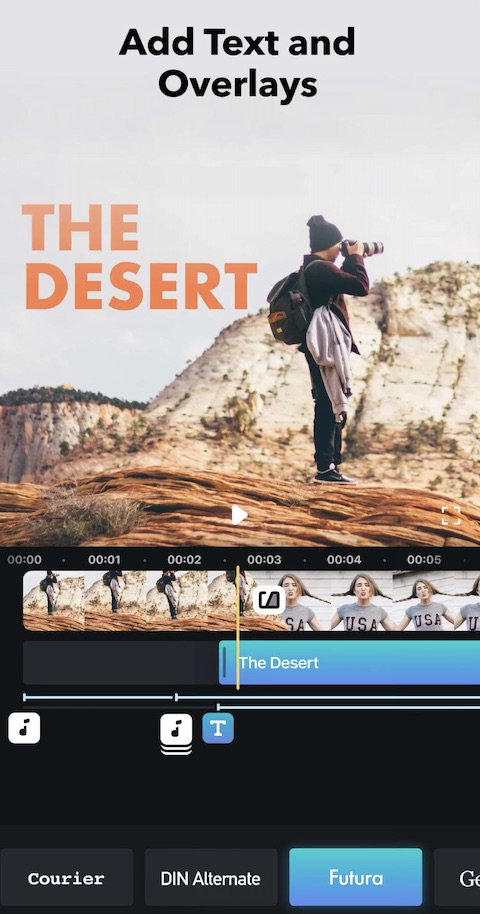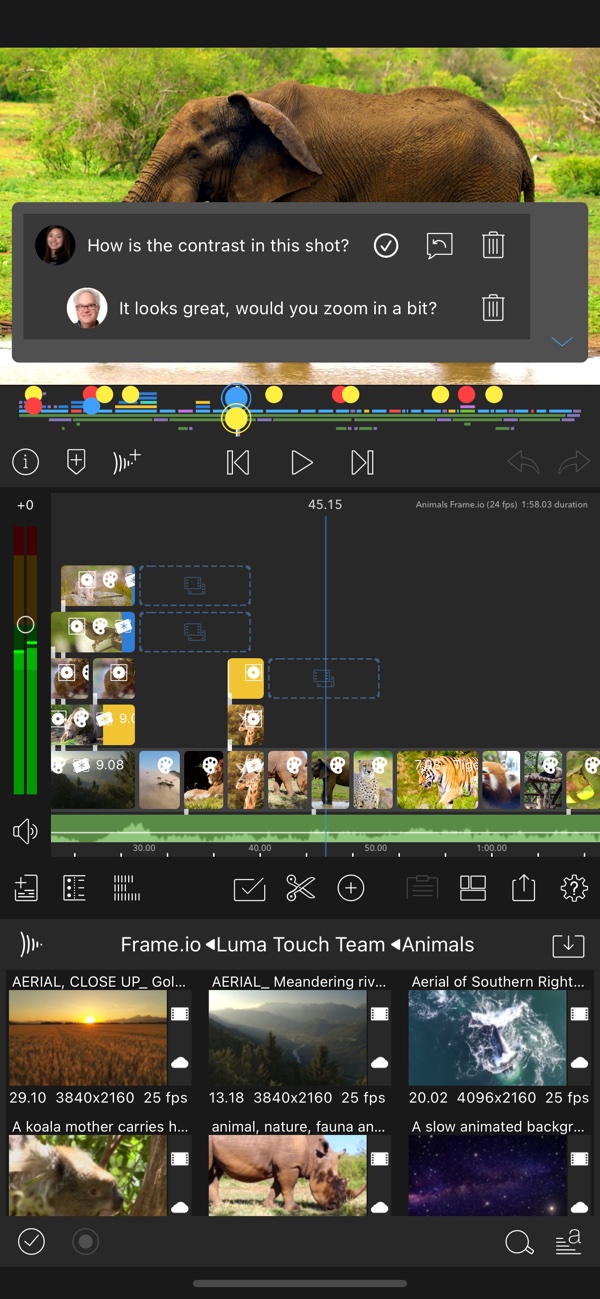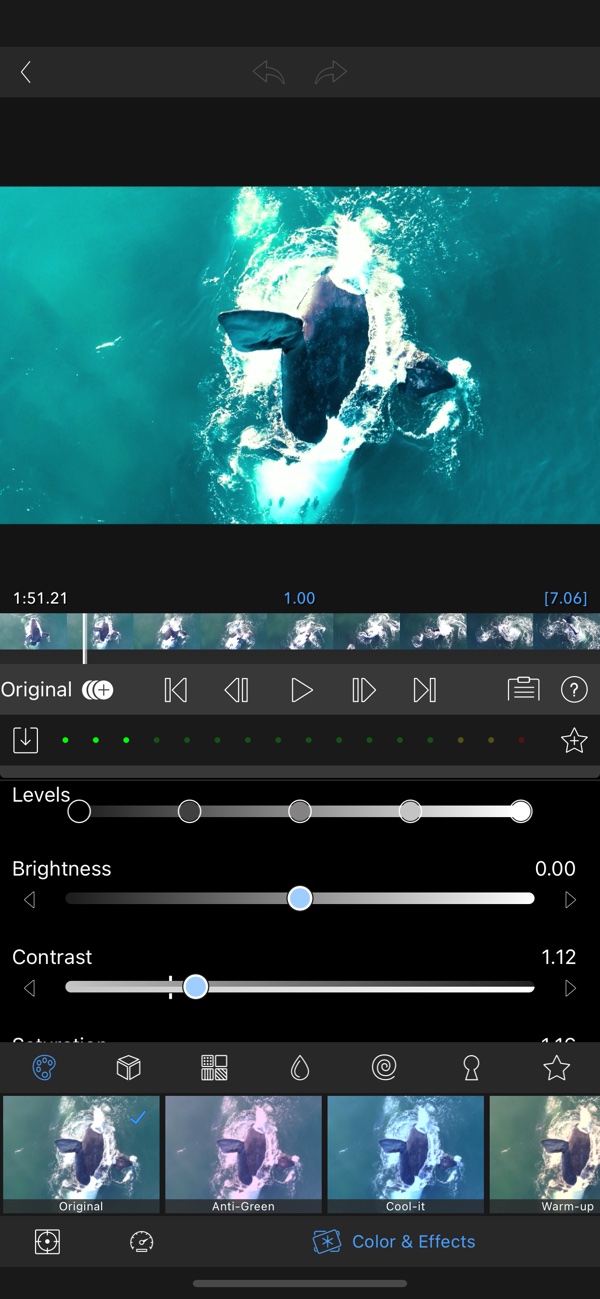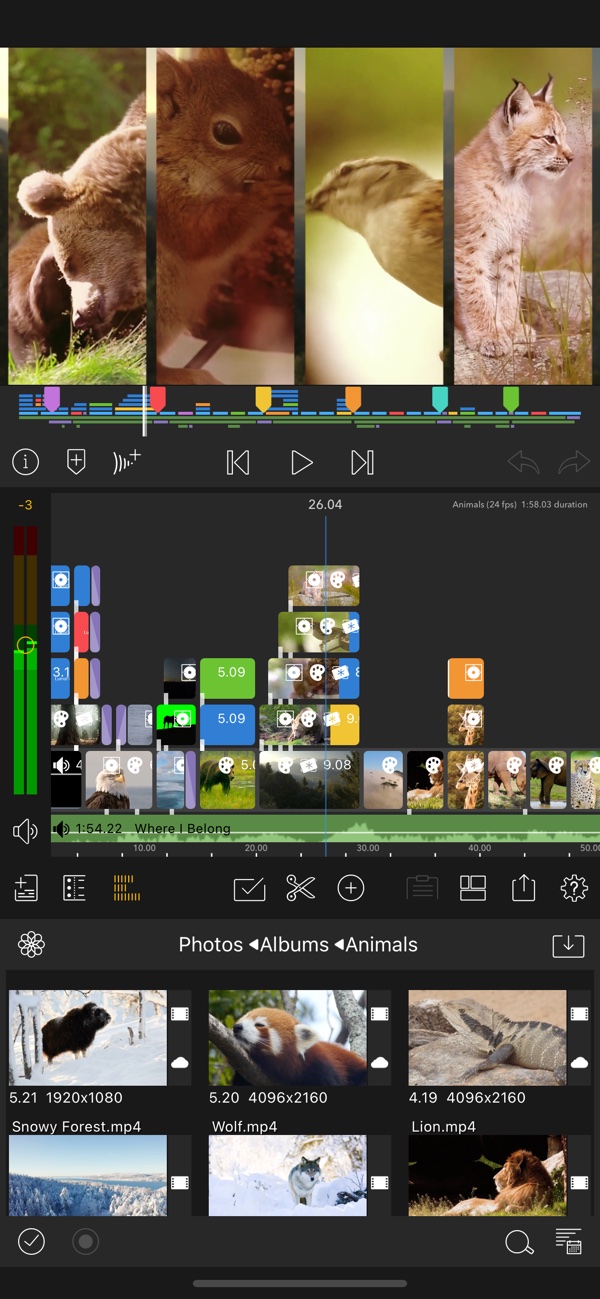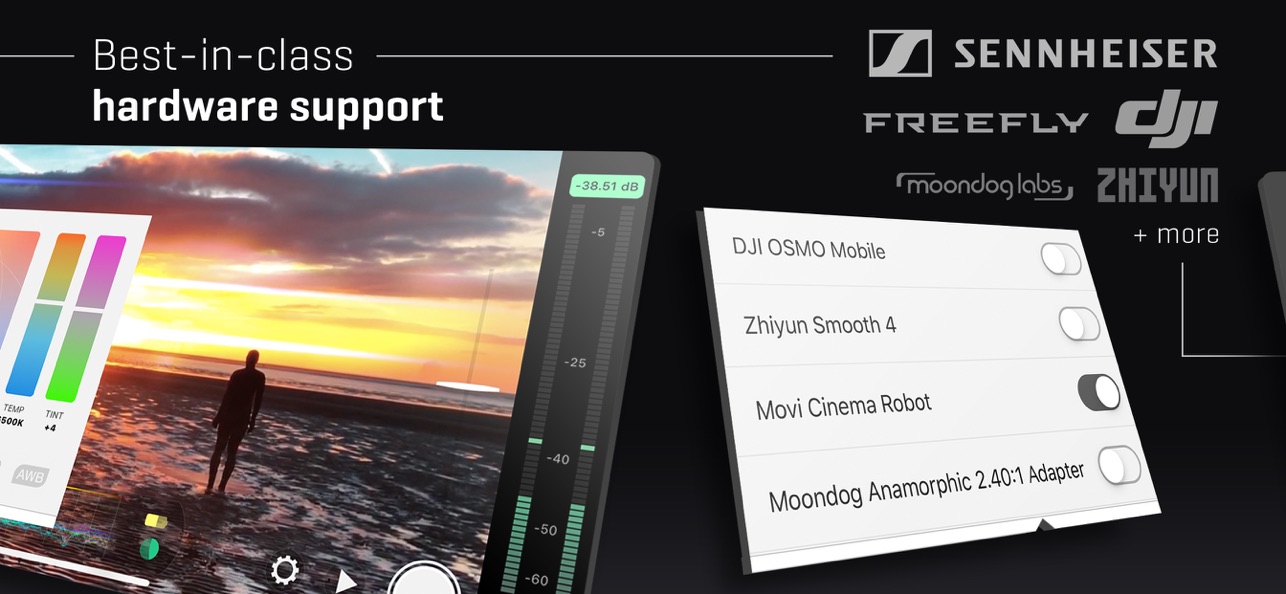Nowadays, it is no longer necessary for you to sit down at a computer to edit a video. Most of us carry powerful devices in the form of a smartphone in our pockets for filming and mainly use the larger screen of the iPad for editing. Of course, professional film studios need more advanced devices, but for sharing videos on social networks or editing family vacation videos, a mobile device will suffice. So in this article we will look at 5 apps that will save you on the go.
It could be interest you
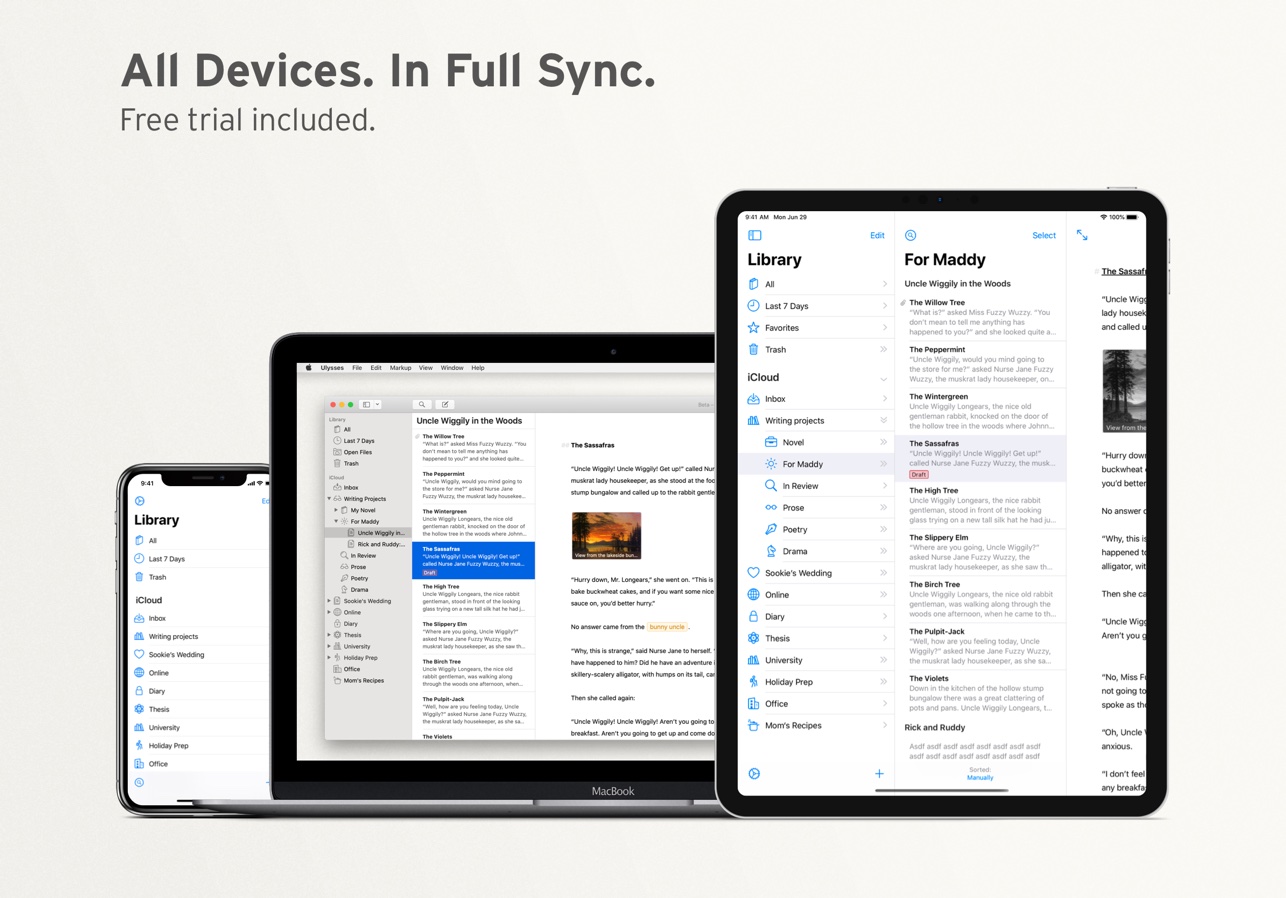
iMovie
If you regularly use the iMovie application on a Mac, you will find your way around the mobile version very quickly. On the other hand, you will probably be disappointed that it is more of a poorer sibling. Even so, the software directly from Apple offers basic to intermediate functions such as simple editing, adding subtitles, voice commentary or music that adapts to the created video. iMovie also supports keyboard shortcuts, mouse and trackpad on iPad, so work will be as comfortable as on a computer. You can easily export videos to platforms like YouTube or Instagram.
Magisto
Magisto is one of the easiest movie creation services out there. All you have to do is upload a video to the app, choose one of the preset styles, and the software will edit it quite nicely. If you don't like the result, you can adjust it to your taste right on your display. You also have a choice of several premium plans that provide the ability to add longer videos and some other advanced features.
Splice
The Splice application is able to create a video from images or footage. You can upload this directly from your photo gallery, then add sound effects, music and subtitles to it and edit it if necessary. This is useful if, for example, you need to project vacation photos and you want to impress the audience with unusual processing. In order to fully use the software, you need to activate a monthly or annual subscription.
LumaFusion
If you are serious about video editing and looking for a comprehensive tool, I recommend purchasing LumaFusion. Although it costs CZK 779, for this money you get a program that does not compete with professional software for macOS, for example in the form of Final Cut Pro. Advanced work with layers, adding notes and various tags, or the ability to access almost any cloud and external storage - these are only a fraction of the functions you will find in LumaFusion. If you have a Final Cut Pro subscription, you can share projects created in LumaFusion to Final Cut Pro. If you want to add music or sound effects to your videos, there are several free ones to choose from, or you can subscribe to Storyblocks. The subscription costs CZK 269 per month or CZK 1899 per year.
You can buy the LumaFusion application for CZK 779 here
FiLMiC Pro
Above in the article, we discussed video editing software. But what to do when you want to make a high-quality video? FiLMiC Pro is among the best in the field of filming. Your iPhone or iPad will become an almost professional tool thanks to better blurring, exposure and other software adjustments. If you own an iPhone 12 (Pro), you will be pleased to know that it is possible to shoot in 4K HDR Dolby Vision. FiLMiC Pro even understands Apple watches, which can control the start and pause of filming. If the application appeals to you, prepare CZK 379 for the purchase.