There are several quality tools for online teaching or communication. If you are writing a term paper and need to create a survey, if you are giving students a questionnaire, or if you would like to entertain your children interactively and teach them something, then there is nothing easier than using tools for creating questionnaires and quizzes. If you do not know about any such tool, or if you do not know how to choose, we have compiled an overview of the most interesting ones just for you.
It could be interest you

Google Forms
The Google Forms web tool may not look very complicated at first glance, but after a closer look you will find that it offers more than enough features. Whether you want to create a survey or a graded test, you can do it in a few minutes in a web browser. As for the questions, you can customize them exactly to your taste, whether it's deciding whether they're optional or mandatory, whether it's open-ended or closed-ended. You can see a summary of the answers and any scores directly in the form, at the same time you can set it so that the students can also see the correct answers. In order for the entered answers to be more clearly processed for you, you can link the individual forms to Google Sheets, or view the summary in a graph. If you do not want your tests or questionnaires to be anonymous, it is possible to enable the collection of e-mail addresses, thanks to which you will know who filled out the questionnaire. Of course, Google Forms work perfectly for school and company accounts, so questionnaires can also be processed only for your organization.
Use this link to go to the Google Forms page
Microsoft Forms
Compared to software from Google, Microsoft Forms is not significantly different. Here too, filling out can be done through almost any web browser, and the same goes for creating. Microsoft did not lag behind in the creation of questionnaires or quizzes, questions can then be created closed or open, mandatory or voluntary. You can then convert the data into a table in .XLSX format, or you can export a clear chart from it.
Use this link to go to the Microsoft Forms page
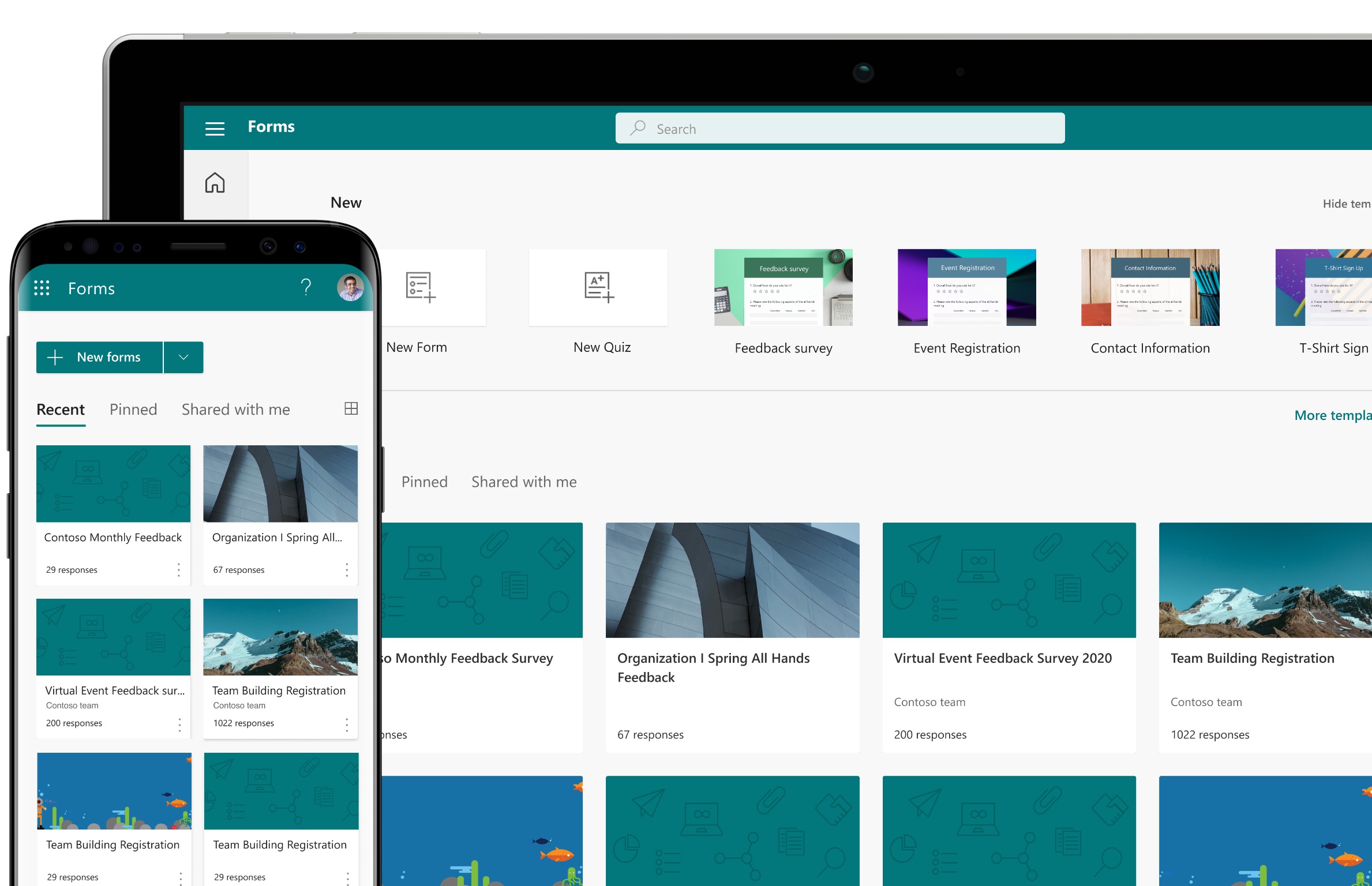
Kahoot
Do you find ordinary filling in questionnaires unattractive and would you like to try something new? In Kahoot, quizzes work on a competition basis, where everyone for whom you are preparing a program joins your quiz using the displayed PIN, and then competes against each other - both for accuracy and speed. The advantage of Kahoot is that it works both in the web browser and in the mobile application for iOS, iPadOS and Android, at the same time you can share the screen on Apple TV, online classes or project it on any wireless projector as a presenter. If you would like advanced questions in the form of polls, puzzles or open-ended questions, you will have to pay for Kahoot's functionality, but the basic version is free and I personally think it is quite sufficient in many situations.
Use this link to go to the Kahoot pages
You can install Kahoot for iOS here
Quizlet
Do you like learning with flashcards? If you are new to Quizlet, I recommend at least giving it a try. In addition to the fact that you can create flashcards from individual words or concepts, here you will find already created sets for different orientations. Quizlet then tests you in all sorts of ways, be it a simple test or perhaps a speed quiz. Once again, iPhone and iPad owners will be pleased, as Quizlet is available for these devices in addition to the web browser. You have to pay for Quizlet to remove ads, offline mode, and upload flashcards.
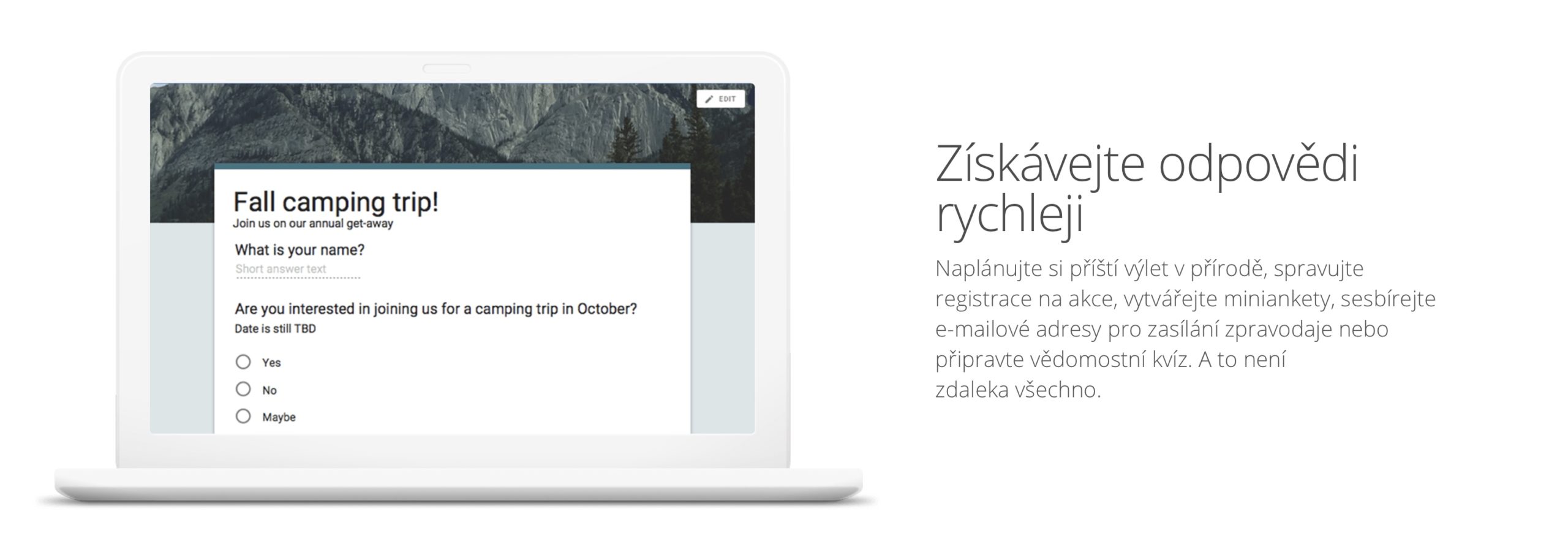
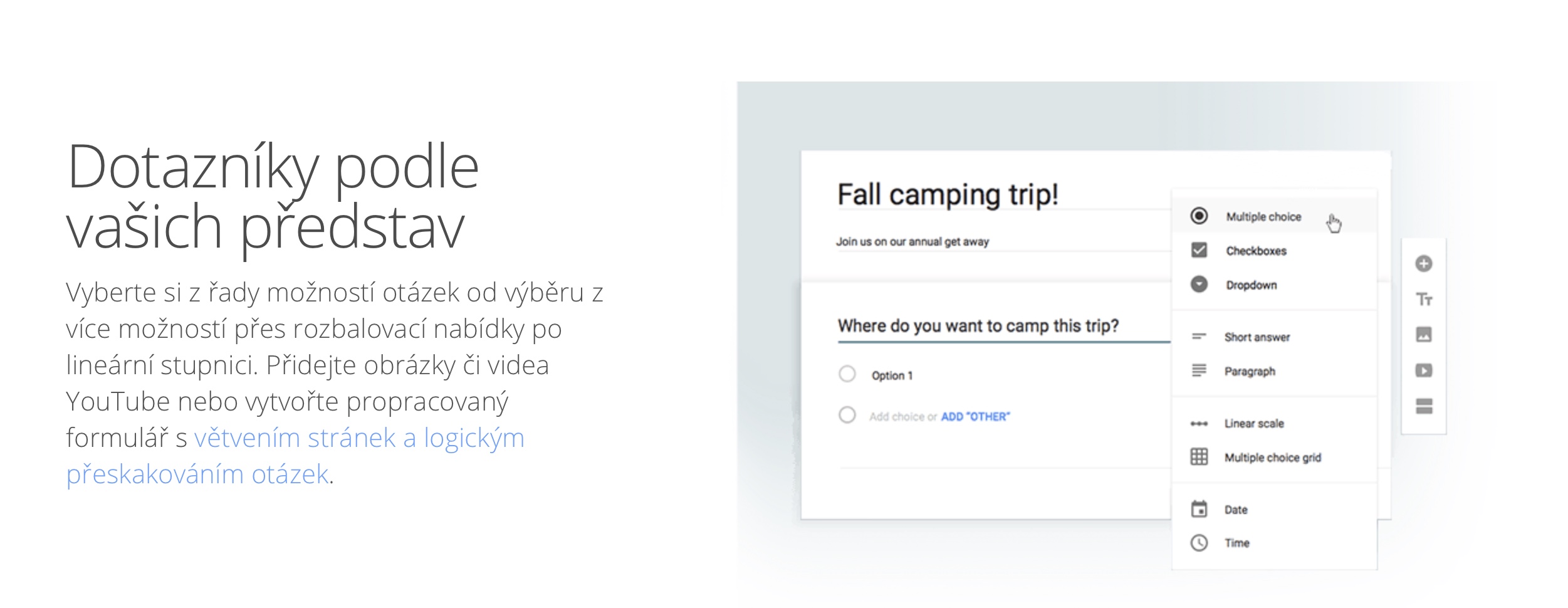
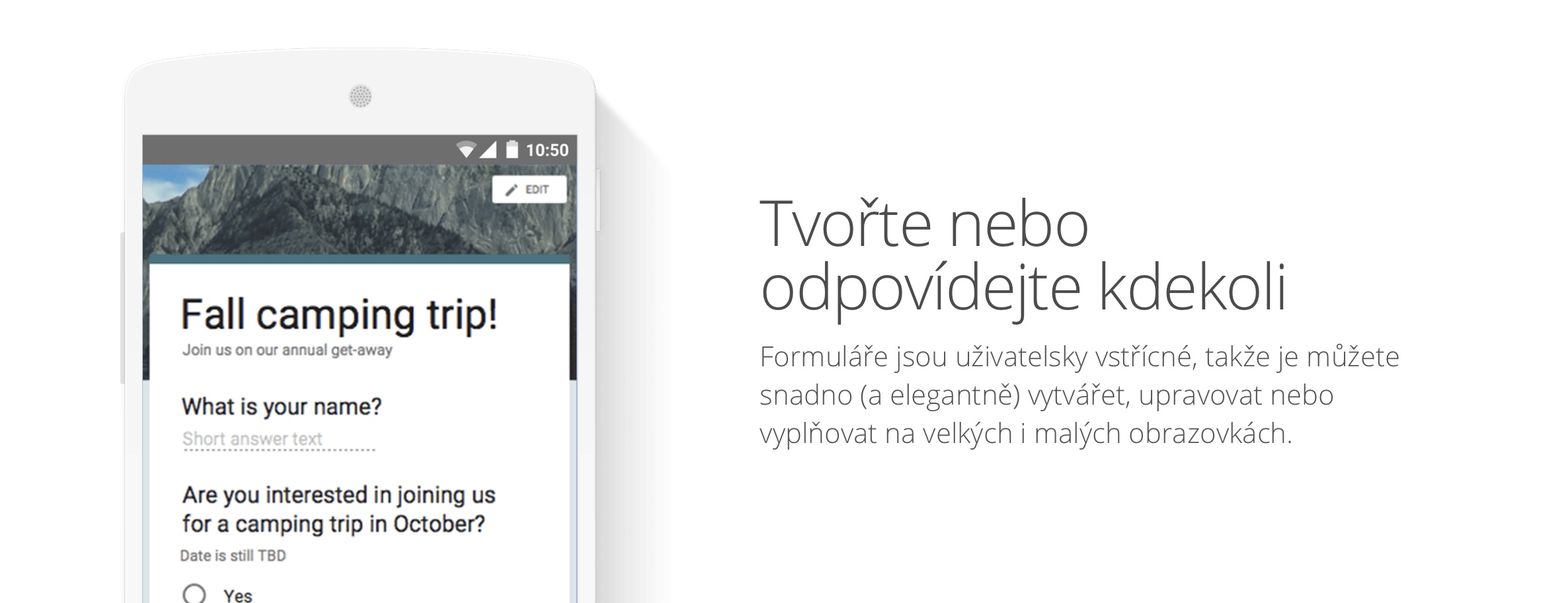
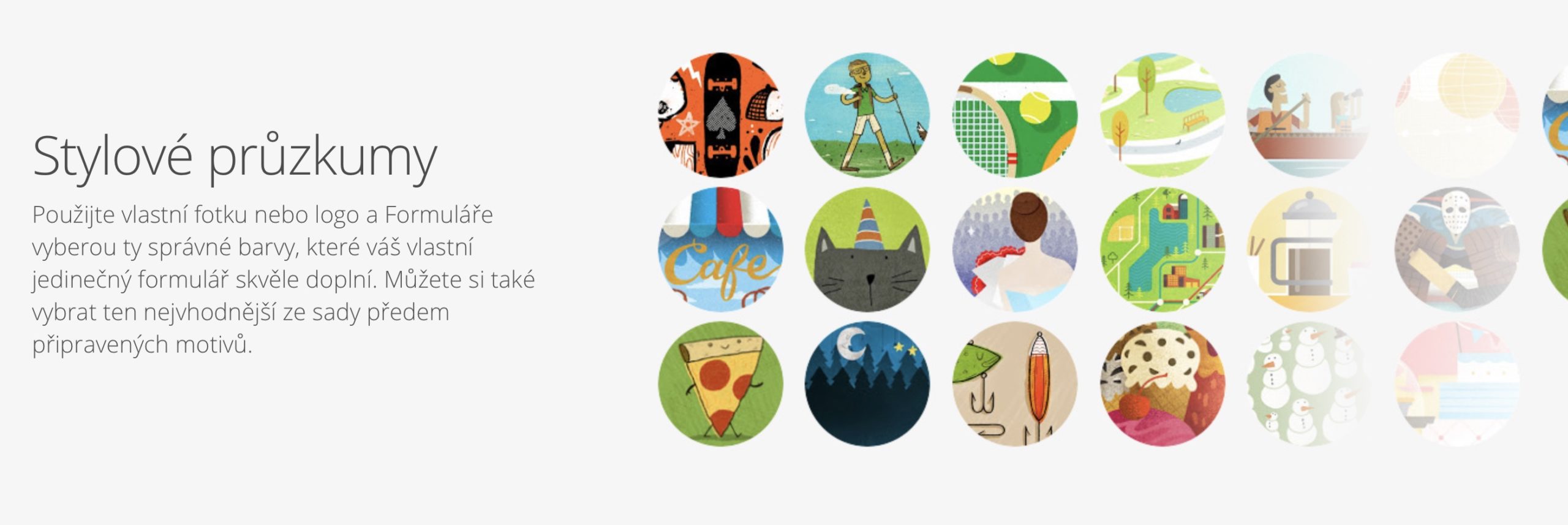
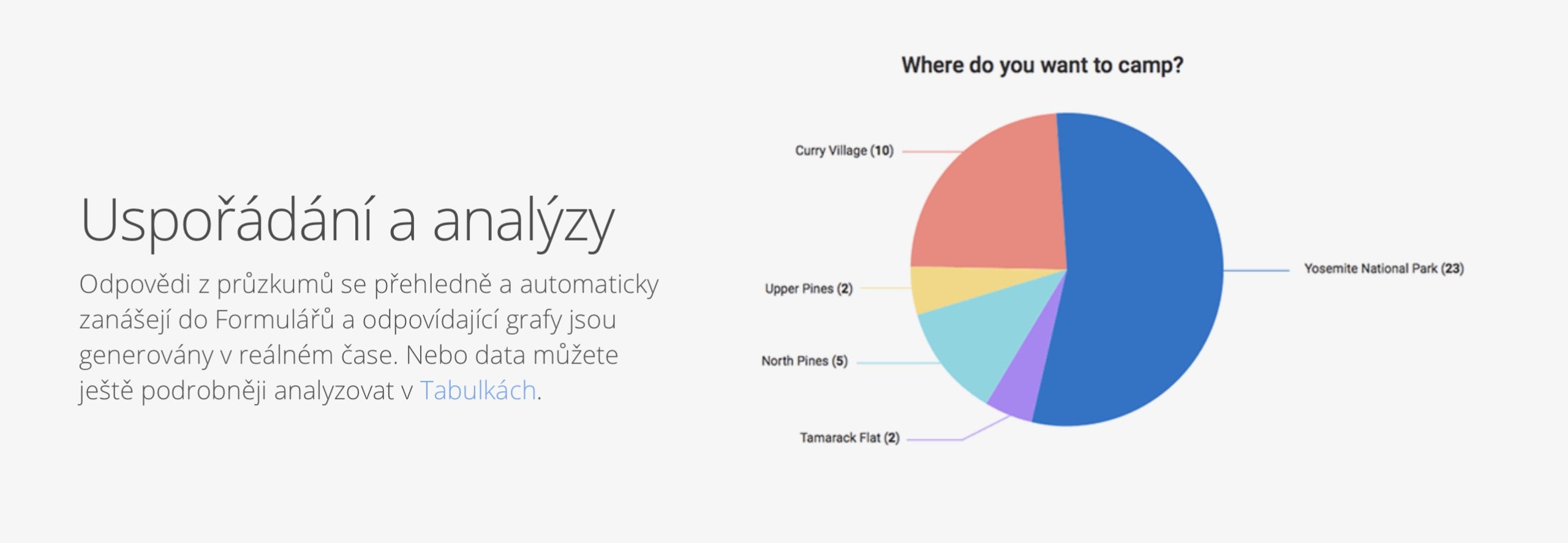
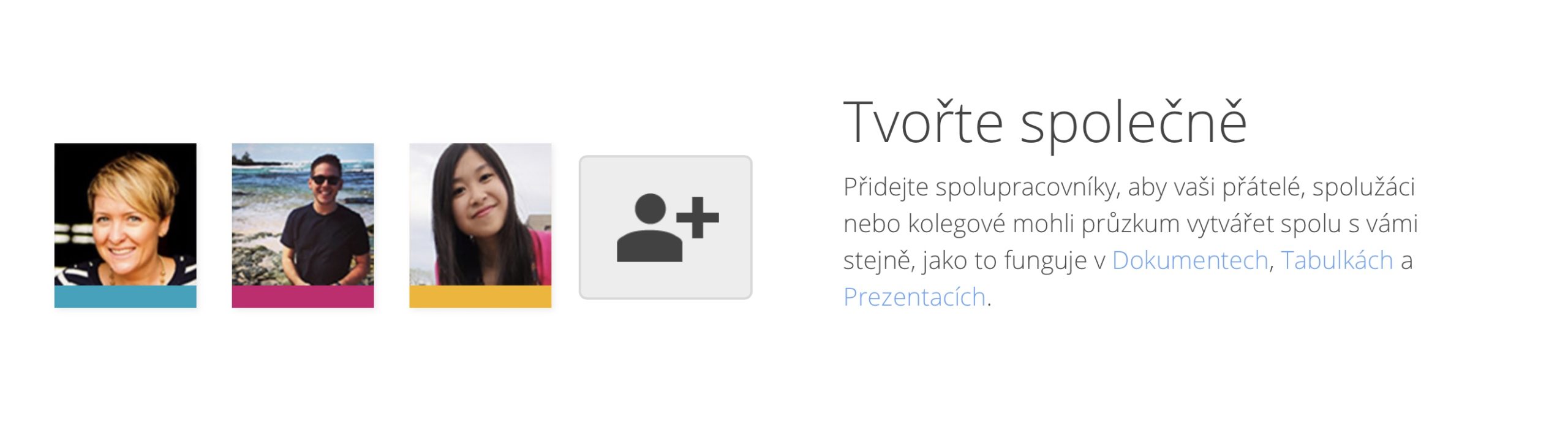

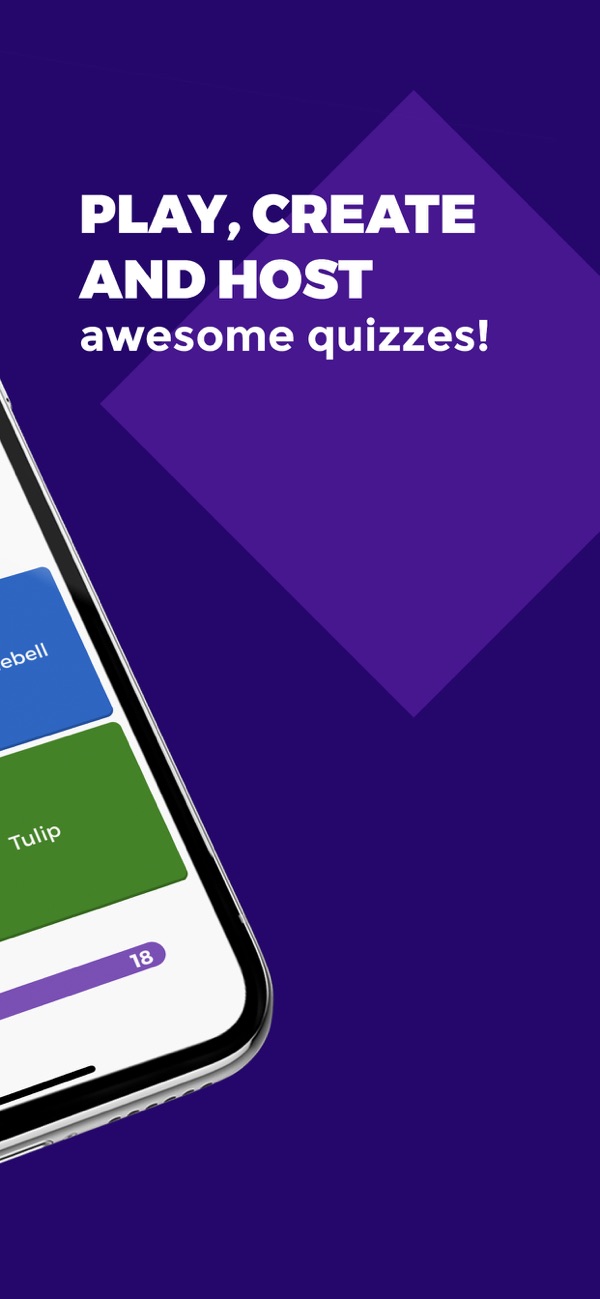
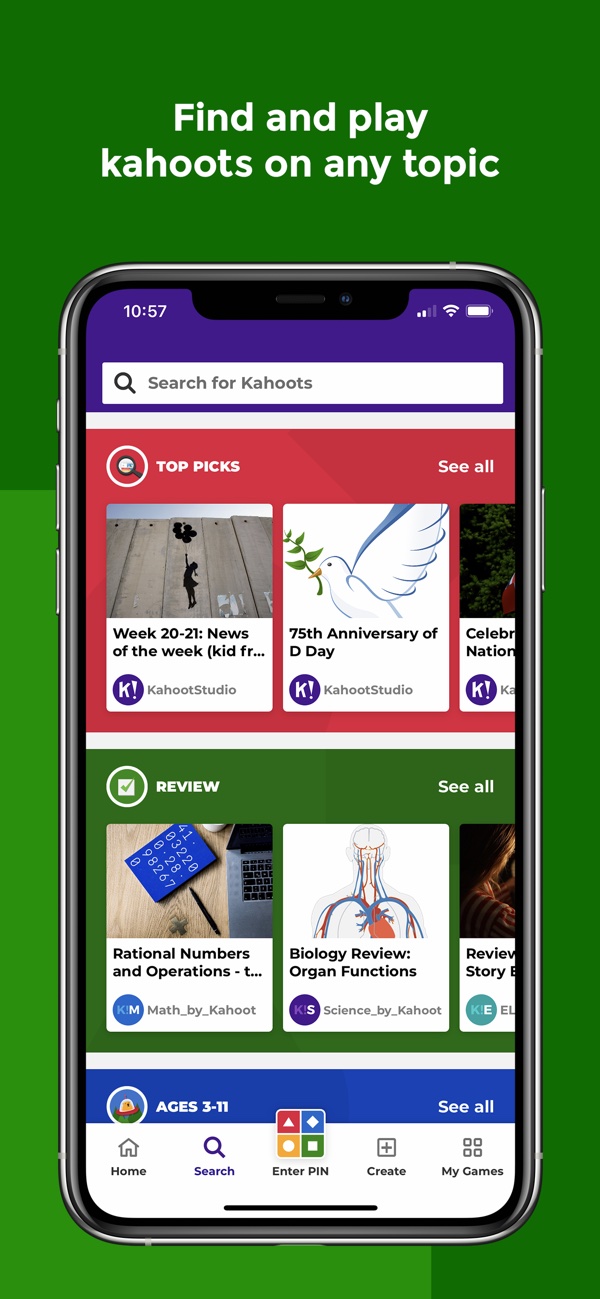
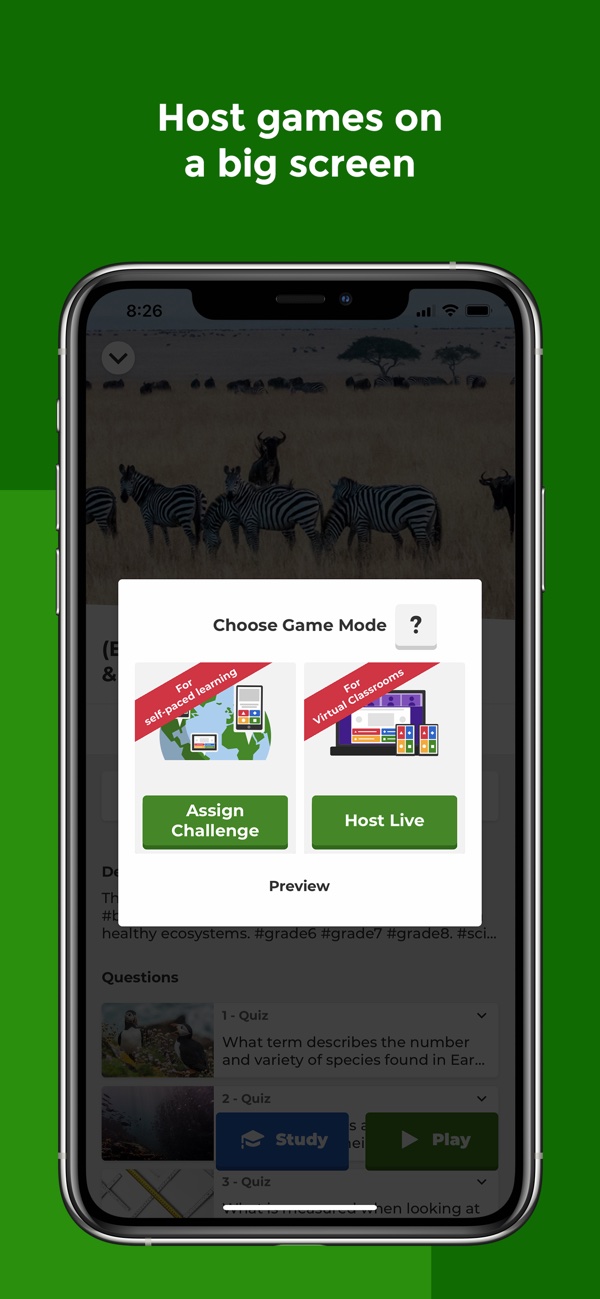
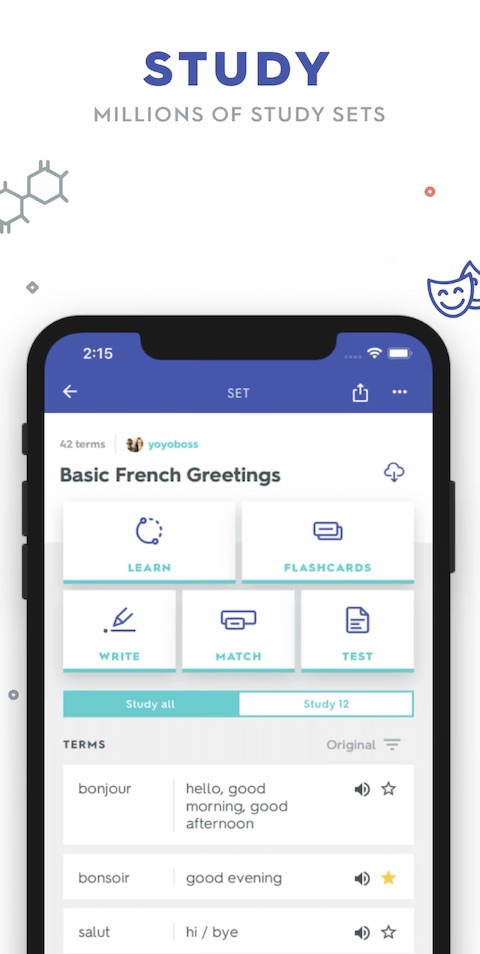
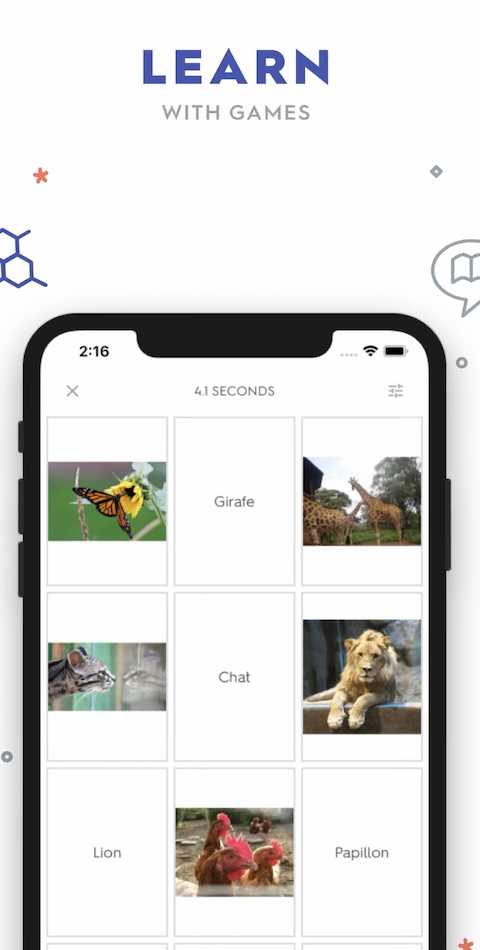
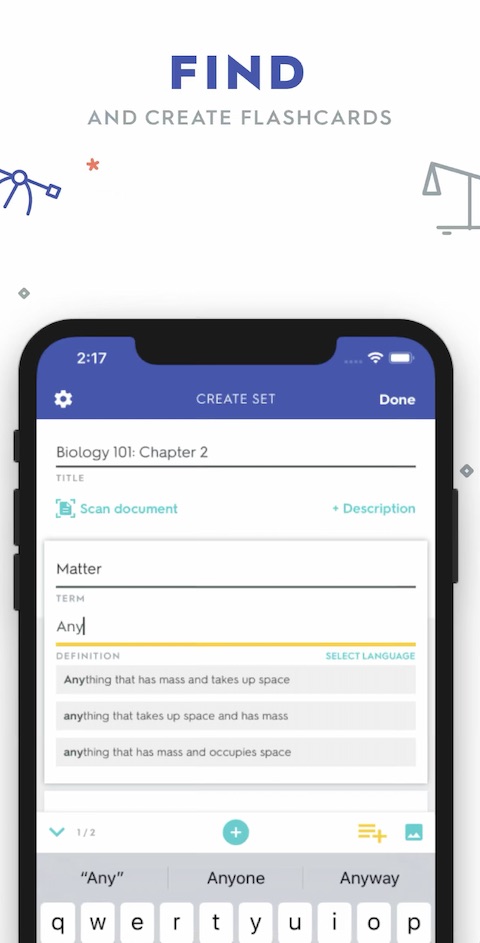
Hmm