The TripMode application should not be new to Jablíčkář readers. About a handy helper with which you can easily tame the volume of downloaded data when, for example, you are connected via a hotspot from an iPhone, we they wrote a year and a half ago. However, the developers have now come up with TripMode 2, which has a number of useful new features.
The working principle of TripMode is very simple - thanks to it, you only give specific applications access to the Internet, which means that only selected applications will be able to download data. When you connect via Personal Hotspot in iOS, you don't have to turn off all the apps you don't need at the moment and could eat up valuable data, but you just check them in TripMode.
Of course, all of this works the same way in TripMode 2, where you can further define how and when to deal with the data. The new update brings profiles in which you can set different behavior for different situations – other apps will have access to the Internet when you connect via iPhone, and other apps will be able to download data if you're on slow Wi-Fi, for example.
TripMode 2 does not have to be used only with mobile data, but at any time when you are connected to the Internet. In this way, you not only have to deal with a small data limit, but also the mentioned slow Wi-Fi on which you want to play the video, and therefore you prohibit all other applications except the browser from downloading data. With a mobile hotspot, you can only turn on Safari, Messages and Mail, etc. You can customize profiles to the maximum and TripMode 2 can even switch between them automatically.
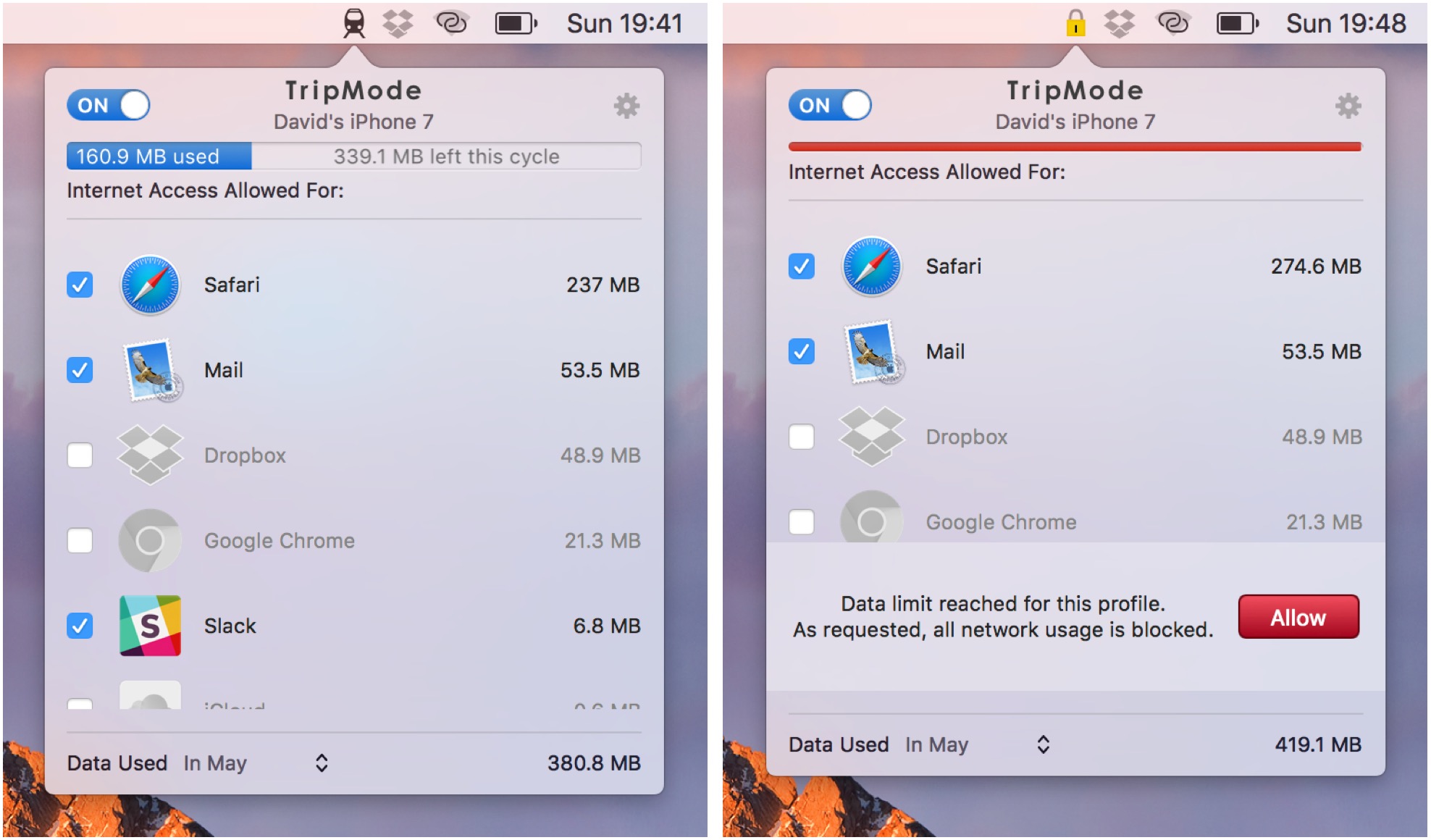
Another new feature connected to profiles is data limits. For each profile, you can set that when you reach a certain amount of downloaded data, the Internet connection will be interrupted. If you don't want to use up your entire data limit on your iPhone, you can just set a 200MB limit and you're sure that TripMode 2 will make sure you don't use up more data. Limits can be reset on a daily, weekly or monthly basis.
The function that the icon in the top line of menus flashes red whenever an application that is blocked via TripMode 2 requests access to the Internet is also handy. In addition to the graphic signal, the application can also emit sound, and it is even possible to have the voice assistant tell you what application it is.
The TripMode 2 interface has been smoothed out and the developers have also rewritten most of the engine to improve the running and stability of the entire application. In it, you can still easily monitor which application has eaten how much data and enable/disable internet access with a single click. Some users can certainly use TripMode 2 not only to protect the data limit, but also thanks to it, Twitter and other communicators can be deliberately "turned off" when you need to focus on work and do not want to be constantly distracted.
If you are interested in TripMode 2, you can download a seven-day trial version on the developer's website. After the trial ends, you can only use the application for 15 minutes a day. The full version of TripMode 2 costs $8 (190 crowns), but anyone who has already bought TripMode 1 can upgrade for free.
"The full version of TripMode 2 costs $8 (190 crowns), but anyone who has already bought TripMode 2 can upgrade for free."
Can it also disable system traffic? That is, backups and update applications?
Thanks for a well written useful article about an interesting app. I will most likely buy it.