Imagine that you are at school and the math teacher surprises you with an unexpected paper. Of course, you don't bring a calculator to school, because you're sleeping when a new subject is being discussed. No one will lend you a calculator because your friends are exactly the same as you and you have no choice but to use your iPhone calculator. So you turn off the screen rotation lock, turn your iPhone to landscape and look at the countless functions that the calculator has to offer. You may even be seeing some of them for the first time. But after a while you get the hang of it and start calculating a really hard case. You accidentally press 5 instead of 6… now what? Before reading this article, you would definitely delete the entire result and start over. But starting today and reading this guide, the situation is changing.
It could be interest you

How to delete only the last number and not the whole result in the calculator?
The procedure is very simple:
- Once you enter any number, just through swipe number (swipe) left to right or right to left
- It only gets deleted every time one number and not the whole result like when you press the C key
As you can see, Apple really thinks about even the smallest details. You will often tell yourself the exact opposite, but there is usually a way (sometimes a bit hidden) to solve your problem.
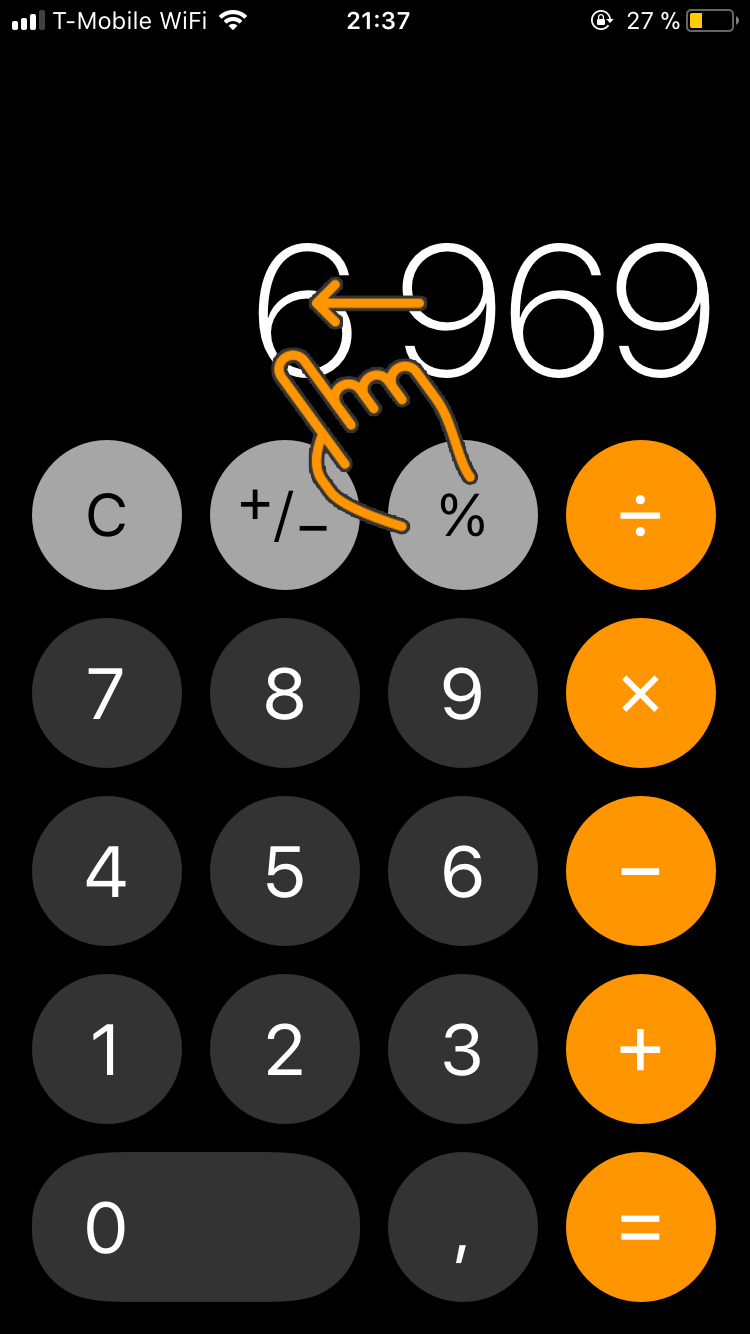
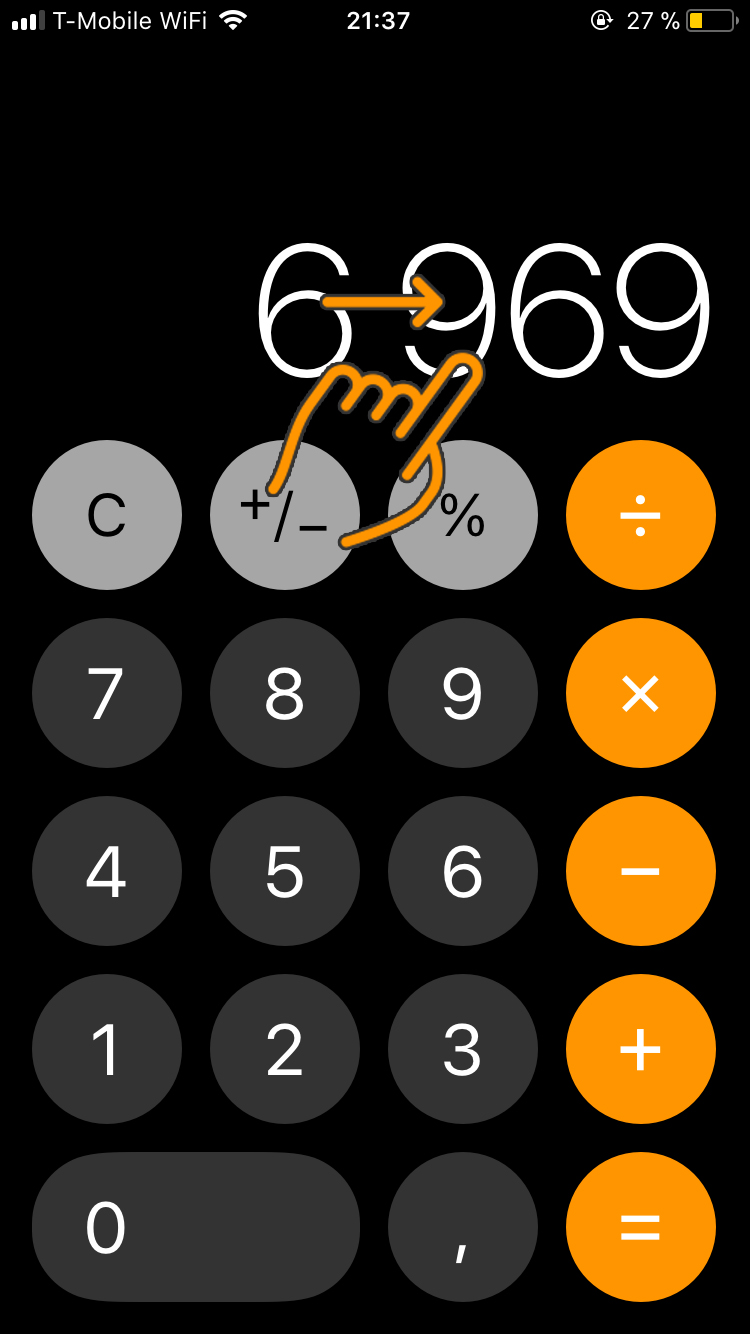

So maybe it's a shame that I hide the good things so well :-).
It's amazing that iOS calculators have already learned to do what all non-iOS calculators can do.
Congratulations!