Although the iOS and macOS versions of the Calendar app are similar in many ways, some features are not shared. In iOS, for example, the user has the option to view an overview of all upcoming events, but in macOS this feature is missing. However, there is a lesser-known trick with which you can view the aforementioned report on a Mac as well.
It could be interest you

How to view an overview of events in macOS
- On macOS, we open the application Kalendář
- V upper left corner we choose which calendars we want to display
- In the search field in upper right corner enter two consecutive quotation marks – ""
- A panel will appear on the right, in which it will be displayed all upcoming events (if you scroll up, the events that have already taken place will also be displayed)
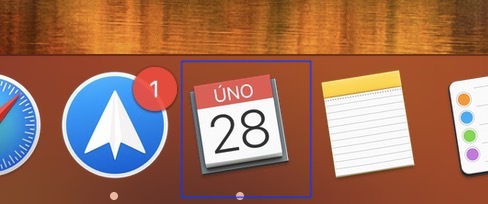
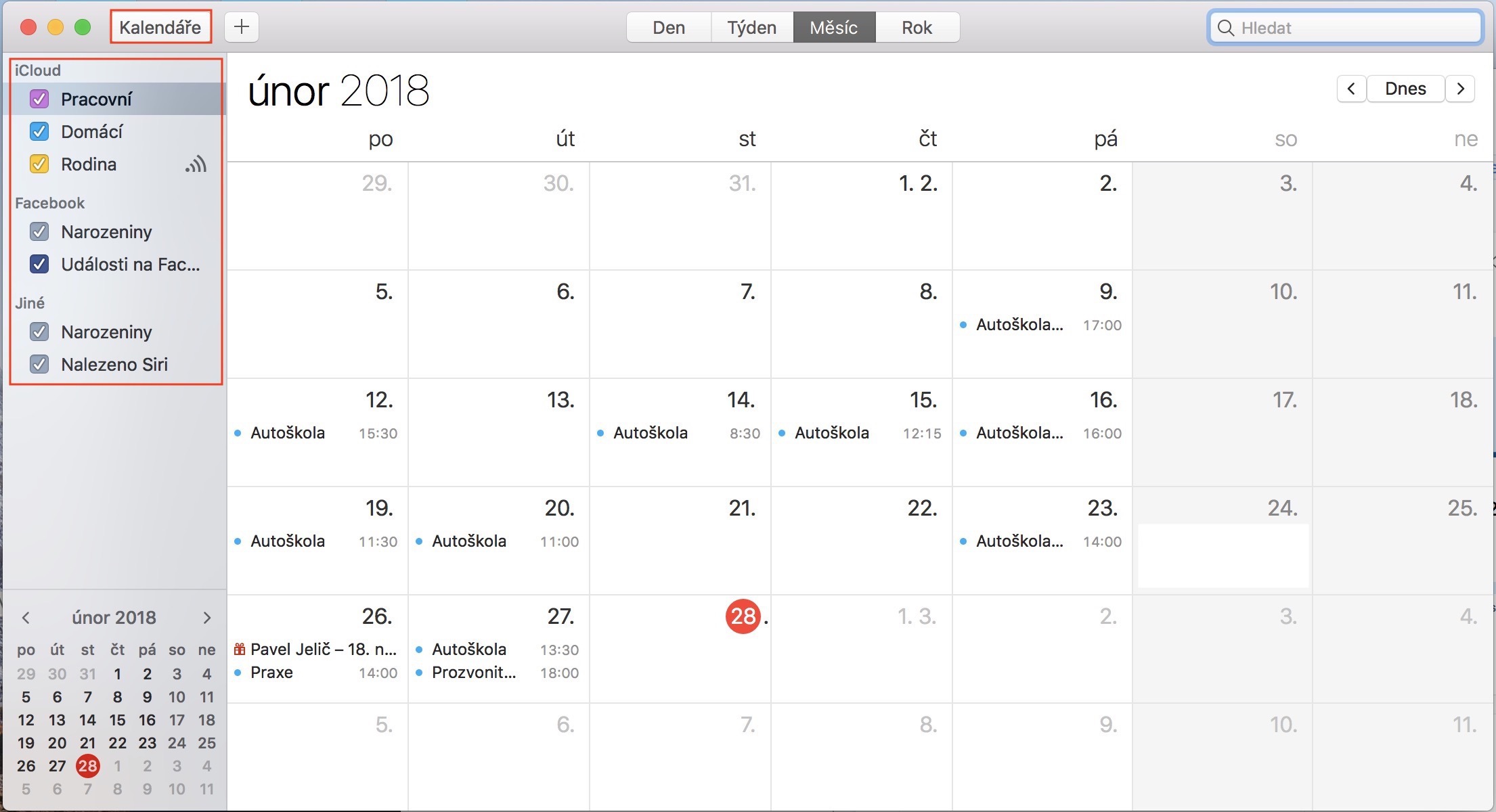

Let Apple go to hell with its calendar, I apologize to everyone for this word, but there is no other way to express it, I have completely stopped using it, because you can only choose the Chinese Jewish and Islamic calendars from the alternative calendars and that's it, and they really go to hell.