If you've stuck with an older iPhone, such as the iPhone 5S or iPhone 6, you may sometimes find that your Touch ID fails more often than you'd like. You will not then unlock the device and have to enter a code or make a payment in the App Store. New iPhones already have a newer generation of the Touch ID system, so you will rarely encounter this problem with newer models, but you will certainly welcome this trick with older ones. Let's see how to do it.
It could be interest you

How to make Touch ID more accurate
The procedure to perform this trick is easier than it might seem at first:
- Let's open Settings
- Here we go down and click on the box Touch ID and code lock
- We will confirm the choice with our by code
- Then we click on Add a fingerprint
- We will add the same finger the second time – for example, we want to have more accuracy on the right index finger. So we'll scan our right index finger and name it "Right Index 1". Then we will do the same thing and name the second print "Right index finger 2".
After doing this setup, you should no longer have a problem with your device not being unlocked. It also often happens that Touch ID does not recognize your fingerprint when your fingers are wet - for example, after a shower. Try to scan this wet finger in the settings and then it should be no problem to unlock the device even after a shower. Of course, the biggest factor is keeping the Touch ID area clean.
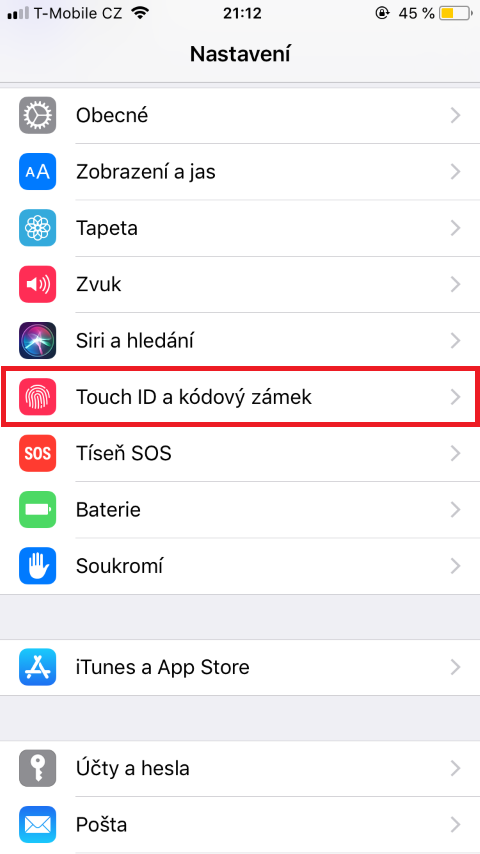


Why only on older iPhone models? It works for newer ones too.