Nowadays, mobile technologies are so advanced that we are theoretically able to perform most basic operations on a smartphone and do not need a desktop computer for this. The same, of course, also applies to browsing the web, in our case via Safari. So if you use Safari on your iPhone or iPad, you may open countless different tabs within a few days. Over time, the number of open tabs can easily turn into several dozen. In most cases, you would probably close these tabs one by one with the cross until the cleanup is complete. But why make it complicated when it's easy? There is a simple trick to close all tabs immediately. However, many users are unaware of this feature.
It could be interest you

How to close all tabs in Safari at once on iOS
As you can already guess, first you will need to move to the application on your device safari, in which you have several tabs open at once. Once you have done so, in most cases you would most likely click in the lower right corner on bookmark icon, and then you would close the tabs one at a time. To close all tabs at once, however, it is enough to press bookmark icons they held their finger on the button done which is displayed in the lower right corner. After that, a small menu will appear in which you just need to press the option Close x panels. After pressing this button, all panels will close immediately, so you don't have to close them manually one by one.
The iOS operating system, and of course also macOS, is full of all sorts of gadgets and features that some of you may not even have an idea about - whether it's functions in applications or some hidden system settings. Among other things, did you know, for example, that the iPhone can track you and target all ads accordingly? If not and you would like to learn more about this issue, just click on the link below the first paragraph of this article.
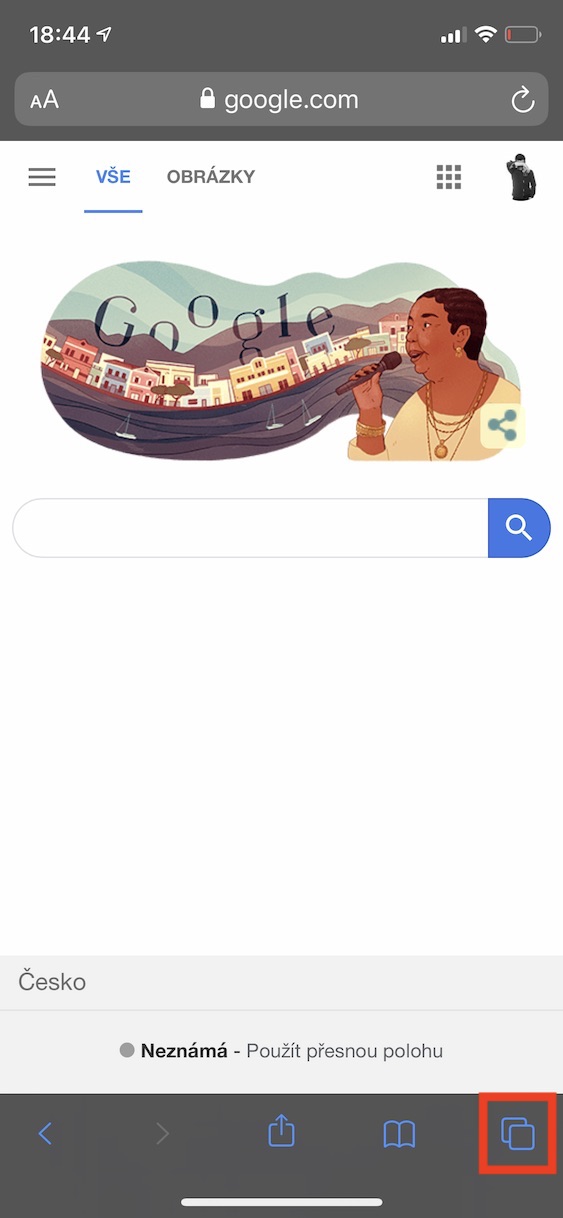
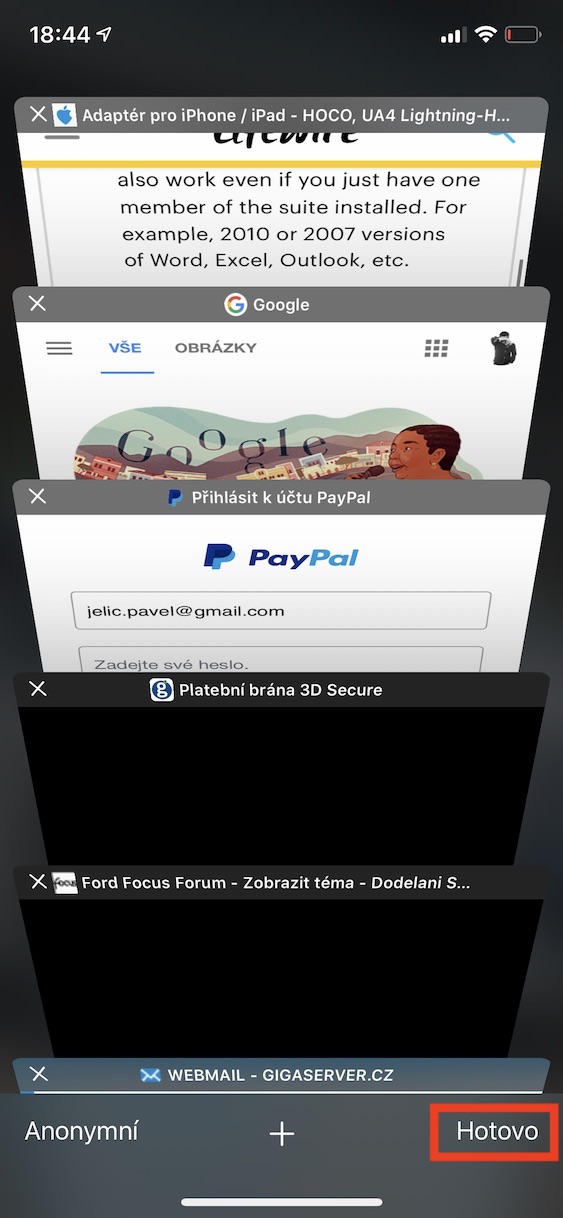
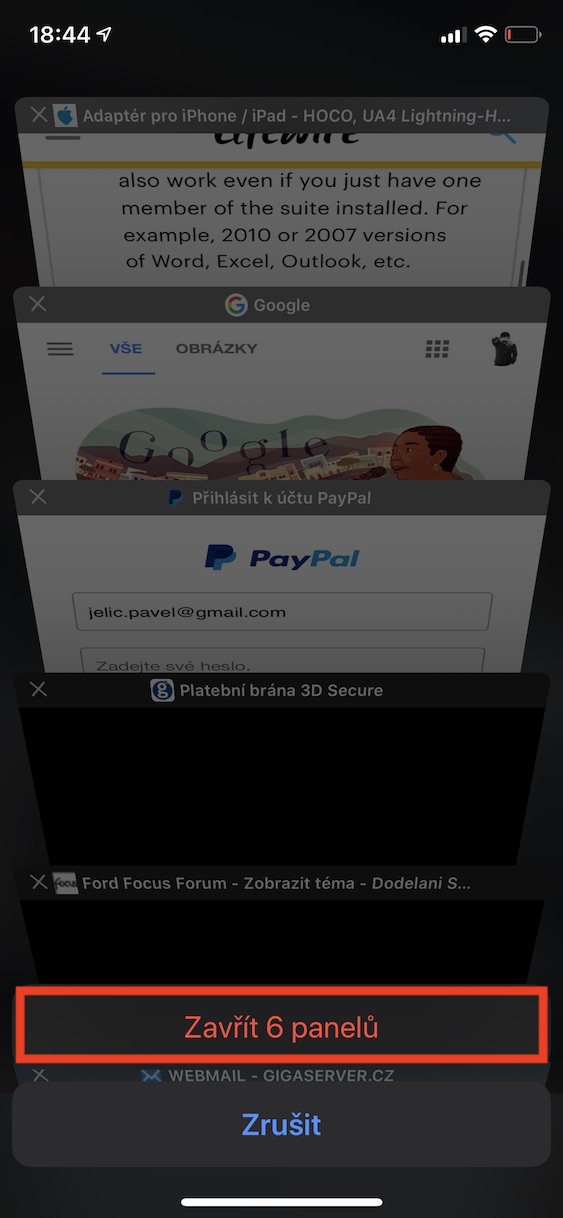
Nice and thank you. And don't you have something to bulk delete emails in iOs?
We probably won't see that...
maybe it would be good if the author of a professional-looking article on a professional-looking server used the correct terminology. e.g. repeatedly uses the term tab instead of the term panel...