If you are a daily Mac user, then you surely know that you can easily control the volume and brightness of the display using the function keys. However, in some cases, especially the volume, you may not be satisfied with the preset value changes, and in short, you would only need to increase or decrease the sounds by half a degree. Fortunately, Apple also thought of this and implemented a useful function in the system that allows volume and brightness to be regulated much more sensitively. Let's see how to do it together.
It could be interest you

How to regulate brightness and volume more sensitively
The whole trick is that the more sensitive volume and brightness control is represented by a keyboard shortcut:
If you want to change the sound volume, you need to hold down the keys on the Mac at the same time Option+Shift together with the key to increase or decrease the volume (i.e. F11 whether F12). Similarly, the shortcut also works for more sensitive brightness control (i.e. again the keys Option+Shift If this F1 or F2). It is interesting that you can also sensitively change the intensity of the keyboard backlight (F5 or F6 together with the keys Option+Shift).
The function is especially suitable for those who do not like the preset jumps when changing the sound volume or screen brightness. One level that you see with a normal keystroke can be divided into five more parts with the help of Option + Shift keys.


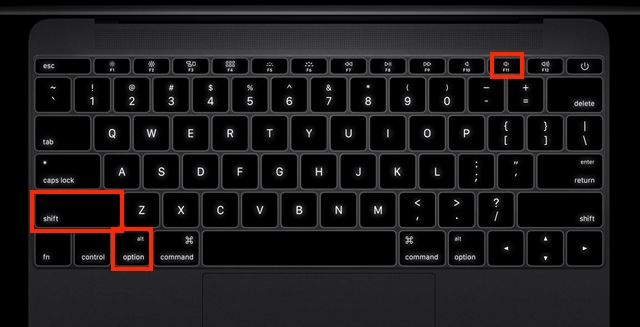
??
how does this work on macbook pro with touch bar? Thanks