So-called touchpads are an integral part of laptops. With their help, we can control the device without having to connect external peripherals such as a mouse or keyboard. In addition, this type of product is a very basic piece of equipment that we would not even be able to do without. Laptops function as portable computers, the goal of which is to provide us with everything we need even on the go. And it is precisely in this definition that we have to carry our own mouse. But when we look at Apple's Windows laptops and MacBooks, we find a rather major difference in the industry – the Force Touch trackpad.
It could be interest you

The mention of the need to take your own mouse when traveling is not far from the truth, on the contrary. For some users of regular laptops from competing brands, this is literally a must. If they had to rely on the built-in touchpad, they wouldn't get very far with one and would, on the contrary, make their work incredibly difficult. In the case of MacBooks, however, the situation is diametrically different. In fact, in 2015, on the occasion of the introduction of the 12″ MacBook, the Cupertino giant unveiled its new Force Touch trackpad to the world for the very first time, which we could call the best trackpad/touchpad among regular laptops.
The main advantages of the trackpad
The trackpad moved up a few levels at that time. It was then that a relatively fundamental change affecting the overall comfort of use came. The previous trackpads were slightly inclined, which made it easier to click on them in the lower part, while in the upper part it was a little worse (with some touchpads from competitors, even not at all). But the 12″ MacBook brought a fairly fundamental change when it leveled the trackpad and made it possible for the apple user to click on its entire surface. It is at this point that the fundamental advantages of the then-new Force Touch trackpad begin. But it does not end there. Underneath the trackpad itself are still relatively essential components. Specifically, here we find four pressure sensors and the popular Taptic Engine to provide a natural haptic response.
The mentioned pressure sensors are quite essential. This is precisely where the magic of Force Touch technology lies, when the trackpad itself recognizes how much we press on it when we click, according to which it can then act. Of course, the macOS operating system was also adapted for this. If we click hard on a file, for example, its preview will open without having to open a specific application. It works the same in other cases as well. When you firmly click on the phone number, the contact will open, the address will show a map, the date and time will immediately add the event to the Calendar, etc.

Popular among apple growers
In addition, its popularity speaks volumes about the trackpad's capabilities. A number of apple users absolutely do not rely on a mouse and instead rely on a built-in/external trackpad. Apple managed to embellish this component not only in terms of hardware, but also in terms of software. Therefore, it goes without saying that there is absolutely great functionality within macOS. At the same time, we must not forget to mention one rather important thing - the trackpad can be completely managed by software. Apple users can therefore choose, for example, the strength of the haptic response, set various gestures and more, which can subsequently make the whole experience even more pleasant.
It could be interest you

As we mentioned above, Apple managed to get its trackpad miles ahead of all the competition. In this regard, however, we can come across a rather fundamental difference. While the Cupertino giant has invested a lot of time and effort in its development, in the case of the competition, on the contrary, it usually seems that it does not pay attention to the touchpad at all. However, Apple has a major advantage in this regard. He prepares the hardware and software himself, thanks to which he can better tune all ailments.
 Adam Kos
Adam Kos 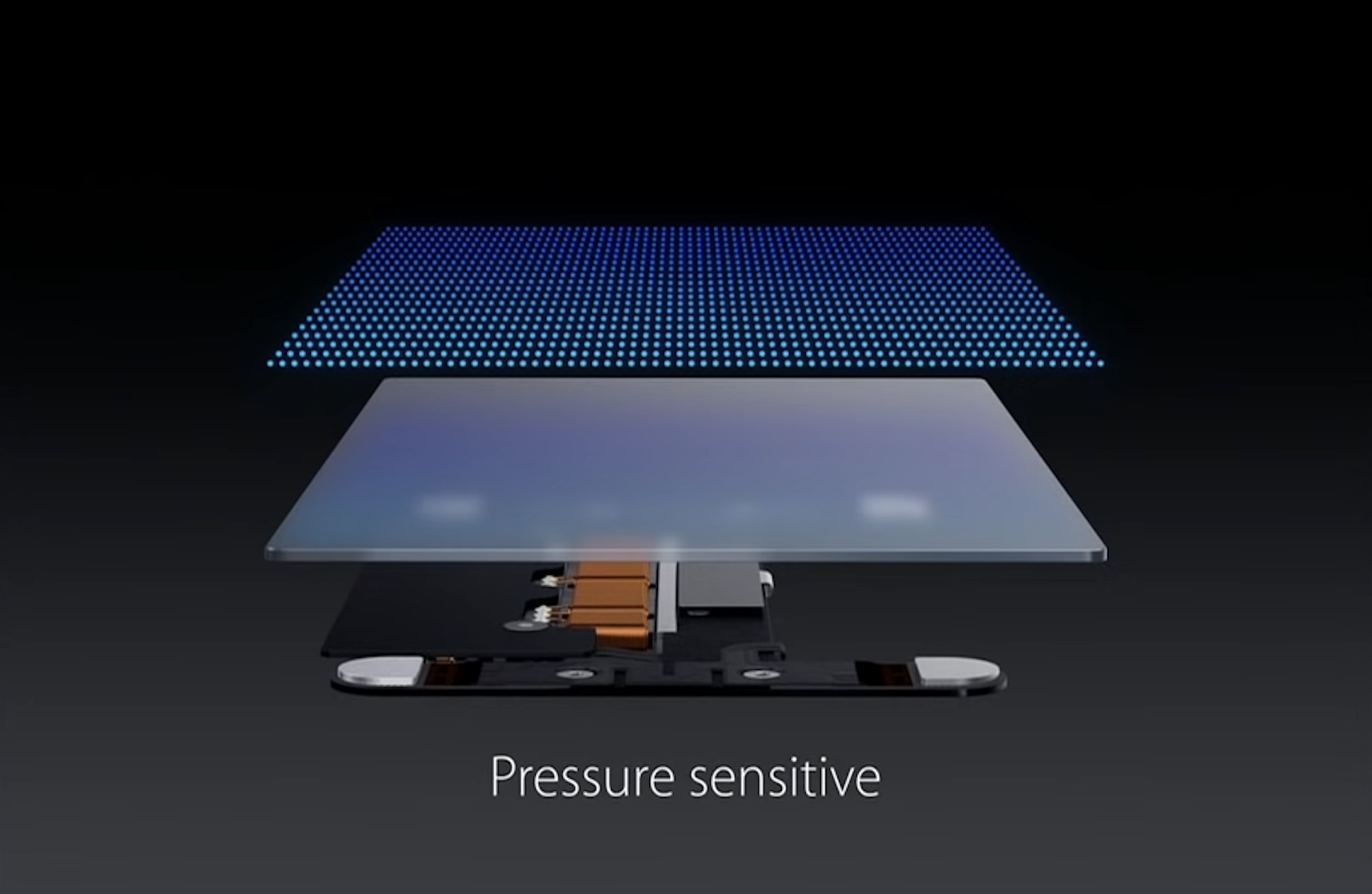
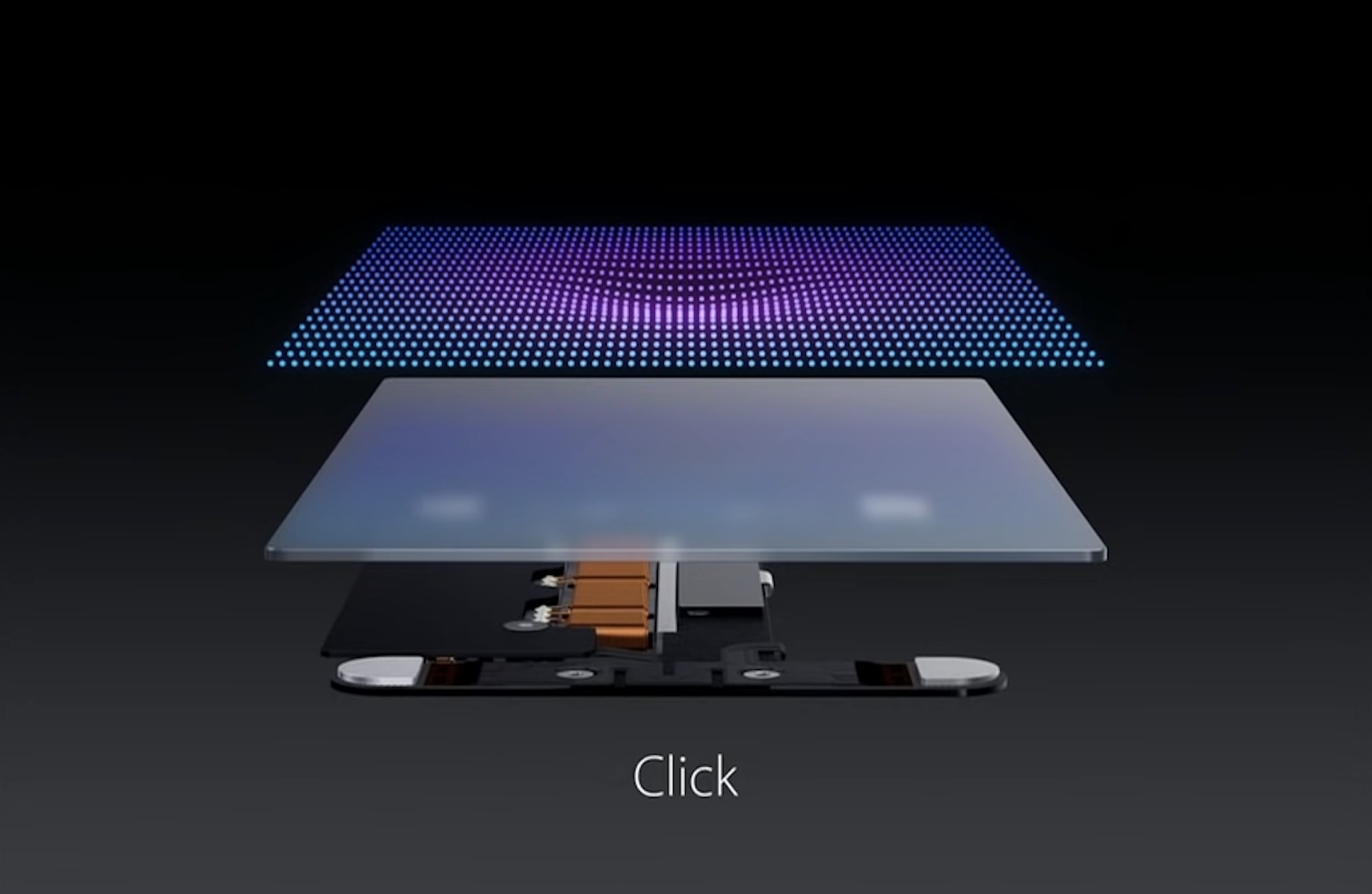

After a few years with a MacBook, a friend asked me to do something for her on her work laptop. Some HP. I was not able to control the easel at all with the touchpad or what it has. I couldn't do anything with it. So I had to connect a mouse normally, otherwise I would be at a complete loss. It can't be compared to a MacBook at all.
When I bought my first MBP in 2011, I also bought a new mouse (Apple, of course). After two days I realized that it was completely pointless. To this day, I don't use a mouse with MacOS. On the work HP without a mouse or a blow.
It is so.
The trackpad on the macbook is simply amazing. The wife has a work NTB and the trackpad is unusable!!!
After five long years, I have a Mac notebook again, and I have to say that the trackpad is more sophisticated compared to those on PC notebooks, only the right-click is solved better on the Mac. However, if I want to work on this or that ntb for a longer time, I will still use a classic mouse.
I have a Mac Mini with both a Magic Trackpad and a Magic Mouse and I use the trackpad 95% of the time, it's absolutely flawless and with the Better Touch Tool, which allows you to set any custom gestures, it's 100% perfect. For example, tapping with three fingers opens a link in a new tab, swiping with four fingers closes the tab, etc.
She's absolutely gorgeous. It is true that on the last ntb it is only an emergency, when one cannot do otherwise. However, the new Lenovo ThinkPad Z is very similar and I must say that it is quite close. True, the price of these machines is relatively high, but on the other hand, they are built and equipped accordingly.
Lol does it have at least 2 buttons? Go for perfection… hhh….