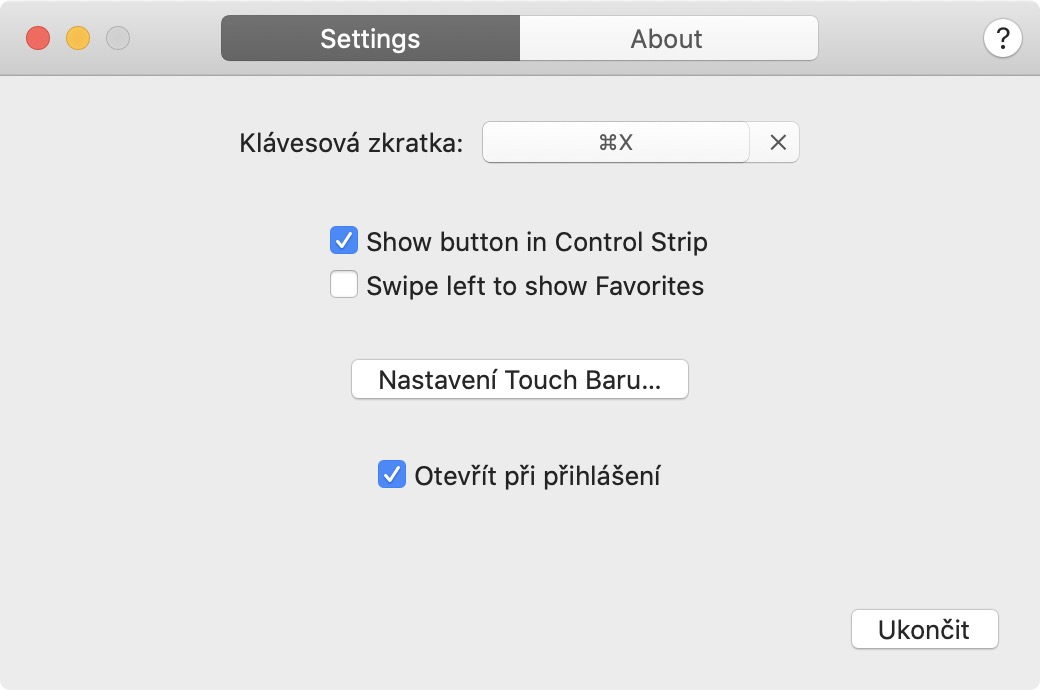In the last part of our series Best app for Touch Bar we looked at a handy tool called Bar none. This application can reduce the erroneous touches on the Touch Bar, which happen very often. In today's episode, we will look at the application together TouchSwitcher, which can do Touch Bar for MacBook Pro add open icons and favorite applications. We have already shown in the past within the application Pocket, how you can add the entire Dock to the Touch Bar. But believe that with the application TouchSwitcher you will have a different experience.
It could be interest you

Application TouchSwitcher is available at developer sites totally downloadable free – anyway, if you like the app, then definitely don't worry about the developers of this app donate a crown. After downloading, you just need to they tapped twice on downloaded ZIP file. The unzipped application afterwards move to the folder Application, where is she from? run. Immediately after launch, an icon will appear in the Touch Bar App Store, with which the TouchSwitcher environment can be displayed. As soon as you get into this environment, it will be displayed to you application icons. In this case, however, the icons are displayed according to how you see them they launched – so they do not copy the Dock as in the case of an application Pocket.

If you open Settings application TouchSwitcher (help gear icon in the left part of the Touch Bar), so you can set keyboard shortcut, by means of which TouchSwitcher on the Touch Bar will display. In addition to activating with App Store icons so you can activate the already mentioned TouchSwitcher keyboard shortcut. You can also activate the display in the settings favorite apps, along with an option for automatic launch the application after login into the system. If you want one add the application to favorites, so just tap on it in the Touch Bar held a finger and then tagged her star. In addition to marking it as a favorite application, you can also, for example, end.
I like TouchSwitcher mainly because it is not an application that completely "overrides" the Touch Bar and replaces all the built-in functions. TouchSwitcher is therefore in the Touch Bar doesn't find all the time and you can use it easily combine with other elements that are very important and useful for some applications in a native setting. If you're simply missing the option to launch apps in the Touch Bar, that's it TouchSwitcher to real walnut for you. This is perfect supplement, which you after a few minutes use for sure you will fall in love