Touch ID has stopped working is a term that is mainly searched for by many apple phone repairers, or by users who have managed to drop their iPhone on the ground or otherwise damage it. There are many situations in which Touch ID can stop working on your iPhone. The good news is that it is definitely not the end of days in such a case. On the contrary, there are many different things you can do before you decide that Touch ID is definitely lost and you need to use an authorized service. Let's take a look together in this article at 5 tips that can help you solve a broken Touch ID.
It could be interest you
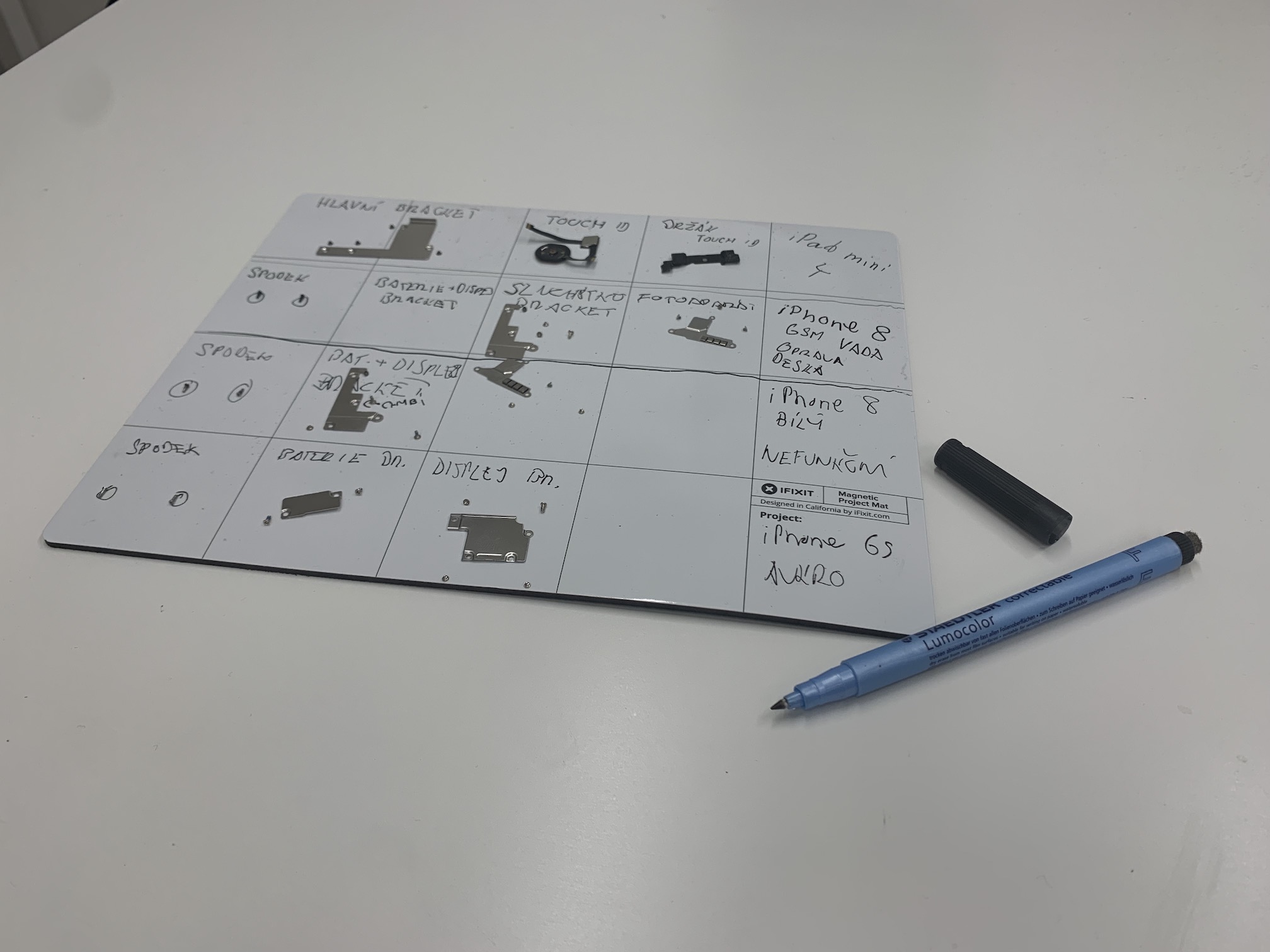
A simple "special" reboot
In the event that Touch ID stopped working for you, you most certainly did a simple restart first. And why not, because this is a completely normal procedure that you should perform every time something stops working for you. But when touch ID stops working, in most cases, the classic form of restart will not help. But you can perform a "special" restart, which can help in some cases - especially when the button does not respond to the return to home, but does to the fingerprint. You do a special reboot by going to Settings → General → Turn Off, and then swipe the slider. Subsequently, there is a high probability that Touch ID will take off again.
A hair dryer or "hot air" will help with humidity
If you've done the "special" reboot I described on the previous page and still Touch ID doesn't work, you might want to use this tip - that is, if it doesn't respond to going to the home screen, but the fingerprint works fine. Try to think about whether you have recently worked with your iPhone in a wet environment, or whether you have used it in the rain, etc. Water is the biggest enemy of electronics and can cause many problems, including non-functional Touch ID. If you have been working with your iPhone in a humid environment or in the rain, it is quite possible that the moisture got into the insides. In this case, a hair dryer and warm air, or a heat gun, can help. Try using a hair dryer or a "heater" to heat the bottom of the iPhone that's turned off, then try turning the phone back on.
Try pulling the button away
Are you one of those people who repair Apple phones and have you changed, for example, the display, or any other component, and Touch ID stopped working? If so, try to gently pull away the metal plate that protects the Touch ID display from the other side. You can try to remove all the screws of the cover, but primarily remove the screw (red) that holds the Touch ID in the middle (for iPhone 7 and newer). In general, you should not use full force to tighten screws when repairing phones. Due to the size of the screws, there is a high probability of tearing off the thread or destroying the head of the screw. So definitely work with feeling.
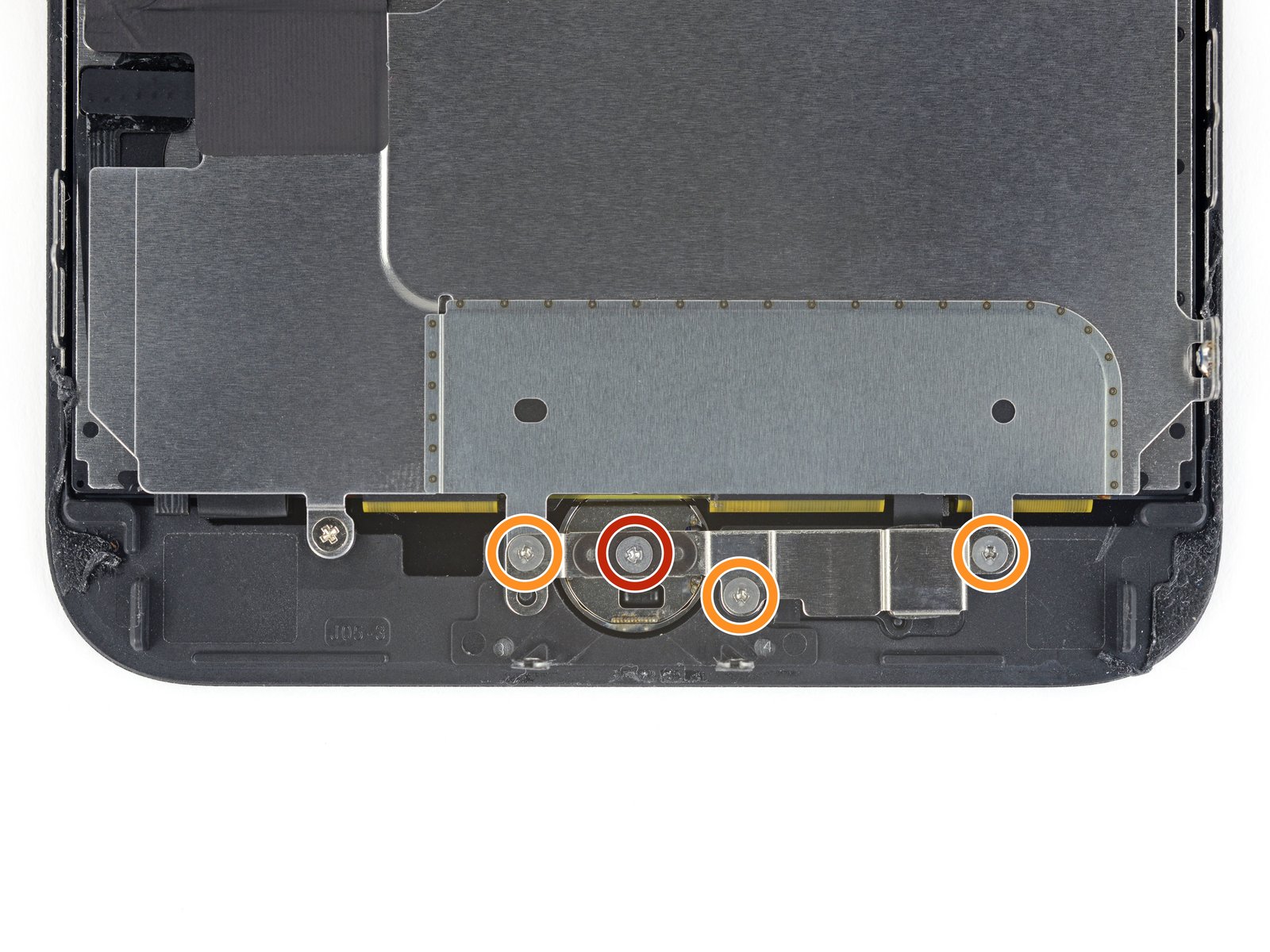
Check the connection and connector
Have you changed the display on an iPhone with Touch ID? If so, then you had to move Touch ID from the old display to the new one to maintain functionality. This involves unscrewing the protective plate, ungluing the module itself and finally disconnecting it from the connector. Then you have to take the Touch ID and carefully transfer it with everything to the new display. In most iPhones, the connector itself is protected by a special seal against the ingress of dust and water. For that reason, it is more difficult to connect this connector. It often happens that repairmen connect only half of this connector, or they simply do not click it. If Touch ID does not work and the previous advice did not help, try checking the connector.
Defective upper gear or other component
From time to time, you may find yourself in a situation where, despite the correct connection and use of all the previous tips, Touch ID simply does not work anymore. However, there is still a glimmer of hope that you will be able to break Touch ID again. Some other component may be to blame - in many cases, it is the upper assembly of the display, which houses the front camera, earpiece, light sensor, etc. On our sister magazine, I talked about all the problems the upper assembly caused me - see article link below. In some cases, upper devices can also cause Touch ID to malfunction. Before replacing, simply unplug this device (or don't plug it in at all) and see if that helps. If so, then you can order a new device and replace it, since it is at fault. Otherwise, there are not many other options left, and Touch ID is most likely simply destroyed.
It could be interest you

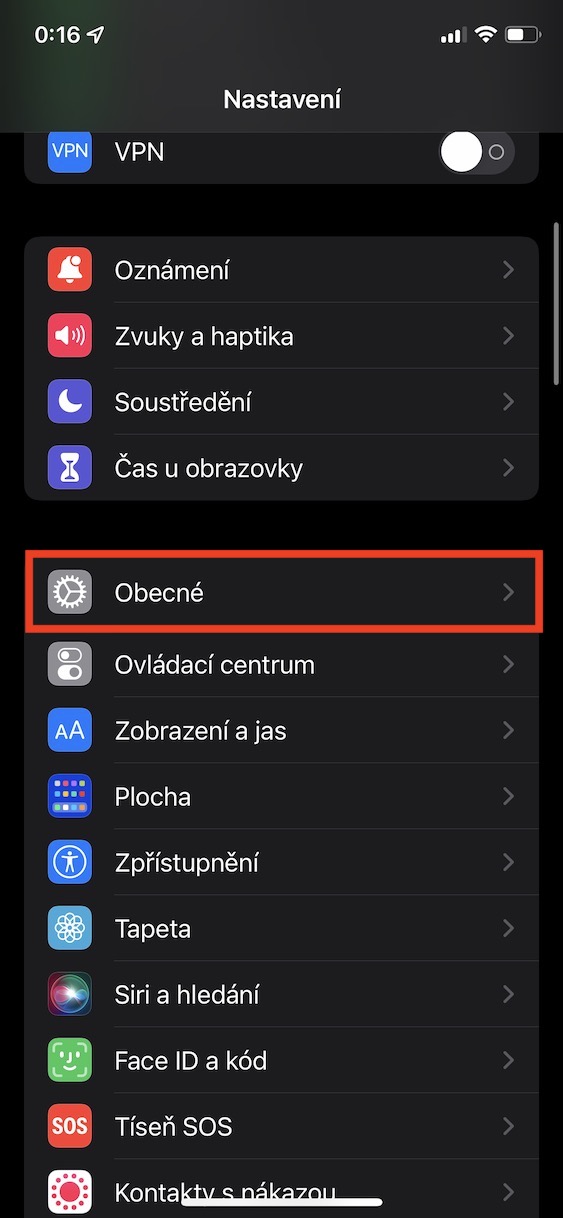
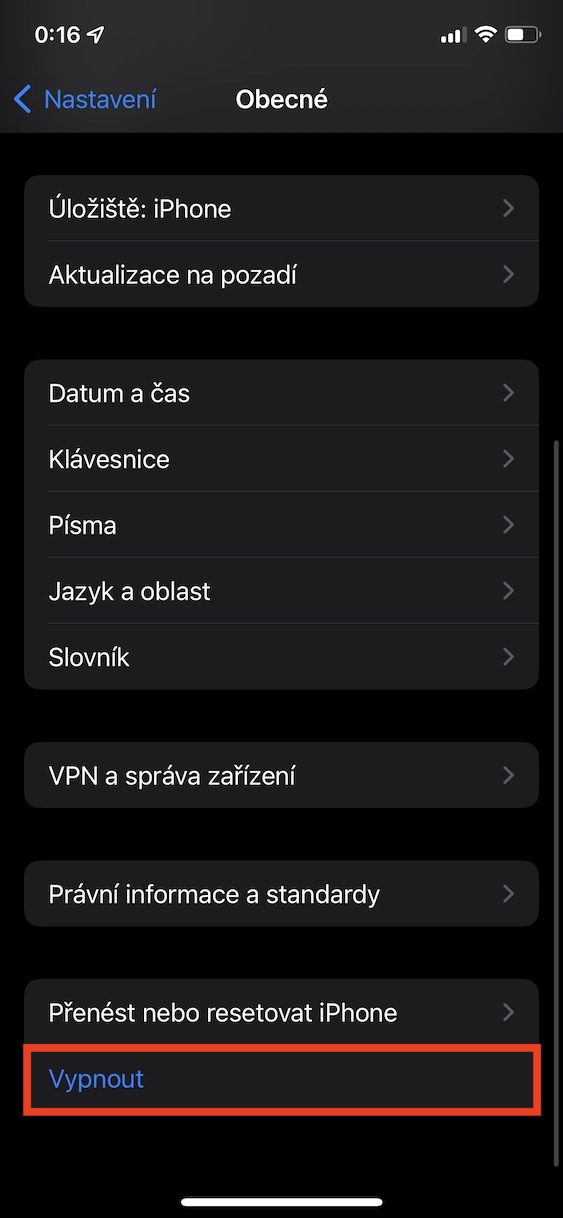
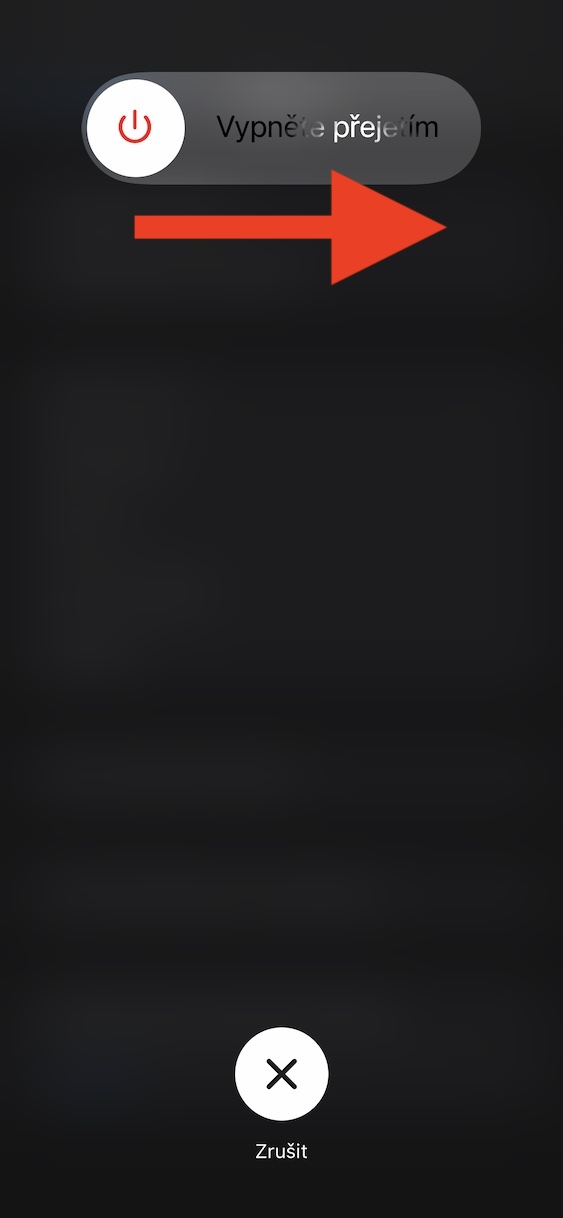







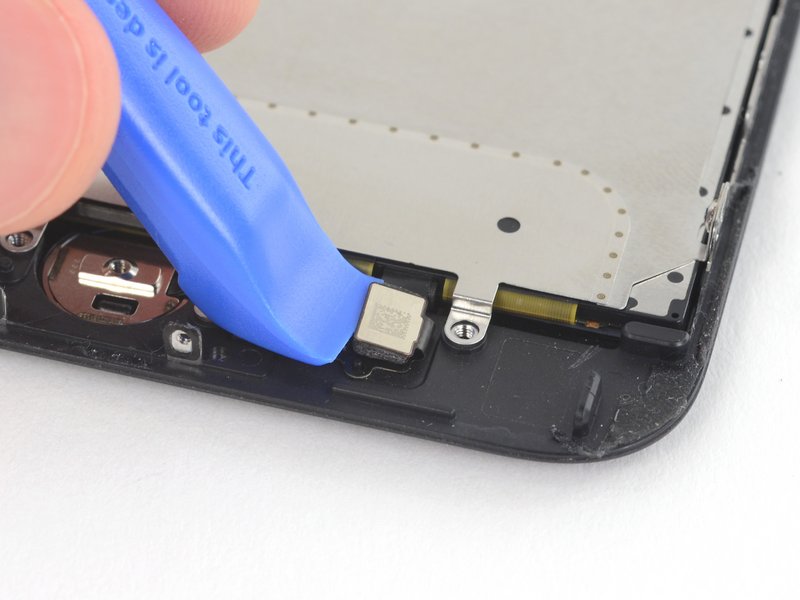
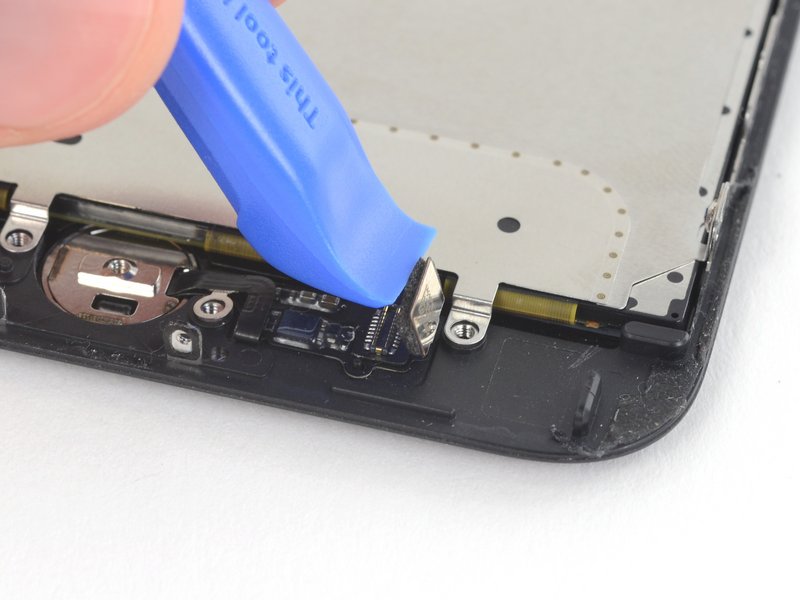


 Flying around the world with Apple
Flying around the world with Apple