As more details about the news presented at WWDC are gradually revealed, here and there something is encountered that Apple did not explicitly mention during the conference, but it is in the upcoming operating systems. There are a lot of similar "hidden news" and they will gradually be revealed in the following weeks. One of them is the additional ability of the Sidecar feature, which will allow you to replicate the Touch Bar.
It could be interest you

Sidecar is one of the novelties that a huge number of users are looking forward to. Basically, it's an extension of your Mac's desktop if you have a compatible iPad. Thanks to the Sidecar function, you can use the iPad both as an extended surface for displaying additional windows, information, control panels, etc., and the iPad screen can be used, for example, when editing photos together with the Apple Pencil.
In addition to the above, Apple representatives also confirmed that with the help of the Sidecar service, it will be possible to replicate the Touch Bar, even on Macs that do not have a MacBook Pro, i.e. a Touch Bar implemented in the system.
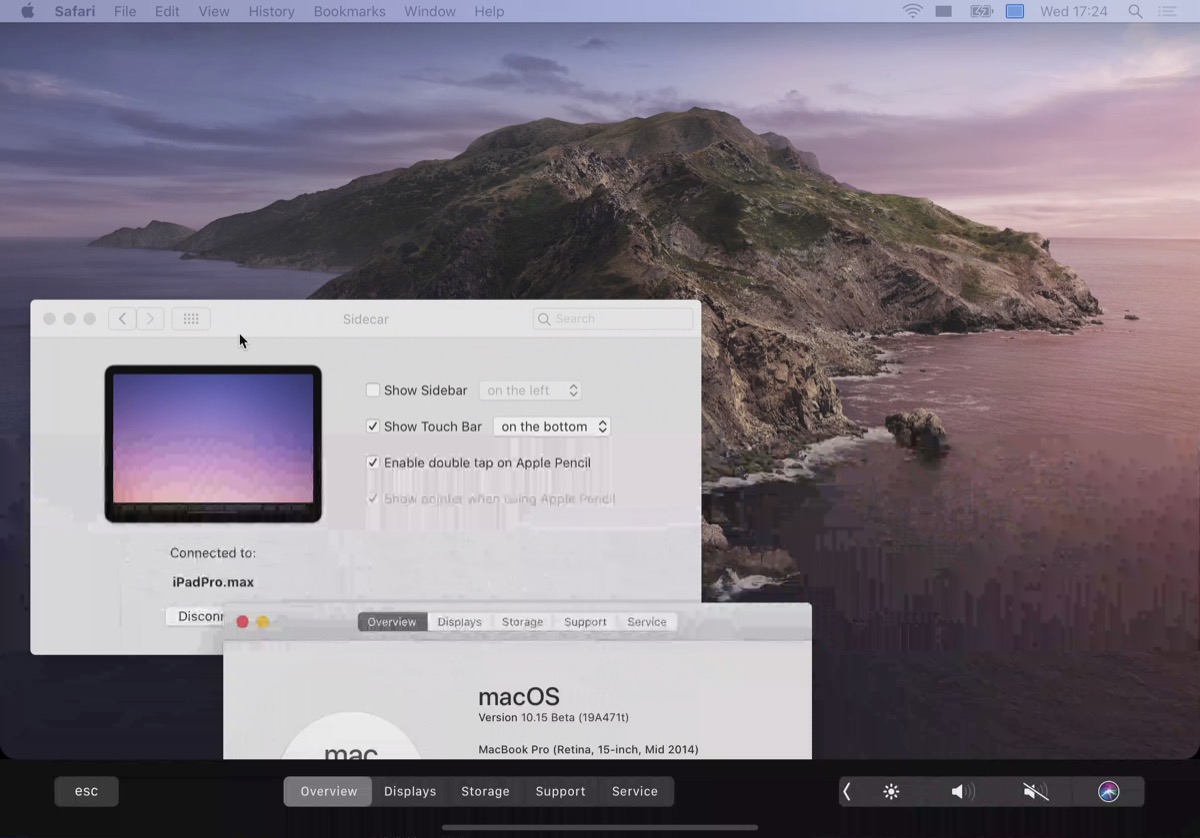
In the settings of the Sidecar function, after connecting the iPad, there is an option to check Show Touch Bar in the settings and then choose its location. It is possible to place it on all sides of the display where it looks and works exactly the same as on the MacBook Pro.
This can be a major change in applications that have implemented the Touch Bar into their control scheme and offer controls otherwise unavailable through it. These are mostly various graphic, audio or video editors, which through the Touch Bar offer access to specific tools such as scrolling the timeline, scrolling the image gallery or shortcuts to popular tools.
It could be interest you

The Sidecar feature is compatible with all MacBooks manufactured since 2015, Mac Mini 2014 and Mac Pro 2013. As for iPad compatibility, the feature will be available on all models that can install the new iPadOS.
Source: Macrumors