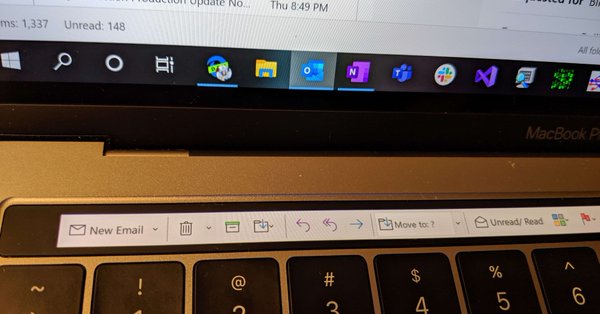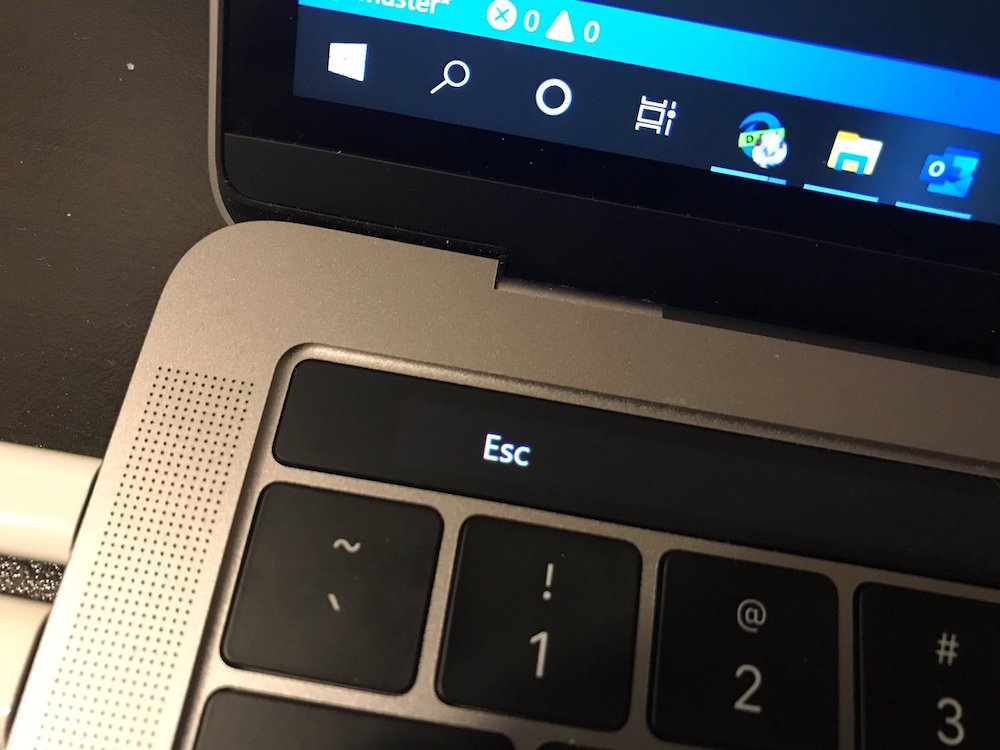Most macOS users have probably run into a situation where they needed to run a specific application on their Mac that is only available for Windows. In this case, it is possible either to reach for a virtualization program or to install Windows on a separate disk via the Boot Camp tool from Apple. However, with the second mentioned option, you will encounter the problem that some elements on the Mac, such as the Touch Bar, will not work under the system from Microsoft. But now a developer acting under a pseudonym imbushuo figured out a way to get the Touch Bar working on Windows.
It could be interest you

Parallels Desktop has supported the Touch Bar in Windows virtualization for almost two years now, and in a fairly expanded form, including the ability to customize the layout of elements according to user preferences. On the other hand, Apple has done nothing with the lack of support for three whole years, while its Windows drivers for other peripherals are considered to be among the best programmed ever. However, it seems that the operation of the Touch Bar under Windows is not an insurmountable snag.
The proof is a new initiative by an American developer who created a special driver so that the system registers the Touch Bar as a USB device. After modifying the registers and with the help of another controller, he then switched it to the second display mode. Ultimately, therefore, after installing his tool, it is possible to display the Start button, search, the Cortana interface and, above all, all pinned and running applications on the Touch Bar, between which you can switch by touch.
However, the solution also has its limits. First of all, Touch ID does not work even with special drivers, which is quite understandable given the emphasis on security from Apple. Second, after installing the tool, some users have registered a faster draining of the laptop battery or even problems with connectivity via Wi-Fi and Bluetooth. However, the ailments only affect a small number of testers, otherwise the fix should work on all 2016 and newer MacBook Pros.
Either way, if you want to try Touch Bar on Windows, you can download all the necessary files to get it working from GitHub. However, they must point out that the installation process is currently quite complicated, so it is recommended for more experienced users.