At Monday's presentation, where Apple presented new products as part of the developer conference WWDC, and from other official sources, many details about the news were not mentioned, but they may be very important for many.
All the details listed are related to iOS 11, but there are also mentions of tvOS and hardware at the end of the article.
Appearance changes
Many animations have been transformed, from the animation of the display lighting up gradually from the corner and unlocking the device by sliding the locked screen up to launching applications by "jumping" them from the icon, invoking multitasking, which no longer includes a separate tab with the home screen, to switching from the main menu in Settings to deeper menu items, where the large "Settings" heading shrinks similar to the address bar in Safari.
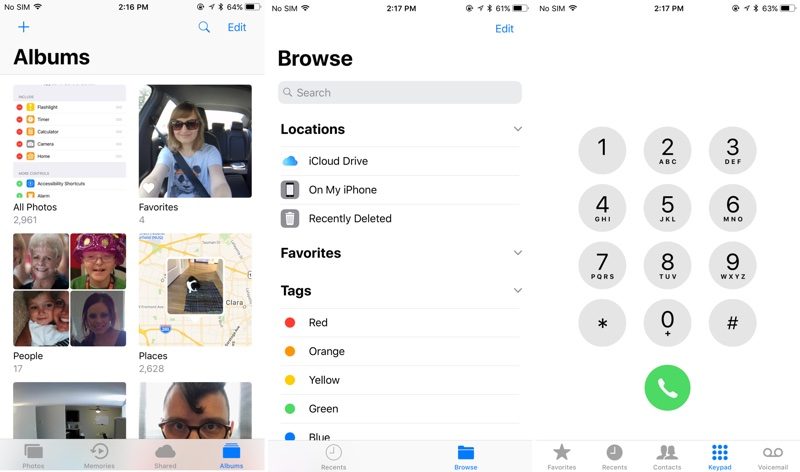
Other more and less visible parts of iOS also underwent cosmetic changes. Many system applications (Settings, Messages, in the main article about iOS 11 mentioned App Store) with headings in large font approach the aesthetics of the Music application. The calculator icon looks like a calculator, the iTunes store note has been replaced by a star, and the App Store icon is less plastic and more brightened.
Signal dots have replaced the older dashes, and application names have disappeared from the bottom bar of icons. The unpopular large square with the speaker that appears when the volume is changed also seems to be gone - when playing a video, it's been replaced by a volume slider display integrated into the player experience, otherwise it doesn't appear at all.
Applications in Messages are now displayed in the bottom bar, where you can navigate between them more easily and clearly. Thicker and more prominent text is then displayed across the entire system, again similar to the Music application.
Control Center
The list of switches that can be in the Control Center is rich. Added to the ones that were there before: Accessibility shortcuts, Alarms, Apple TV Remote, Do not disturb while driving, Assisted Access, Mobile data, Personal hotspot, Low power mode, Zoom, Notes, Stopwatch, Text size, Voice recorder, Wallet and even Screen recording. Most of these switches support 3D Touch for more detailed options.

Camera and Photos app
With the arrival of iOS 7, the Portrait camera mode in the iPhone 11 Plus gets better processing of photos in poor light conditions, as well as an HDR mode. The camera has also finally learned to recognize QR codes natively. Videos and Live Photos will no longer be the only moving content in the Photos app, moving GIFs will also be displayed correctly in iOS 11.
Setting up and sharing Wi-Fi
In Settings, a separate item has been added for an overview of accounts and passwords, the option to turn on the automatic deletion of long-used applications, as well as an item Emergency SOS, which dials 112 after pressing the sleep button five times (already known from Watch).
The Storage section is different here, which (just as it is in iOS 10 in Settings > Apple ID > iCloud) shows a clear graph of the total space and its use with color-separated content types. The behavior of the function has also been extended Invert colors, which now offers the option to skip certain content - this is the closest thing to a "dark mode" that has officially appeared on iOS. Another interesting feature of Accessibility is the ability to give Siri questions and instructions in written text, not just by voice.
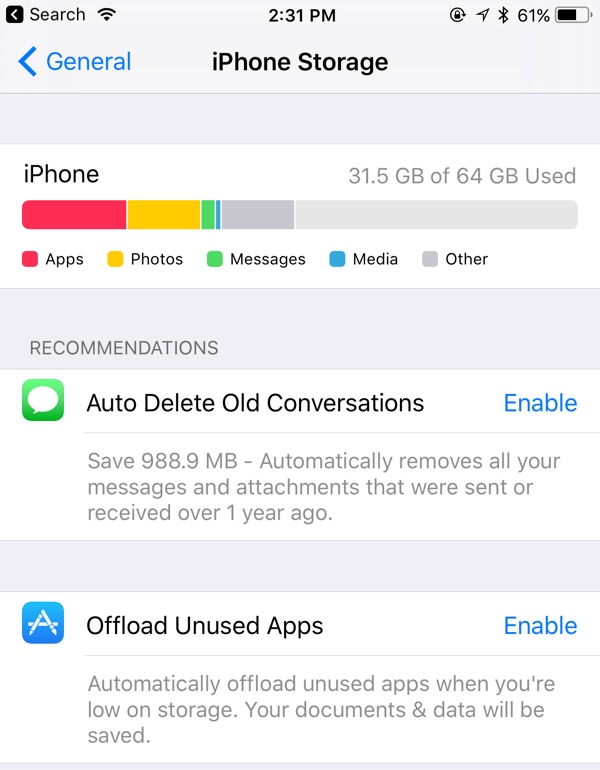
Many will certainly find Wi-Fi sharing very useful, best explained by an example: Jan invites Martin to his apartment for the first time. Martin wants to connect to Martin's Wi-Fi on his iPhone, a connection window appears on the display, but he does not know the password. Jan doesn't have to remember it, he just unlocks his own iPhone, after which a dialogue appears on the screen with the option to approve sharing the Wi-Fi password with a nearby iPhone. After Jan's approval, the password on Martin's iPhone will autofill and the iPhone will connect to Wi-Fi.
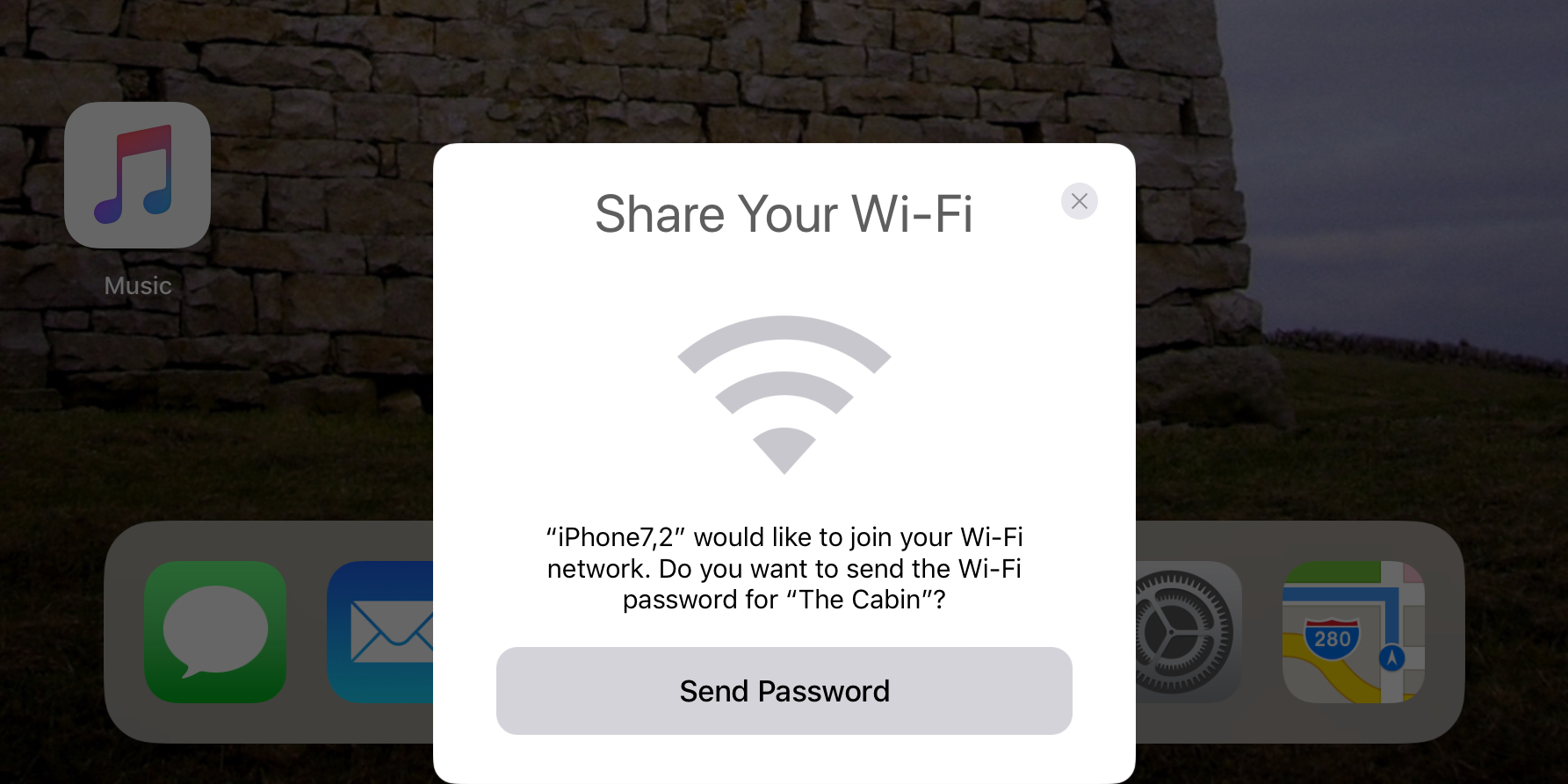
Messages, Notes and Files apps, quick screenshot sharing
Messages can be automatically saved to iCloud to free up space on your devices. At the same time, all iCloud messages are also finally synced, so you should have the same messages on all your devices. Once you delete something on one, you won't find it on the other either.
The Notes application has been expanded to include a document scanning function, which behaves very similarly to, for example, the Scannable application.
One of the main novelties iOS 11 on iPad, the Files application (similar in purpose to the Finder, but functionally different), is, at least in the first trial version, also available on the iPhone. It should display all files from cloud services to which the given iOS device is connected, as well as local files, in one place. At the moment, it is still not entirely clear whether the application will really behave as a centralized tool for working with files like the Finder in macOS, but files created in Apple applications are displayed there.
After taking a screenshot on the iPad, it is available immediately in the lower left corner of the display and can be cropped in various ways, supplemented with notes or drawings and shared immediately.
iOS 11 can play FLAC in the Files app
Although far from an ideal solution, audiophiles can play lossless FLAC audio files on iOS 11 devices. The imperfection of the solution is that the files can only be played in the Files app and cannot be imported into the Music app.
The Lock Screen and Notification Center are one in iOS 11
A less positive change in iOS 11 is the new lock screen and Notification Center. In connection with the widget bar, this behaves somewhat strangely in terms of display and accessibility, but the new iOS complicates the situation even more. The separate bar for the Notification Center has disappeared.
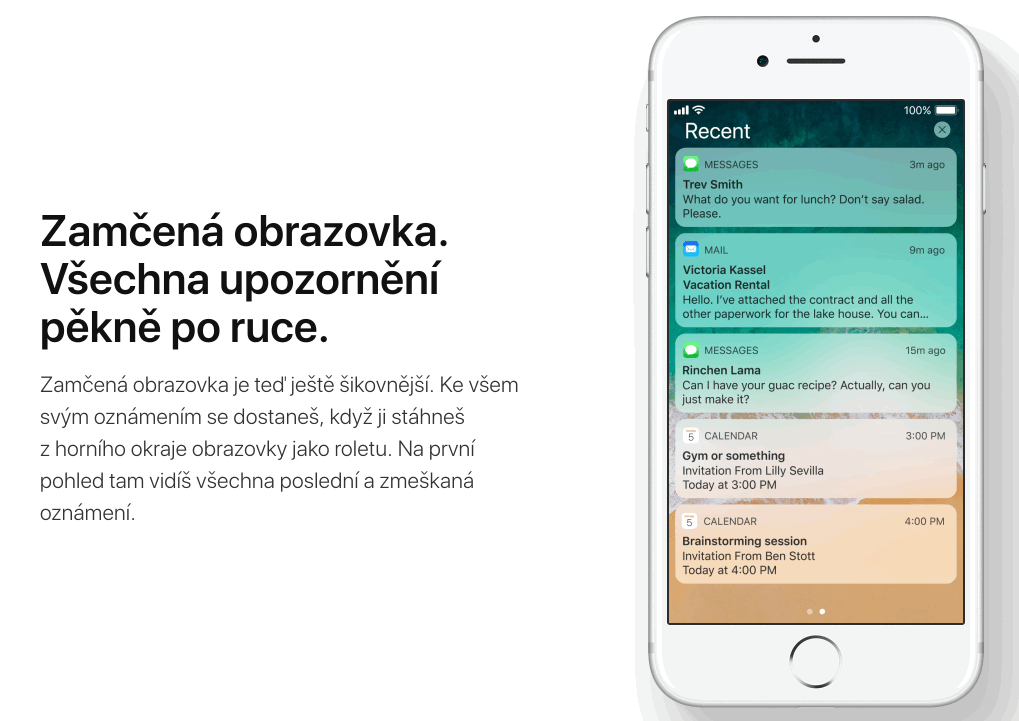
The last notifications are therefore displayed on the locked screen (as before), but to view others you need to drag your finger up as when scrolling through the list. When the device is unlocked, however, notifications are accessed by dragging down from the top of the display – but instead of the familiar notification bar, the locked screen is displayed. In theory, this is a simplification, because instead of three screens (locked, notification bar and widget bar) in iOS 11 there are only two (locked with all notifications in the extended list and widget bar), but their behavior in practice is (at least for now) somewhat inconsistent.
Implementation of reading NFC NDEF tags into third-party applications
Another positive news is a new tool for developers who can insert the option into their applications reading NFC NDEF tags types 1-5. This means that after holding an iPhone 7 or 7 Plus (other iOS devices do not support this) to an object with this tag, applications can display the information that the tag contains. This is therefore the classic NFC operation, as we know from competing products.
iOS 11 compatibility with older devices, end of support for 32-bit apps
As for the availability of iOS 11 big news for iPads, all of them are available on iPad Air 2 and later, older ones do not support full multitasking (two active apps at the same time). Especially for owners of older iOS devices, the end of support for 32-bit apps in iOS 11 is rather unpleasant news - so developers will probably have to either create two versions of apps or end support for iOS devices with 32-bit processors (iPhone 5 and earlier and iPad 4th generation and earlier, iPad Mini 1st generation).

Even on newer devices, however, long-not-updated but still-used 32-bit applications appear that cannot be run in iOS 11. iOS 10 device users can go to Settings > General > About > Apps to see all outdated apps.
Speaker compatibility with AirPlay 2 will require at least a firmware update, at worst new hardware. It is not yet clear what will happen with the AirPort Express
With AirPlay 2, iOS 11 brings support for connecting and controlling multiple wireless speakers simultaneously, either simultaneously or individually. This means that it will be possible to send either one or several different songs from one iOS device to speakers in different rooms. This solution, the so-called "multi-room", has so far been the biggest advantage of systems from companies like Sonos or Bluesound.
However, in order to use AirPlay 2's multiroom capabilities, speaker manufacturers will have to issue an update to their firmware, with Apple warning on its website that some speakers will not be compatible with AirPlay 2 at all. Fortunately, however, the original AirPlay will also work in iOS 11, so older speakers will not suddenly become unusable.

Bose has announced work on firmware updates for most of its range, and Apple has partnered with Bang and Olufsen, Polk, Denon, Bowers and Wilkins, Definitive Technology, Devialet, Naim and Bluesound to create AirPlay 2-compatible speakers. The new speakers will of course also appear under the Beats brand. However, the aforementioned Sonos is clearly missing.
There is also speculation as to whether Apple will release the necessary update for its own AirPort Express Wi-Fi router, the development of which it (unofficially) ended some time ago. Connecting wired speakers and connecting to iOS devices via AirPlay is one of the most popular features of AirPort Express.
Gmail in native Mail should work again with instant push notifications in iOS 11
For a long time, people using Gmail in the native iOS Mail app have had a problem with delayed notifications. It could be solved by using Google email clients, but in iOS 11 it should be possible to return to Apple's solution. 9to5Mac when testing the speed of Gmail notifications appearing in Mail and in the Gmail application, he even noticed a faster Mail notification.

Jablíčkář already mentioned some other interesting little things on Twitter:
iOS 11 brings the ability to set a different action on AirPods for each earphone when double-tapping. It is now possible to skip songs. pic.twitter.com/30fzZFaKRE
— Jablíčkář.cz (@Jablickar) June 5, 2017
Especially owners of iPhones with the smallest capacity will welcome the novelty in iOS 11, which can remove unused applications without losing data. pic.twitter.com/v5LGj3l6eL
— Jablíčkář.cz (@Jablickar) June 7, 2017
Apple will launch Business Chat in Messages, which will be an alternative to Facebook or Twitter when contacting the support of different companies. pic.twitter.com/DKkIWruXsr
— Jablíčkář.cz (@Jablickar) June 6, 2017
Apple is changing iCloud storage plans. The 1TB variant is ending and the 2TB is now cheaper.
50GB: CZK 25 per month
200GB: CZK 79 per month
2TB: CZK 249 per month pic.twitter.com/Pc5E8y9rqo— Jablíčkář.cz (@Jablickar) June 6, 2017
For the first time, Apple will also allow public testing of the new tvOS 11. It will still be possible to test macOS and iOS as well. Public betas will come during June. pic.twitter.com/vCIhCzhSeE
— Jablíčkář.cz (@Jablickar) June 6, 2017
In watchOS 4, for the first time, it will be possible to change the layout of the icons from the honeycomb to the classic list of applications. pic.twitter.com/VHyzNuz74T
— Jablíčkář.cz (@Jablickar) June 6, 2017
The space gray accessories (Magic Keyboard, Magic Mouse 2 and Magic Trackpad) will not be available for purchase separately, only with the new iMac Pro. pic.twitter.com/tSi8GpJsC5
— Jablíčkář.cz (@Jablickar) June 6, 2017
MacOS High Sierra brings support for external graphics chips, and Apple has started selling an external graphics kit for $699 for VR creation. pic.twitter.com/ebbpUbfYIo
— Jablíčkář.cz (@Jablickar) June 6, 2017
The graphics kit includes a Sonnet chassis with Thunderbolt 3 and a 350W power supply, an AMD Radeon RX 580 8GB graphics card, a USB-C to four USB-A hub from Belkin, and a promo code for a $XNUMX discount on the purchase of an HTC Vive. Developers can this set buy here, for ordinary users, support for external graphics cards will most likely be available only in the spring of 2018.
Thanks for the nice summary…
Thanks!
What does nfc mean? Will I finally be able to pay by mobile phone in the future?
If I'm not mistaken, it's only the banks that are delaying mobile payments, aren't they?