If you belong to one of the more than 2,5 billion users of the social network Facebook, you must have noticed a few months ago the changes that took place in the field of the web interface of this social network. To be precise, the Facebook web application has undergone a significant design change. Since design is a subjective matter, opinions on it differed among individual users. Some people like it, some people don't - we won't do anything about it anyway, because the new design is already fixed. The Facebook application for iOS also received changes today, which finally comes with a dark mode. You can find out how to activate it here.
It could be interest you

How to enable dark mode on Facebook app on iPhone
If you want to activate dark mode on your iOS or iPadOS device, i.e. the so-called Dark Mode within the Facebook application, it is not a complicated matter. Just proceed as follows:
- First, you need to download the application They opened Facebook.
- Then move to main page of this application.
- Once you've done that, tap on the bottom right menu icon (three lines).
- This will bring up another screen to slide down below.
- Click on the box here Settings and privacy.
- More advanced options will appear in which tap on Dark mode (Dark Mode).
- Finally, just choose how to activate dark mode:
- On: the dark mode will be active all the time and will replace the light one;
- Off: dark mode will never turn on, light will still be active;
- System: the dark mode will alternate with the light mode depending on the system settings.
If you followed the above procedure on your iPhone or iPad, but you still can't activate the dark mode, don't panic. Facebook releases all its news gradually in certain waves. One such wave, in which only a few people got access to Facebook's dark mode, came a long time ago. At the moment, another wave has arrived, when the general public is receiving dark mode, and soon it will also reach you. You can try to speed up this process by updating the application in the App Store, turning off and on the Facebook application, reinstalling the entire application or restarting the device.
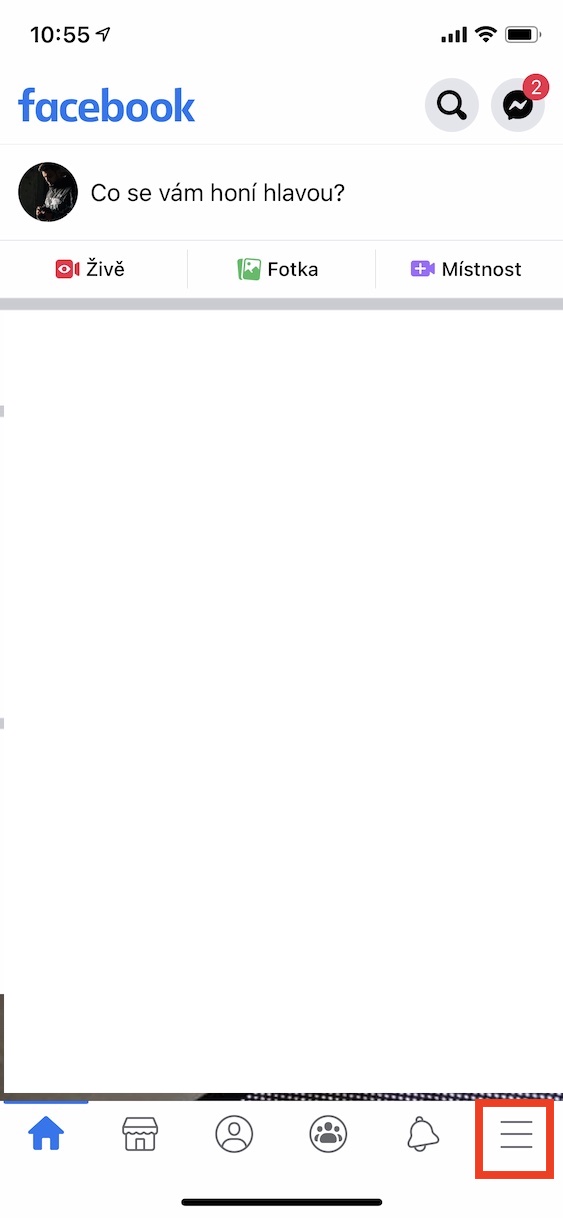
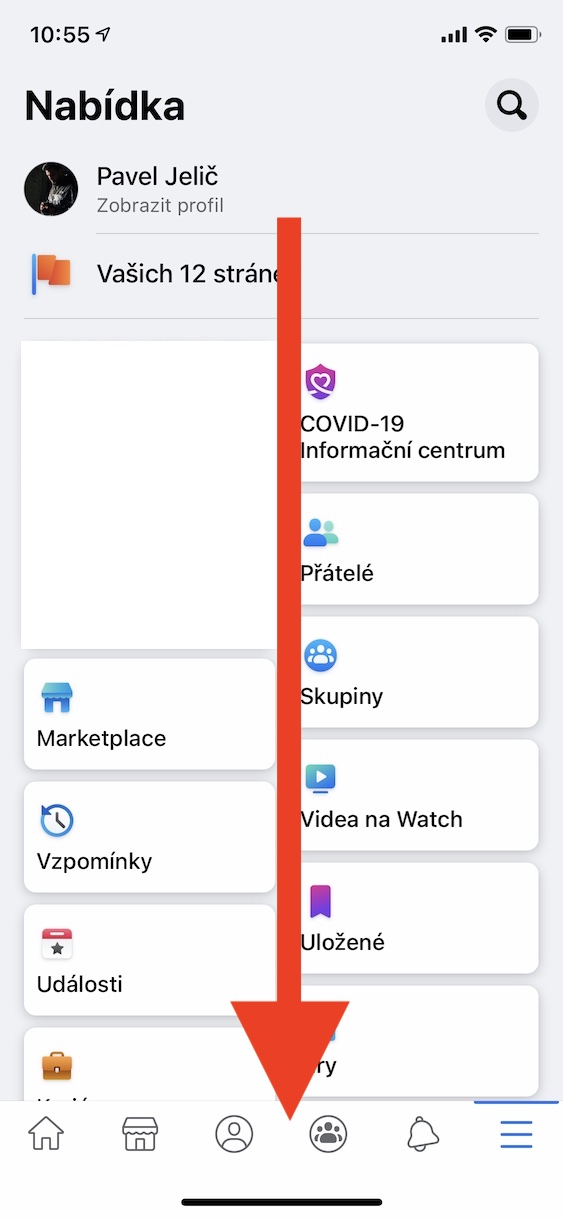

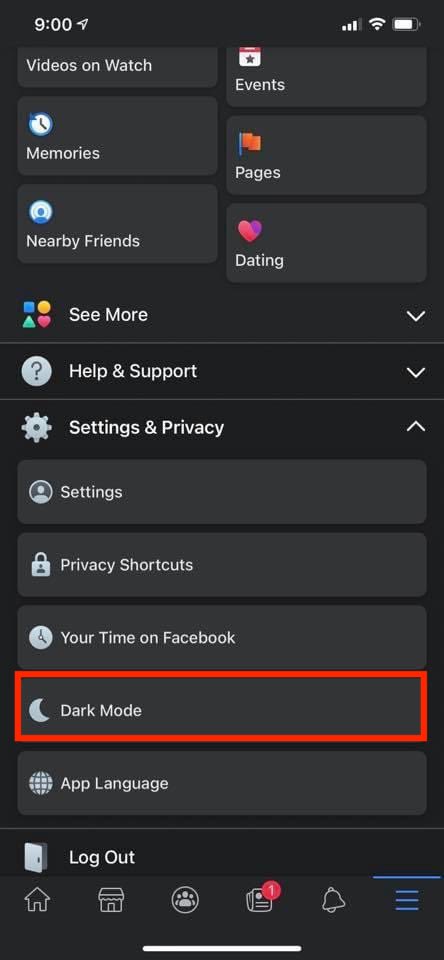
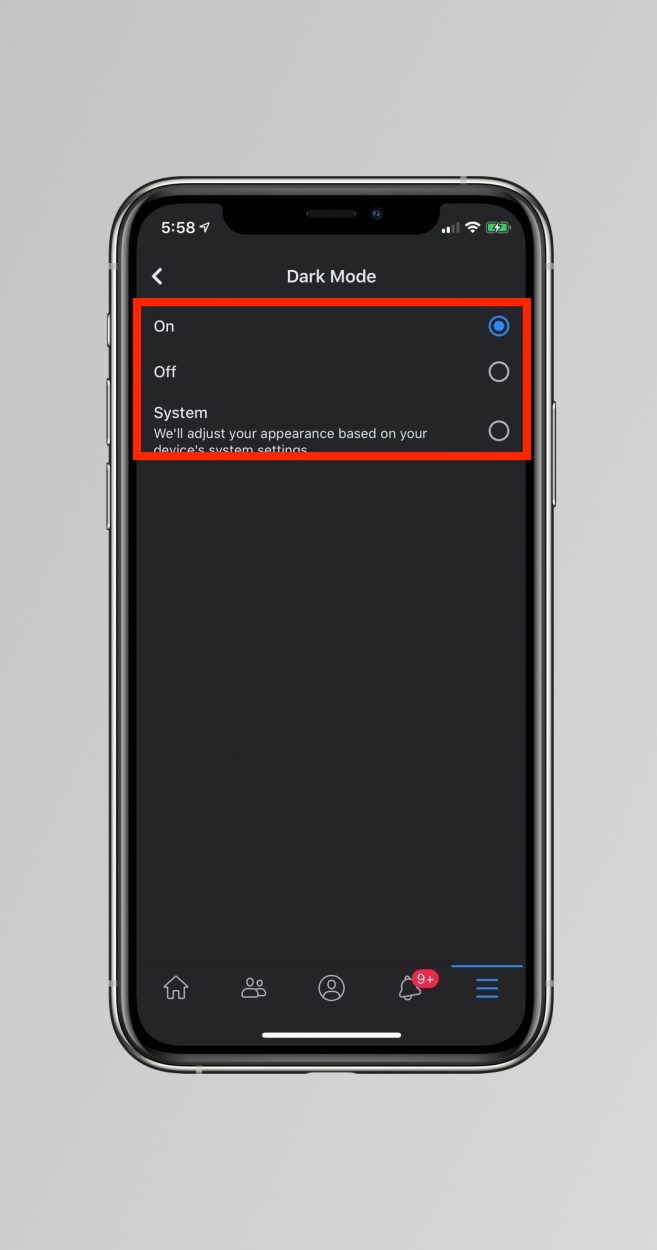
Thanks for the info https://jablickar.cz