Commercial message: The current offer on the market for small business management systems is really wide. At the same time, choosing the right software is a really important decision. After all, you don't want to find out in a few weeks that you made an inappropriate choice, switch to another application and train the entire team from the beginning. So how do you navigate the crowded market and choose software that will grow with you while keeping up with the latest trends?
Check out our tips on how to choose the best system for your business and what requirements information software should meet.
Why use a small business management system?
There are many reasons why a business should use enterprise software. Not only large companies, where it is a matter of course to maintain organization across the entire company and all teams. But also for small companies, where such a business management tool can be a powerful tool for improving company processes. This leads to an increase in the competitiveness and success of the company in the long term.
Maybe you are in a situation where your company already uses some tools... one for invoicing, one for communication, you manage cashflow in Excel, in the other Excel you have a list of customers, a calendar, statements and the rest on paper. If this solution seems a bit chaotic to you, then look for a more comprehensive system that covers most of your business management needs in one place.
The main reasons why even small companies should implement a company management system:
- Improving efficiency and productivity: Effective enterprise information system enables automation of processes, reduction of errors during manual data entry or copying and significant time savings. This leads to improved efficiency and productivity of workers and increases company performance.
- Better time management: A business management system makes it easier to plan and organize time, tasks and projects, allowing employees to focus more on their work and reduce stress.
- More efficient information sharing and management: A management information system helps in managing data and information and enables better access and sharing of data between different departments and employees. This leads to improved collaboration between employees, plus you have all the important documents in one place and that means no more frantic searching through papers.
- More accurate and faster decision-making: The company's management system provides real-time information on the status of the company's projects and activities, enabling faster and better-informed decision-making.
- Cost reduction:An information system for small businesses enables better planning and control of income and expenses and helps identify areas where costs can be reduced.
Which functions to look for in a company management system?
Automation
A business management system should allow for the automation of repetitive processes or straightforward activities to minimize errors and waste of time on repetitive tasks. Automation can include, for example, recurring invoicing, payment reminders, automatic email sending, report generation or creating tasks or projects from templates. In this way, the burden on employees can be reduced, errors can be reduced and work efficiency can be improved.
Cloud data storage
The use of cloud data storage can enable easier and safer data sharing within the company, everything is clearly in one place. It also allows access to data from any place and at any time, which increases work efficiency and enables rapid exchange of information. Cloud data storage will also be appreciated by all companies where team members work from a home office, for example.
Task management
Business management software should allow easy tracking and management of tasks and their deadlines. This may include, for example, scheduling and assigning tasks, tracking task completion status, and reminding you of pending tasks. Thanks to this, team members can distribute work more efficiently, monitor their workload and complete all assigned tasks on time.
Project management
The company's management system should enable effective project management, including planning, coordination and monitoring of project progress. This includes, for example, budget planning, efficiency and profitability of projects. Such a system allows the company to better manage its projects and achieve better results and profits.
Ideally, the chosen tool should offer multiple options for graphical representation of projects, such as Kanban boards, Gantt charts or tabular overviews for a clear visualization of projects, budgets, assignment of tasks, status and progress.
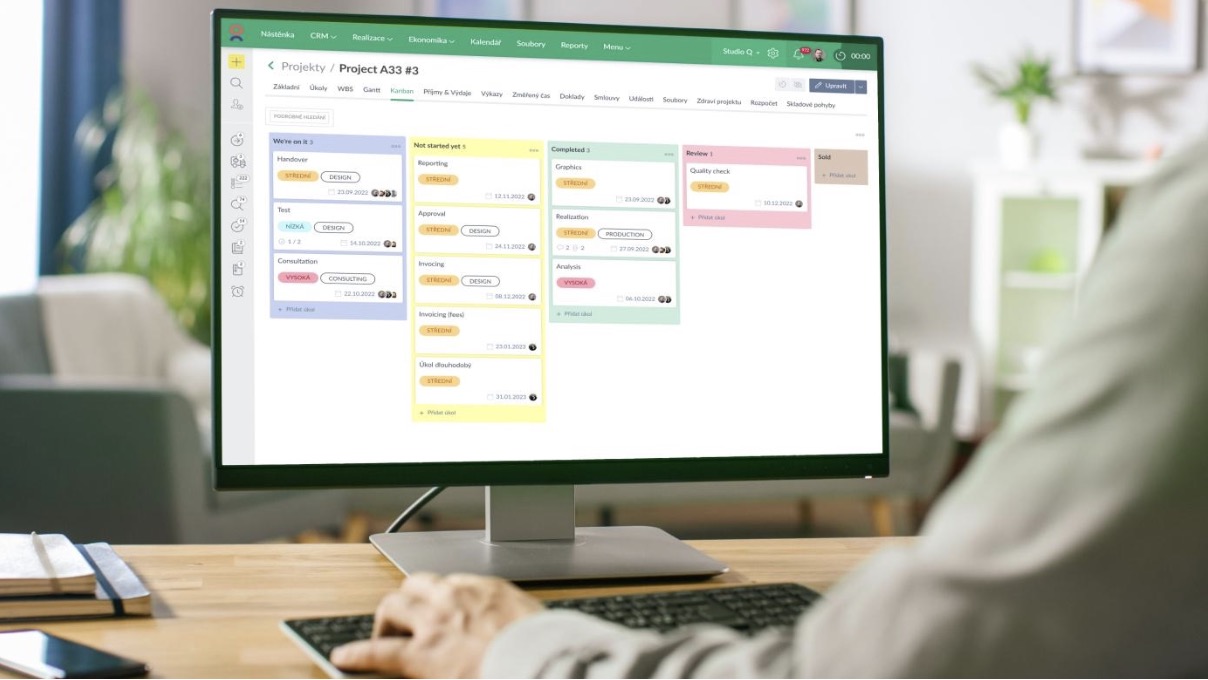
CRM
Business software should also include customer relationship management (CRM) tools. This enables the company to communicate more effectively with customers and better manage their requirements.
If the system allows you to align CRM with other processes, such as project management, invoicing, contract management or cash flow planning, within a single business management platform, you can see your customers from a 360° perspective.
Management of the workload of employees
The employee workload management function will help you more efficiently distribute work among individual team members and thus achieve their optimal workload. The company information system should enable the planning of time and tasks so that they are fairly distributed and that employees are stressed adequately according to their abilities and work performance. At the same time, it should be the system is able to monitor the load and, if necessary, offer a suitable solution, for example by redistributing tasks or increasing the number of employees in the given team. It will enable increased productivity and employee satisfaction, which contributes to the long-term success of the company.
Tips for choosing the best software for small businesses
When choosing small business software, it's important to identify your needs and consider your budget.
Also consider the ease of implementation and use of the software, the ability to integrate with other systems and software, the mobile application, and the complexity of the features.
1. Identify your needs:
Before you start looking for the right software, consider what functions and features you need to manage your business.
Keep in mind that some software offers specialized features for certain industries, while others are universal and can be adapted to the needs of different industries.
2. Ease of installation and use of the software:
Consider how quickly you can implement new software in your business and how easy it is to use.
Finding software with an intuitive interface and easy setup can save time and minimize employee training. Ideally, the software has online tutorials and training videos available to help you with the training, or offers consultations where you can consult on the implementation of the system in your company.
3. Solutions with financial management functionality:
A more advanced software solution with financial management functionality can help small businesses track and manage financial operations. This will give you an overview of income and expenses in the current time and in the near future or the fulfillment of budgets. You can predict the development of cash flow for the coming months, the profitability of projects and weak points where money is leaking unnecessarily in the company.
4. Possibility of integration with other systems and software:
Consider what other software you use and whether the new software is compatible and can be easily integrated with other systems. An accessible programmable interface (API) is thus key. Make is also a popular integration platform, which enables advanced integration and automation.
Looking for software with data import and export features can make your work easier and minimize manual data entry.
5. Consider your budget:
When choosing software, consider your budget and try to find a solution that meets your needs and is affordable for your business.
Be careful when comparing quotes and consider whether the additional features are worth the higher price. A free trial version should be a matter of course.
6. Mobile application includes:
The availability of a mobile version of the business management system allows you and your employees to stay connected and responsive on the go, regardless of the current location and equipment. This is especially important when it comes to managing hybrid and remote teams and activities.
Keep in mind that the mobile application should be easy to use and available on different operating systems.

7. Comprehensive reporting functions:
A software solution with comprehensive reporting functions can help small businesses monitor and analyze your business performance, monitor the effectiveness of your activities, projects and campaigns so that you can respond flexibly to emerging situations.
Ideally, you company software will provide valuable insights into your financial performance, progress of projects and tasks, capacity and utilization of employees and much more. In addition, the advanced solution allows you to create your own graphic reports and set various criteria for data aggregation and sorting.
8. Communication function of components:
Looking for software with communication features such as chat tools or file sharing can help businesses manage internal communications effectively.
Also, looking for software that can integrate with other communication tools like video calling can be helpful for easy team collaboration.
Already selected?
As small business owners, we have a lot to deal with and it's often not easy to pull everything together. The right software solution for managing your business can give you a big advantage over your competition. You will suddenly get an overview - of orders and tasks and their deadlines, customers and communication with them, cash flow and the workload of individual team members. You will save a lot of time spent on repetitive tasks with low added value. Instead, you can focus your energy on innovation and solutions that move your business forward.
Author: Caflou - All in one management system for small and medium-sized companies
Caflou will help you effectively manage the entire company and its finances. It will allow you to monitor cash flow and predict its future development. You will get rid of routine work, reduce error rate, improve teamwork and increase company performance. All in one place. From anywhere and at an affordable price.