In recent years, the USB-C connector, which can be found on the vast majority of devices today, has been on the rise. From phones, through tablets and accessories, to laptops and computers. We can meet this standard practically anywhere, and Apple products are no exception. Specifically, we would find it on Macs and newer iPads. But USB-C is not like USB-C. In the case of Apple computers, these are Thunderbolt 4 or Thunderbolt 3 connectors, which Apple has been using since 2016. They share the same end as USB-C, but they are fundamentally different in their capabilities.
It could be interest you

So at first glance they look exactly the same. But the truth is that at the core they are quite fundamentally different, or with regard to their overall capabilities. In particular, we would find differences in the maximum transfer rates, which in our particular case also depends on the limitations regarding the resolution and the number of connected displays. Let's therefore shed some light on the individual differences and say how Thunderbolt actually differs from USB-C and which cable you should use to connect your monitor.
USB-C
First of all, let's focus on USB-C. It has been available since 2013 and, as we mentioned above, it has managed to gain a solid reputation in recent years. This is because it is a double-sided connector, which is characterized by its solid transmission speed and universality. In the case of the USB4 standard, it can even transfer data at a speed of up to 20 Gb/s, and in combination with Power Delivery technology, it can handle the power supply of devices with a power of up to 100 W. In this regard, however, it is necessary to mention that USB-C alone does not cope well with power supply. The Power Delivery technology just mentioned is key.

In any case, as far as the monitor connection itself is concerned, it can easily handle the connection of one 4K monitor. Part of the connector is the DisplayPort protocol, which is absolutely key in this regard and thus plays an extremely important role.
Thunderbolt
The Thunderbolt standard was developed in collaboration between Intel and Apple. However, it is important to mention that only the third generation opted for the same terminal as USB-C, which, although the usability has been expanded, but it can be quite confusing for many users. At the same time, as we already indicated in the beginning, in the case of today's Macs, you can meet two versions - Thunderbolt 3 and Thunderbolt 4. Thunderbolt 3 came to Apple computers in 2016, and in general it can be said that all Macs have had it since then. The newer Thunderbolt 4 can only be found in the redesigned MacBook Pro (2021 and 2023), Mac Studio (2022) and Mac mini (2023).
Both versions offer transfer speeds of up to 40 Gb/s. Thunderbolt 3 can then handle image transfer up to a 4K display, while Thunderbolt 4 can connect up to two 4K displays or one monitor with a resolution of up to 8K. It is also important to mention that with Thunderbolt 4 the PCIe bus can handle up to 32 Gb/s transfer, with Thunderbolt 3 it is 16 Gb/s. The same applies to the power supply with a power of up to 100 W. DisplayPort is also not missing in this case either.
Which cable to choose?
Now for the most important part. So which cable to choose? If you want to connect a display with a resolution of up to 4K, then it more or less does not matter and you can easily get by with the traditional USB-C. If you also have a monitor with Power Delivery support, you can transfer the image + power your device with a single cable. Thunderbolt then expands these possibilities even further.
It could be interest you

 Flying around the world with Apple
Flying around the world with Apple 
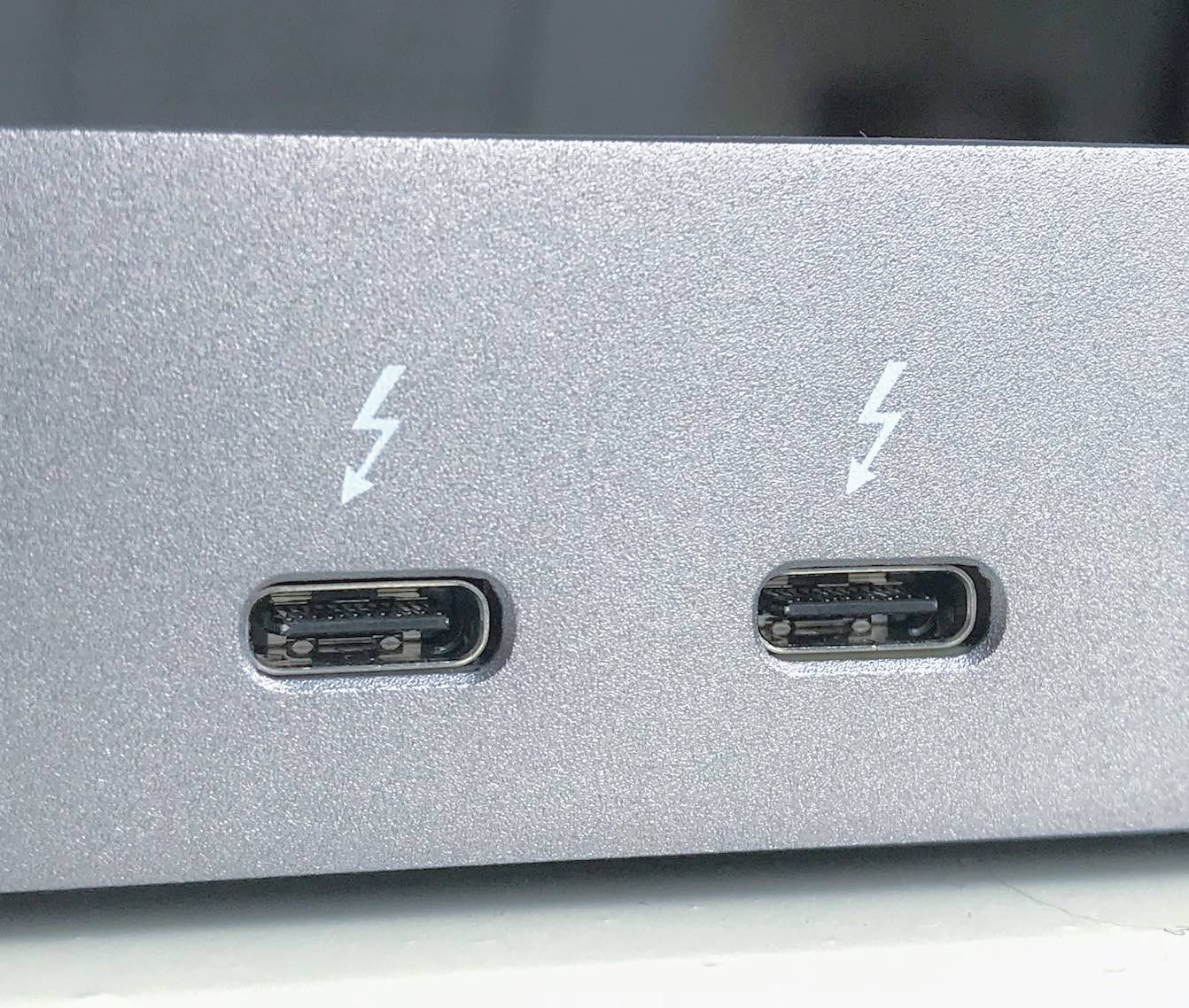

Even the TB3 can display 2x 4K
It's not that he can do it. The bottom line is that you don't have to be able to do it. Tb4 must.
iPad Pros also have Thunderbolt, not just usb c
Only those with M1 and M2. With Axx I only have USB