If you are at least slightly familiar with information technology, or if you read our magazine, you may have already heard about the Thunderbolt 4 interface. Of course, it is the successor to Thunderbolt 3, but it should be noted that you would look for differences in terms of speed, appearance of the connector and other parameters very hard. So if Thunderbolt 4 is so similar to the original Thunderbolt 3, why was it created in the first place and what are the real differences? We will look at that in this article.
It could be interest you

What is Thunderbolt 4?
Thunderbolt technology belongs to Intel, which is primarily engaged in the production of processors. These processors are still found in some Apple computers, although Apple will gradually replace them with its own. Thunderbolt 4 was presented at the CES 2020 conference, and as mentioned above, at first glance, you would look for all sorts of changes in vain. The appearance and shape of the connector are the same, namely USB-C, and the maximum speed of 40 Gb/s remains the same. Other than that, of course, Thunderbolt 4 still uses the same lightning bolt icon. The changes took place mainly in the support of new functions and some small things. It can be said that Thunderbolt 4 squeezed a little more out of its predecessor.
What are the differences?
It is especially important that Thunderbolt 4 is fully compatible with USB4. Compared to its predecessor, you can use it to connect up to two 4K monitors instead of one, or you can connect one 8K monitor. High-resolution monitors are becoming more and more popular, so it is necessary that the connection technologies themselves also keep up with the times. Laptops can also be charged via Thunderbolt 4, up to a maximum output of 100 watts. The maximum cable length has been increased to two meters and through the PCIe bus it is possible to obtain a maximum speed of up to 32 Gb/s, which is a double increase from the original 16 Gb/s. Another advantage is better "connectivity" - with one Thunderbolt 4 hub, you are able to output up to four additional ports.
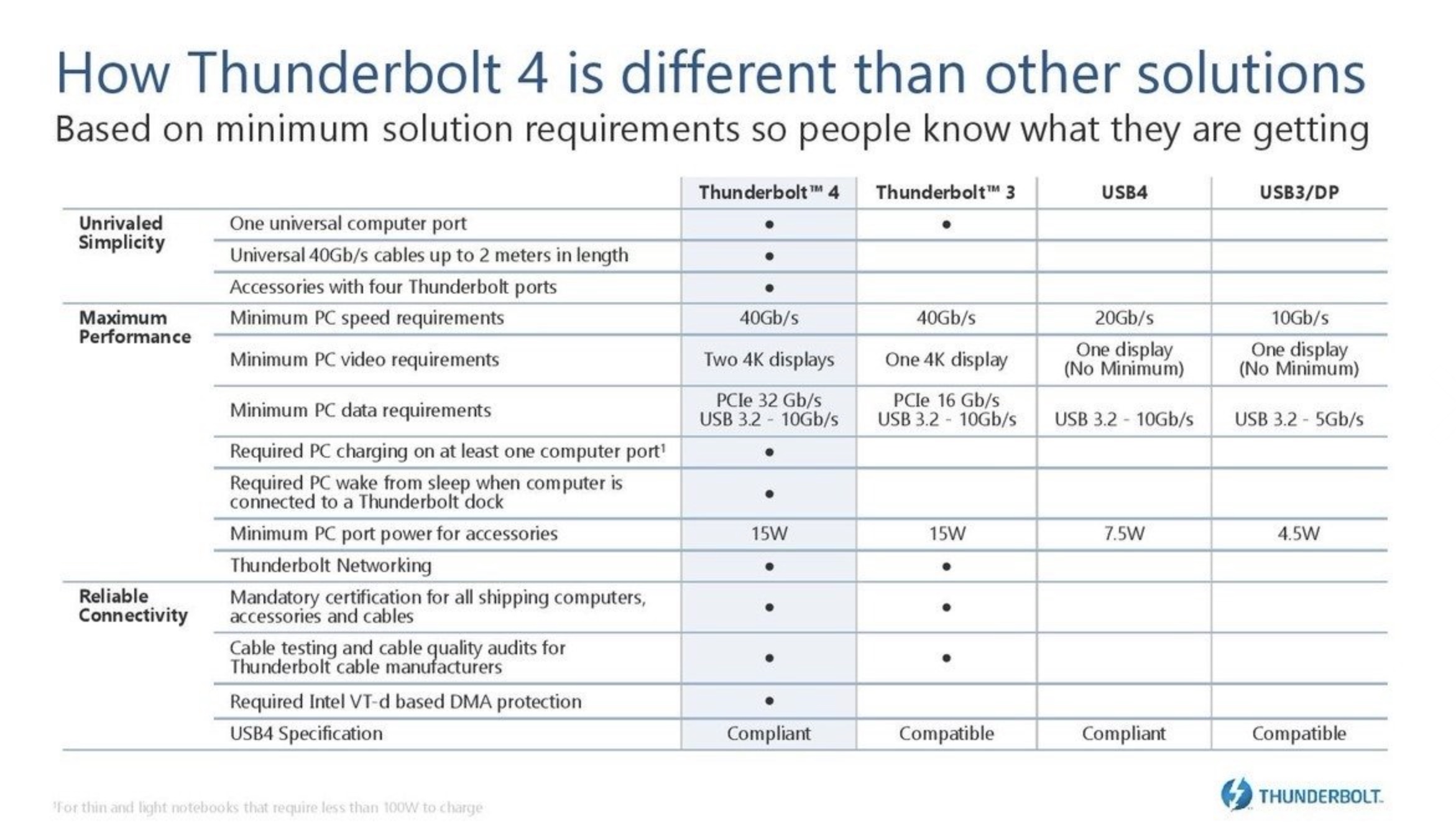
Among other things, Thunderbolt 4 has the task of simplifying the connectivity of all kinds of peripherals so that users do not have to deal with connectivity when buying each accessory. Thunderbolt 4 is not only USB4 - in addition to it, it also comes with DisplayPort 1.4 protocols for image transmission, or with PCIe 4.0. In addition to ordinary individuals, companies and various organizations will also appreciate this, as they will be sure that most accessories will be compatible with all employees' laptops. One plug for everything - sounds really cool. Let's face it, most of us have a box full of all kinds of connection cables at home. But this is finally gradually changing, and you can slowly start throwing away many of them.
How do I know if my computer supports Thunderbolt 4?
If you have a computer that supports Thunderbolt 3, it also supports Thunderbolt 4 - and vice versa. Of course, you won't be able to use all the benefits of Thunderbolt 3 listed above on a computer with Thunderbolt 4. Thunderbolt as such was originally intended only for computers with an Intel processor, but fortunately this is changing with the arrival of Thunderbolt 4 - the latest Macs with Apple Silicon still only support Thunderbolt 3, but they have a chip to support Thunderbolt 4, so Apple probably only blocks it by software . Still, computers with Intel processors should have some small and insignificant advantage when using Thunderbolt 4. As for the most powerful computers, Thunderbolt 4 is part of the 11th generation of Intel processors, on which, among other things, this company has collaborated with leading notebook manufacturers - for example, Lenovo, HP or Dell.
You can buy MacBooks with M1 here
Thunderbolt 4 vs USB-C
As for Thunderbolt, the designation is very simple. However, in the case of USB, there is a difference between the type of connector and the generation. As for the type of connector, i.e. simply its appearance, we can talk about USB-A, USB-B, USB-C, Mini USB or Micro USB. The generation itself is then marked with a number, i.e. for example USB 3.2, USB4 and others - more about this topic in the article I am attaching below. The latest USB4 with a USB-C connector is still weaker than the Thunderbolt 4 interface, also with a USB-C connector. While Thunderbolt 4 offers, for example, transfer speeds of up to 40 Gb/s and the connection of two 4K displays (or one 8K display), USB4 offers a maximum transfer speed of 20 Gb/s and you cannot connect a display using it.
It could be interest you






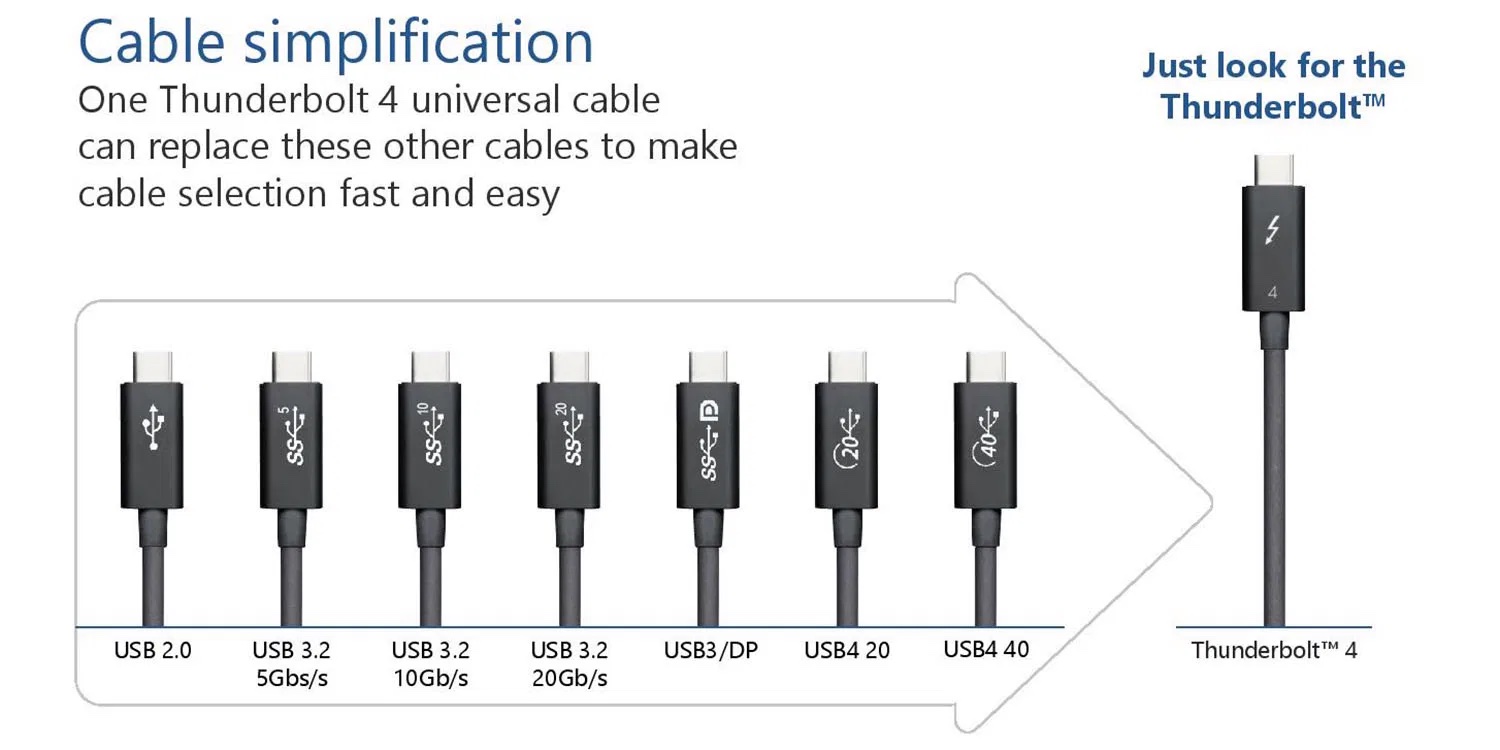
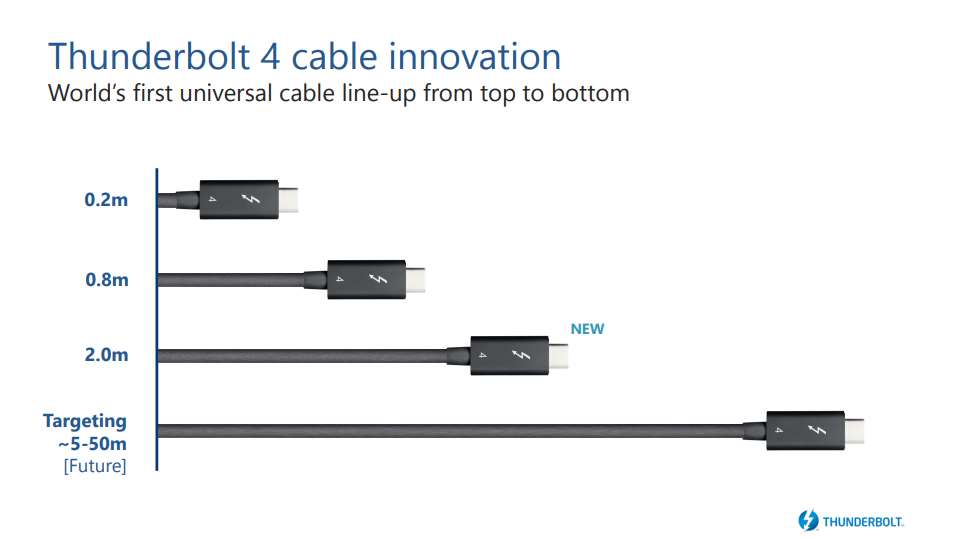
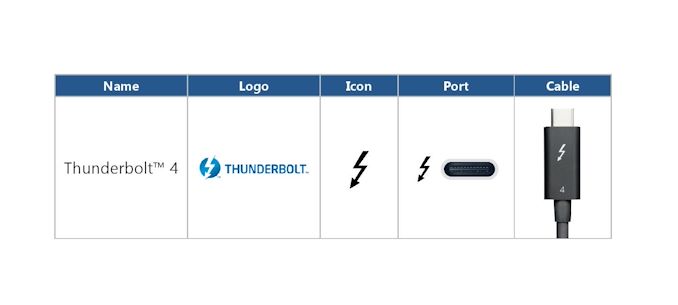




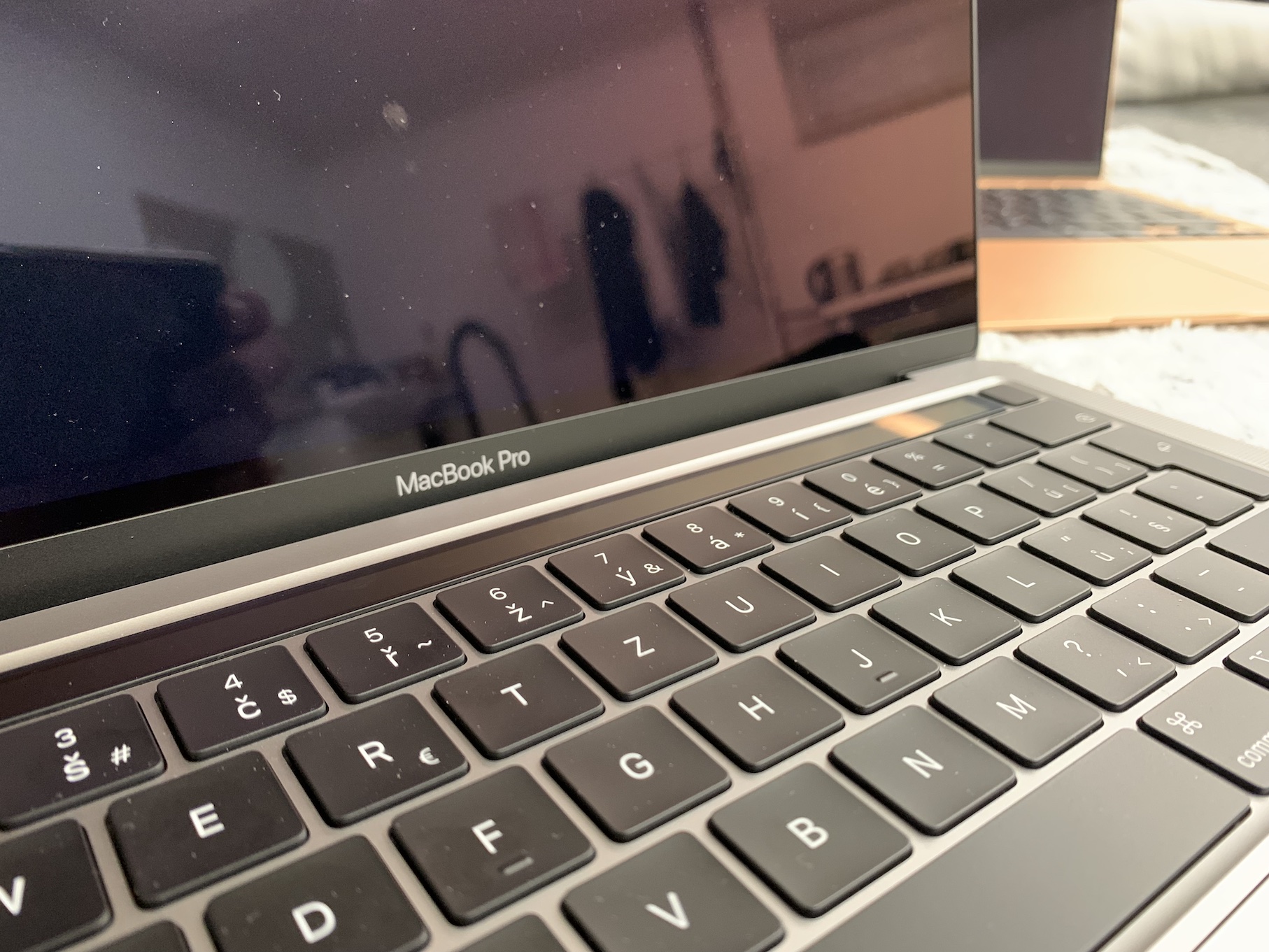







 Flying around the world with Apple
Flying around the world with Apple
According to wikipedia and VESA, Display port is supported in USB-4: https://www.prnewswire.com/news-releases/vesa-releases-updated-displayport-alt-mode-spec-to-bring-displayport-2-0-performance–to-usb4-and-new-usb-type-c-devices-301049114.html