If you are learning the basics of programming, want to test the functionality of some commands and codes, or create websites, a text editor will come in handy. The range of text editors for Mac is quite rich and it can be difficult to find your way around it. In today's article, we bring you tips on the five best-rated text editors for Mac.
It could be interest you

Sublime Text
Sublime Text is a great looking cross-platform text editor that offers a lot of useful features for your work. It boasts full support for keyboard shortcuts for a variety of different actions, the ability to choose from multiple display modes, help and auto-fill functions, and support for Macs with Apple Silicon chips. Sublime Text is free to download and you can use it for free for a limited time, the price for a lifetime license for personal use is $99.
Visual Studio Code
The VIsual Studio Code application comes from the workshop of Microsoft and rightfully enjoys great popularity among many users. In addition to the basic version, you can also purchase various expansions and add-on packages. Visual Studio Code is a fully customizable tool that doesn't take up too much space on your Mac, offers support for the vast majority of languages, and its features can also be used in a web browser interface on the page vscode.dev . Visual Studio Code is a free application that offers a lot of tools and resources for both beginners and professionals.
You can download Visual Studio Code for free here.
Espresso
The Espresso text editor is designed exclusively for Macs. It is powerful, offers fast, smooth operation, lots of useful tools for real-time editing, support for Drag & Drop content insertion and much more. For example, the application also includes templates, the ability to make multiple changes at once, the ability to install plugins and publishing tools. The trial version of the Espresso program is free, the price of a lifetime license is $99.
You can download the Espresso app for free here.
BBedit
BBedit is a fast and powerful text editor that offers you rich options for working with code on your Mac. BBedit comes from the creators of the popular TextWrangler, and also offers similar tools and performance. Among other things, it offers support for Automator and AppleScript, a comprehensive set of tools for working with HTML or perhaps advanced functions for searching and replacing text. BBedit is only available for Mac and you can use it for free for 30 days. The price of the full version for individual use is less than 50 dollars.
You can download the BBedit application here.
Atom
Atom is the ideal text editor for anyone who needs to share at work - whether for collaboration or for teaching purposes. Atom also has the possibility of direct cooperation with Git and GitHub, the possibility of installing additional packages, automatic filling, connection across different operating systems and, of course, also rich options for comfortable and efficient work with text.
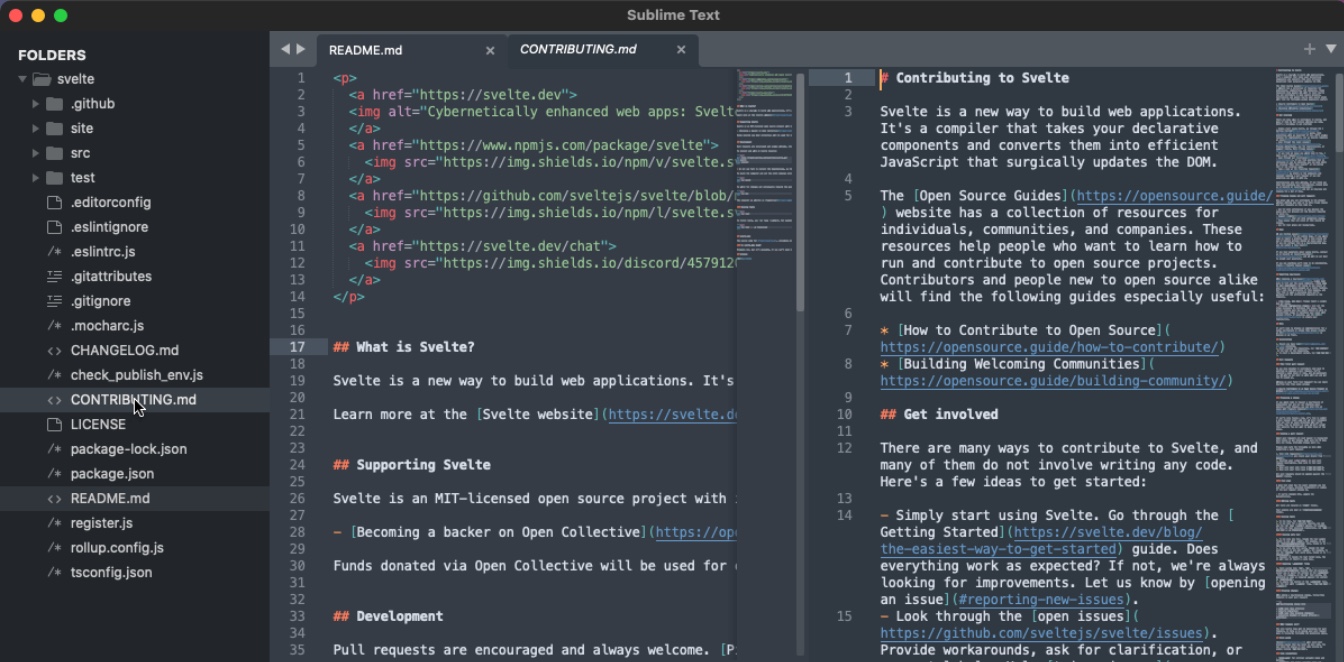
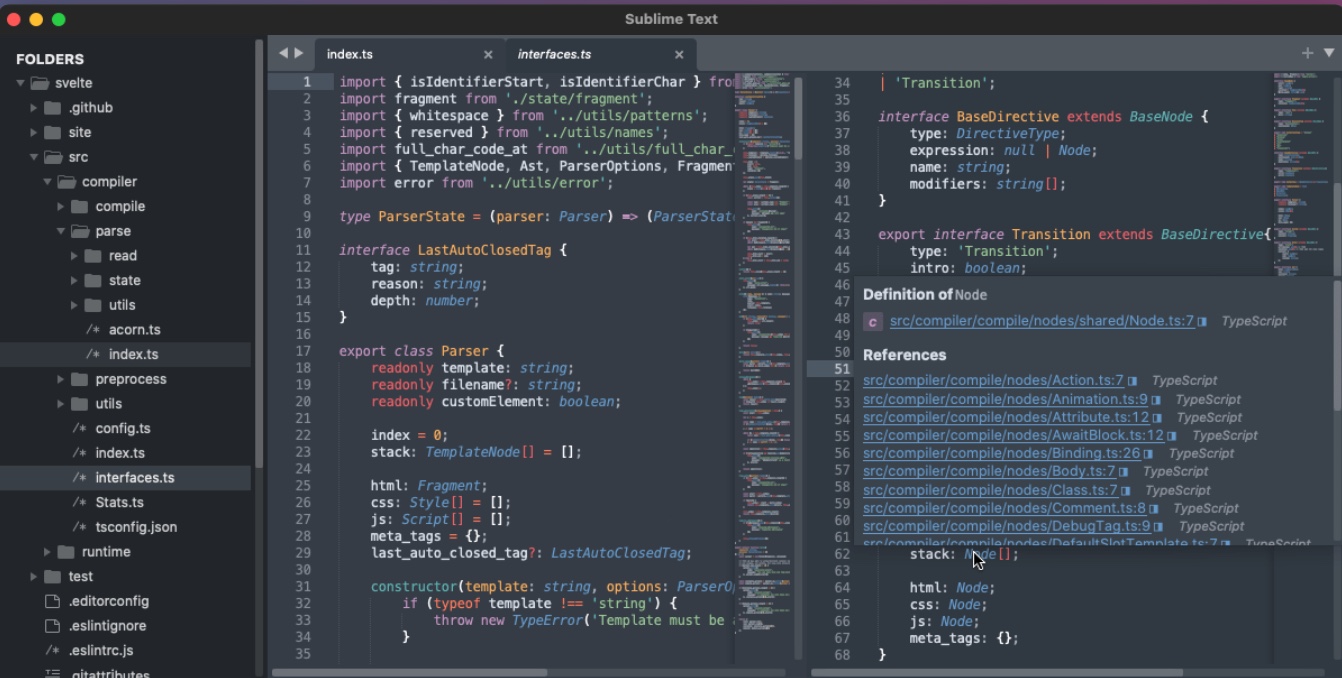
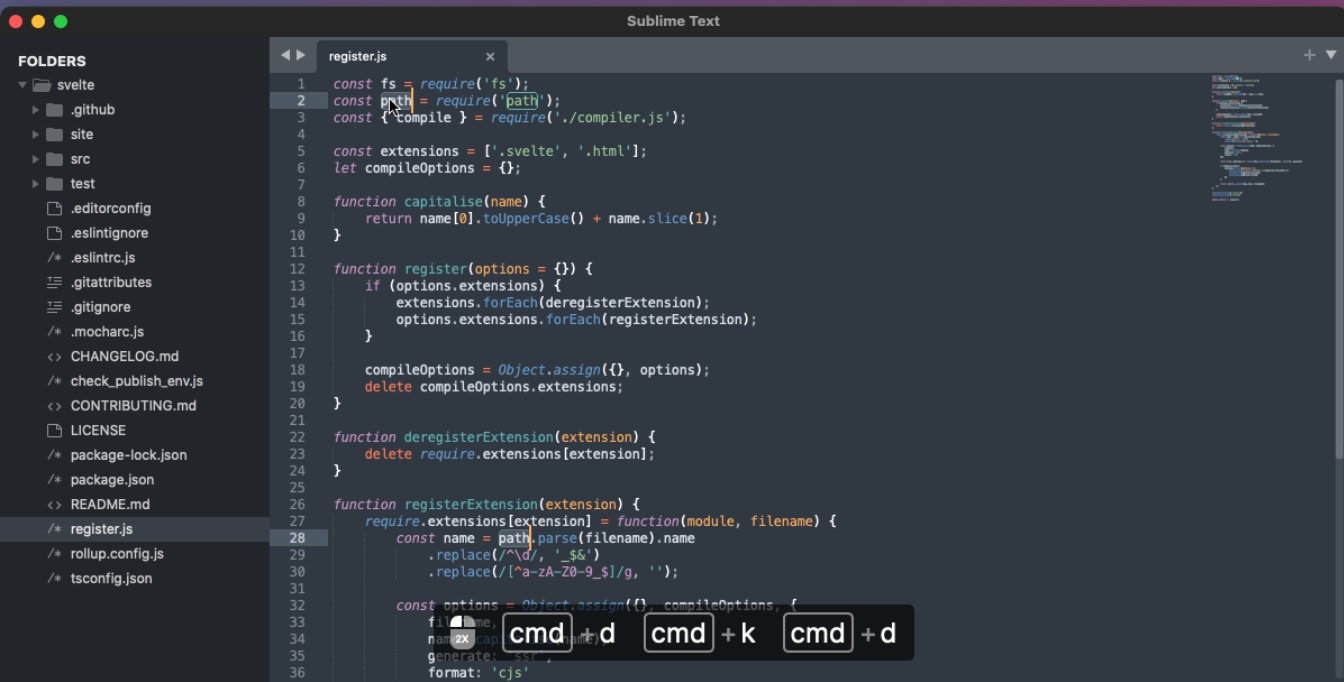
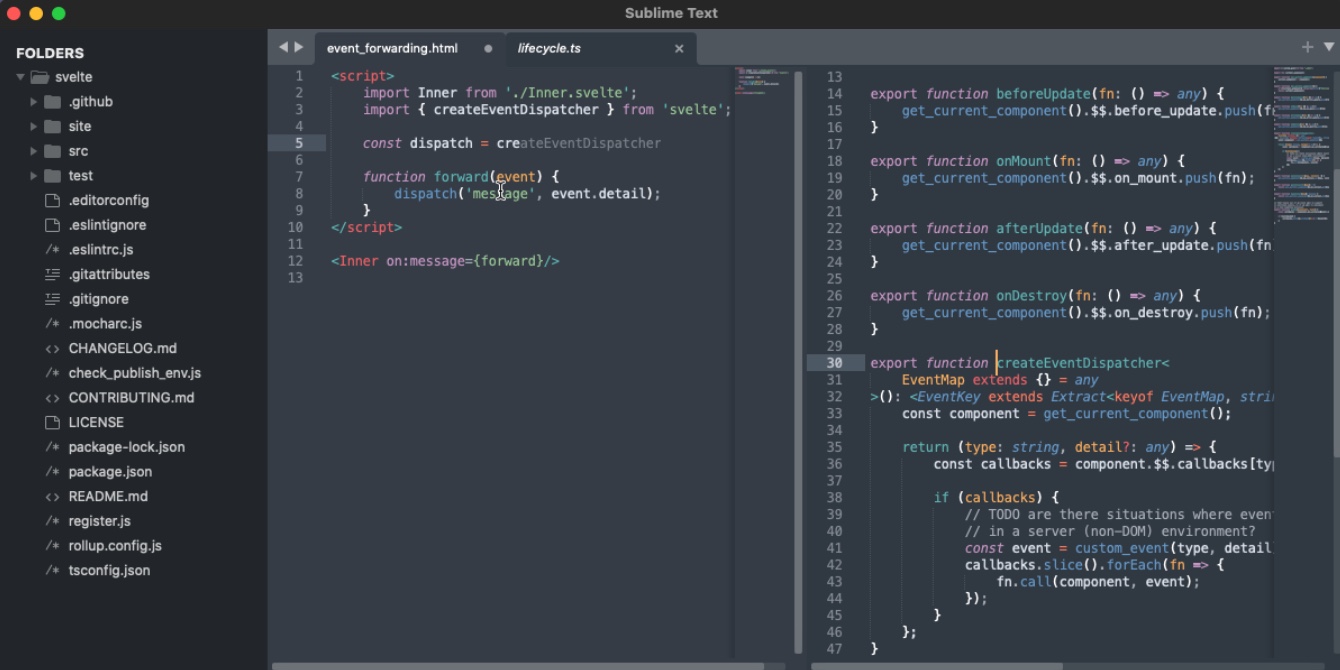
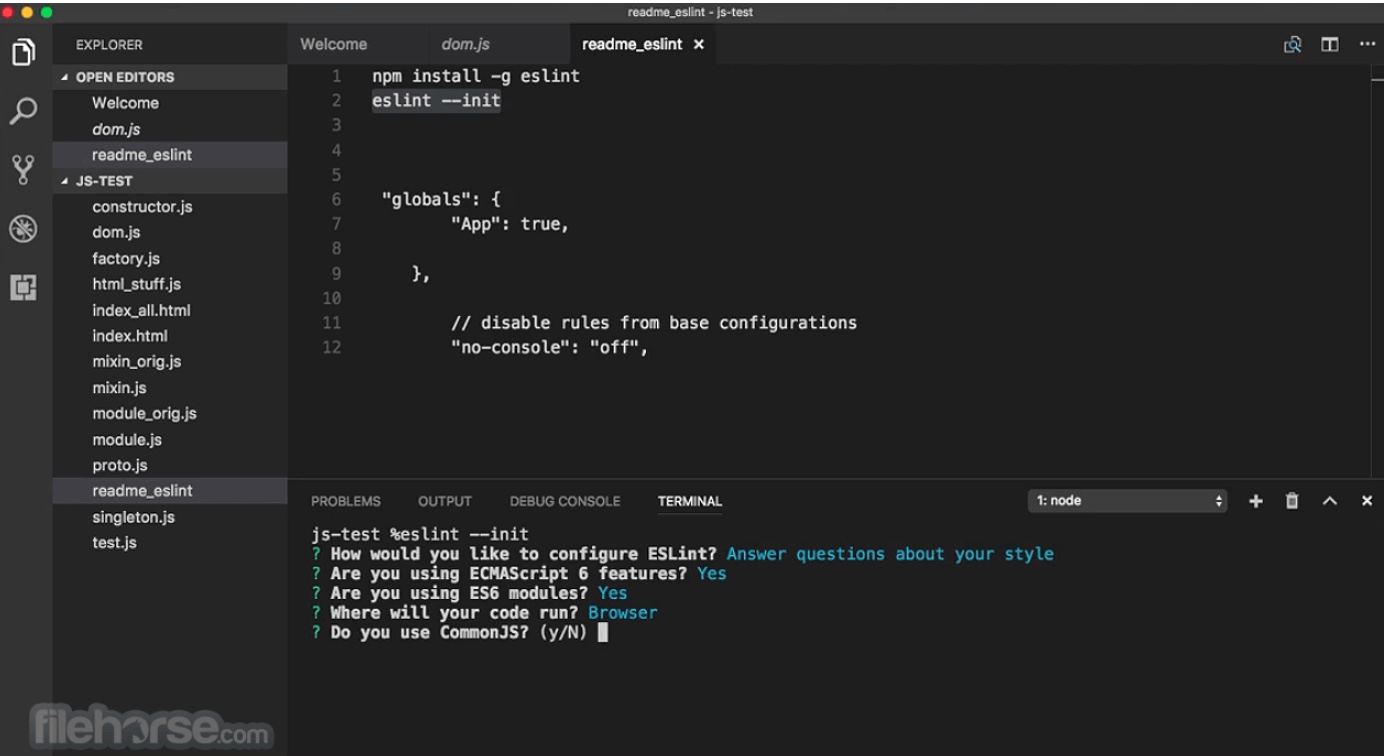
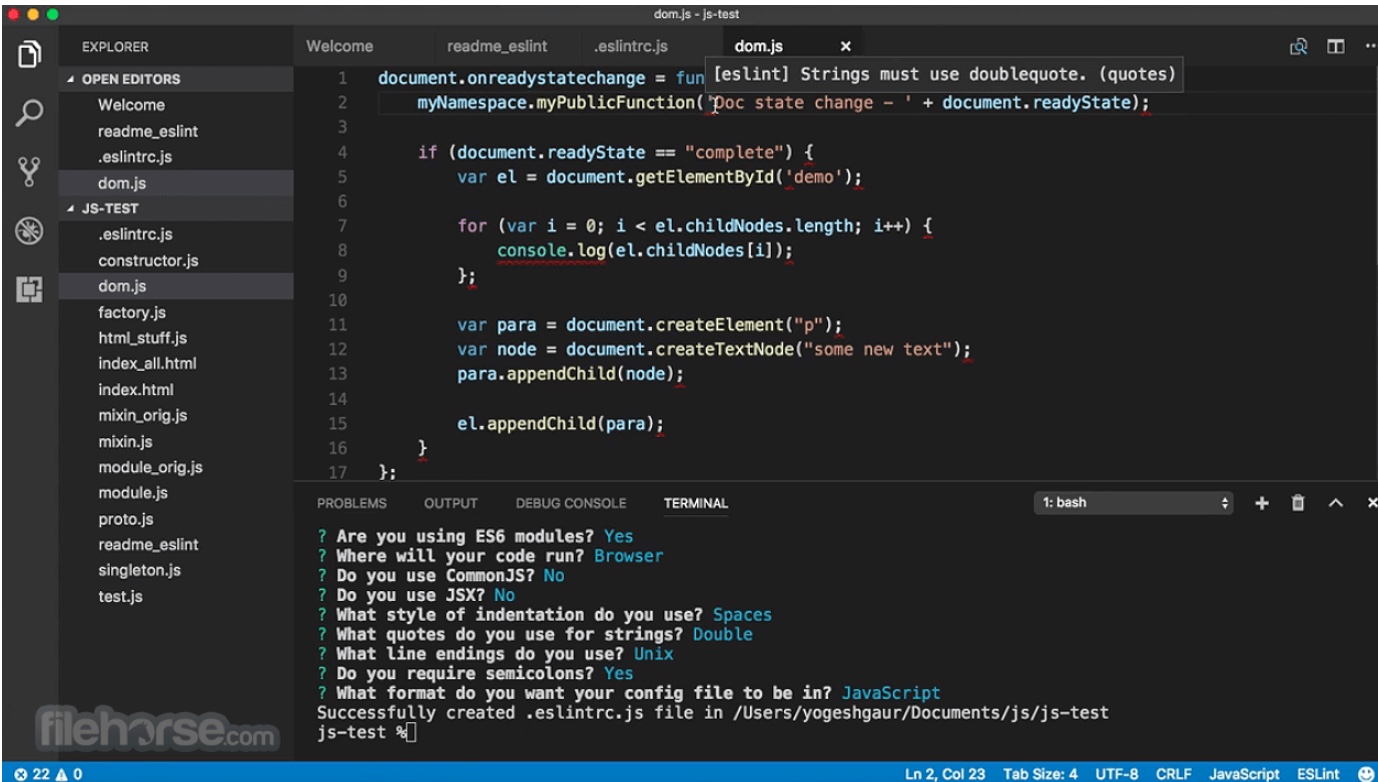
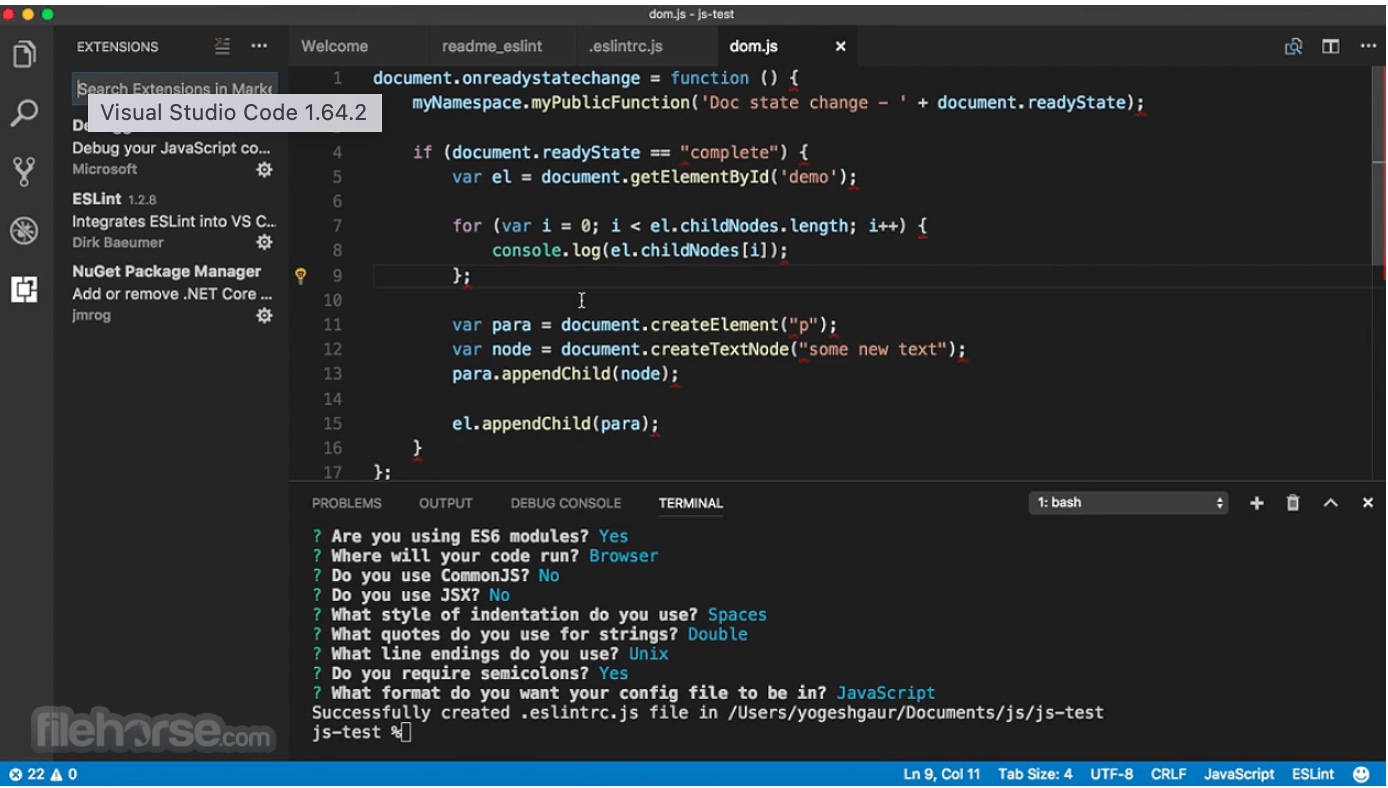
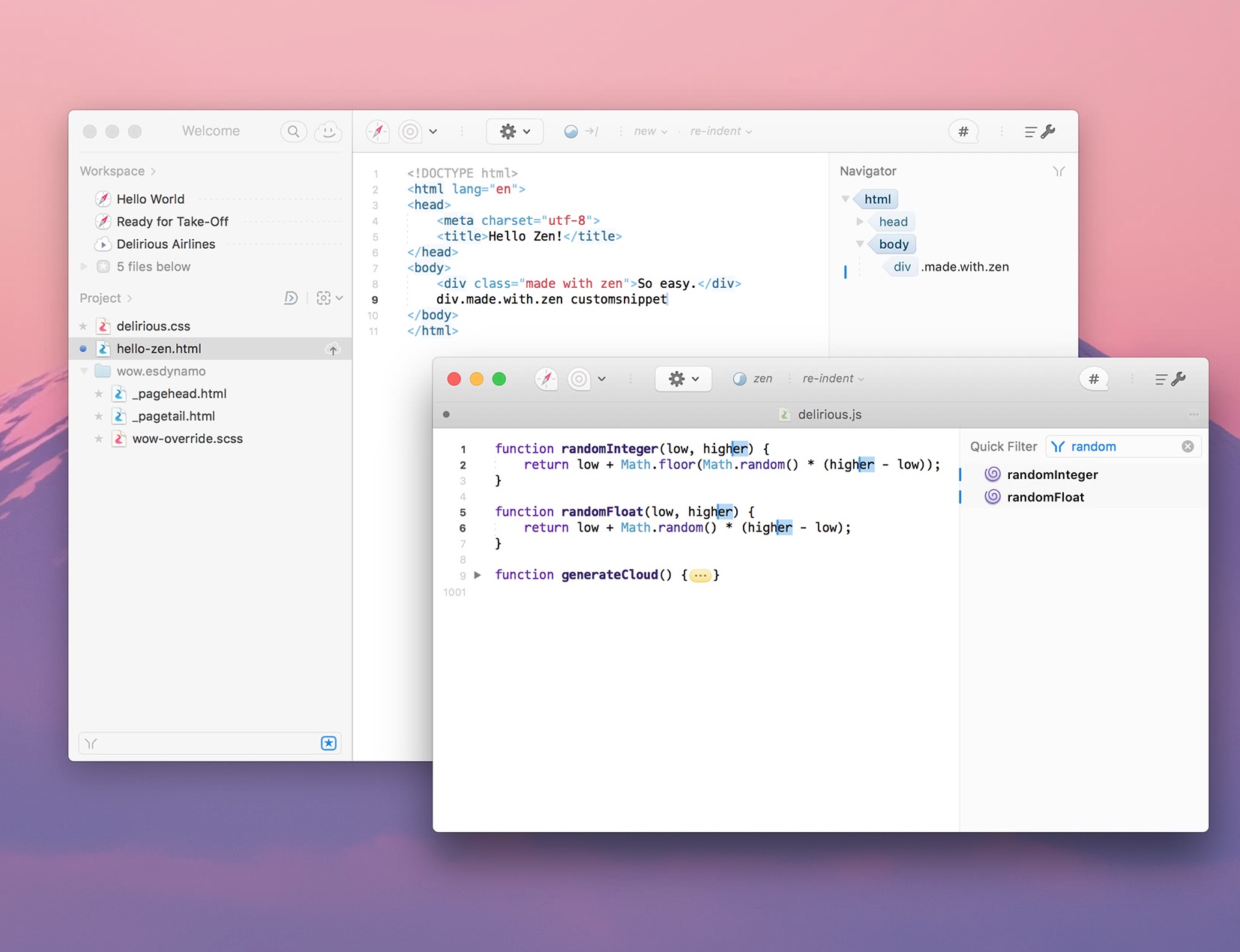
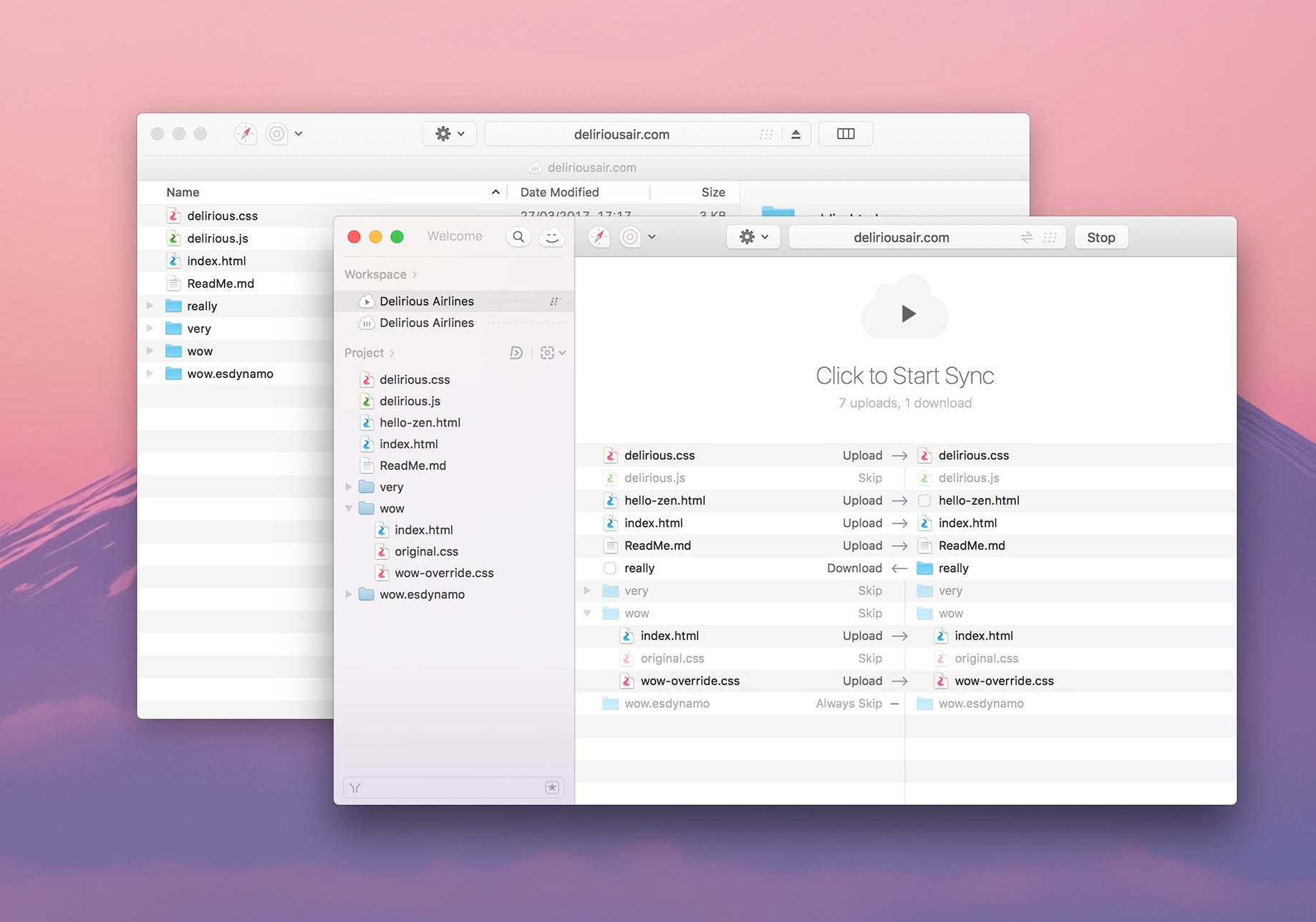
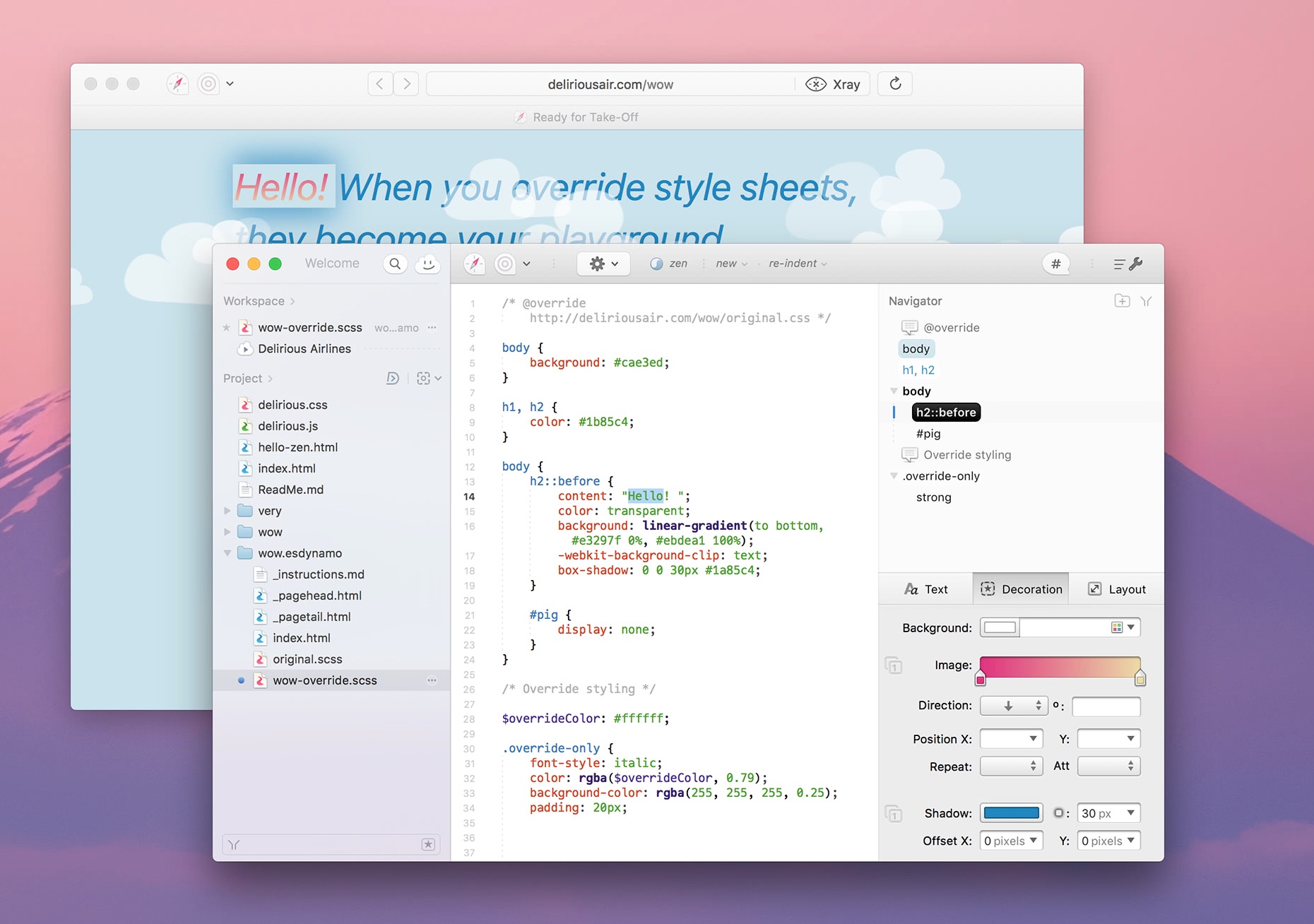
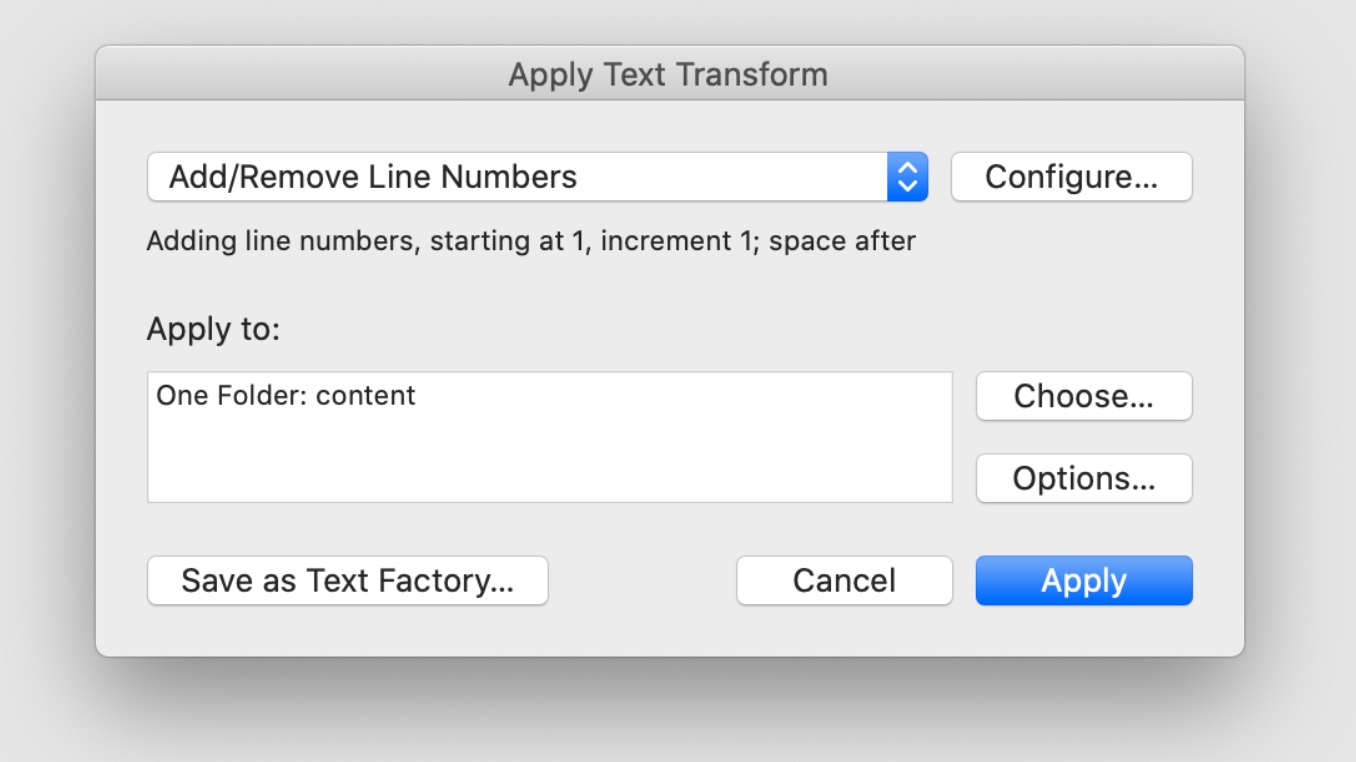
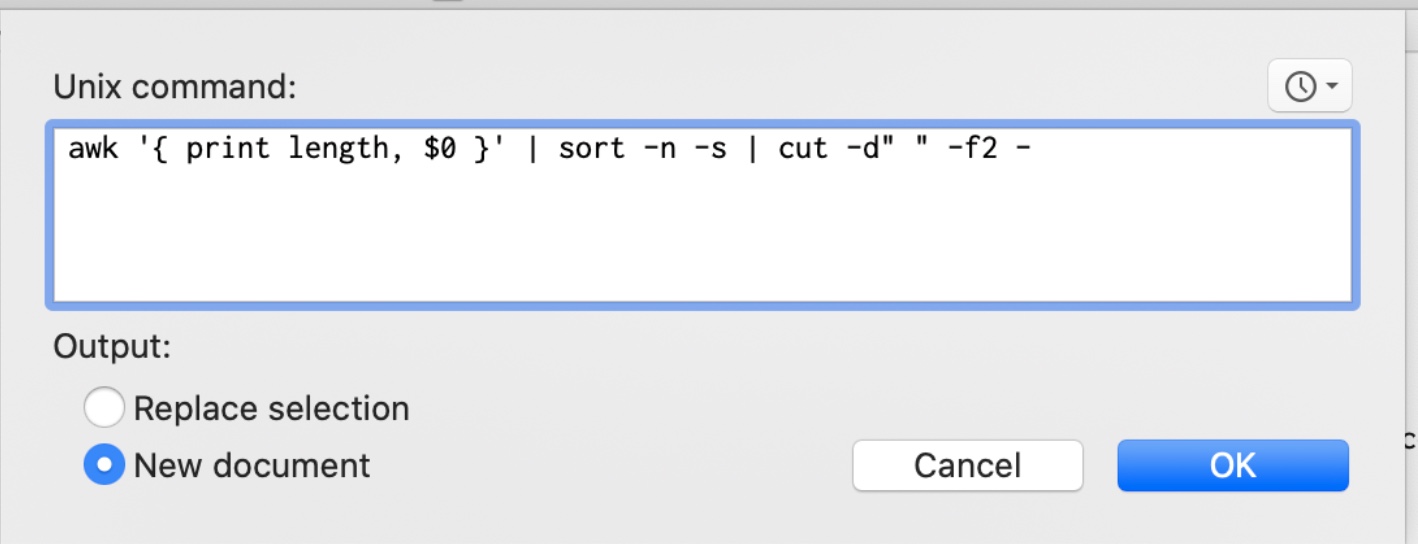
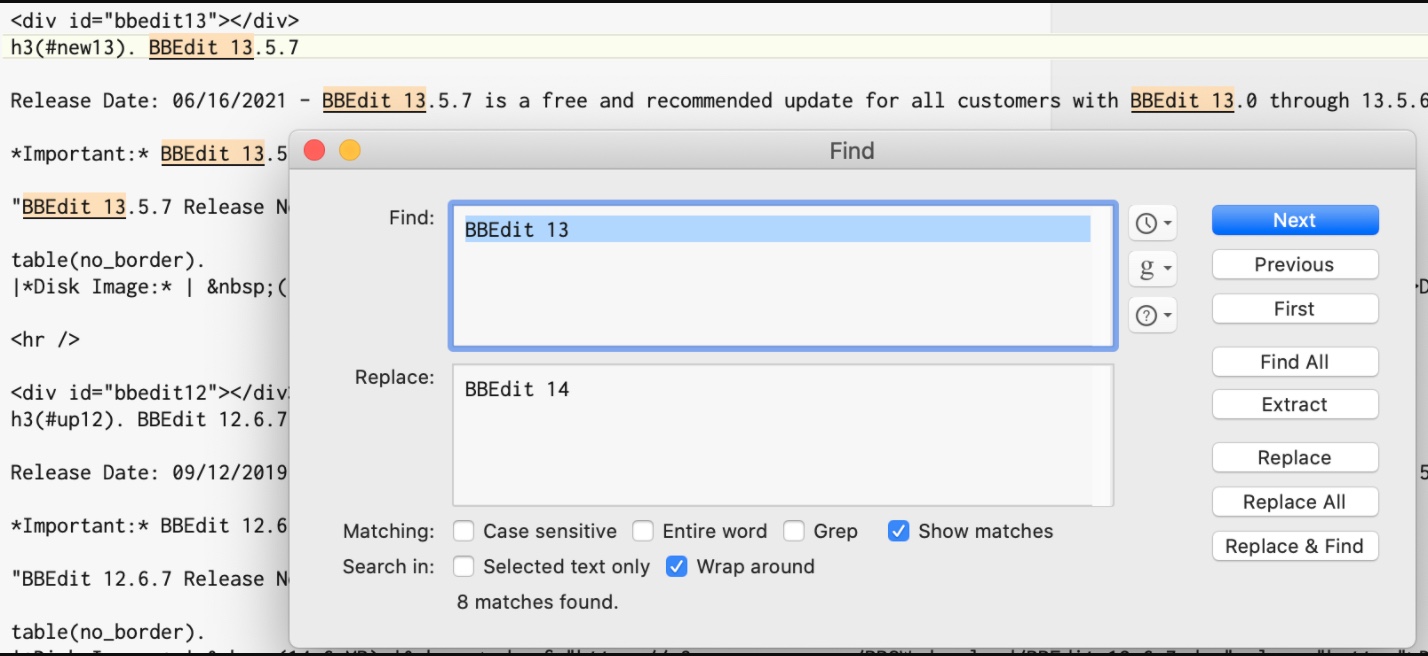


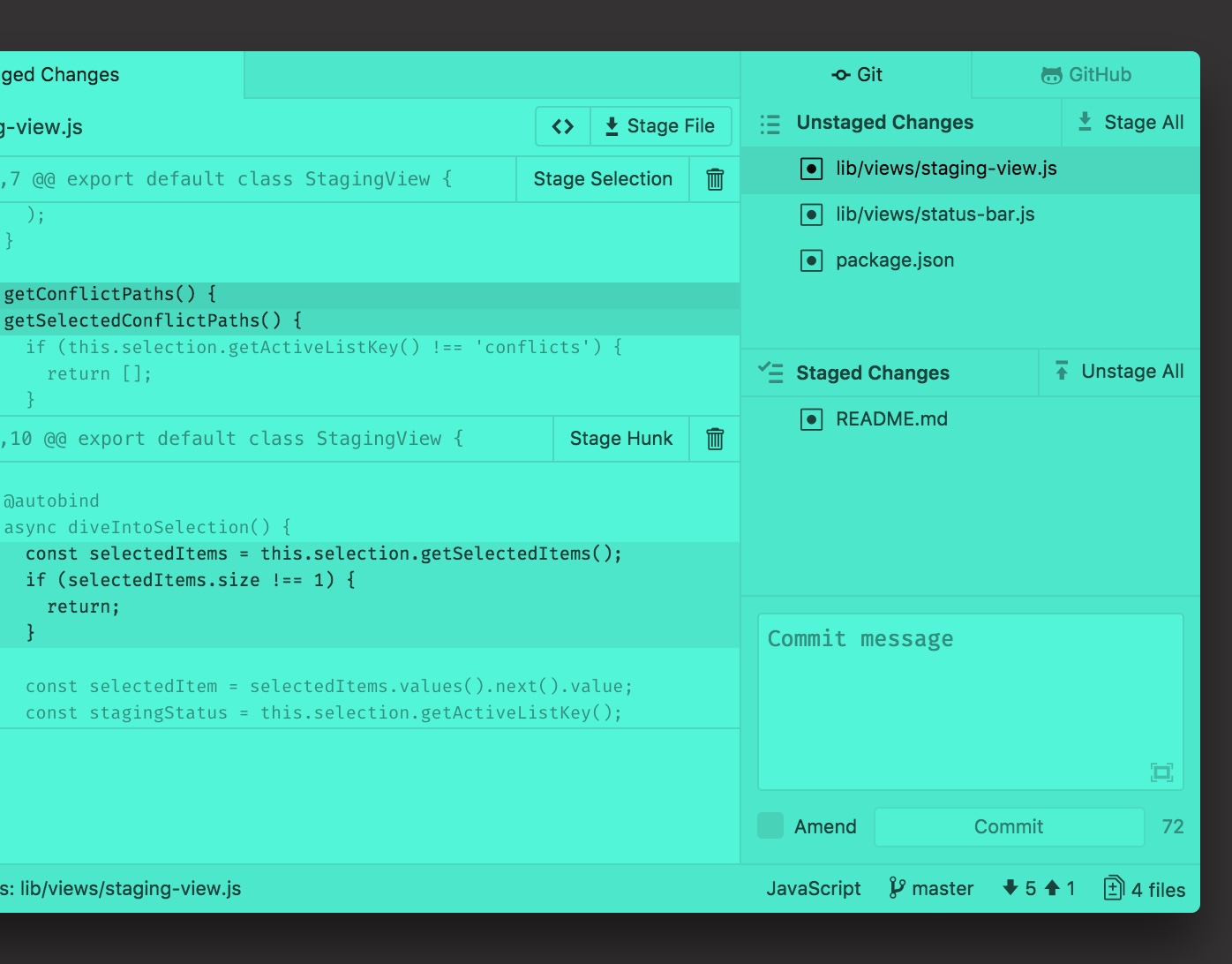
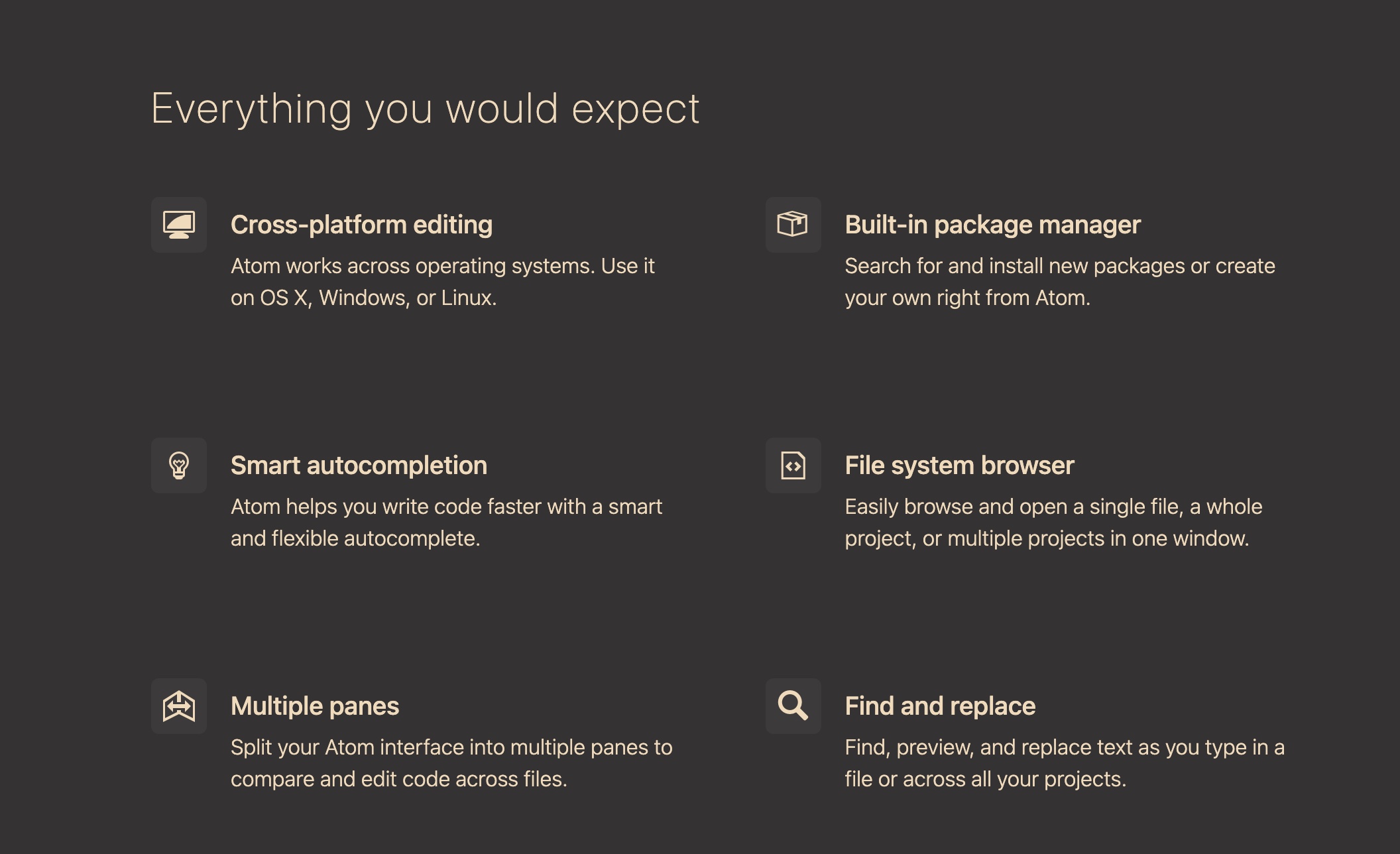
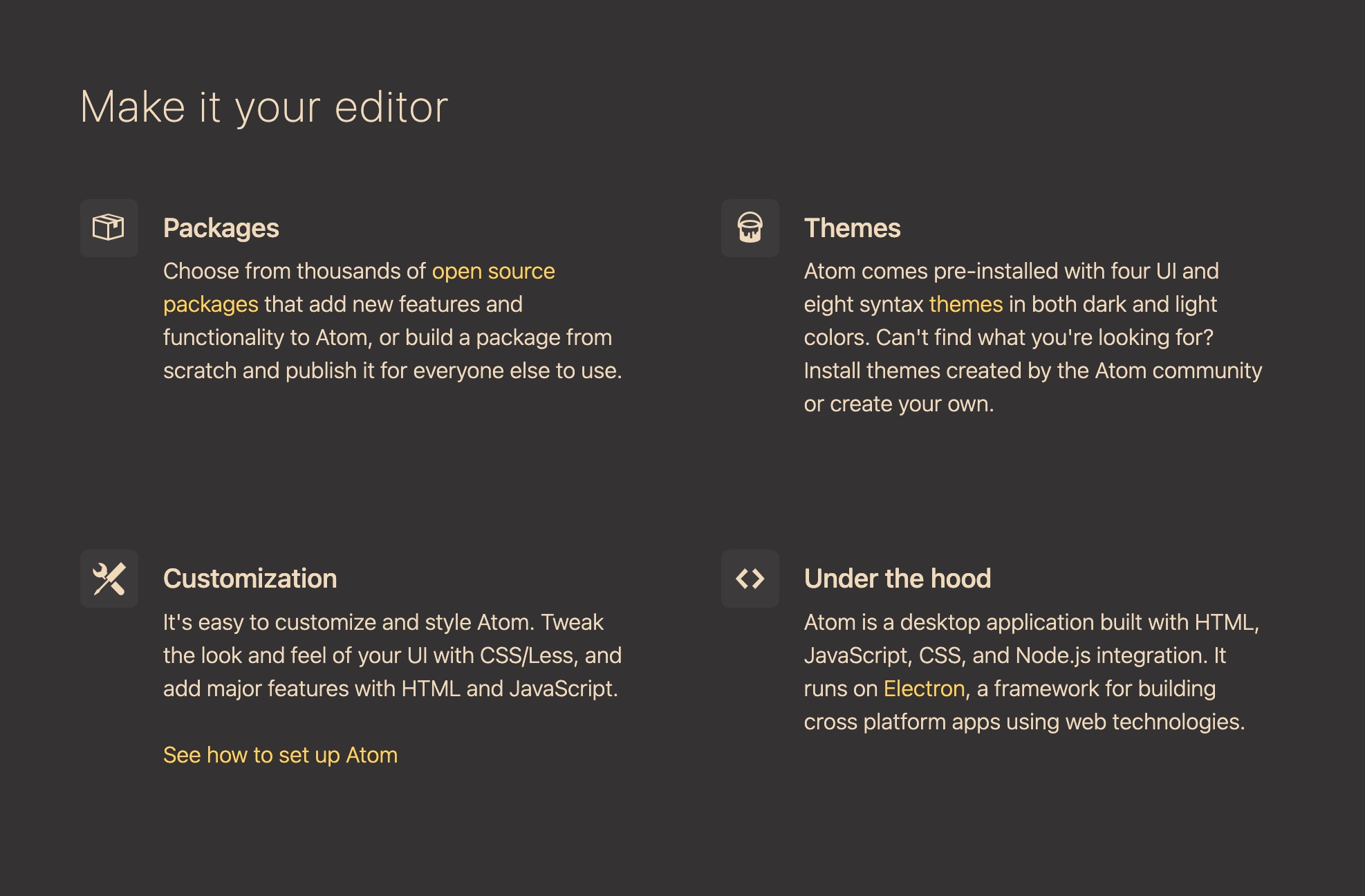
Nice article.
There is an excellent (free) Emacs at gnu.org