One of the advantages (and obvious components) of our Apple devices is the ability to watch content on their displays in both horizontal and vertical positions. Each of us handles this function differently – some prefer a virtually constant vertical display, while others are comfortable with the display changing depending on the position in which they hold their iPhone. The auto-rotate feature is certainly very useful, but it can also be annoying. This is exactly why Apple allows users to disable automatic display orientation rotation by simply tapping the lock icon in Control Center.
It could be interest you

The auto-scroll feature works really well on the iPhone and its response is instant. You rotate the iPhone to a horizontal position, tilt it slightly - and the display immediately switches to landscape mode. Changing to vertical view works just as quickly. But this speed can be a problem at times when you don't want to rewind the display of content on your iPhone's display. Unintentional automatic rotation of the display orientation can happen very easily. Someone does not deal with these matters at all and does not turn on the portrait orientation lock, someone (like me) on the contrary, has it turned on all the time. But there's nothing in between - if you have the orientation lock on and want to change how your display looks, you'll need to unlock the lock in Control Center first.
The latest jailbreak tweak called ConfirmRotate gives users a lot more control over what happens when they change the orientation of their smartphone's displays. As the name suggests, ConfirmRate works by confirming other actions just before the automatic rollover occurs. The user will be prompted to confirm whether they really want to change the display orientation. This is a small but very useful improvement that will undoubtedly make life easier for users.
After installing this tweak, users will find the appropriate customization options in Settings. Here they can activate the tweak as such, choose options for displaying notifications, set the options for switching to vertical view, cancel the activation of the orientation lock or perhaps set which applications the tweak will not apply to.
Owners of jailbroken iOS devices running iOS 11, 12 or 13 can install it.
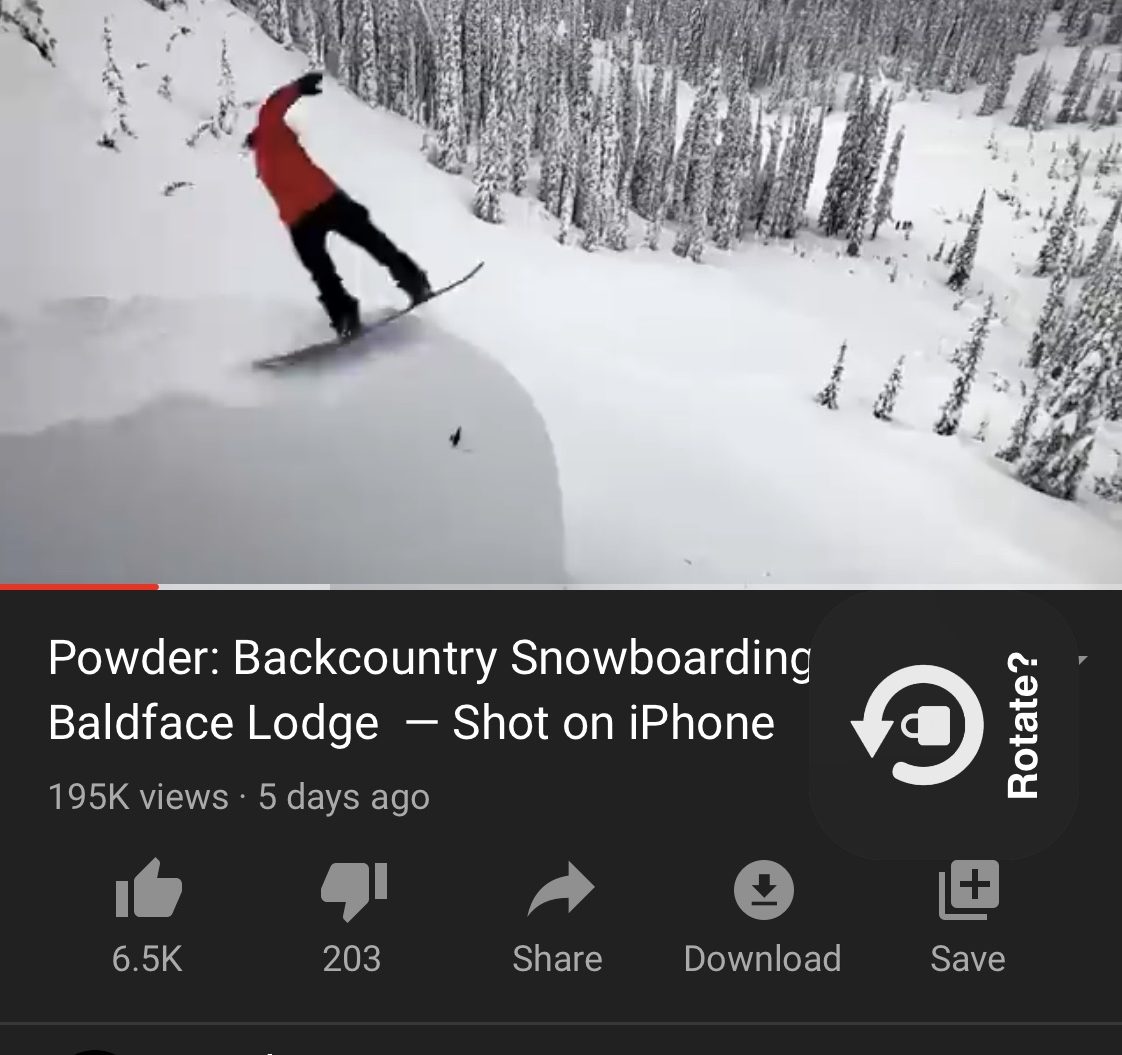
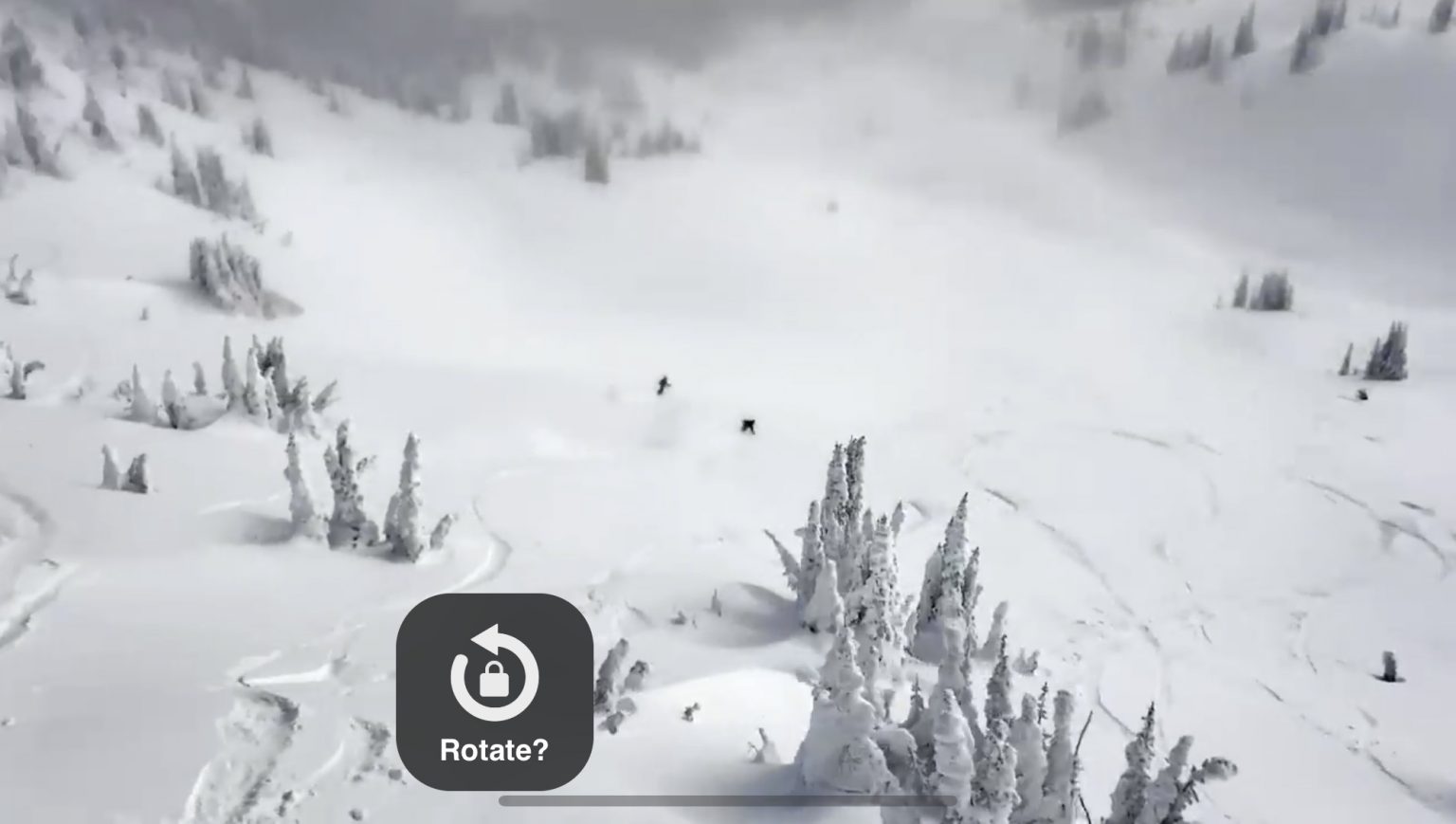
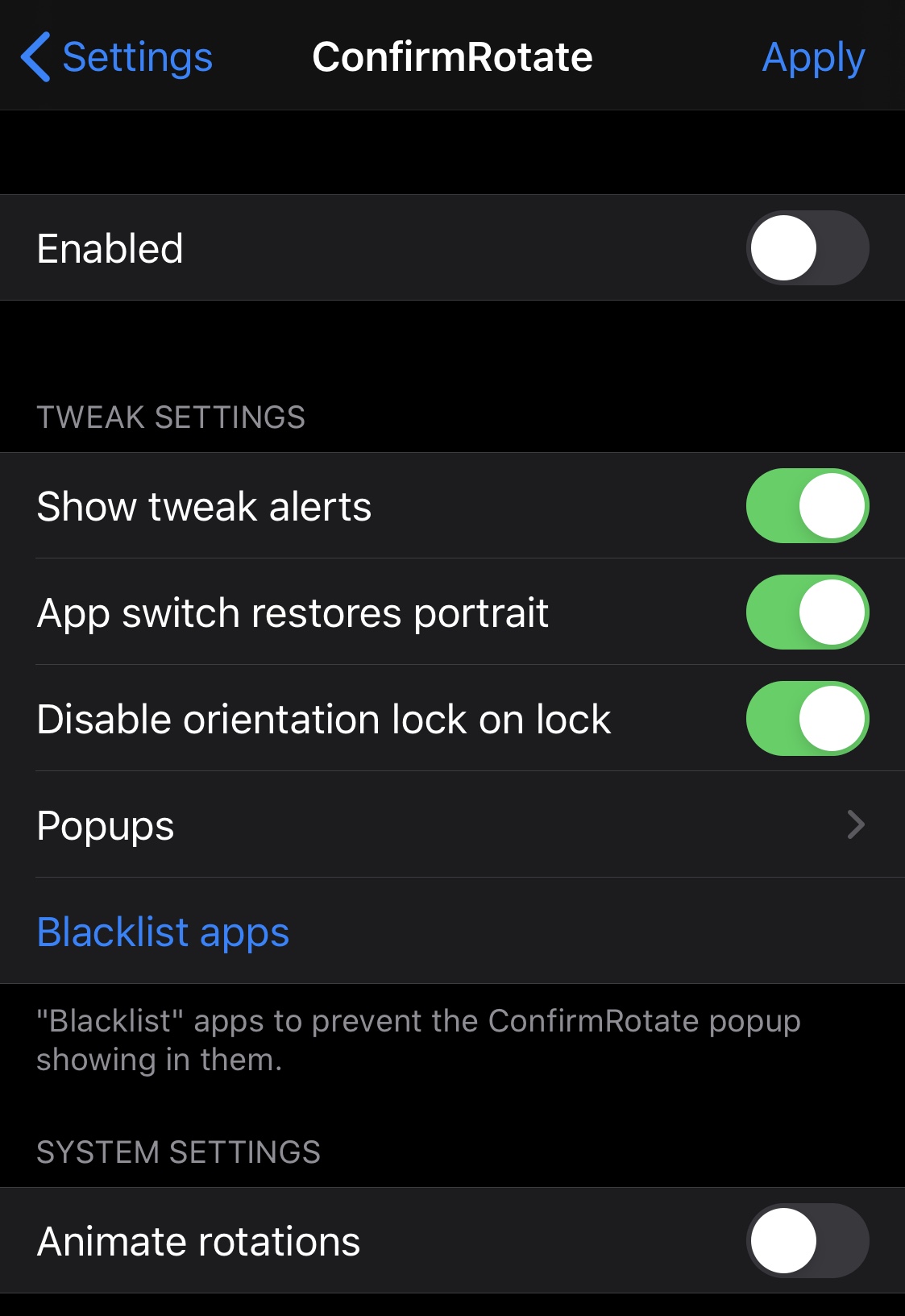
JB was never dealt with at Jablíčkára, but I see that times are changing and now we will see this dirt here as well.
And isn't this "tweak" crap more annoying than the classic lock in the control center? I would say that for 95% of users, definitely yes.