The dot has been inflected in all cases in recent days. Now we don't mean the dot after the sentence, but the application called Dot. We have been expecting the arrival of this application, which should simplify our daily functioning in the coming days, weeks and months, for a long time - it is a kind of Czech version of the COVID passport. As soon as you log in to the Tečka application, all your certificates will be displayed immediately and after your purchase, with which you can prove yourself where necessary, and of course throughout the European Union, not just in the Czech Republic.
It could be interest you

Dot: How to Upload COVID Vaccination Certificate to iPhone
- First, you need to download the Tečka application - just tap on this link.
- Once you do so, it's downloaded run the application.
- After the initial launch you choose a PIN code. You can also use login via Touch ID or Face ID.
- Then click the button in the interface of the application itself Add a person.
- Then choose the way you want to log in. One-time login via SMS is available, or you can log in before eidentity.
- After successful login, you are done. In the application Dot now under your name you will find all records, certificates, tests and more.
So, using the above method, you can install the Dot application on your iPhone and add a person to it. If you own a smartphone with the Android operating system, the procedure is practically the same, only you need to download this application from Google Play (as soon as it becomes available). The Ministry of Health is behind Tečka, and the good news is that the application itself works smoothly and simply, which can be a small miracle for some. Any new data you connect to will be automatically downloaded to the Dots app, so there's nothing else to worry about. You can then prove yourself anywhere classically using a QR code for an individual entry in the application.
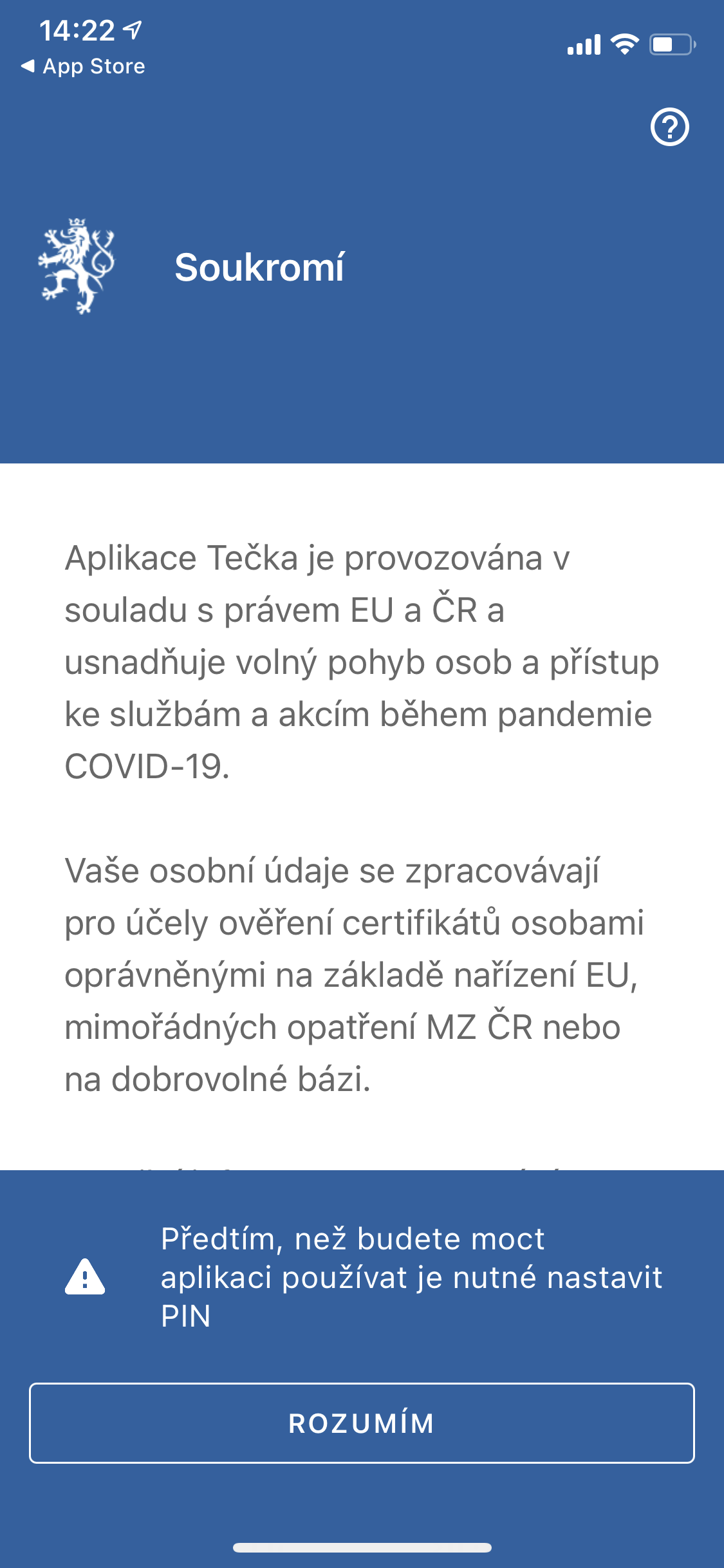
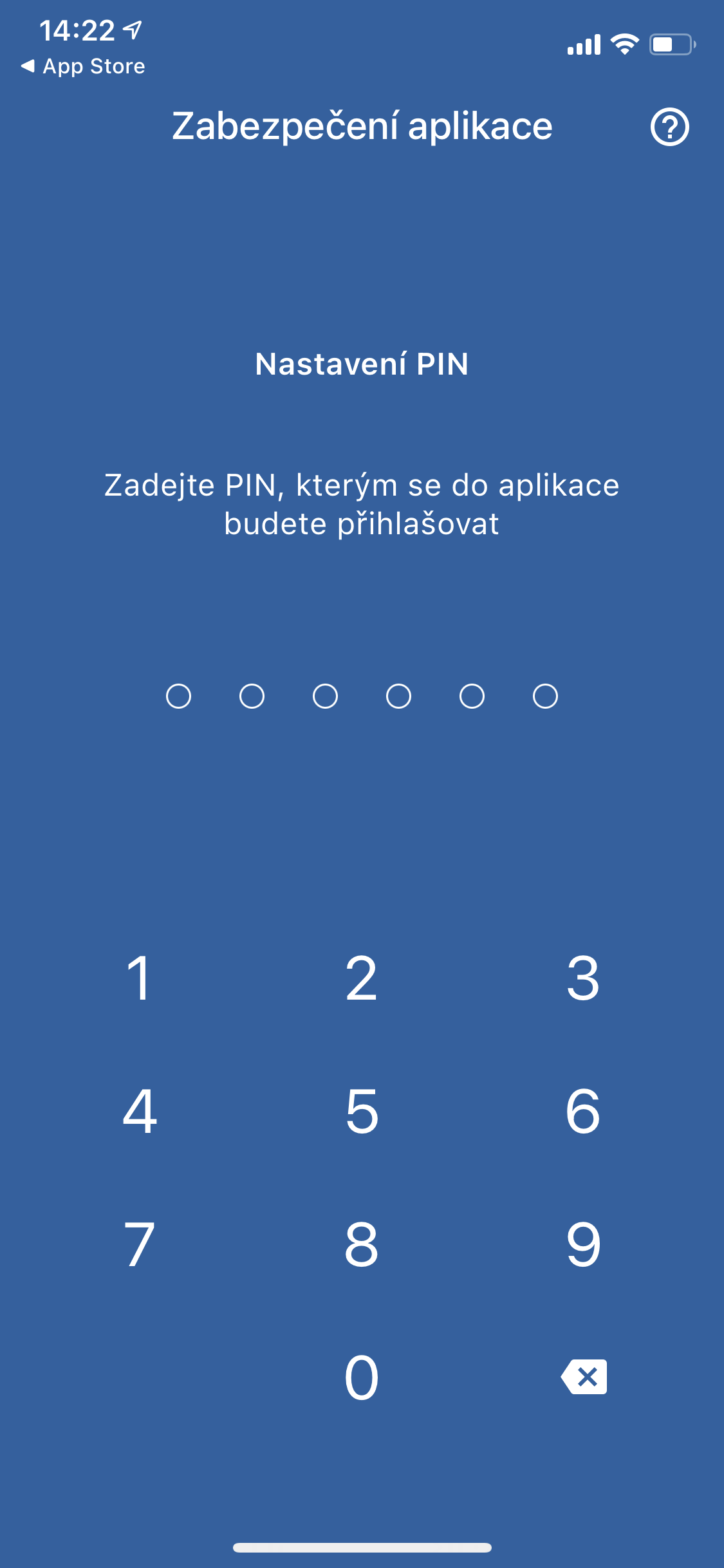

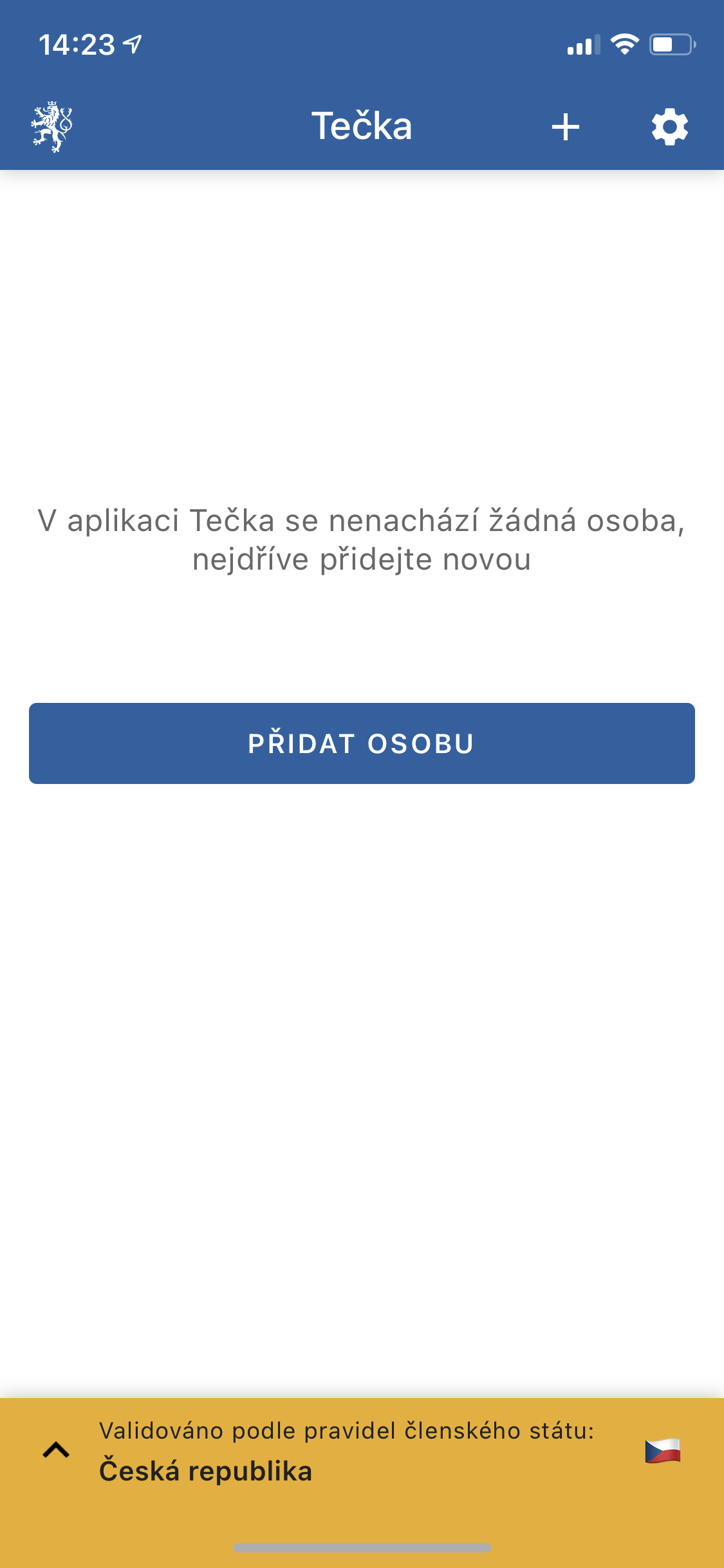
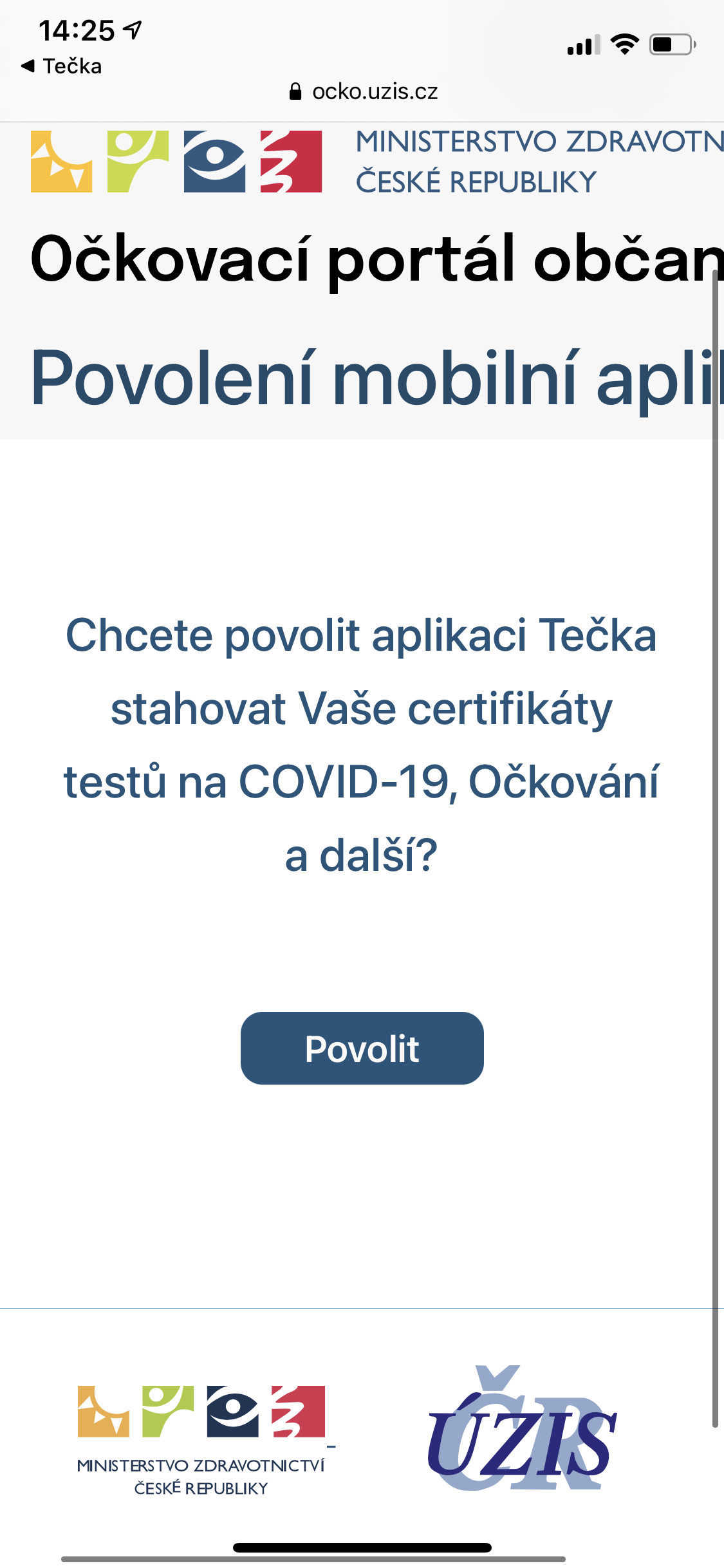
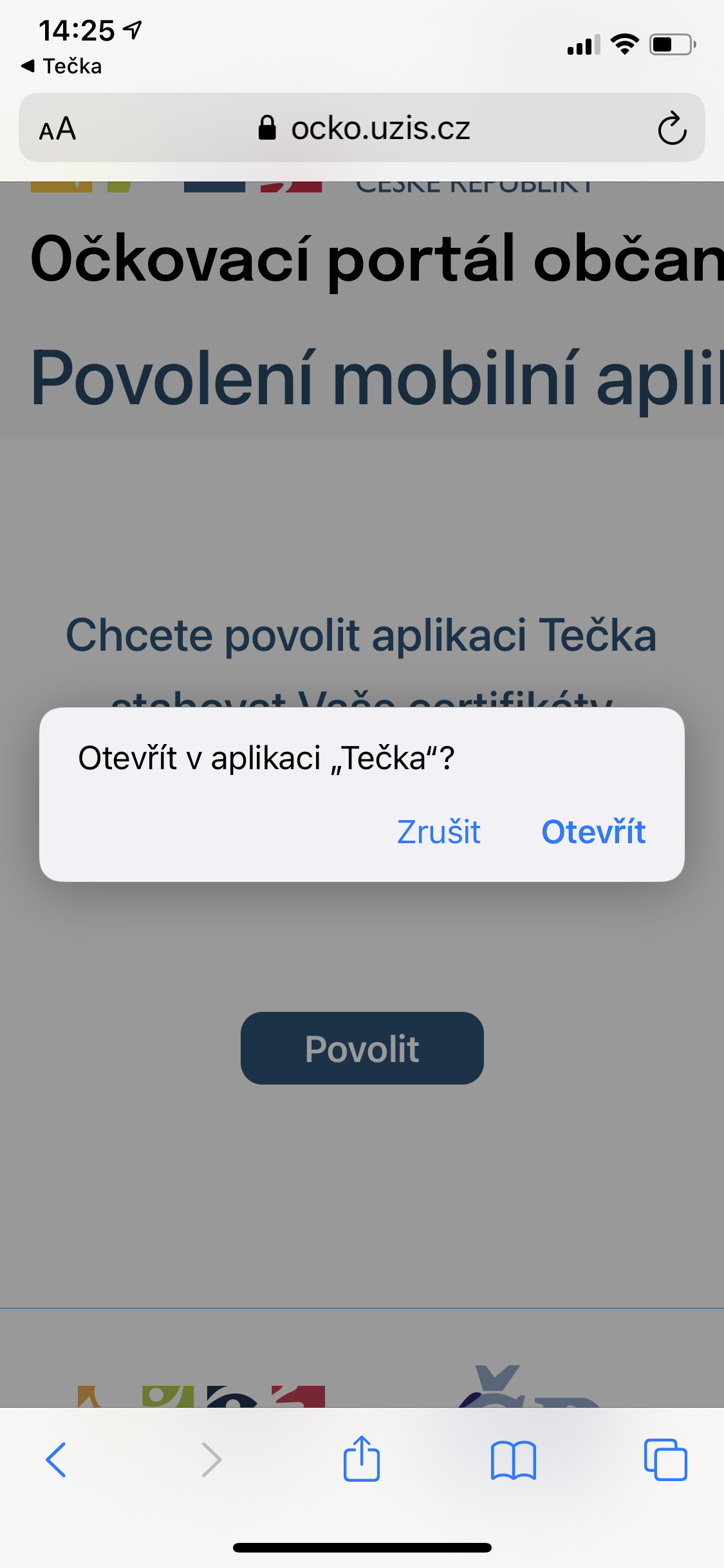


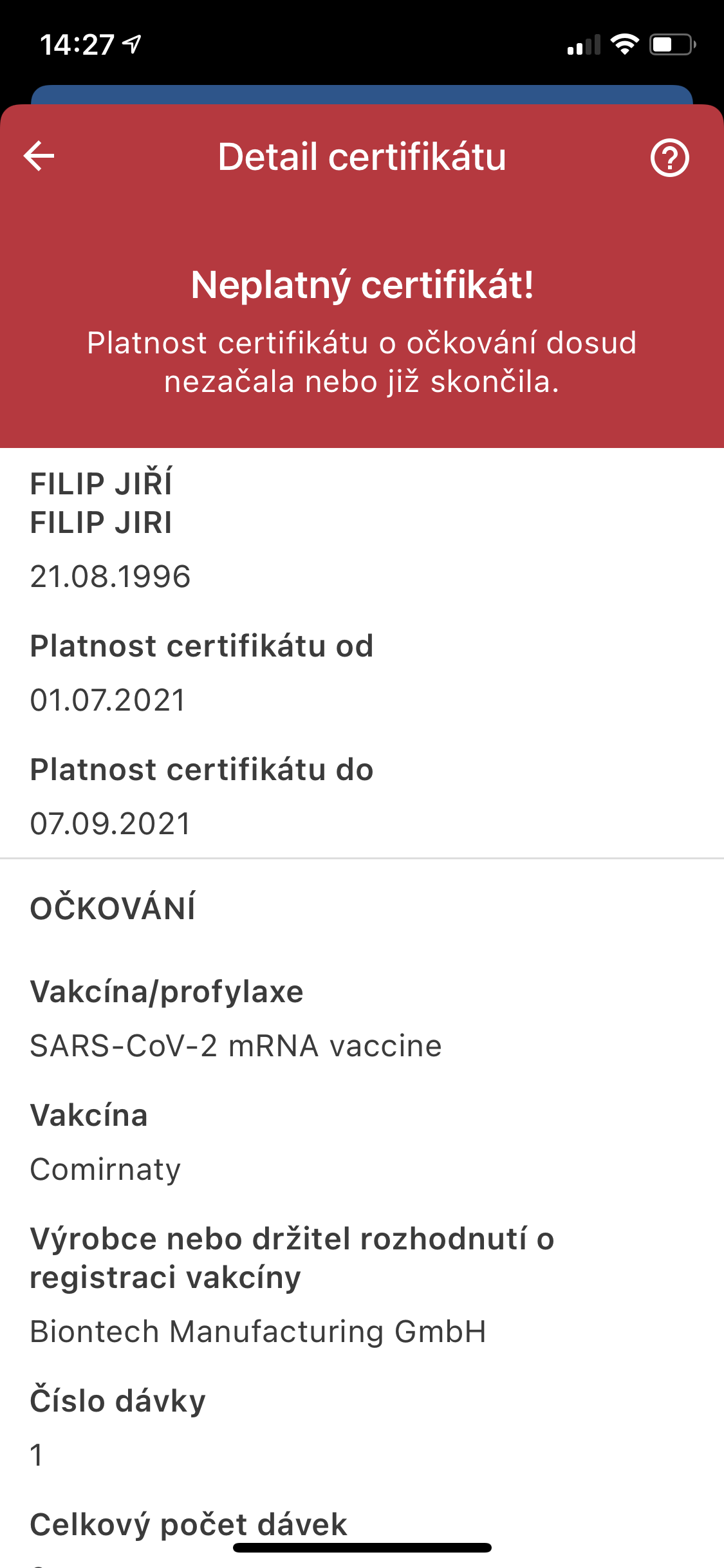
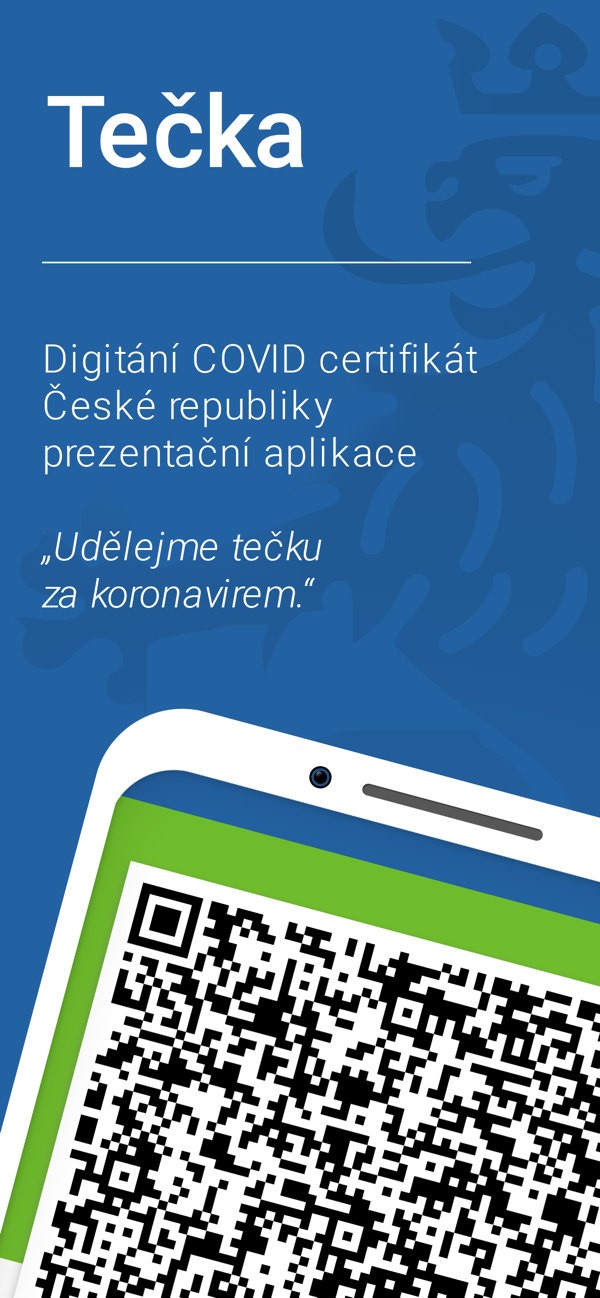

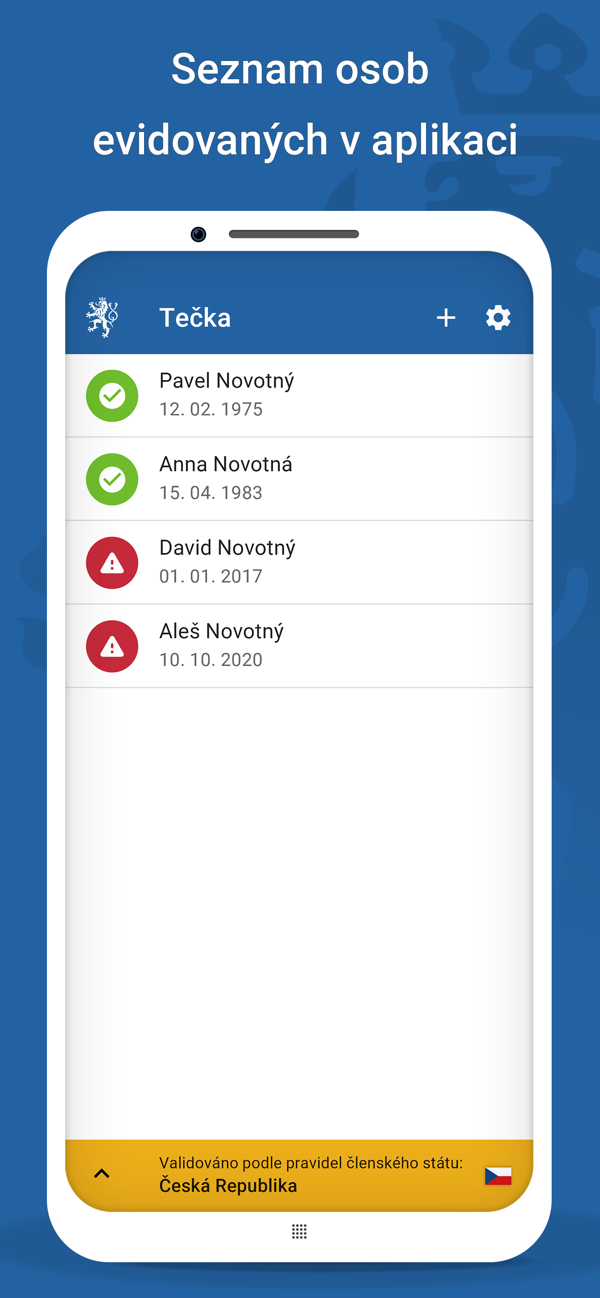
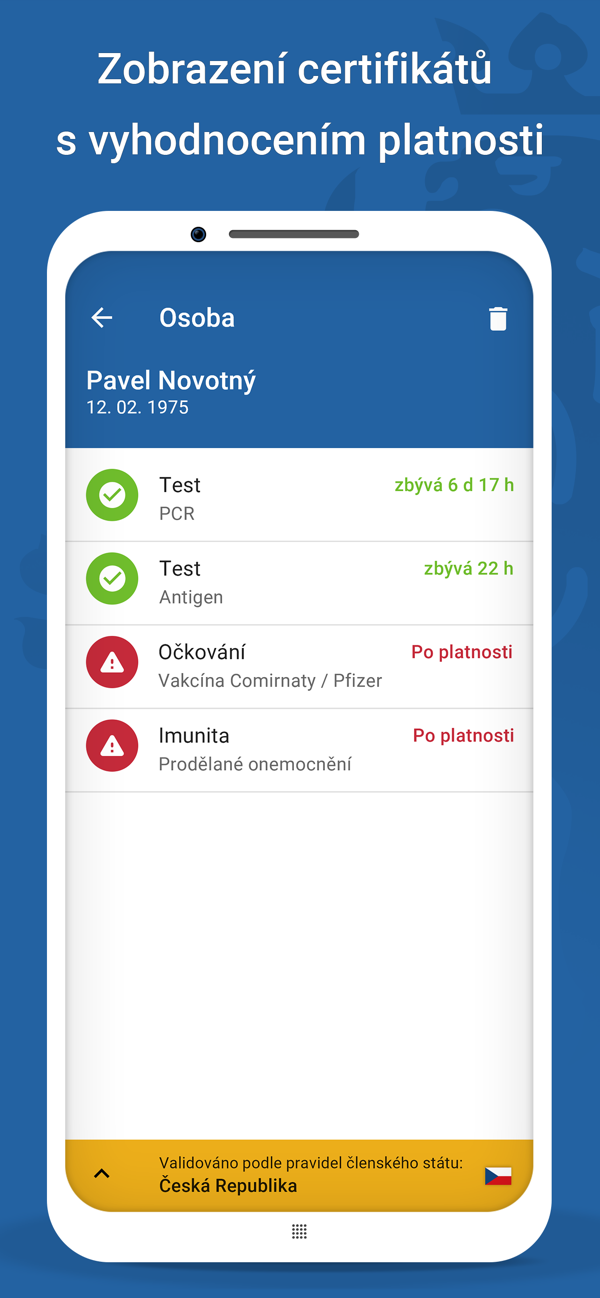
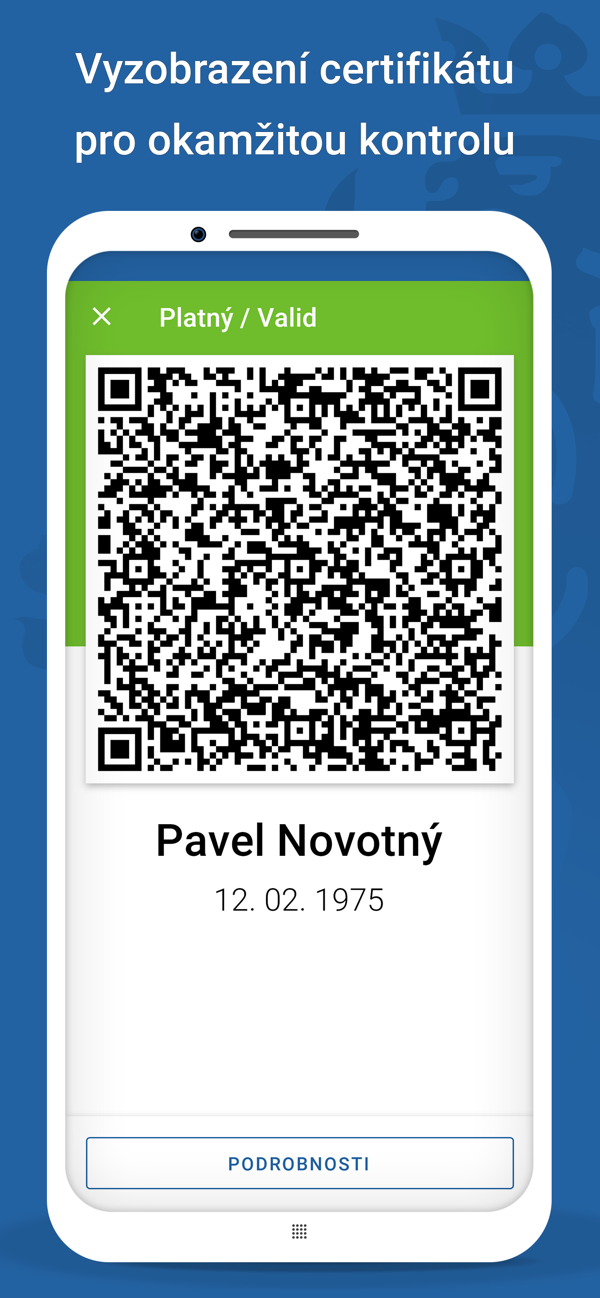

Why can't I download? I have 12 pro
Hmmmm... in my hand, I have a printed vaccination certificate for my daughter and my daughter, installed cTecka and Tecka... after scanning the QR code, it says invalid certificate🤷 ♀️ Nothing.
it is said to be OK, it is written there that for certificates issued before 1.6. for now, čTečka will report it as invalid - I'm just curious how I'll explain it in a hotel in Germany.
again nothing works only on selected phones
Seamlessly. I have a certificate for both sale and vaccination. A suspiciously working application for me.
does it work on samsung too?
Please, why can't I download it?
or use:
https://www.getcovidpass.eu/?lang=cs
and it's no problem and we have it like a card in our wallet - with one click
It is also not possible to scan the QR code from the paper certificate of the 2nd vaccination dose and I don't have it in the list of all tests and vaccinations either. 😄😄😄
When I open the dot again, it asks for my pin, I forgot how to do it because it doesn't offer to change it at all if I forget my pin.
I don't see why I would even want something like that. I have a certificate in Wallet and installing an unnecessary application on my mobile is useless.
If I have already forgotten my login code, is it possible to get it somewhere?
in the dot application, I have data from 2 vaccinations. On November 3.11.2021, 3, I was vaccinated with the XNUMXrd dose, but it no longer appeared in the application. How to proceed?