Did you think that today's technology is difficult for a blind person to use? I can assure you that it is quite the opposite. Every modern smartphone with the Android or iOS operating system has a screen reader (speaking program), thanks to which people with visual impairments can use it without any problem. There are more readers for Android, but it is the operating system from Apple that is more popular among the blind, because, unlike Google, Apple works on its VoiceOver and keeps moving it forward with new updates. Although other readers are trying to catch up with VoiceOver, Apple is still the furthest along with accessibility for the blind. In addition, almost all Apple products, including Mac, watches and Apple TV, have a reader. Today we're going to look at how VoiceOver works on the iPhone.
It could be interest you

VoiceOver is a screen reader that can read content to you, but it can do much more. After turning it on, it makes gestures available, which make control more intuitive for the blind. This is because if a visually impaired person wants to open an item, they must first find out what is on the screen. The items are traversed so that you will pass quickly (flip) swipe right to read the next item, or left to read the previous item. If you want to open it, just click anywhere on the screen tap. At the moment when the item only you tap VoiceOver reads its contents, so it is necessary to open it tap. VoiceOver contains far more gestures, but these are enough for a simple introduction.
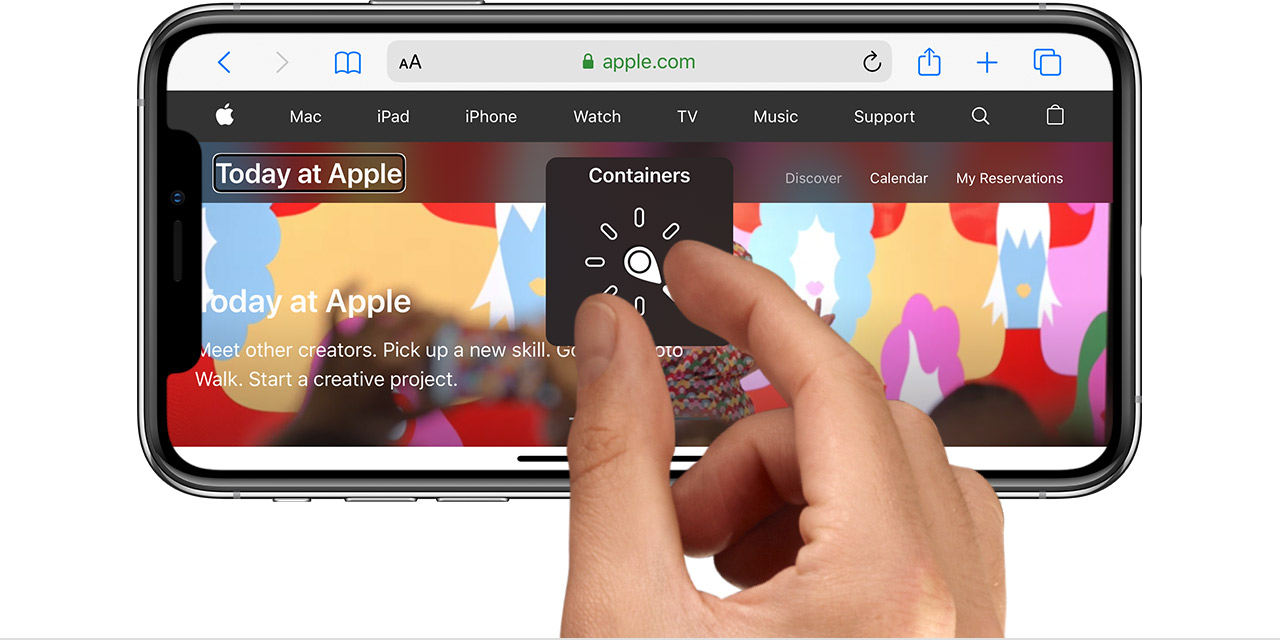
If you want to turn VoiceOver on and try it out, it's not difficult. Just open it Settings, move to the section disclosure, tap on VoiceOver a turn on switch. But you have to use the gestures I mentioned above to control it. To avoid getting confused by VoiceOver, open the Accessibility section before turning it on Acronym for accessibility and select VoiceOver. You can then turn VoiceOver on/off by triple-pressing the Home button if you have a Touch ID phone, or triple-pressing the lock button if you have a Face ID phone. You can then try using VoiceOver.
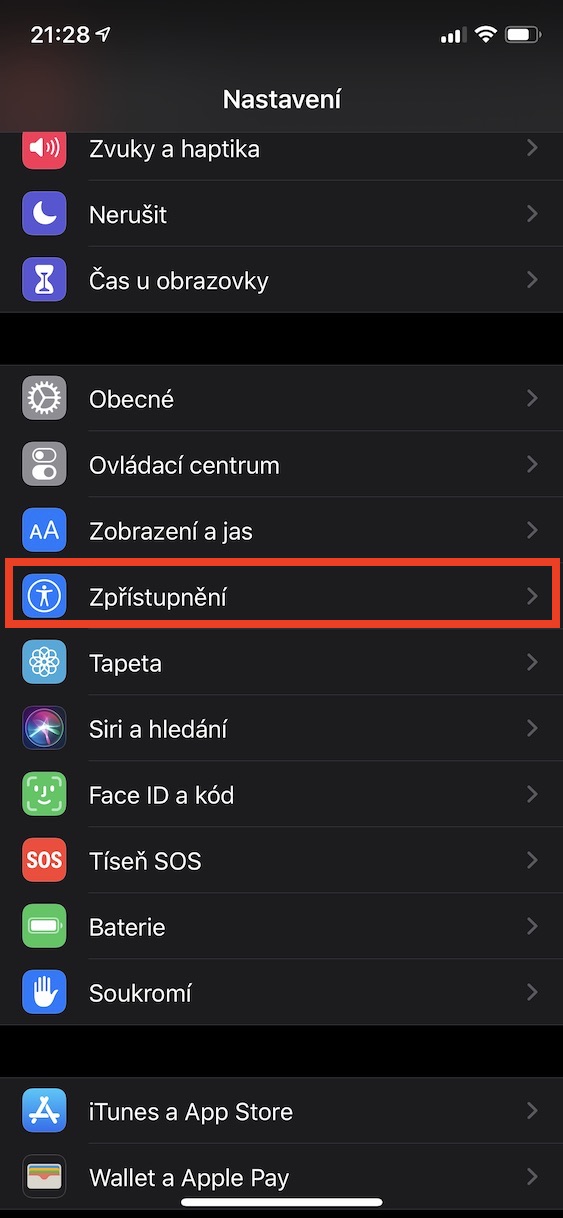

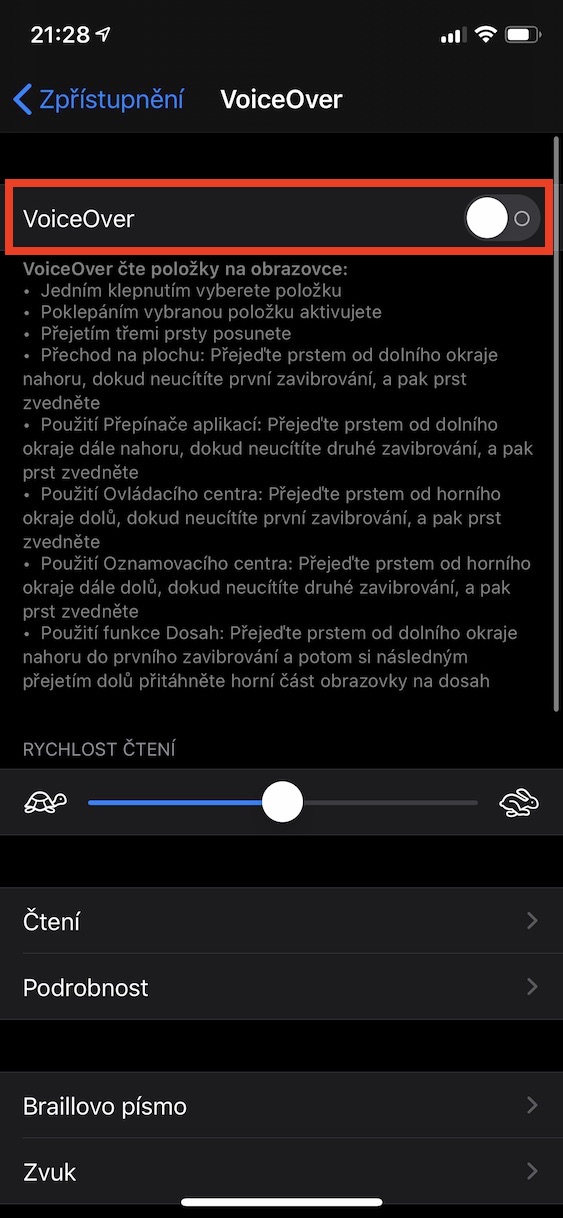
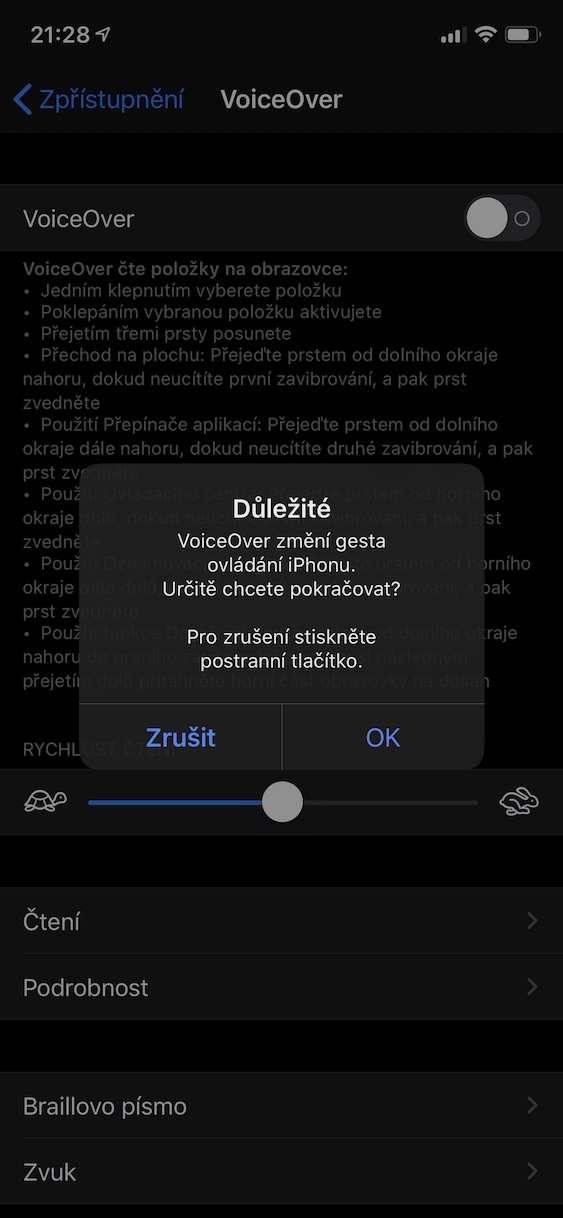

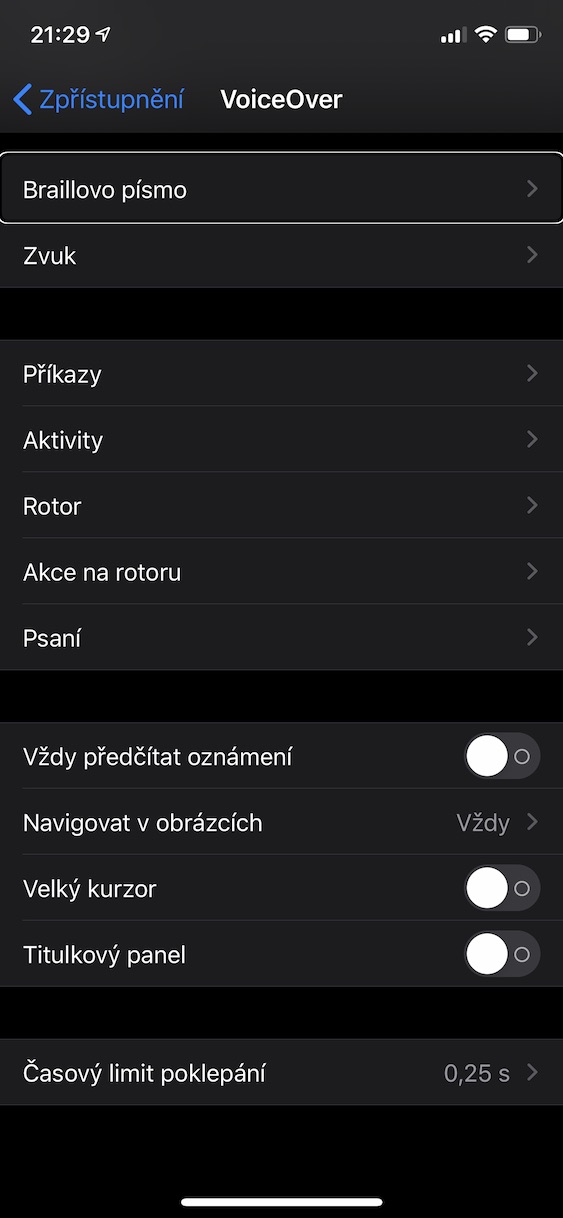
We have an eight-year-old blind son, I believe that maybe one day he will be like you when it comes to Apple products. He has an iPad on which we play YouTube for him, he likes it very much, but we don't know how else to entertain him, it's quite handy. he can turn it down or turn it up on his own. He just doesn't enjoy something and is probably also spoiled, how many times he doesn't want to do a lot of things but he has to, he needs to be independent. He has a preserved light sensitivity, maybe he perceives sunlight or even normal in the dark, we think . Nice article, Voice Over is very nice, too bad it doesn't work on messenger, that would be good too
Hello,
thank you very much. As for VoiceOver, it's not difficult to control, Messenger works very well with it, I use it daily. I think it won't be a problem to learn VoiceOver.