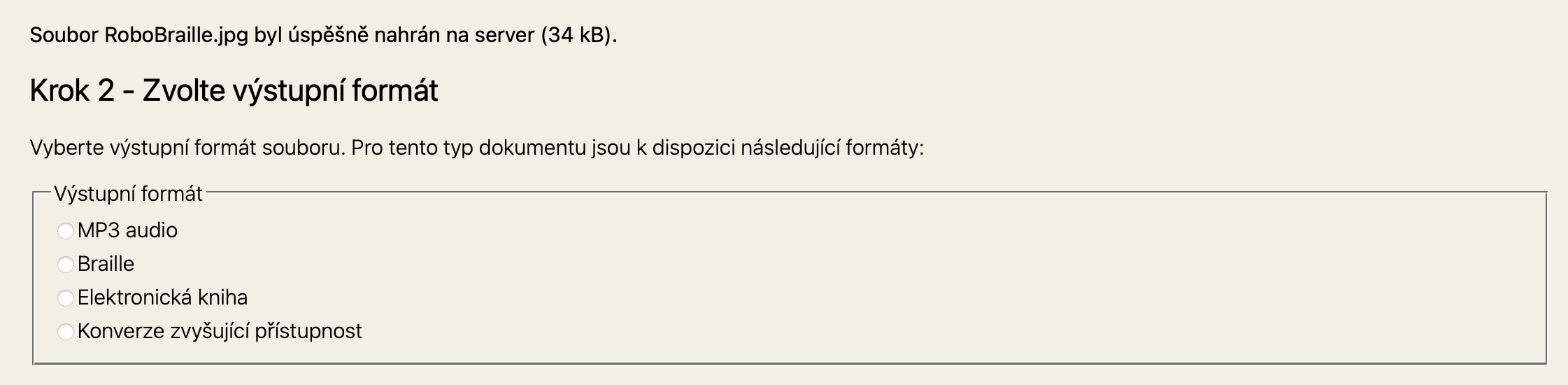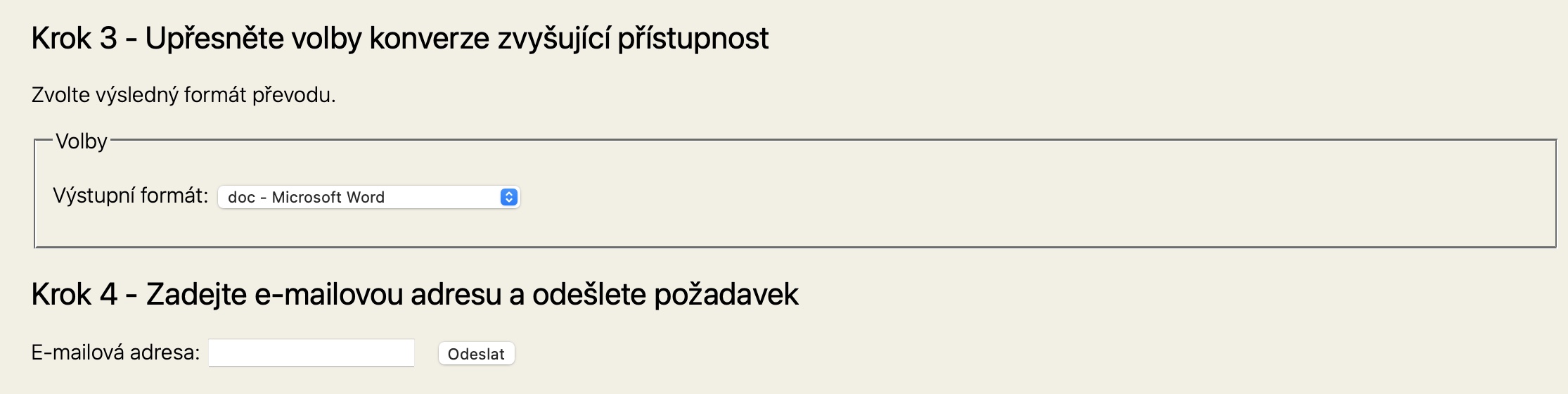Almost every one of us has surely at some point found himself in a situation where he needed to convert a certain file to another format in order to be able to, for example, open or edit it in the necessary application. Typically, this might be a situation where you want to convert PDF files to DOCX format so that you can edit them in Word as easily as possible. However, blind users face other problems – namely, inaccessible documents.
It could be interest you

Among the least accessible documents for the blind are the just-mentioned PDFs. Not that the PDF itself is unreadable for the visually impaired, but some files are structured in such a way that they are not readable. For example, there may be many images in a document, and it is practically impossible to find your way around them when you are blind. There are several applications and tools for converting documents into an accessible form. However, in this article we will look at a web application that is both easy to use and completely free. Called RoboBraille and despite the fact that it is not a completely new project, we will focus on it today.
The website's environment is really simple - you won't find any distracting elements on it. First, you choose the language of the website itself, and the good news is that the list also includes Czech. Then just choose whether you want to insert a link, file or text. As for files, many formats are supported, both text and image. So if a blind person needs to convert text from an image to a PDF, for example, there is no problem at all. The only slightly limiting fact is that the file size cannot exceed 60 MB.
You then choose which format you would like to convert the file to. Here you can choose from MP3, Braille, Electronic book and or Conversion that increases accessibility. I probably don't have to explain anything about the first choice, the text will be read to you by a synthetic voice. As for the Braille format, the document will be created in such a way that it is as suitable as possible for printing in Braille used by blind people. With the Electronic book option, you will find several formats, including EPUB, for example, and as for the last option, you will find DOCX, PDF or even XLS formats. After selection, all you have to do is enter your e-mail address and send your request. The resulting file should arrive within a few minutes, but of course it depends on the size of the file you uploaded to the system.
To tell you the truth, RoboBraille has already saved me several times in situations where I received a document that was not readable to me with a screen reader. I can't fully judge whether ordinary users will use it, but I would certainly recommend at least blind people to try the web application. They will definitely be surprised by the result.