Regular readers of the Eyeless Technique series probably remember article, in which I compared how macOS and Windows appear when used by a visually impaired person. I mentioned here that I don't plan on getting a Mac in the near future. However, the situation has changed and I now use both an iPad and a MacBook as a work tool.
It could be interest you

What actually brought me to this?
Since I don't have a fixed workplace and I normally move between home, school and various cafes, the iPad was the best solution for work for me. I never had a significant problem with the iPad as such, and I usually reached for it more often than the computer. But I was faster in some tasks on the desktop. There weren't many of them, but when I was at home and the computer was on my desk, I sometimes chose to work on it.
Performance MacBook Air with M1:
I've always used a Windows computer due to macOS being less accessible in some aspects. However, since the iPad became my main work tool, I got used to using some native applications, but mainly the more advanced third-party ones that are only available for Apple devices. Specifically, these are various text editors and notepads that offer certain special features. Of course, it is possible to find an alternative for Windows, but it is really quite difficult to find software that works on a similar principle, can synchronize data to a universal cloud storage, does not limit functionality during this synchronization, and can open files created both on the iPad and on Windows.

On the contrary, for macOS, a relatively large number of applications are completely identical to those for iPadOS, which makes my work extremely easy. Syncing via iCloud works perfectly, but at the same time I don't have to worry about using third-party storage. It's clear that if you mostly work in Microsoft Office or Google's office applications, you won't have a problem switching easily between your iPad and your Windows computer, but some specialized applications simply work on only one system.
It could be interest you

Since I occasionally need to work in Windows as well, I bought a MacBook Air with an Intel processor. I still have reservations about macOS accessibility, and there's no sign of that changing yet, but I have to admit that it surprised me in some ways. Overall, I'm glad I bought a MacBook, but of course I'm not saying I'd recommend all blind people to immediately switch to macOS. It depends purely on the preferences of each user.



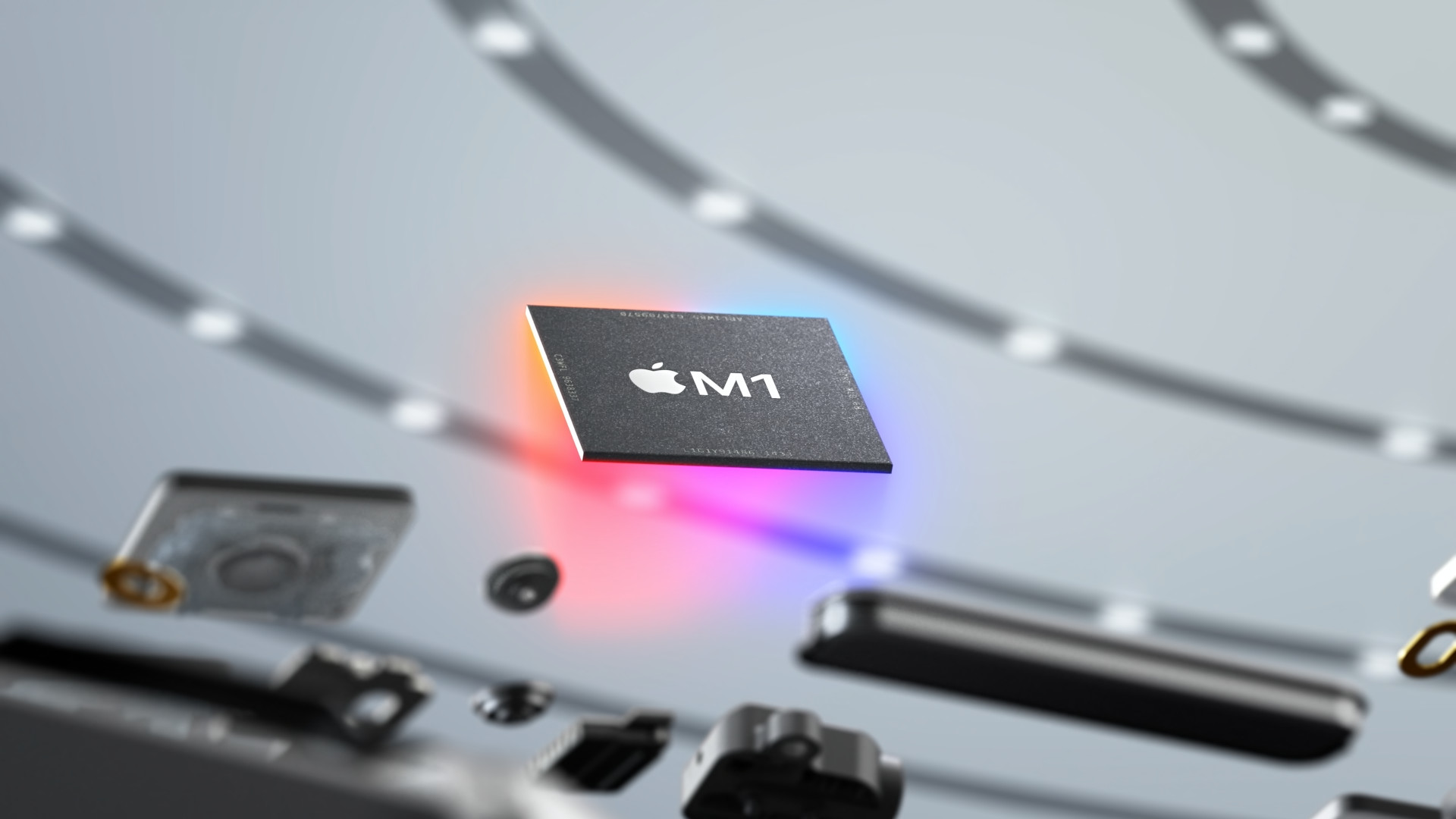

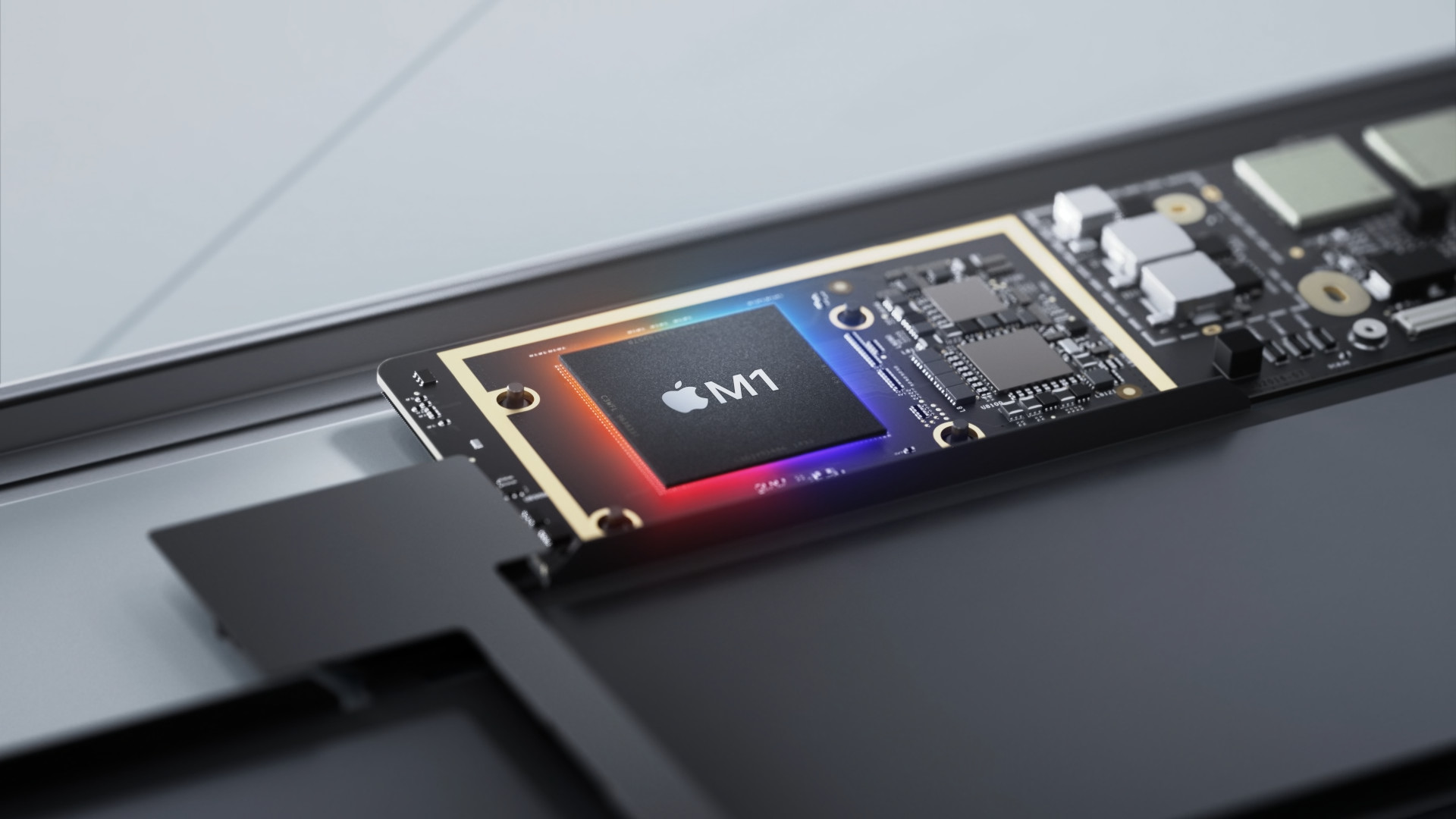



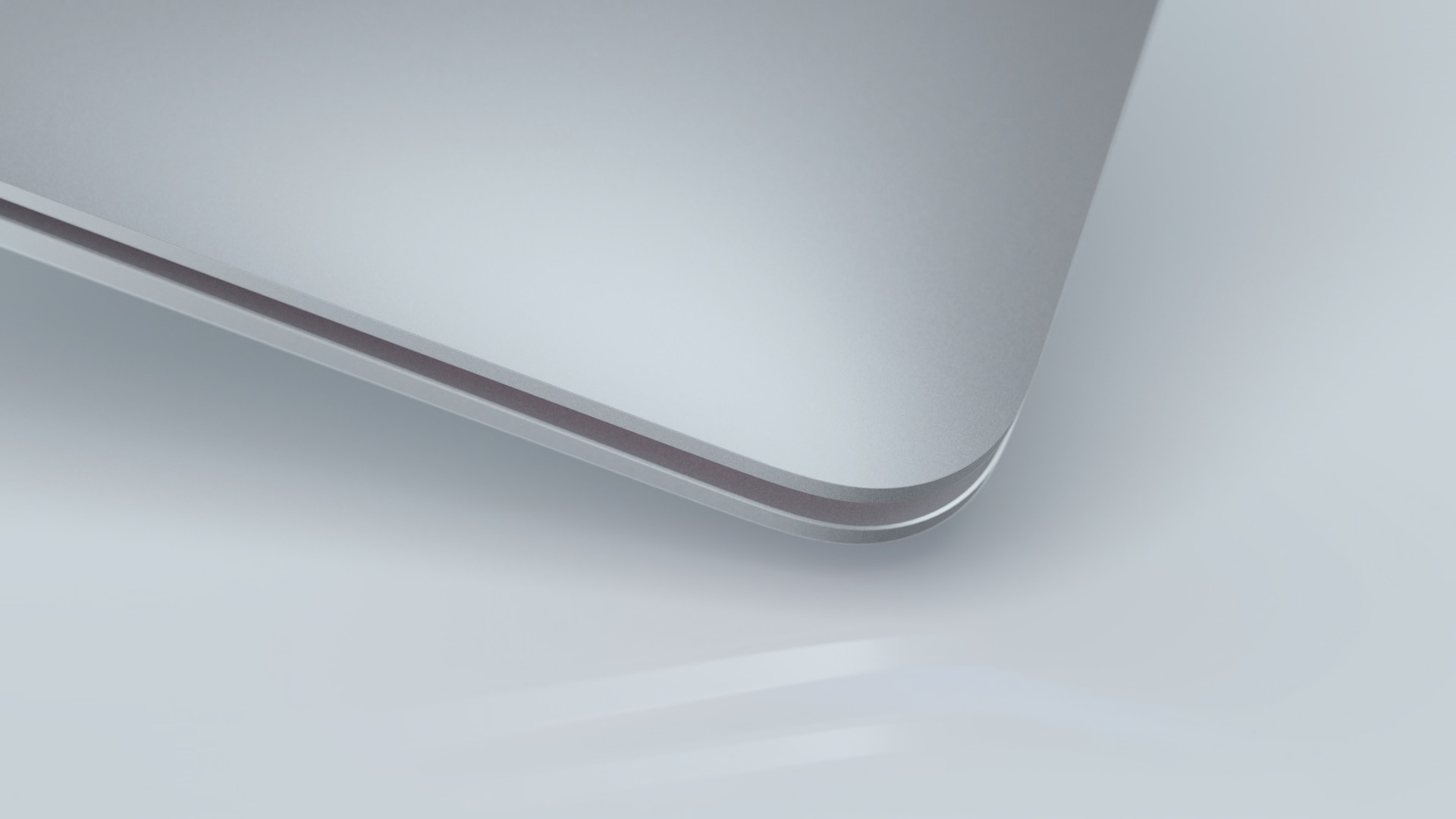










Just for info on the title, Windows is not a laptop like a Macbook