Apple prides itself on the fact that all its products are accessible to virtually anyone, whether they are ordinary users, professionals or people with visual or hearing impairments. However, unlike Android and Windows, only one speaking program is available for iOS, iPadOS and macOS, Voice over. For the iPhone and iPad, Apple managed to tune it literally perfectly, but as far as macOS is concerned, the availability of only one program is probably the biggest Achilles heel. However, we will look at the whole issue step by step.
It could be interest you
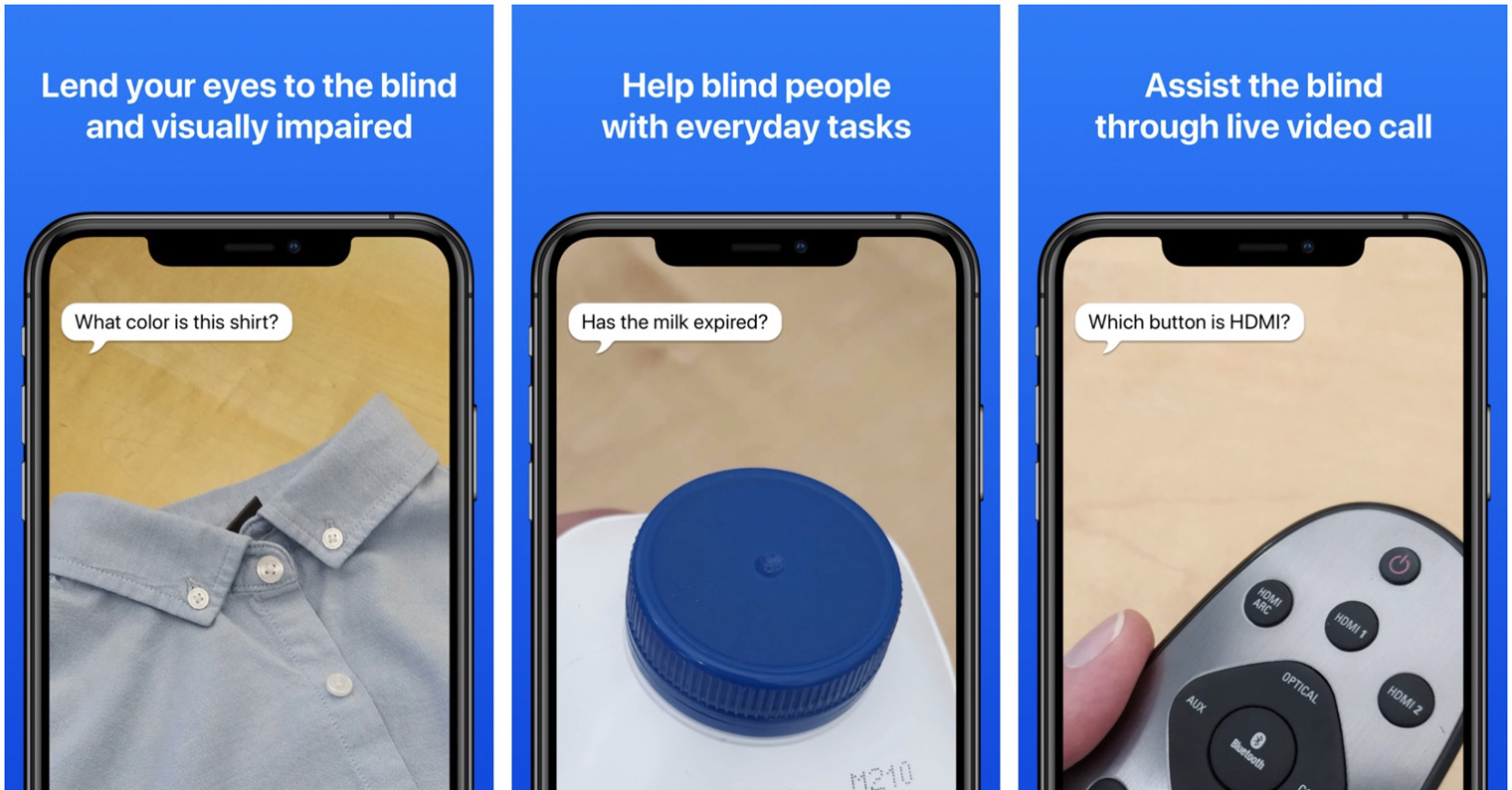
Both Apple and Microsoft offer screen readers natively on their systems. As for Windows, the program is called Narrator, and even though Microsoft is trying to push it forward, from my personal experience VoiceOver is still a bit further. Narrator is sufficient for simple Internet browsing and document viewing, but blind people cannot do more advanced work with it.
However, there are a number of alternatives for Windows that are very reliable. For a long time, Jaws, a paid e-reader, has been popular among the visually impaired, and it offers countless features, and it was well ahead of VoiceOver. The problem, however, is mainly in its price, which is in the order of tens of thousands of crowns, moreover, for this price you can buy only 3 updates of this program. That's why many visually impaired people preferred macOS, because they somehow dealt with the VoiceOver errors and understandably didn't want to pay for Jaws. Alternative programs were also available for Windows, such as the paid Supernova or the free NVDA, but they were not of such high quality. However, NVDA gradually began to take huge steps forward and took over many functions from Jaws. Of course, it is not enough for extremely advanced users, but it is more than enough for intermediate users. VoiceOver in macOS, on the other hand, has stagnated in recent years - and it shows. Although native applications are accessible at a relatively good level, when it comes to third-party applications, many of them are difficult to use, especially compared to Windows.

However, this does not mean that macOS as such is unusable for the visually impaired. There are people who like the system more and prefer to reach for it rather than the Microsoft system. In addition, the advantage of macOS is that you can easily run Windows on it using virtualization. So if a person works in Windows only occasionally, it is not such a problem. In addition, Apple laptops offer excellent durability, are extremely light and easy to carry. However, to be honest, I don't currently own a MacBook and I don't plan on buying one in the near future. I can handle most things on the iPad, which has a reader tuned perfectly, even better in many ways than on macOS. I actually only pull out my computer when I need to work in programs for which there is no suitable alternative either for iPad or Mac. So for me, the MacBook doesn't make any sense at all, but many blind users, including those I know personally, cannot praise it, and despite accessibility errors in the form of incorrect reading of some content, they manage to transfer.

So you ask, would I recommend macOS to a blind person? Depends on the situation. If you are a regular user who needs a computer only for e-mails, simple file management and less complex office work, you already own an Apple device and for some reason iPad is not suitable for you, you can go to Mac with a clear conscience. If you program and develop for both macOS and Windows, you will use Mac, but you will rely more on Windows. If you do more complex office work and work mainly in programs for which there is no suitable alternative in macOS, it is pointless to own an Apple computer. Deciding between these systems is not easy, however, and as with the sighted, it also depends on the individual's preferences for the visually impaired.
It could be interest you
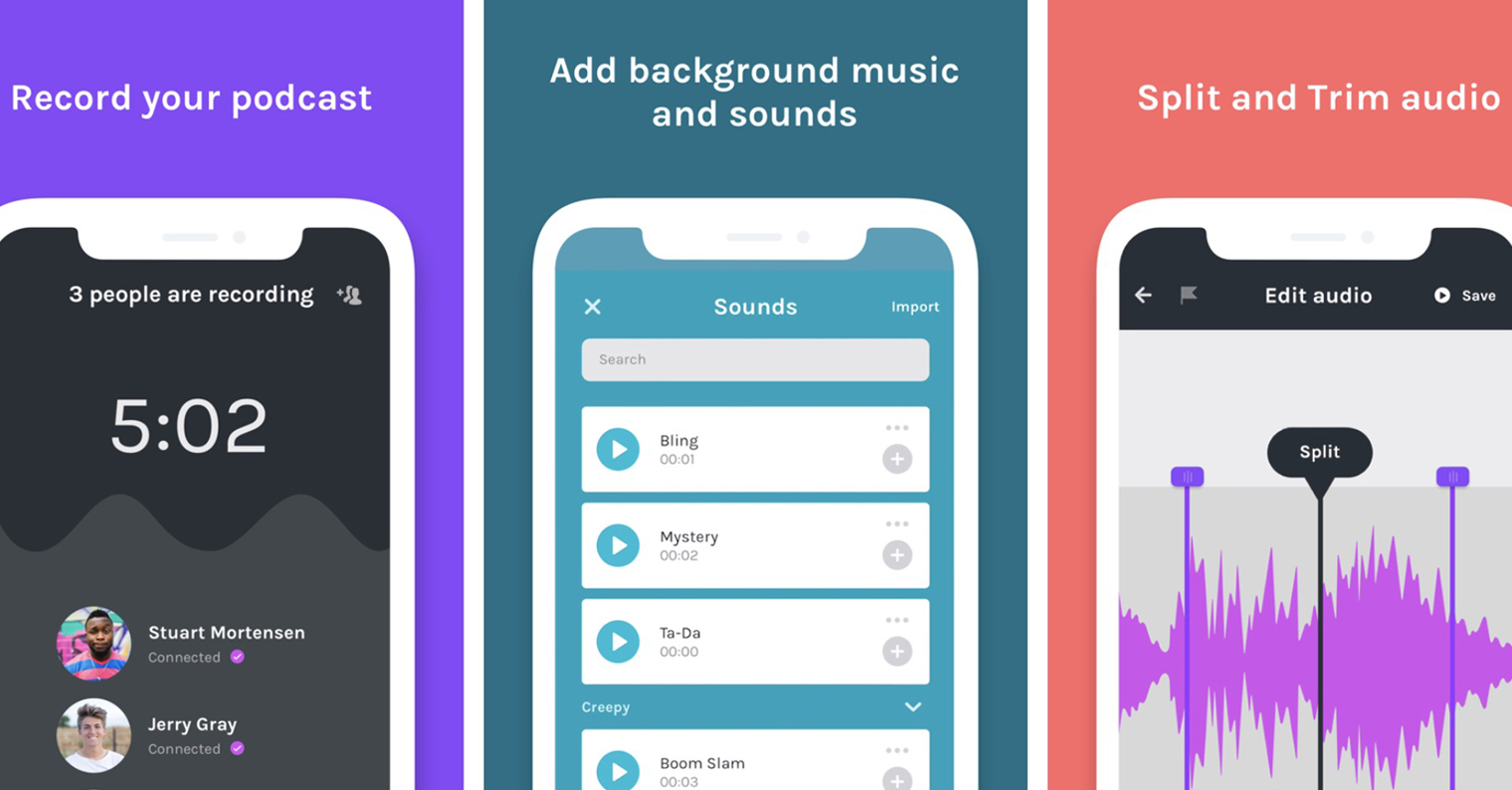
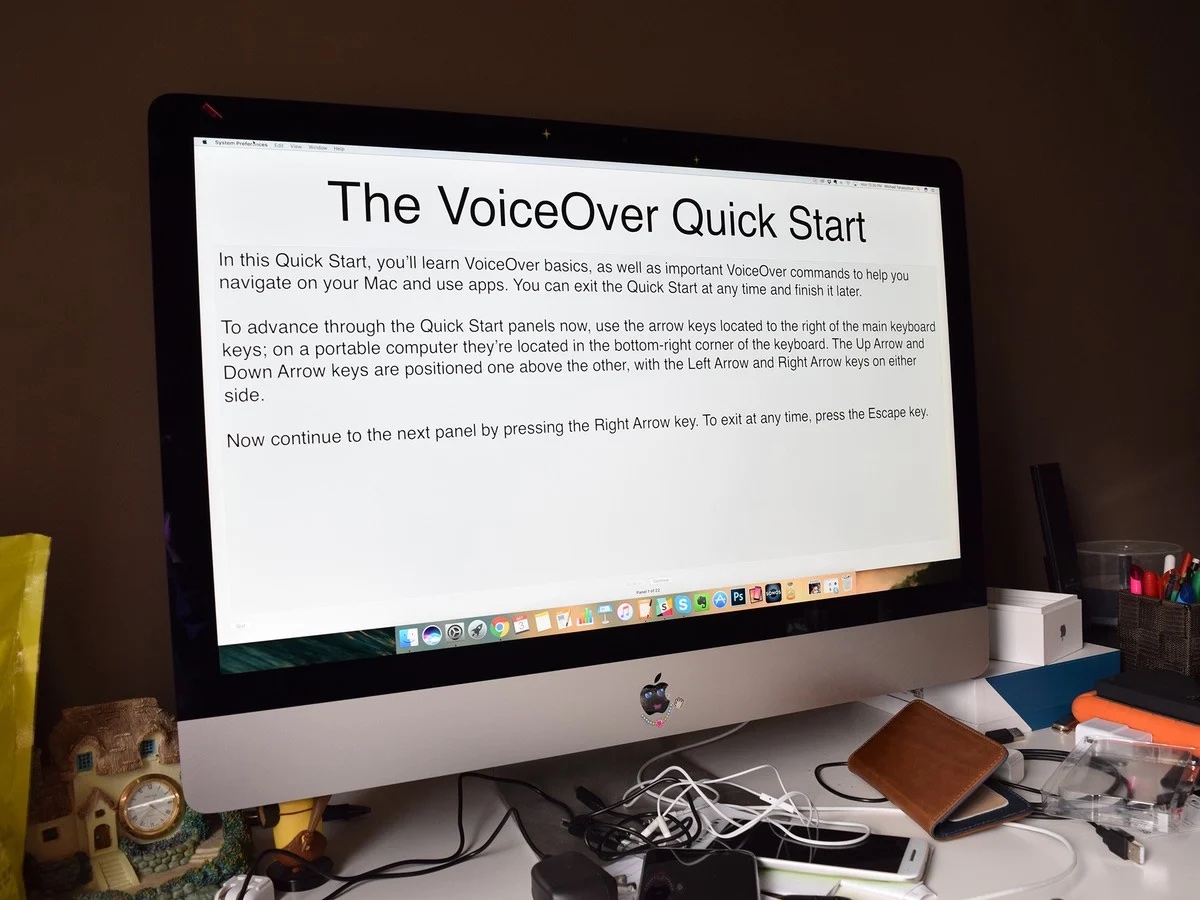


I am quite satisfied with the macbook, but it is a shame that I did not read more about VoiceOver and the use of other programs such as Word before buying it.
But what I really don't understand is reading subtitles with VoiceOver. It reads subtitles on Netflix or TV just fine on the iPhone, but not at all on the Mac. I would at least expect it to be on TV. It's also interesting that it reads YouTube subtitles on a Mac, but it doesn't on an iPhone. Shame, but so what…