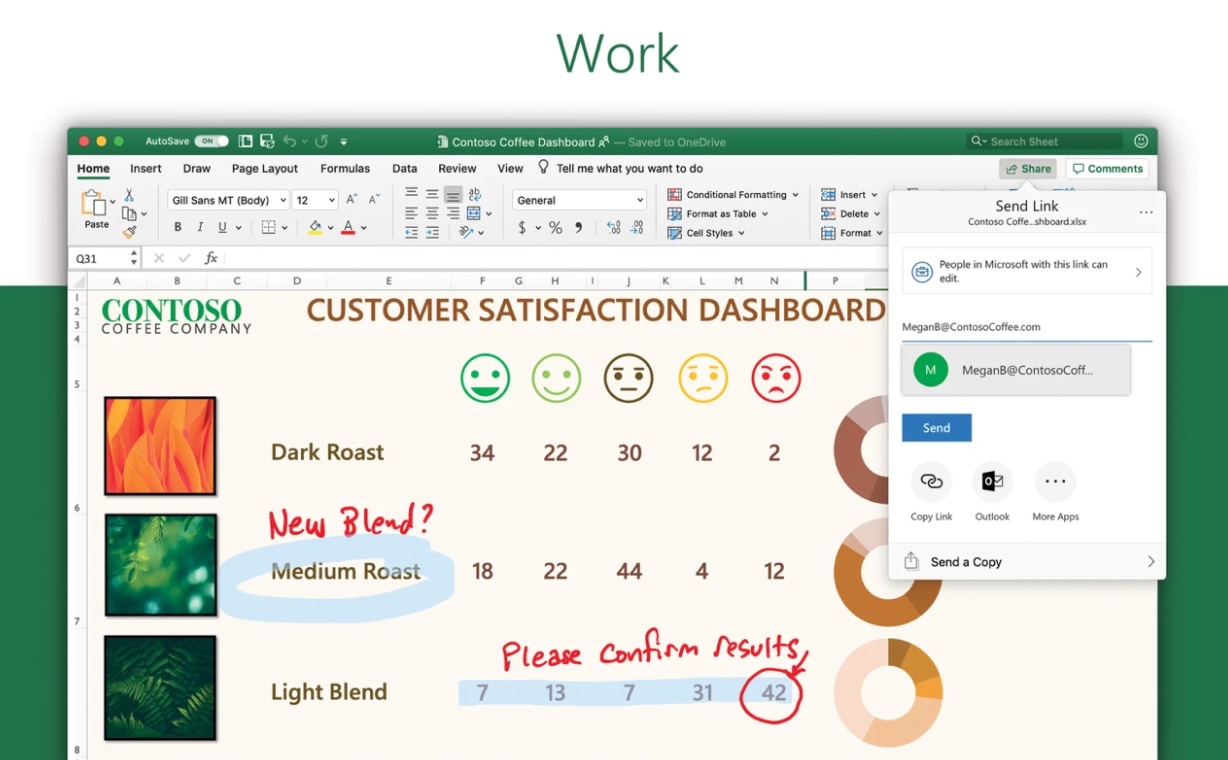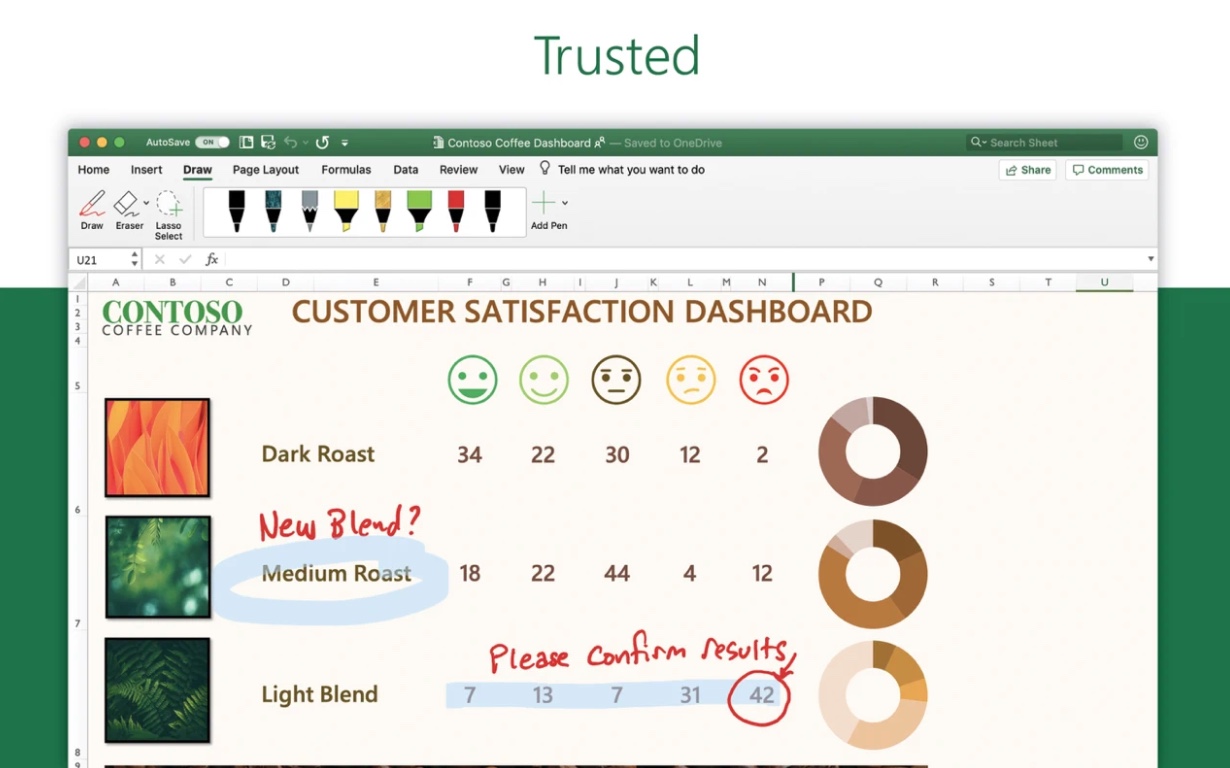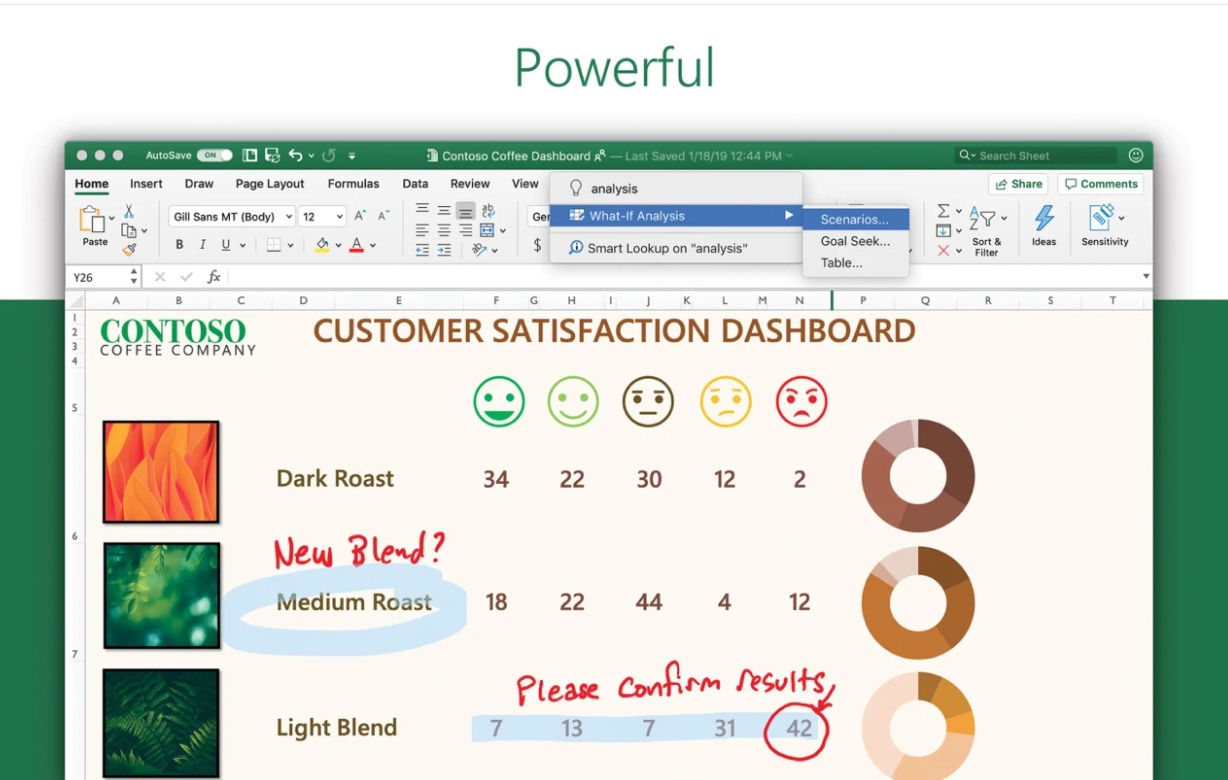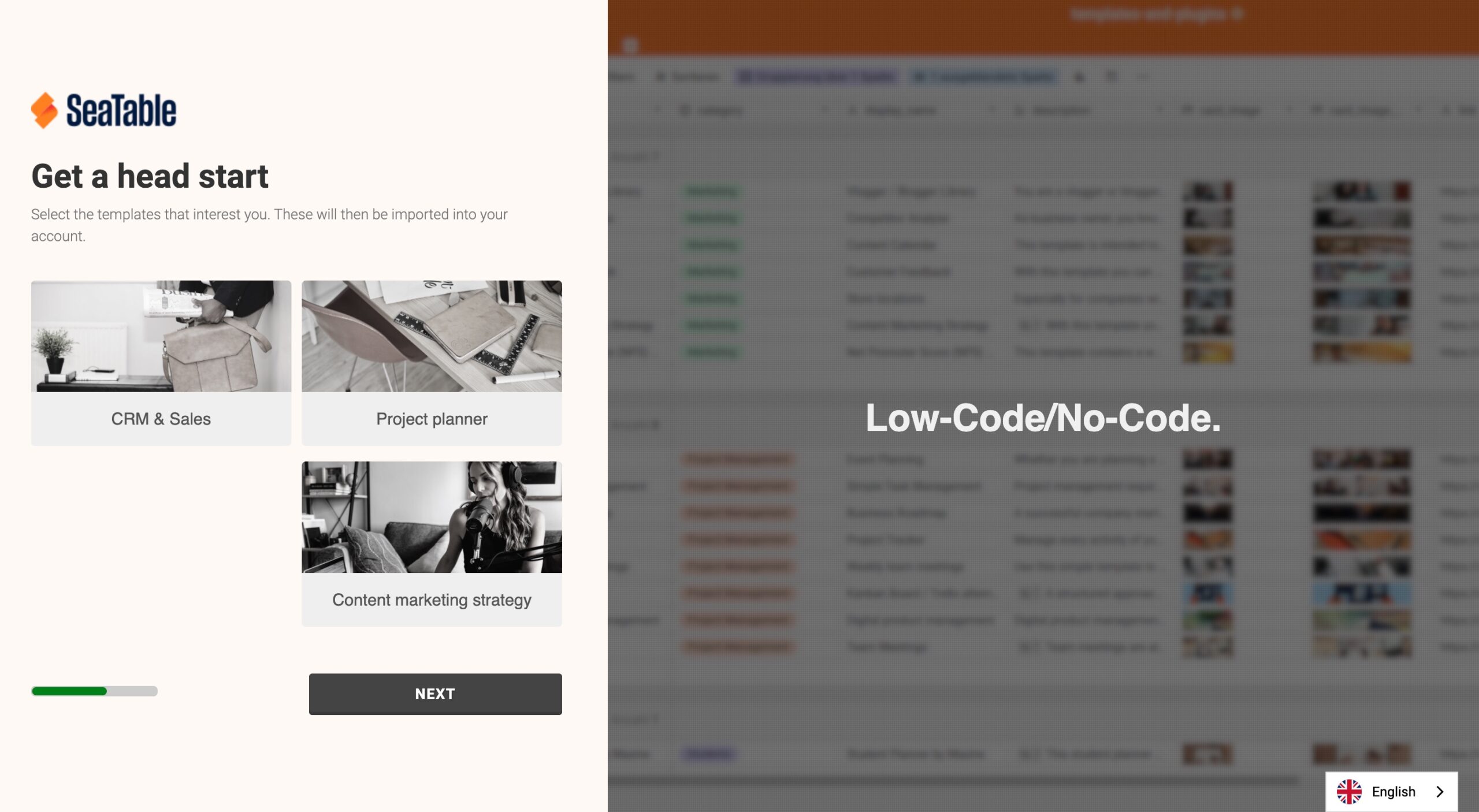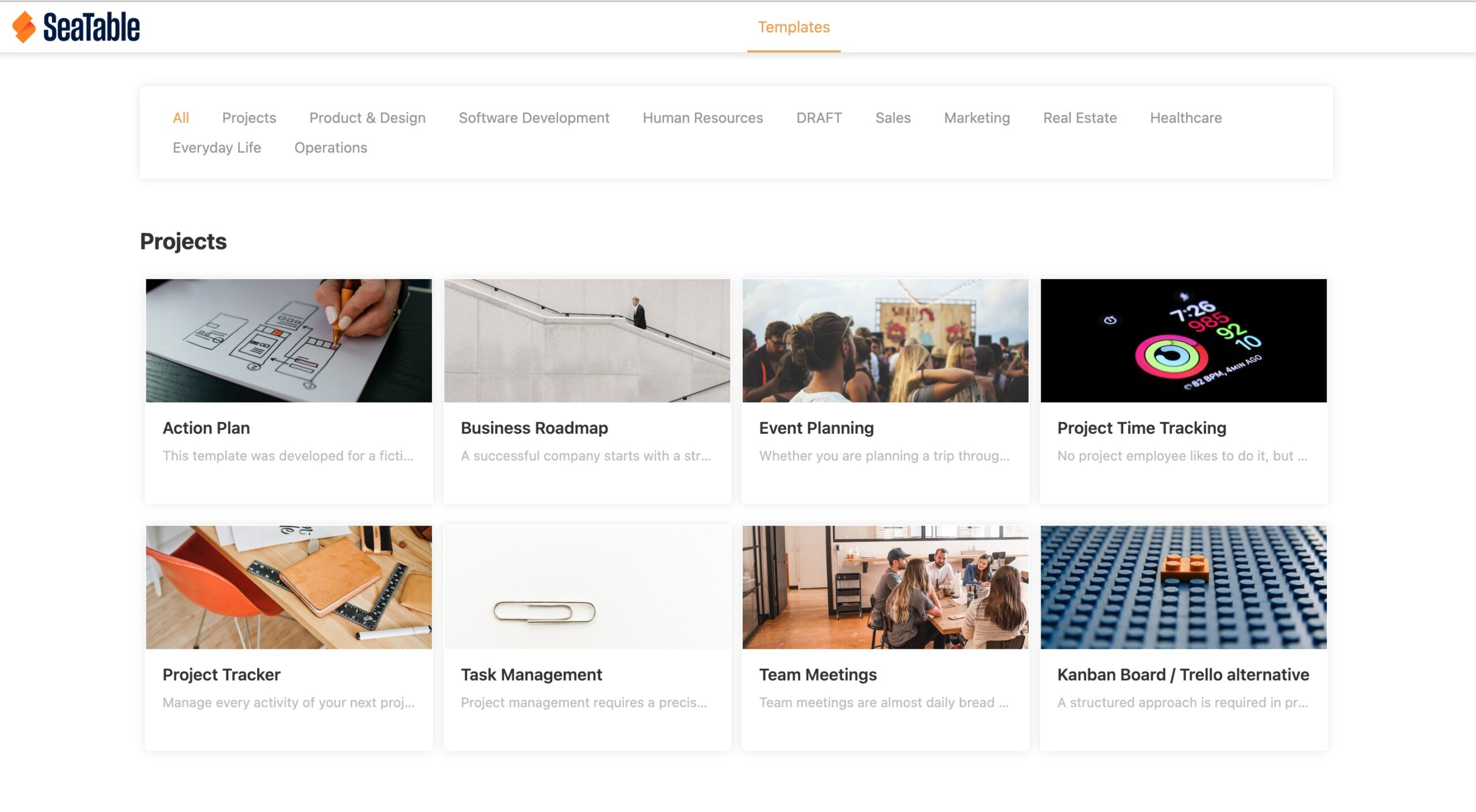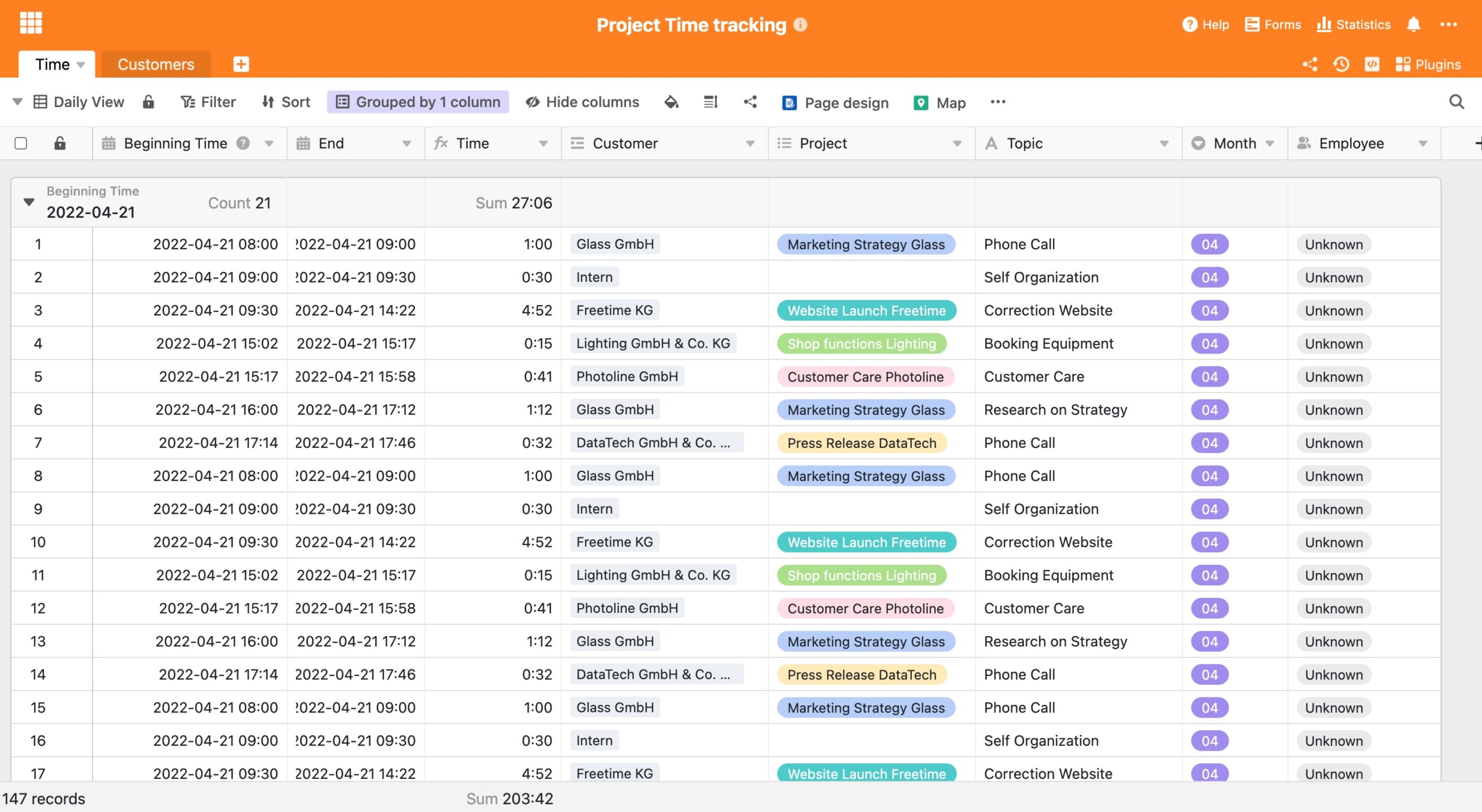A number of users use spreadsheets of all kinds when working on a Mac, for a variety of purposes – calculations, data recording, or perhaps managing finances or databases. If you are one of those who often work with spreadsheets on Mac, and at the same time you have not yet found the ideal tool that would serve you in this direction, you can be inspired by our selection today.
Microsoft Excel
The Excel application from Microsoft is a classic among spreadsheet software. It offers the ability to create, view, save and share tables, is cross-platform, and allows advanced editing, conversion, analysis and much more. In addition to tables as such, MS Excel of course also offers work with graphs and other similar elements.
You can download the Microsoft Excel application here.
Google Sheets
Google Sheets is a cross-platform tool that you can use on your other Apple devices (iPhone, iPad) in the form of an application, while on Mac in the online version. A huge advantage of Google Sheets is – as with other office tools from Google – its free and available from virtually anywhere. In addition to traditional and advanced tools for creating, managing and editing spreadsheets, Google Sheets offers, for example, real-time collaboration, offline mode, advanced sharing options, template support and much more.
It could be interest you

You can use Google Sheets online here.
Seatable
Another great online tool to help you create and manage tables is Seatable. Seatable is intended more for team collaboration, and can deal with all possible types of data. It offers simple control in a clear user interface, support for templates, the possibility of creating databases or perhaps the possibility of real-time collaboration.
You can use Seatable online here.
Libre Office
Popular free office packages include Libre Office, which also offers its own spreadsheet application called Libre Office Calc. This solution is more suitable for individuals than for collaborative teams. It offers a rich range of tools for working with tables and data, and boasts a simple, excellently clear user interface. Of course, templates and various extensions are also supported.
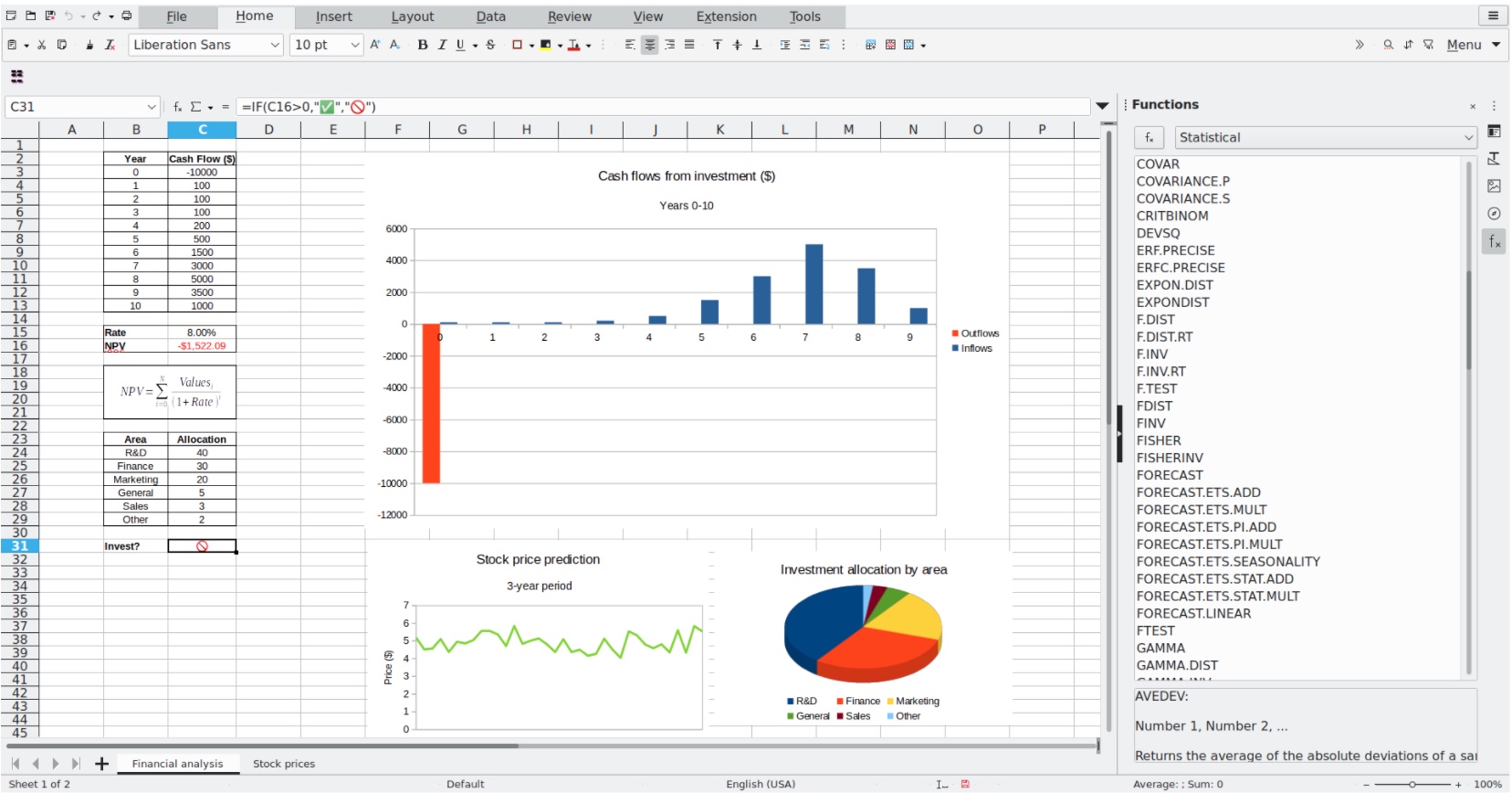
You can download the Libre Office package here.
Numbers
If you don't want to download additional apps or use online tools to work with spreadsheets, feel free to try native Numbers. Directly from Apple and part of the macOS operating system, this app offers everything you want from a spreadsheet software – tools and features to create, manage and edit spreadsheets, support collaboration and templates, and much more. If you don't know where to start when working in Numbers, you can try our series on native Apple applications.
It could be interest you