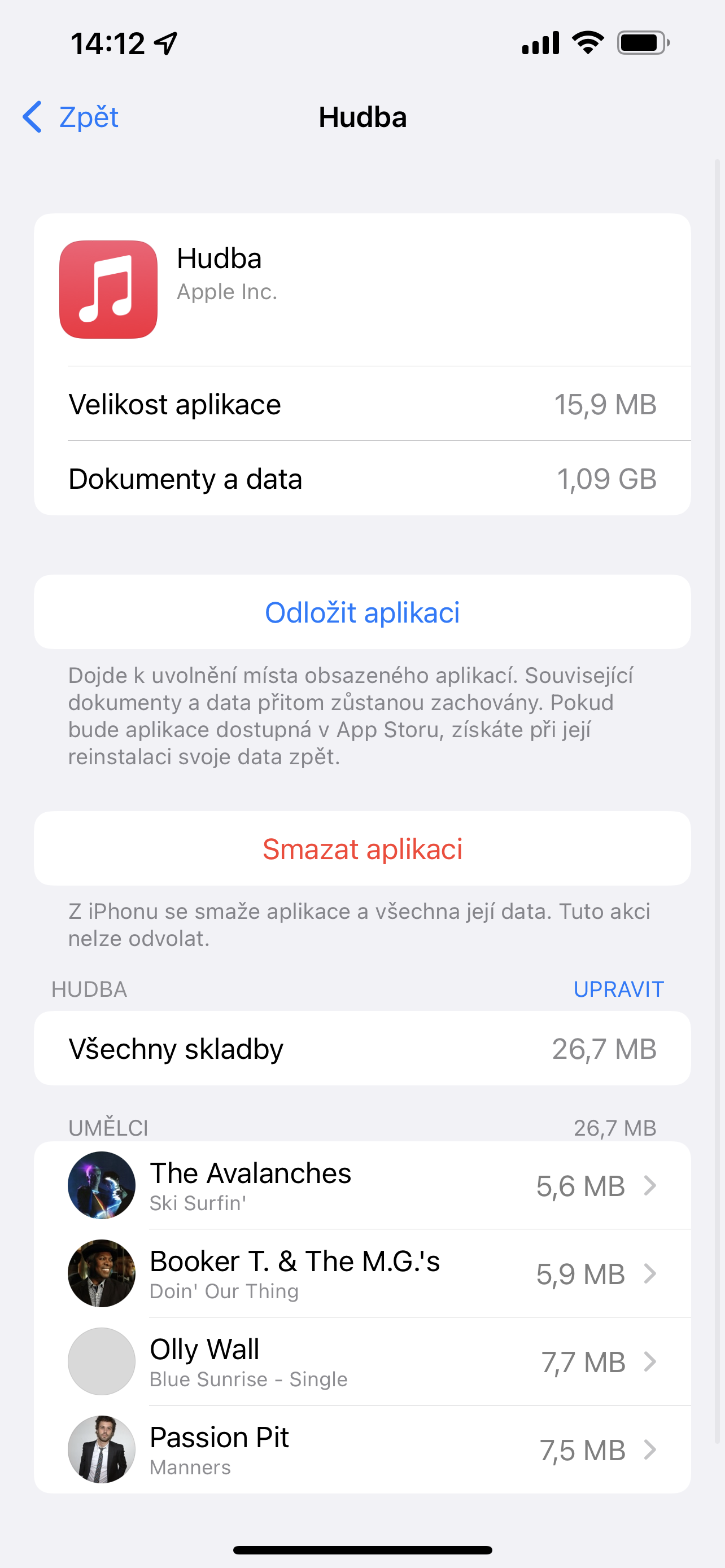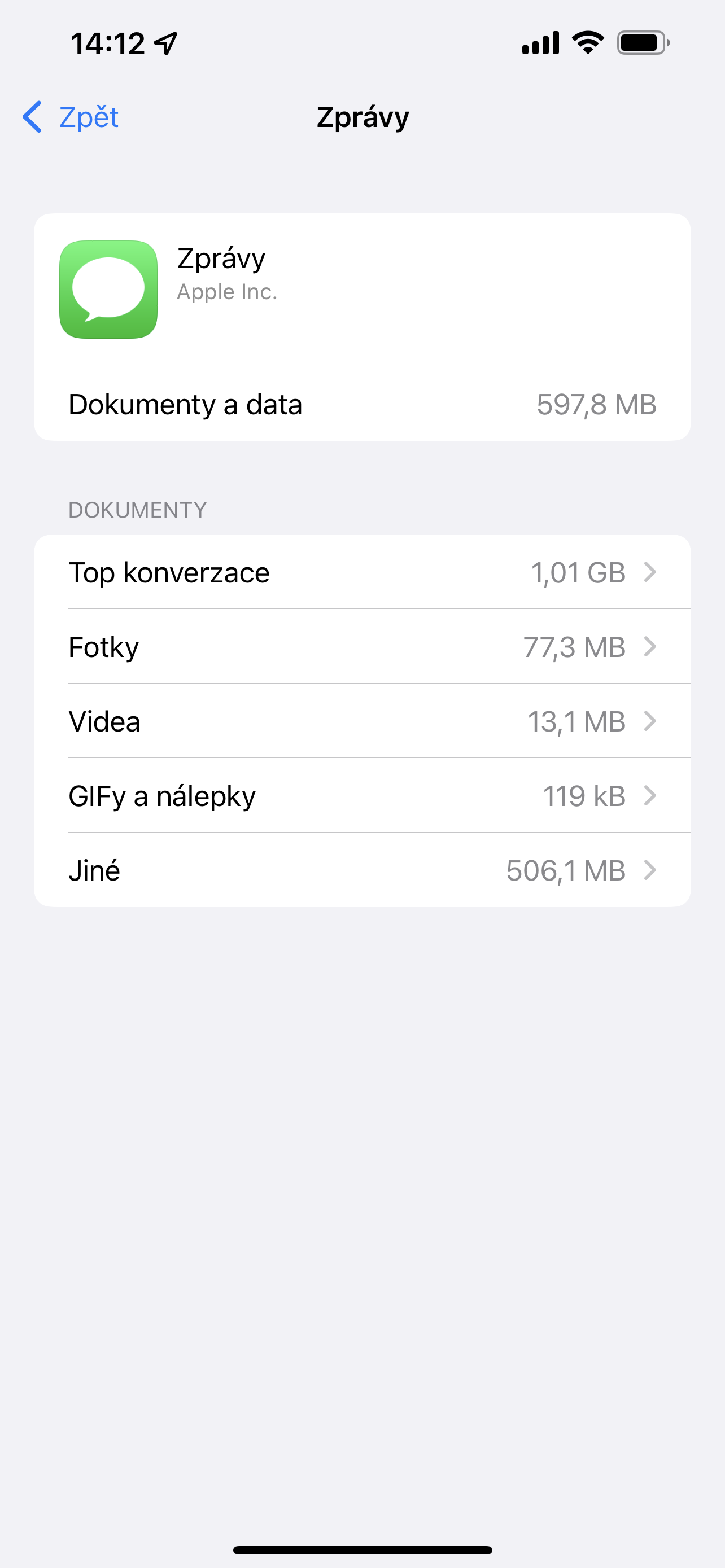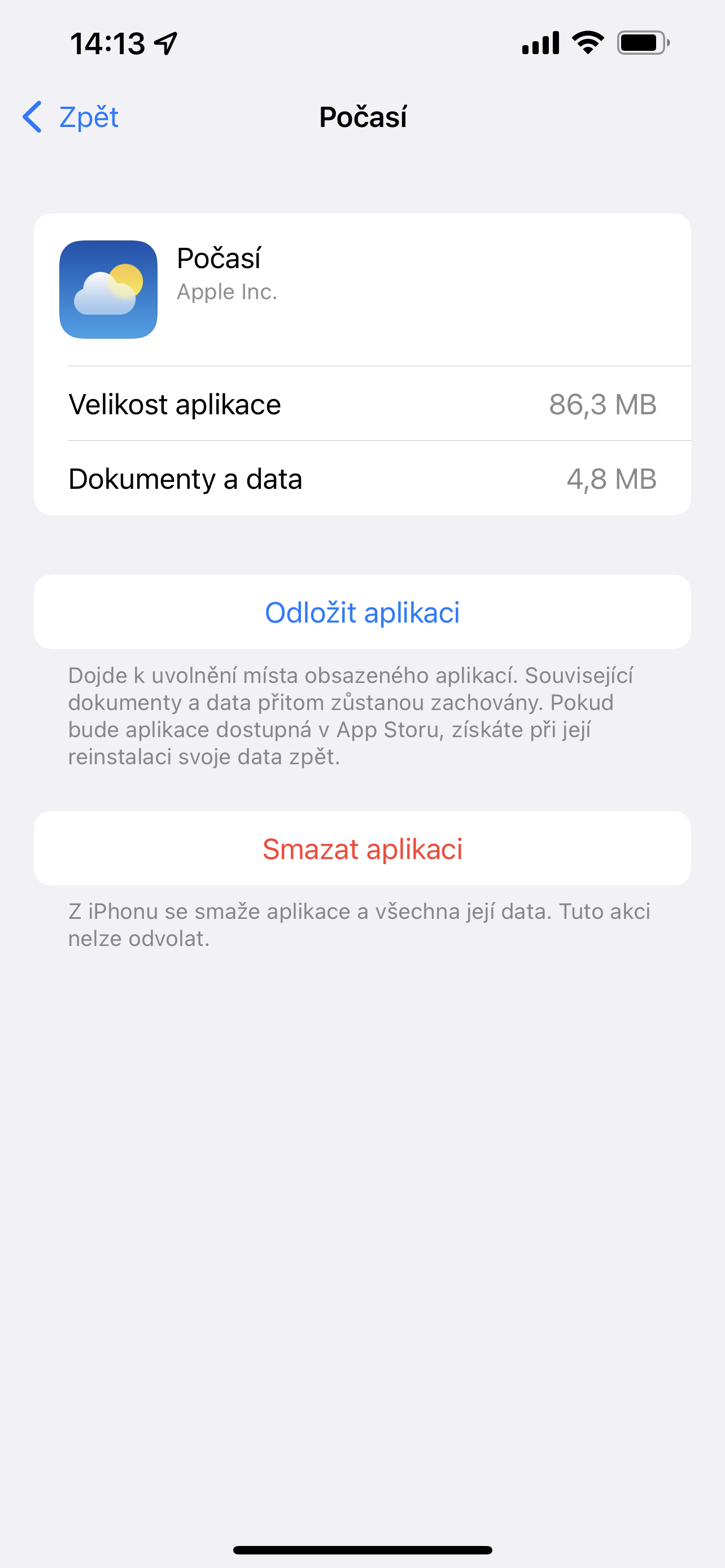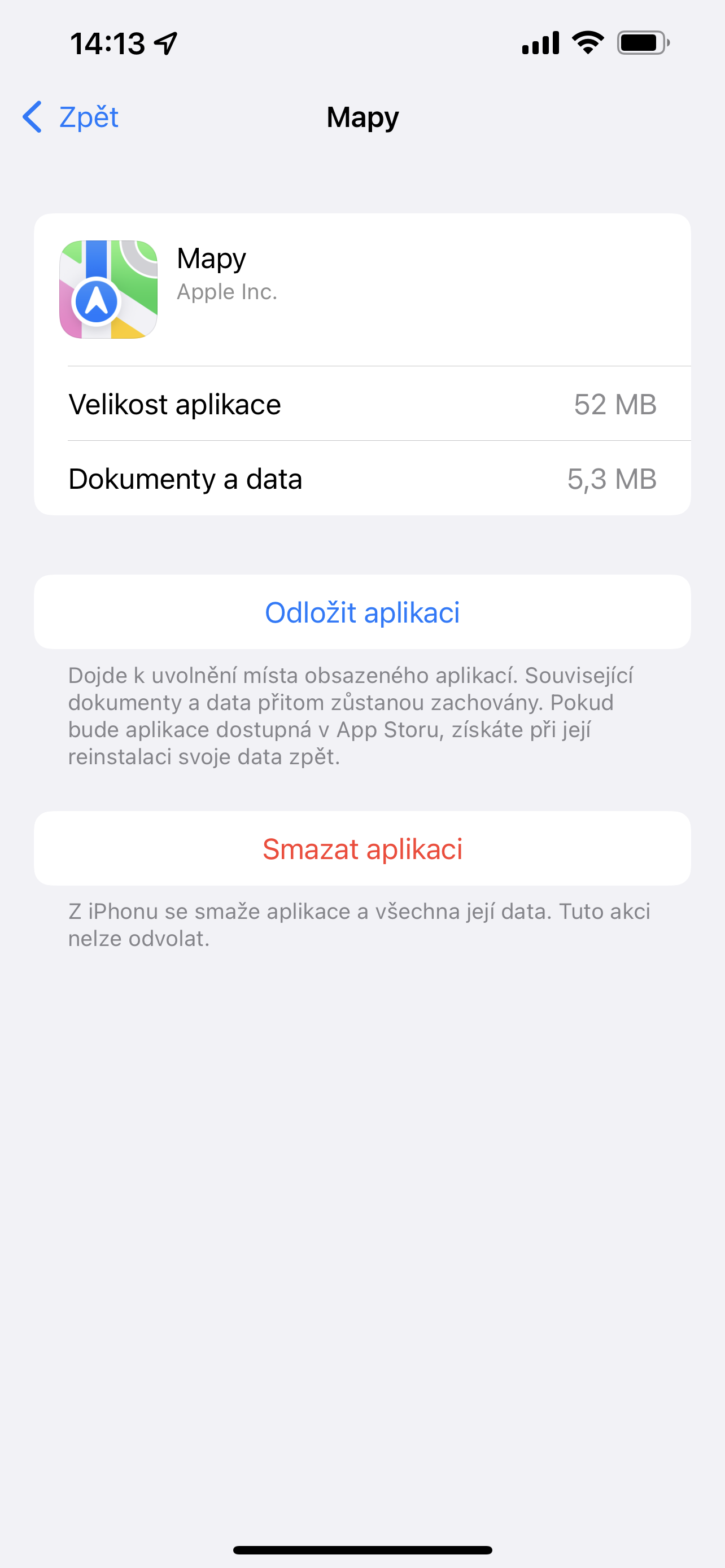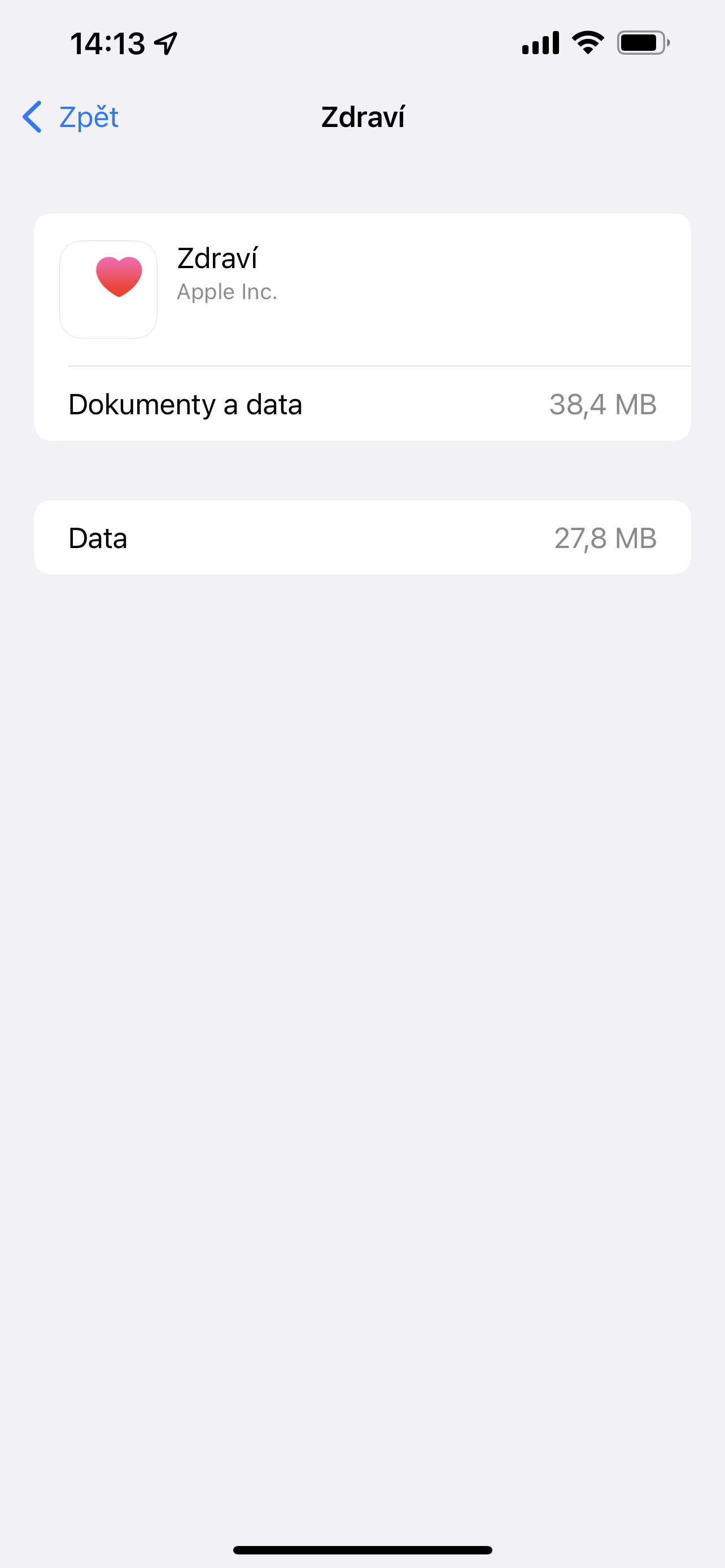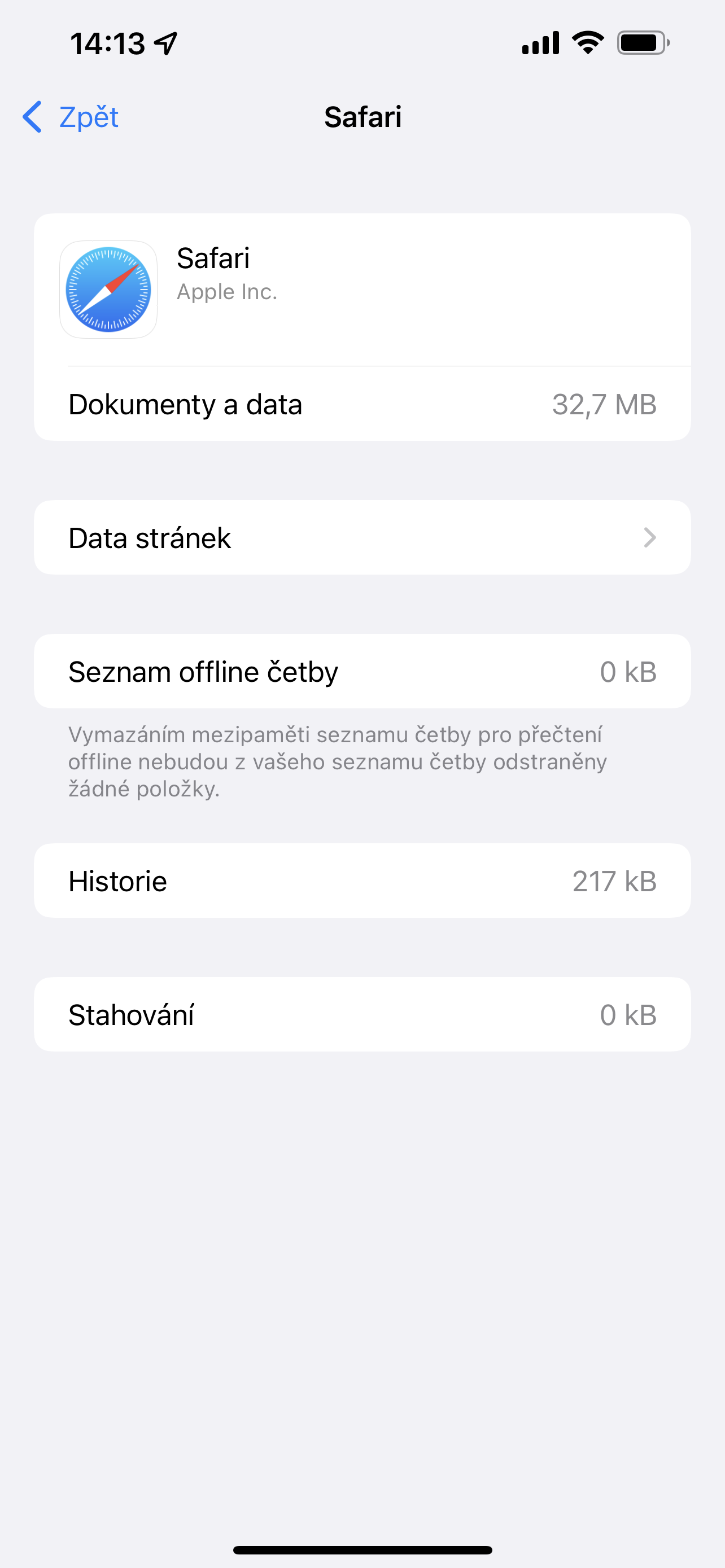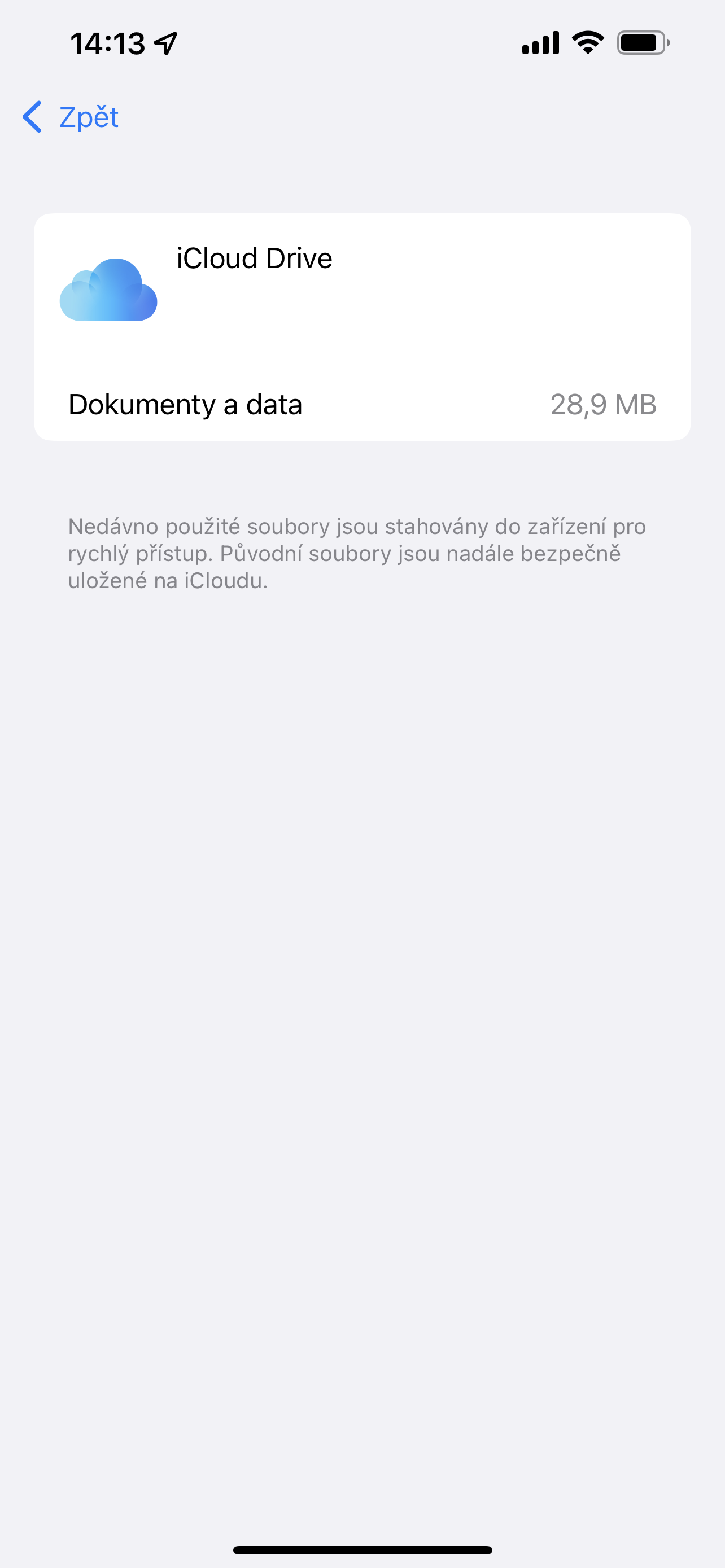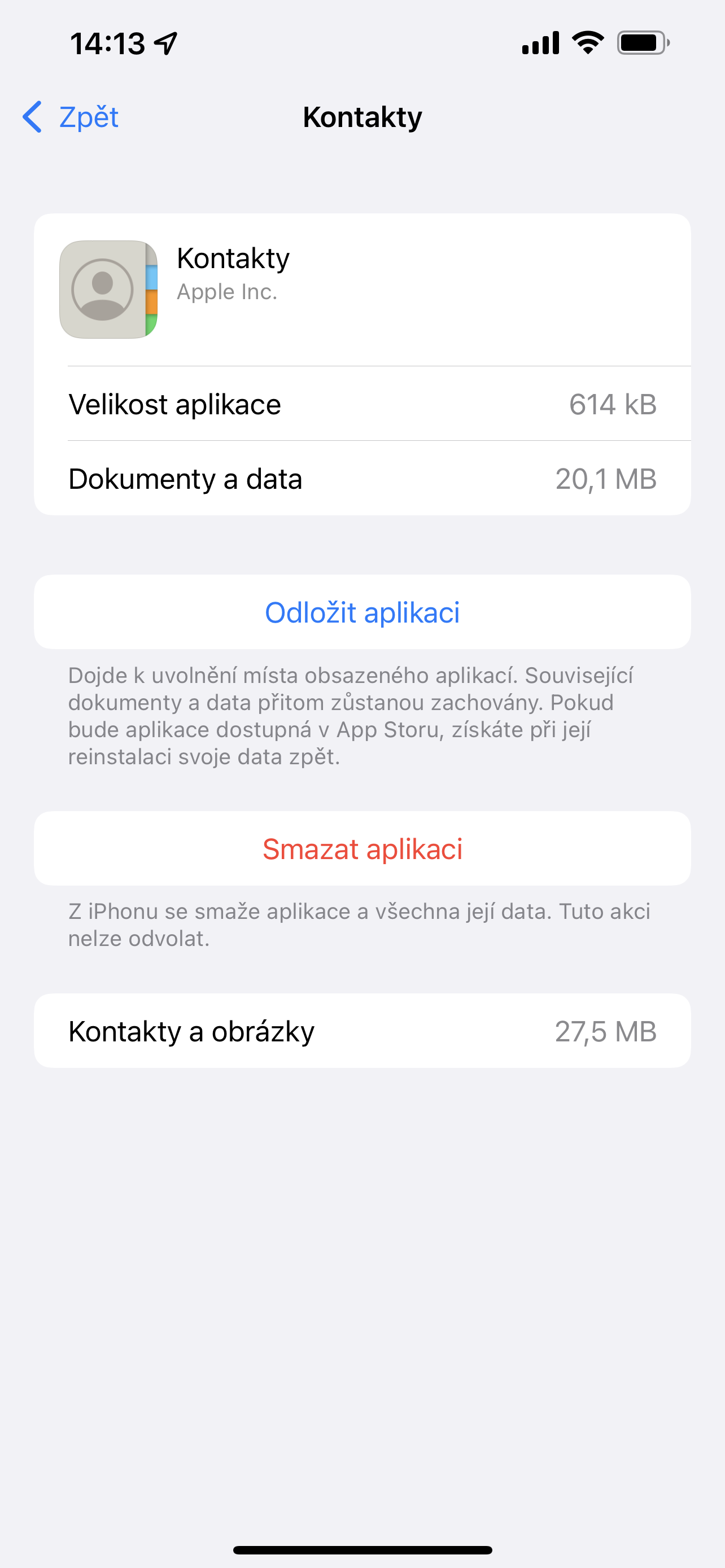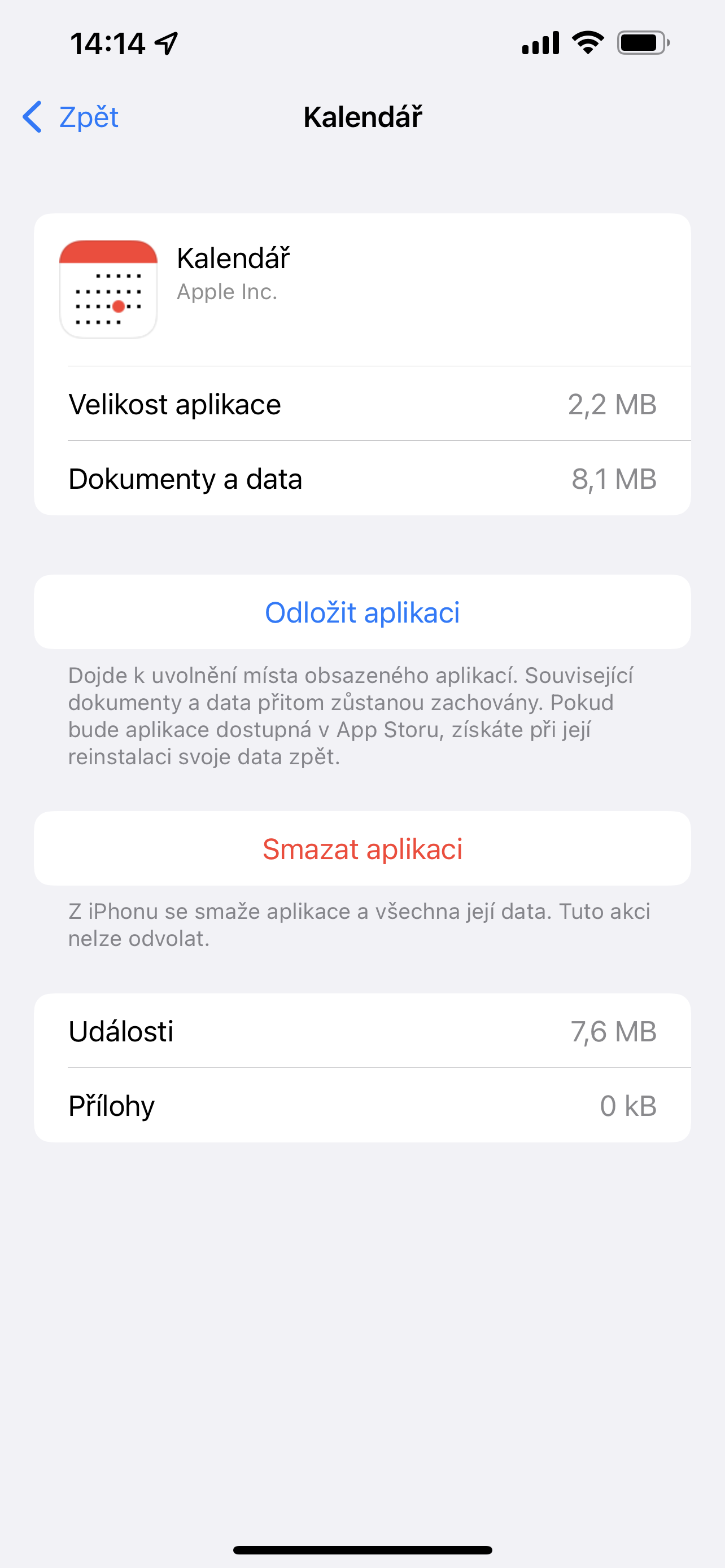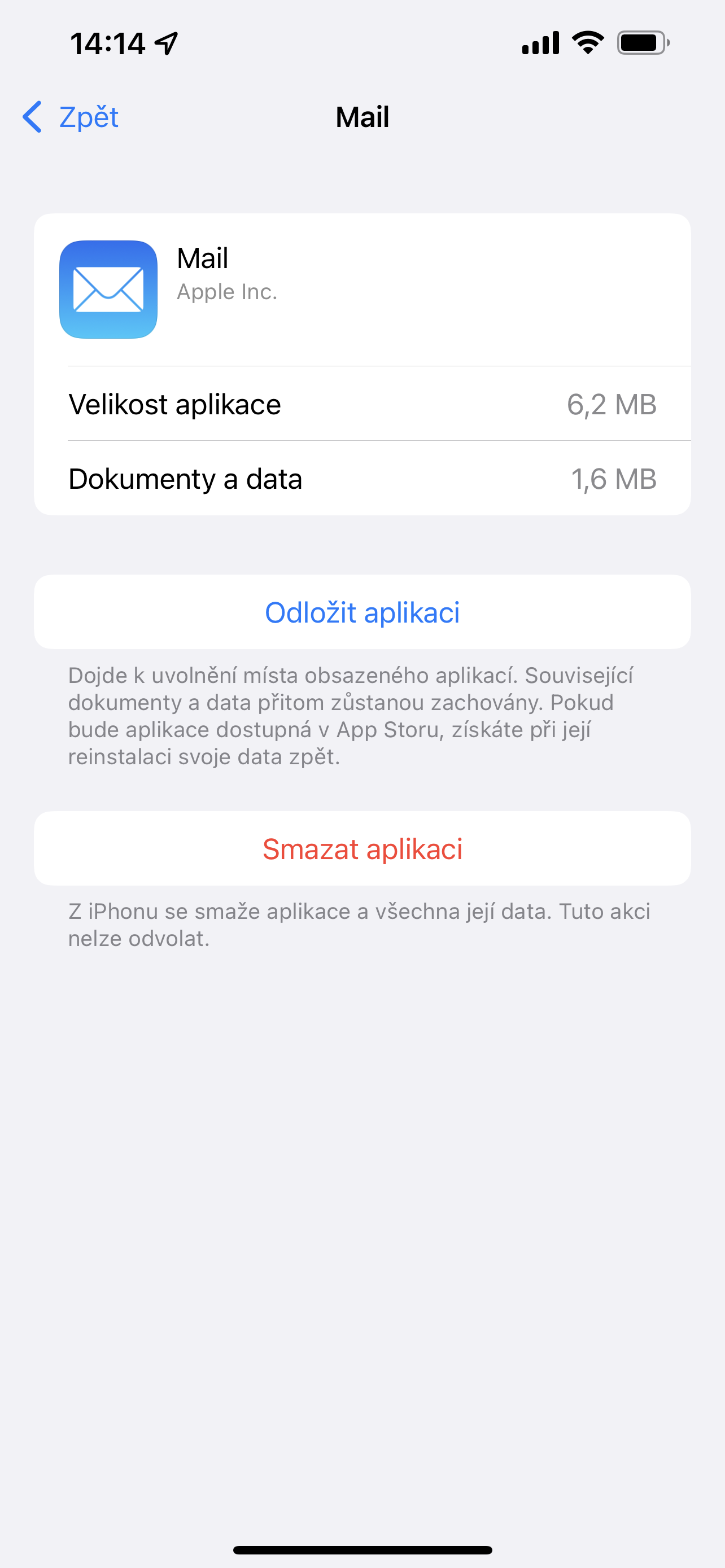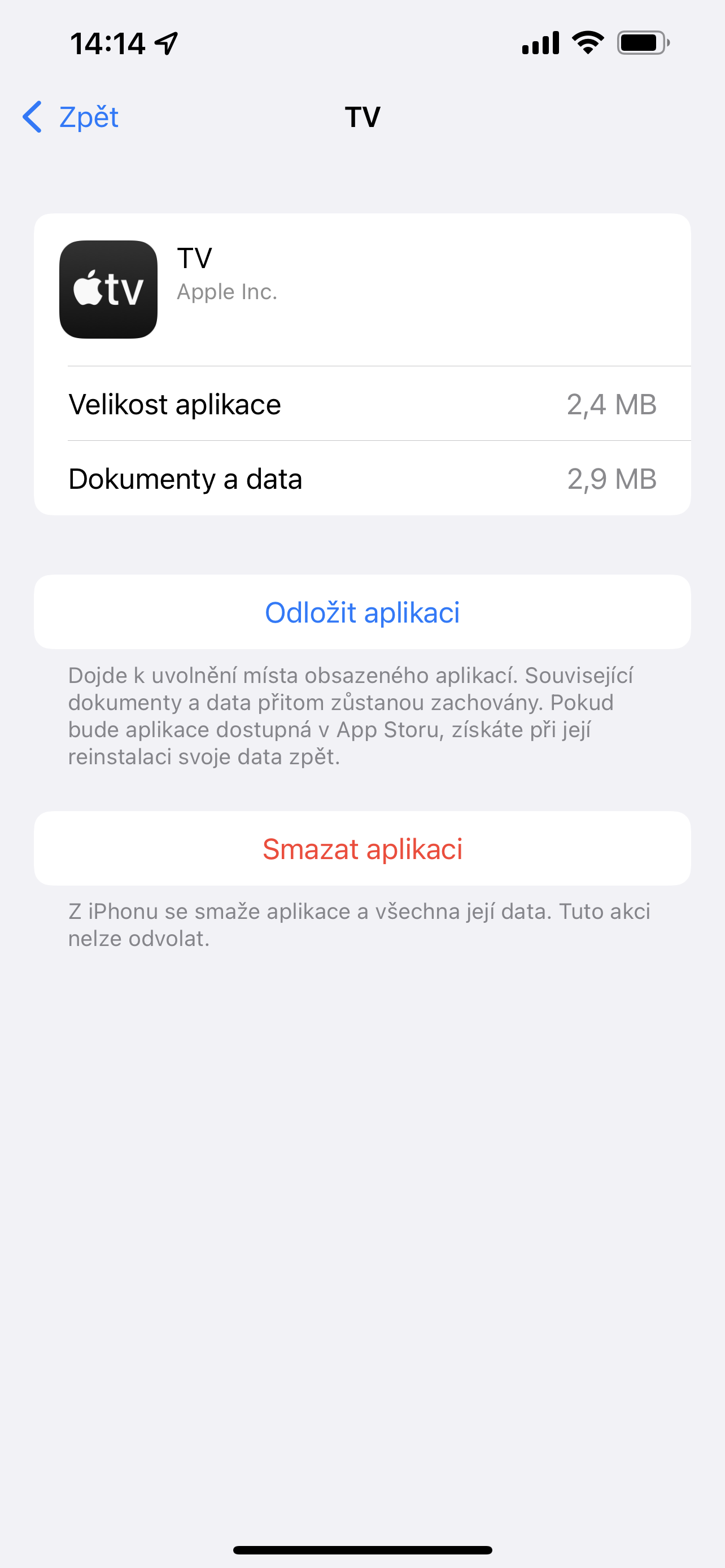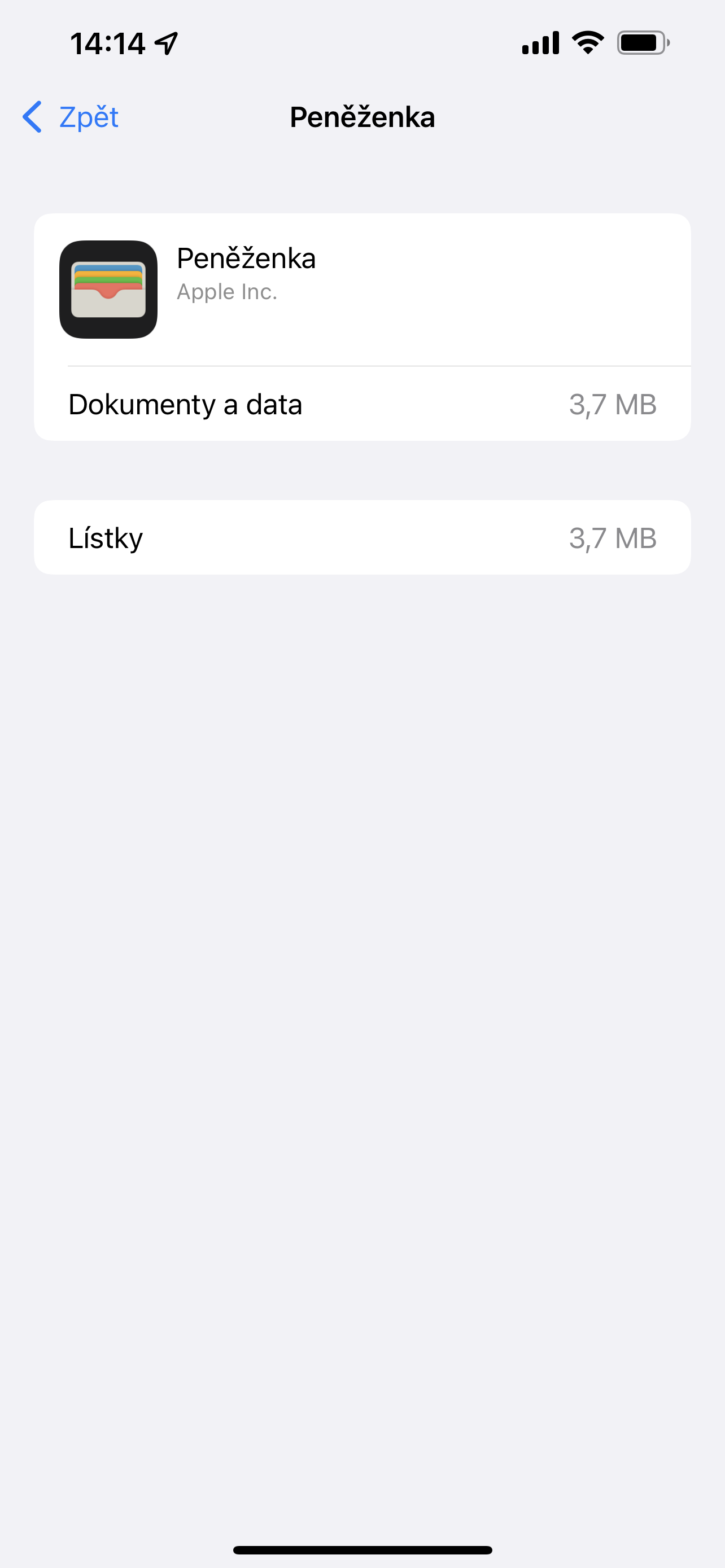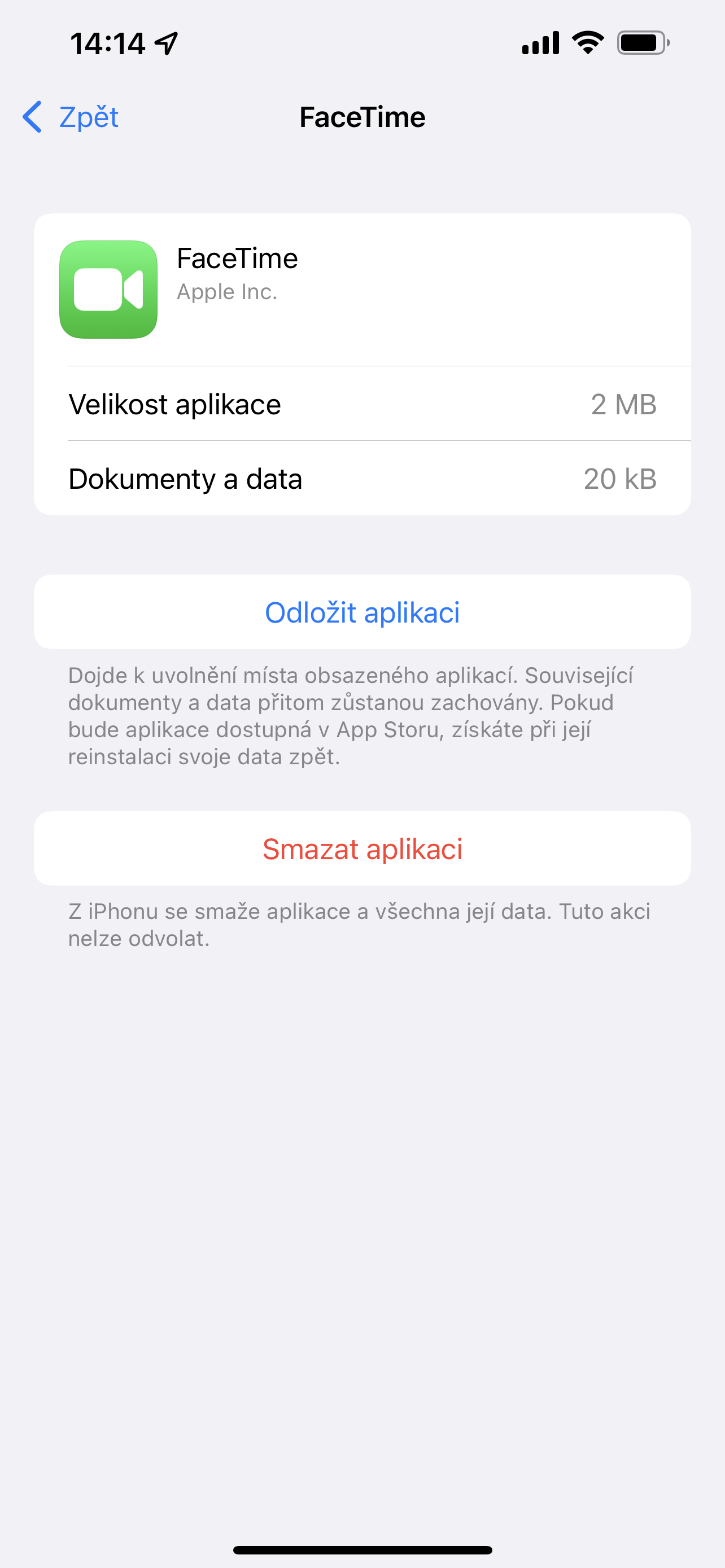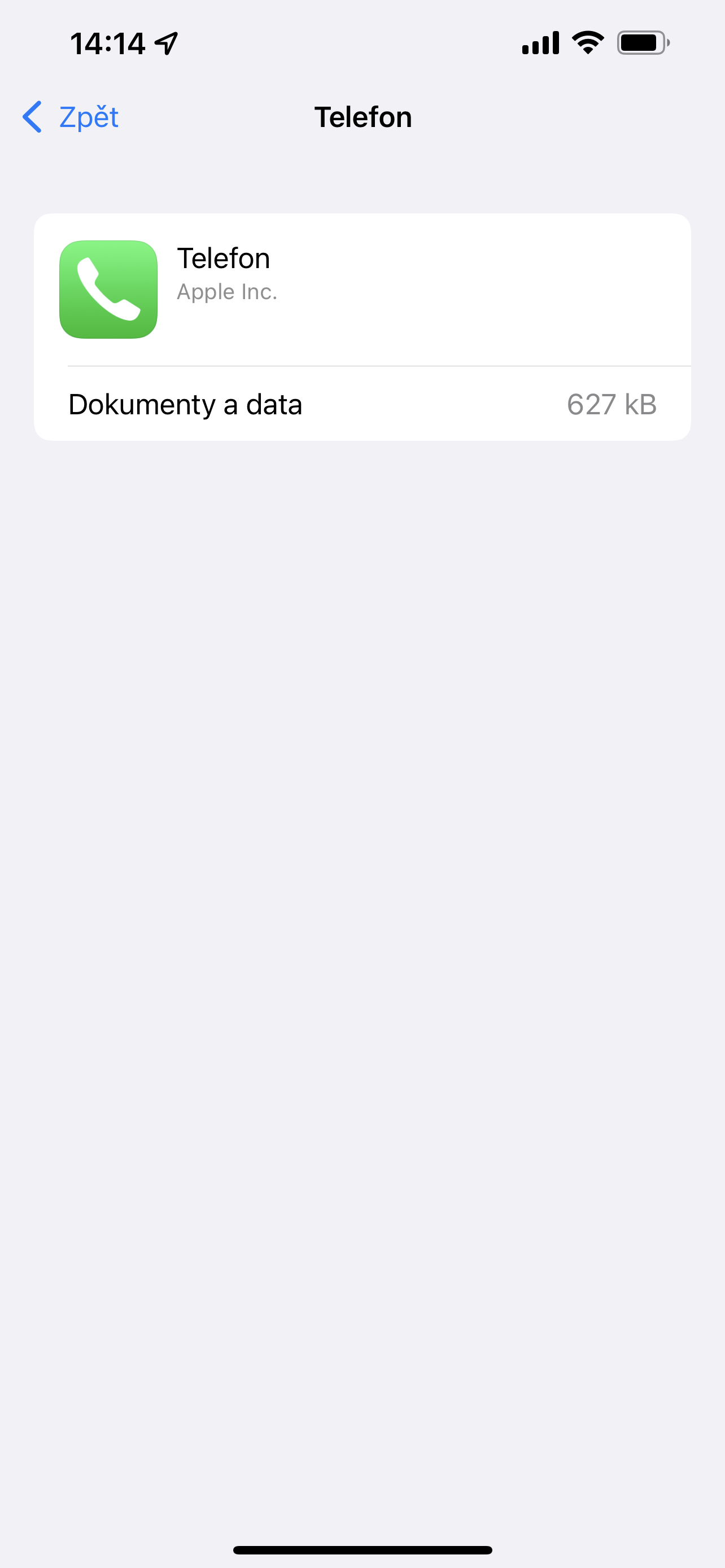iPhones never had a memory card slot. This is also why it is advisable to ideally choose the size of their internal storage when buying them. If you go for the basics, it's safe to say you'll fill it up sooner or later. If you then want to release it, think about deleting the native applications. It doesn't make much sense.
Many of those who decide to buy a new iPhone end up going for the basic memory variant anyway. It is logical, because of the lower price. Many of us defend this choice with the fact that the 128 GB that is currently offered not only by the iPhone 13 but also by the 13 Pro is still sufficient. It may be now, but as time goes on it won't be. And this may also apply to those of you who previously opted for only 64 or even 32 GB.
It could be interest you

As time and device capabilities progress, mobile phone developers create more and more demanding applications and games. Add to that photos and better quality videos and you will naturally realize (or already realize) that there isn't that much free space left in the storage of your iPhone, or even iPad.
How to detect storage intensive apps
You can go through your device's desktops and see how many apps you don't use and delete them one by one. If you then come across Apple's and decide to remove them, you won't improve much. The company's native applications are really small, space is mostly taken up by their data. All you have to do is go to Settings -> General -> Storage: iPhone.
At the very top is a storage indicator that clearly informs you when it's full. Below you can see which apps and games are taking up the most space. Of course, the most demanding ones come first. If you click on them, you will find here how big the application is and how much data it contains. E.g. such Dictaphone has 3,2 MB, Compass only 2,4 MB, FaceTime 2 MB. The largest is Weather, which takes up 86,3 MB plus documents and data depending on how many locations you have set in it. Maps are 52 MB, Safari 32,7 MB.
If you need to free up space if you don't want to use iCloud to move your photos to, click on the Messages app. This is because here you can browse Top conversations, photos, videos, GIFs, etc. and delete the biggest ones, which will free up a lot of storage. Take a look in the Music application to see if you have unnecessarily downloaded one that you no longer listen to and it is taking up the desired space unnecessarily. But as you can see, deleting individual apps won't save you much space.
 Adam Kos
Adam Kos