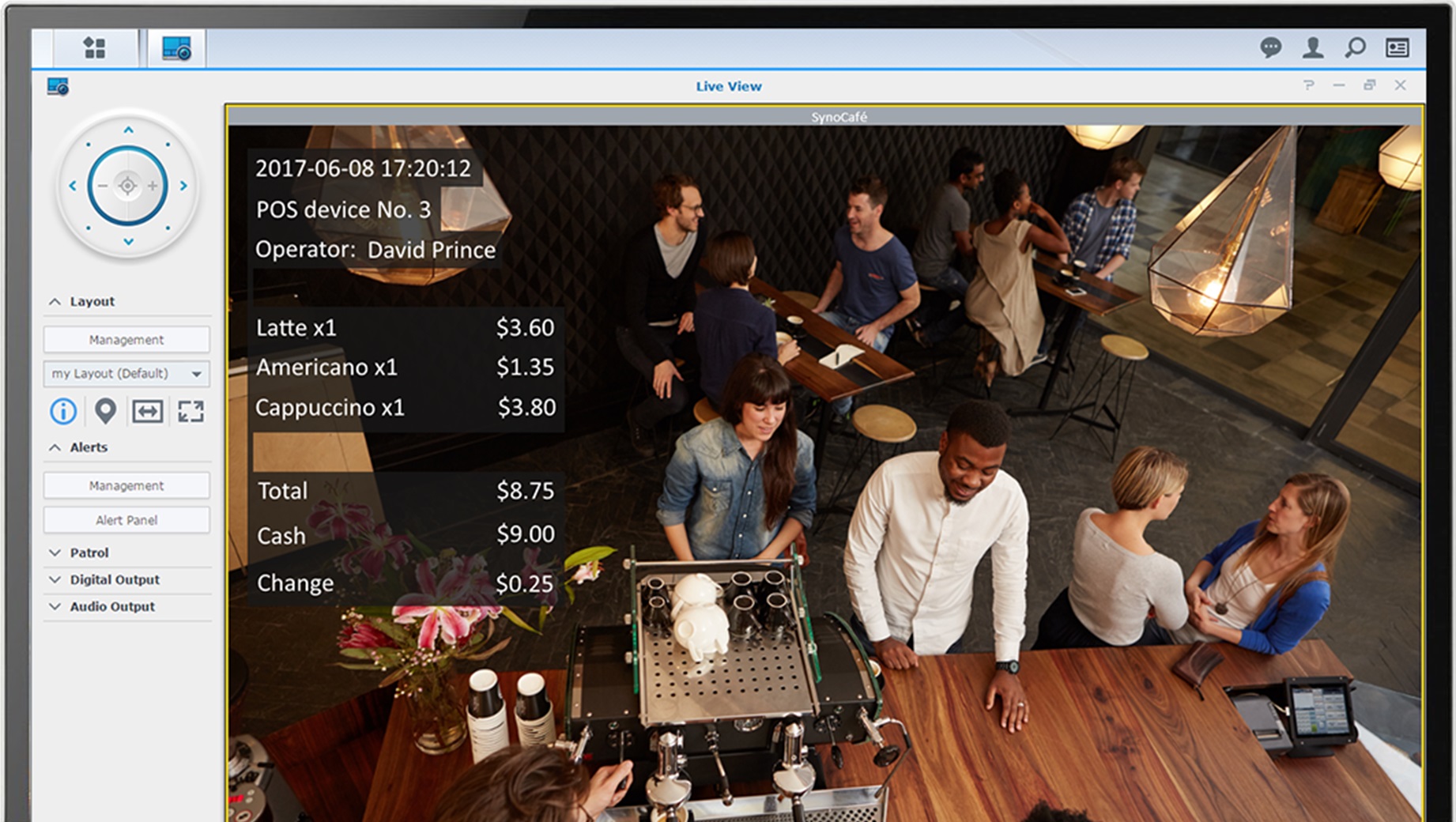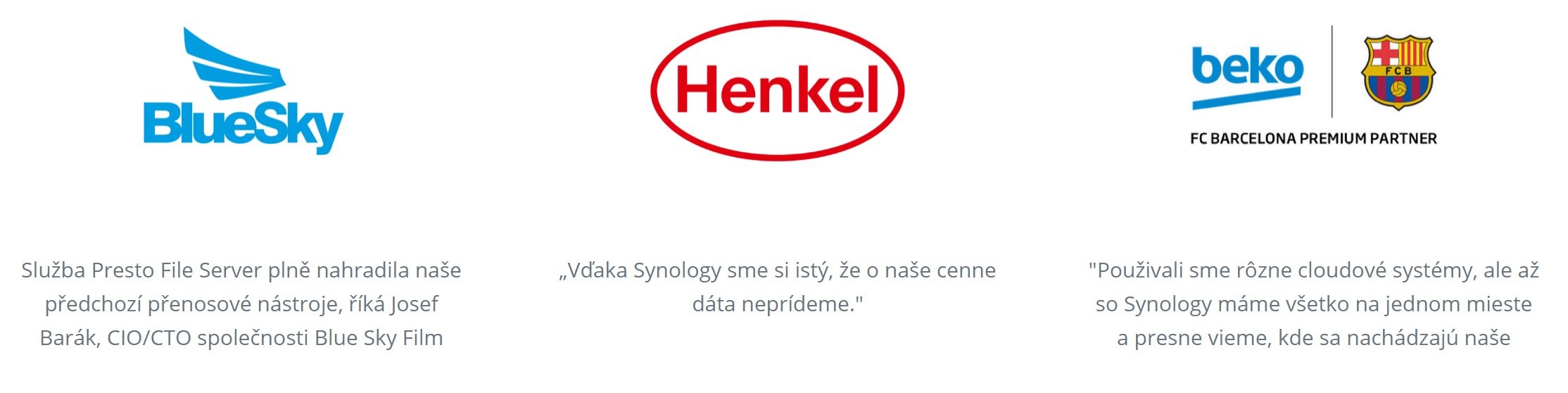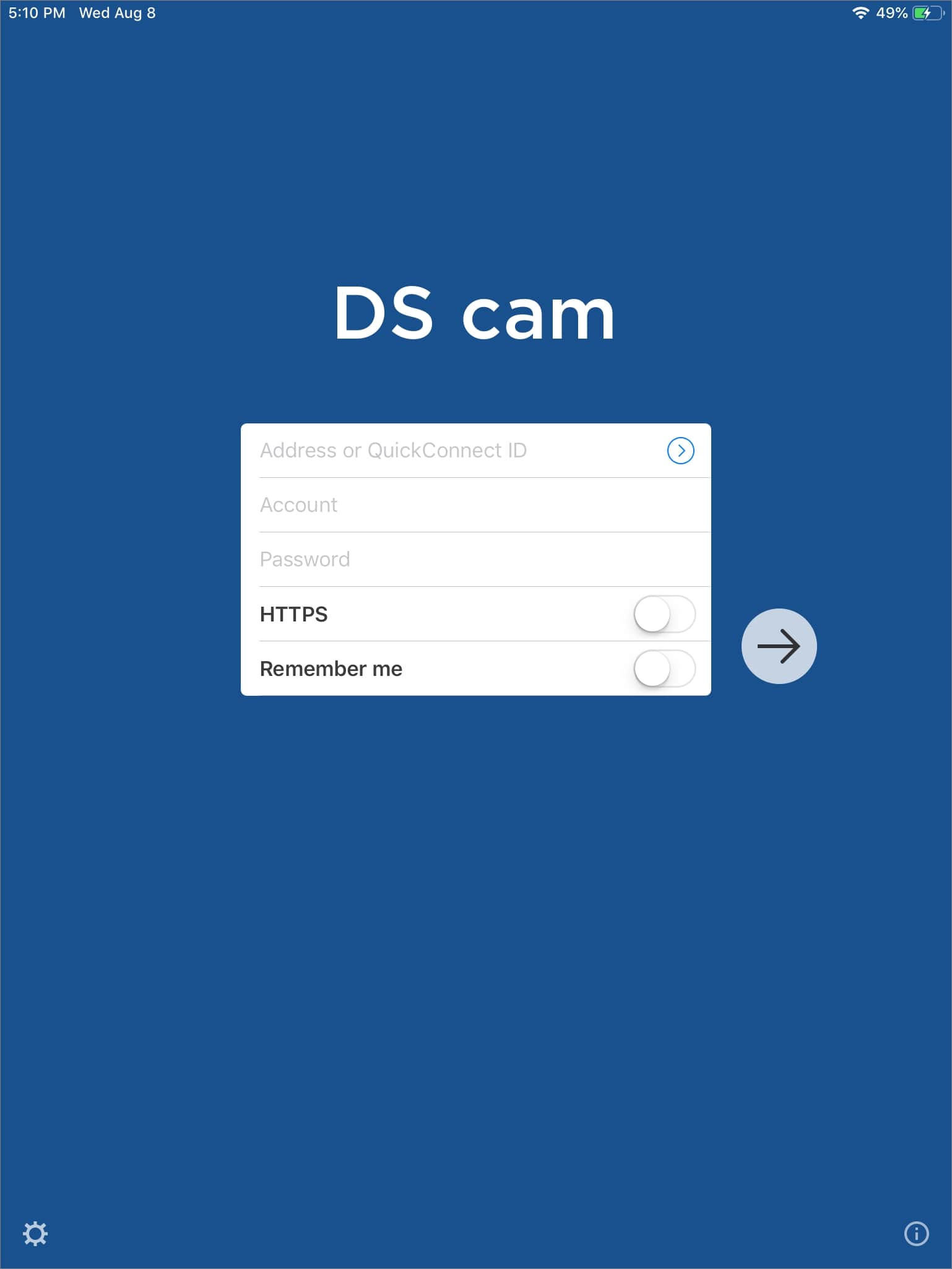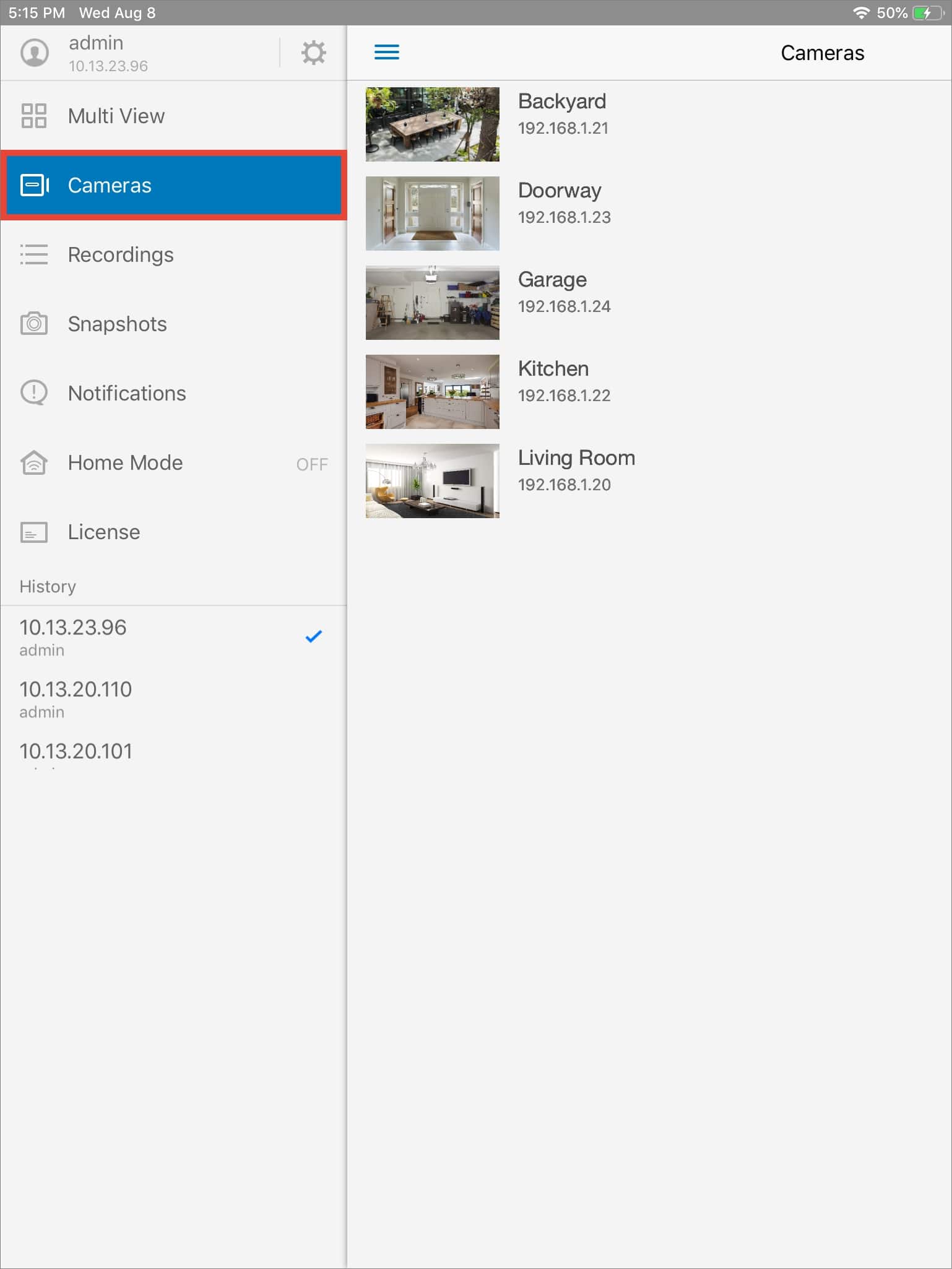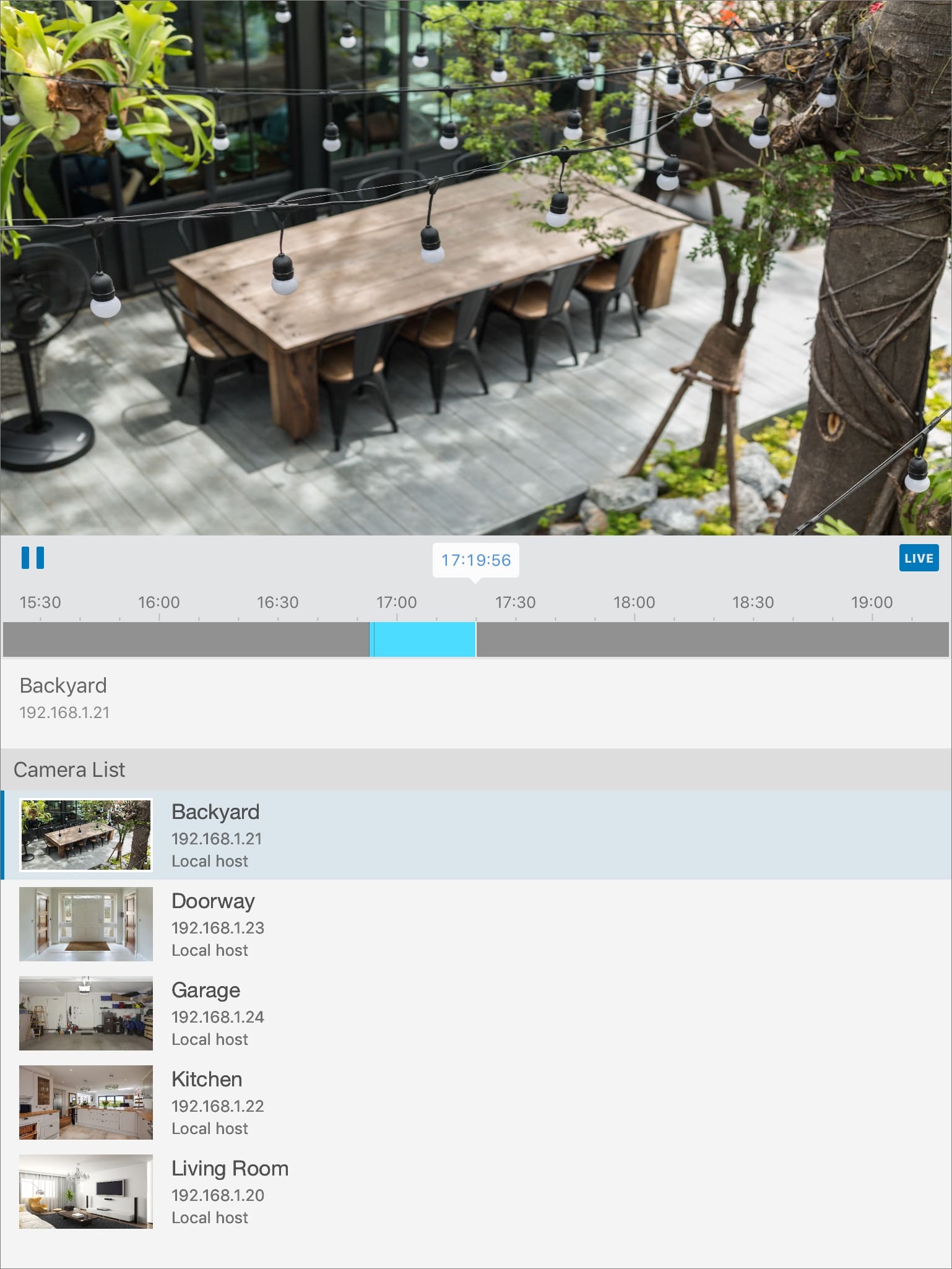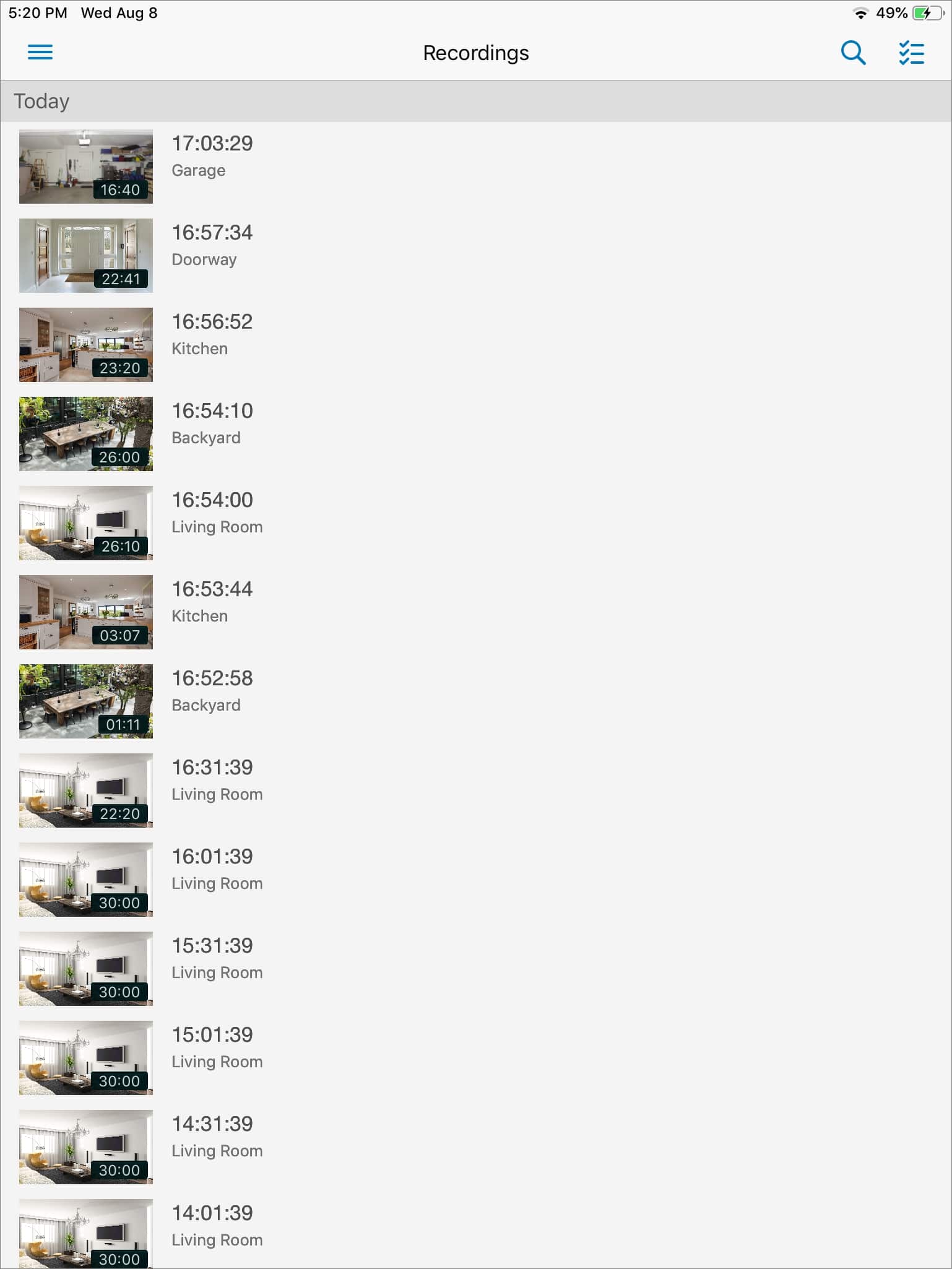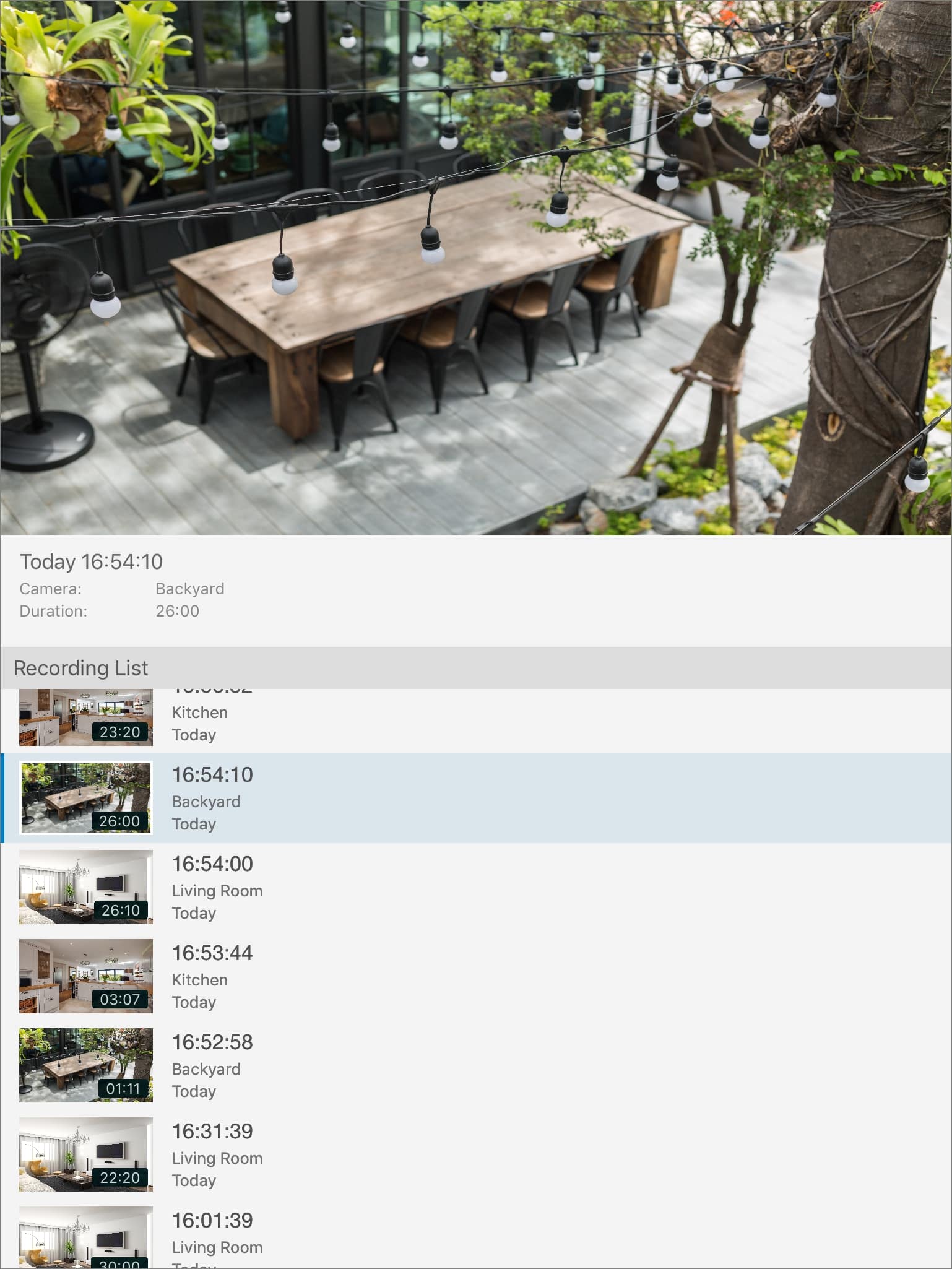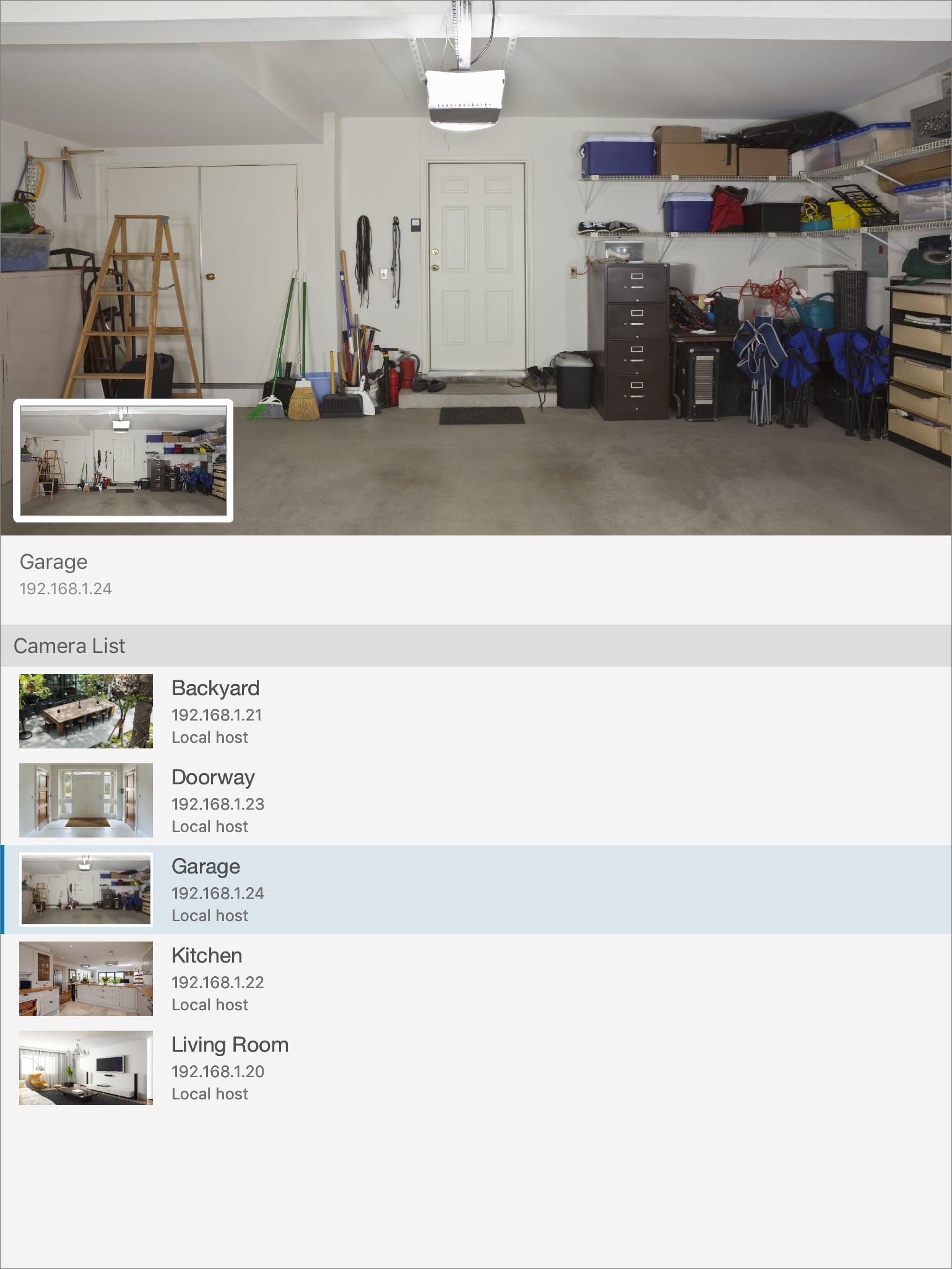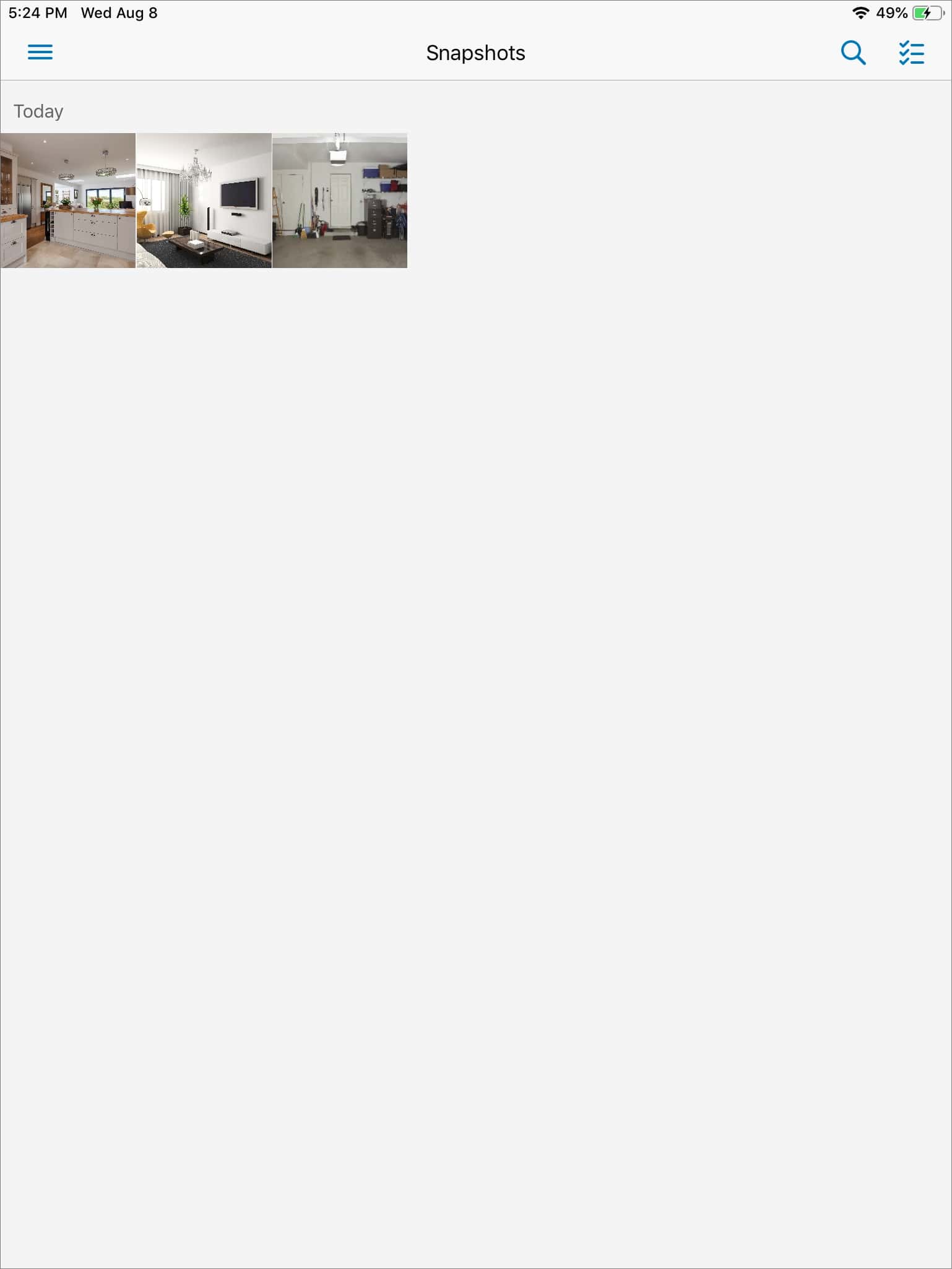Today's times are such that each of us must guard our property. Sometimes it really only takes a little, and in a matter of seconds we can lose the most valuable things we have. However, so that we don't have to be alert all our life and watch what flashes where, we can use a camera system. One such system can also be used together with a NAS station from Synology. Synology offers the Surveillance Station application, thanks to which you can easily protect your home or workplace, even from the other side of the globe using the application on your iPhone. Surveillance Station offers a completely simple and intuitive way to monitor and manage a camera system, thanks to which you can protect your entire property. And if you don't have a camera system for tens of thousands of crowns, don't worry - you can easily use your old iPhone as a camera.
It could be interest you

Why should you choose Synology Surveillance Station?
Surveillance Station is an application created under the wings of Synology. As Synology is used to, it tries to make both its products and every service and application as simple and intuitive as possible. In this case, too, it was successful, because using Surveillance Station is a breeze and absolutely anyone can handle it. With the Surveillance Station package, for example, you can watch videos from multiple cameras in real-time, and at the same time, you can set these cameras to alert you if they detect suspicious behavior. Recording and subsequent playback of the recording is also a matter of course. Surveillance Station is ONVIF compliant and offers support for over 6600 IP cameras available on the market. What is very interesting in my opinion is that together with the Surveillance Station package you can fully use all the special functions of the cameras, or for example the door controls.
If we move to the system, here we can look forward to easy management of the tracking system. You can set various permissions, rules, notifications and a number of other advanced functions. In addition, Surveillance Station also supports mobile phones through the app. So it doesn't matter if you are on the other side of the planet - even on your iPhone or Android you can view the live feed from your cameras.
Surveillance Station 8.2
As you must have known from the previous paragraphs, Surveillance Station is a kind of "operating system" that takes care of the proper functioning of all your security cameras. Surveillance Station brings a complete revolution in the use of security systems. If you want to use functions such as dual authentication, smart time-lapse, or others, Synology's Surveillance Station is a goldmine for you. There is also the DS cam mobile application, thanks to which you can have an overview of your cameras from your mobile phone, anywhere on the planet.
Solution using Surveillance Station
If you decide to use Surveillance Station from Synology, you must first choose which area you want to use this application for. Synology has divided its products into three groups. The first of them are monitoring systems for small businesses, when you just need a simpler NAS server, for example the DS119j, which we currently have in the editorial office and are testing. If you own a medium-sized business, for example a small store, then you will have to reach for a more powerful device from Synology's offer. The third group offers security for large businesses, such as shopping galleries, etc.
Even some of the largest companies have decided to use Synology services. If you are still in doubt about Surveillance Station from Synology, you can be inspired by companies such as Audi, Henkel, FC Barcelona, BlueSky and countless others who have chosen Surveillance Station from Synology. All companies praise this package very much and mention that only Synology knows exactly where their data is located, and at the same time they also admire the simplicity and intuitiveness of the entire system.
DS cam on iOS
DS cam is an application for your iPhone or Android that allows you to use your security device directly from your phone. The DS cam application follows the same spirit as all other applications from Synology. Everything is completely simple and intuitive, and you really only need a few steps to set up the application correctly. After launching the app, just connect to your Synology station. You can immediately start controlling your cameras in real time. Advanced filters are also available to make it easier for you to search for a specific event in the extensive records.
záver
If you're looking for a security solution for your business, home, or office, Synology's Surveillance Station is the right nut for you. You will simply fall in love with the simple operation and at the same time you can use the mobile application, thanks to which you can control your cameras from practically anywhere. If you are still in doubt, the fact that Surveillance Station is used by some of the world's largest companies - from Audi to Henkel to the FC Barcelona football team - should convince you of the quality of this application. So what are you waiting for? You can choose the ideal security camera management station using the link below.