Today, there are quite a few manufacturers on the iPhone navigation software market, including giants such as TomTom or Navigon. However, today we will look at something from our regions. Specifically, the Aura navigation software from the Slovak company Sygic. Aura navigation has reached version 2.1.2. Have all the issues been resolved? What features have been added since the original version last year?
Main view
The main display shows the most important data such as:
- Current speed
- Distance from target
- Zoom +/-
- The address where you are currently located
- Compass - you can change the rotation of the map
The magic red square
When viewing the map, a red square is displayed in the center of the screen, which is used to access the quick menu, where you can choose from the following options:
- Aexcept – calculates the route from your current location to the point of the "red square" and sets the mode for auto travel.
- On foot – similar to the previous function, with the difference that traffic regulations are not taken into account.
- Points of interest – points of interest around the cursor
- Save position – the position is saved for quick access later
- Share location – you can send the cursor position to anyone in your phonebook
- Add POI… – adds a point of interest to the cursor location
This feature is really beneficial, as you move around the map simply and intuitively and have a lot of options immediately available without a lengthy intervention in the main menu. Press the back button to return to your current location.
And how does he actually navigate?
And let's go to the most important thing - navigation. I'll sum it up in one sentence - Works great. On the maps you will find many POIs (points of interest) which are supplemented in some cases with phone numbers and descriptions. Aura now also supports waypoints, which is one of the biggest benefits since the initial version. It uses Tele Atlas maps as map data, which can be an advantage in some cases, especially in our regions. The maps were updated a week ago, so all newly built and reconstructed road sections should be mapped.
Voice navigation
You have a choice of several types of voices that will navigate you. Among them there are Slovak and Czech ones. You are always warned in advance of an upcoming turn, and if you happen to miss a turn, the route will be automatically recalculated immediately and the voice will navigate you further according to the new route. If you wish to repeat the voice command, just click on the distance icon in the lower left corner.
Speed and graphics processing
The graphic processing is very nice, clear and there is nothing to complain about. The response is at an excellent level (tested on iPhone 4). We must not forget to praise the top bar, which has undergone a significant revision since the first version in 2010 and now looks really brilliant. Multitasking, high resolution for iPhone 4 and compatibility with iPad are a matter of course.
In the main view, there is a button for additional options at the bottom right. After clicking, you will see the Main Menu, which consists of the following items:
- Find
- Home
- Adress
- Points of interest
- Travel guide
- Contact
- Favorites
- History
- GPS coordinates
- Track
- Show on map
- Cancel
- Travel instructions
- Route demonstration
- Community
- Friends
- My status
- News
- Events
- Information
- Traffic information
- Travel diary
- The weather
- Country info
- settings
- Sound
- Display
- Connection
- Scheduling preferences
- Security camera
- Regionally
- Power management
- Hardware settings
- Travel diary
- Automatic return to the map
- About the product
- Restore original settings
AURA user community
Using this function, you can communicate with other users of the application directly through the application, share your location, add warnings about various obstacles on the road (including police patrols :)). Messages that come to you from other users are nicely sorted by sender. Of course, to use this service you must be connected to the Internet and you must also have a user account, which is of course free and you can create it directly in the application.
settings
In the settings you will find almost everything you will need for the proper functioning of the application. From setting sounds that alert you to speeding, through map detail, route calculation settings, energy saving, language, to internet connection settings. There is nothing to complain about the settings - they work exactly as you would expect from them and they do not disappoint with their equipment either.
summary
First, I will look at it as a long-term owner of this application. I have owned it since the first version, which was released for the iPhone in 2010. Even then, Sygic Aura was one of the high-quality navigation systems, but I personally lacked many basic functions. Today, when Aura reached version 2.1.2, I have to say that I a little regret buying competing navigation software for €79 :) Currently, Aura has an irreplaceable place in my iPhone and iPad, thanks to the hard work of its developers, who fine-tuned it and removed all the missing functions. The best for the end - Sygic Aura for the whole of Central Europe is currently worth incredible in the App Store 24,99 €! - don't miss this great offer. I will be happy if you express yourself in the discussion and share your experiences with Aura.
AppStore - Sygic Aura Drive Central Europe GPS Navigation - €24,99

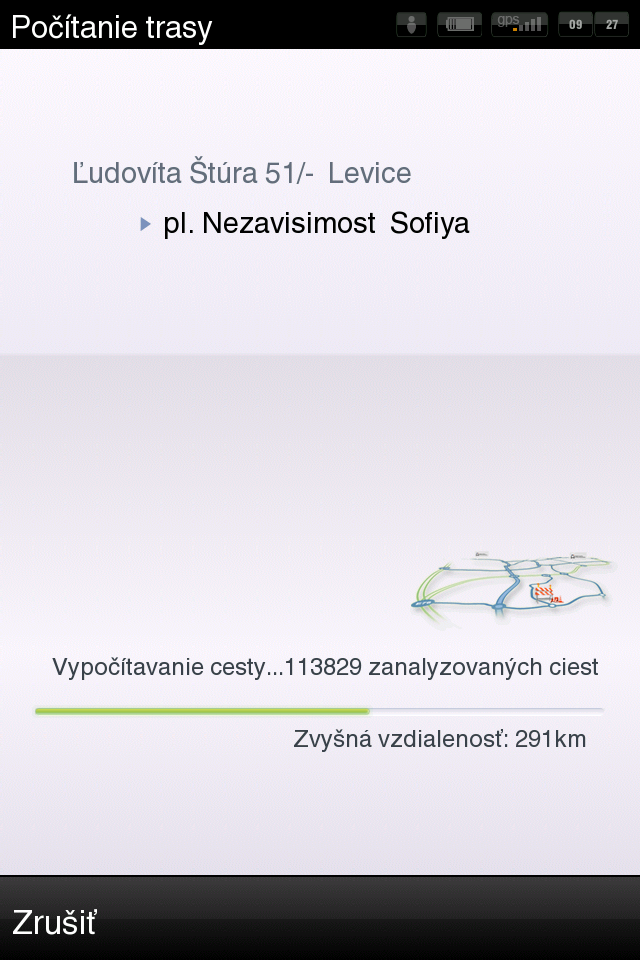
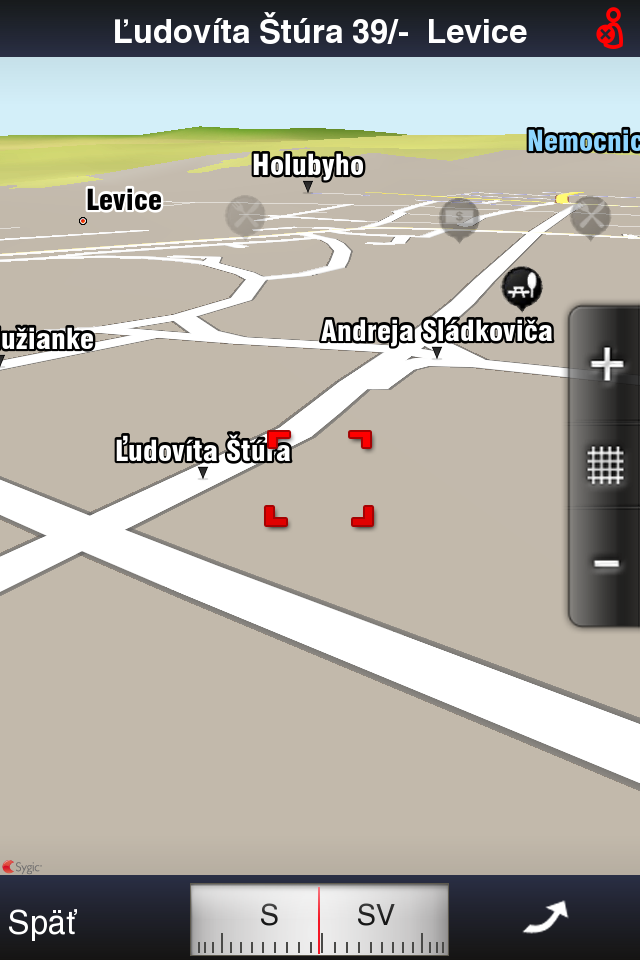
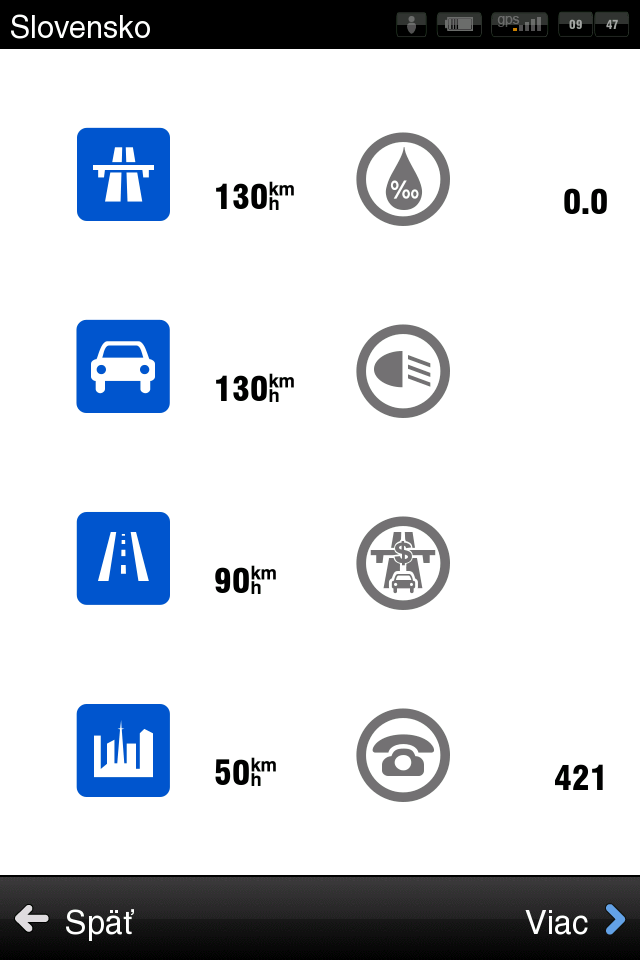
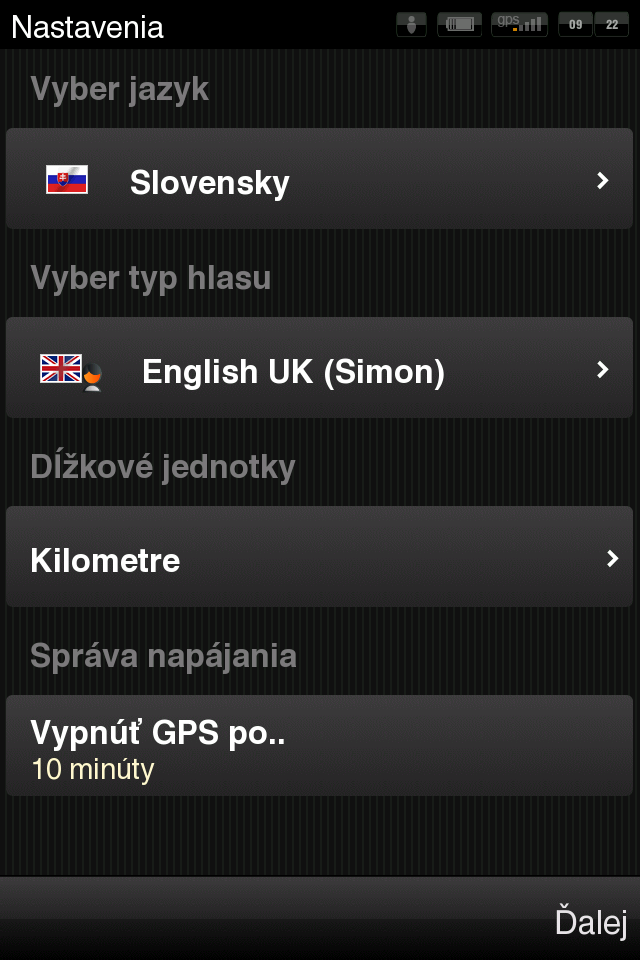
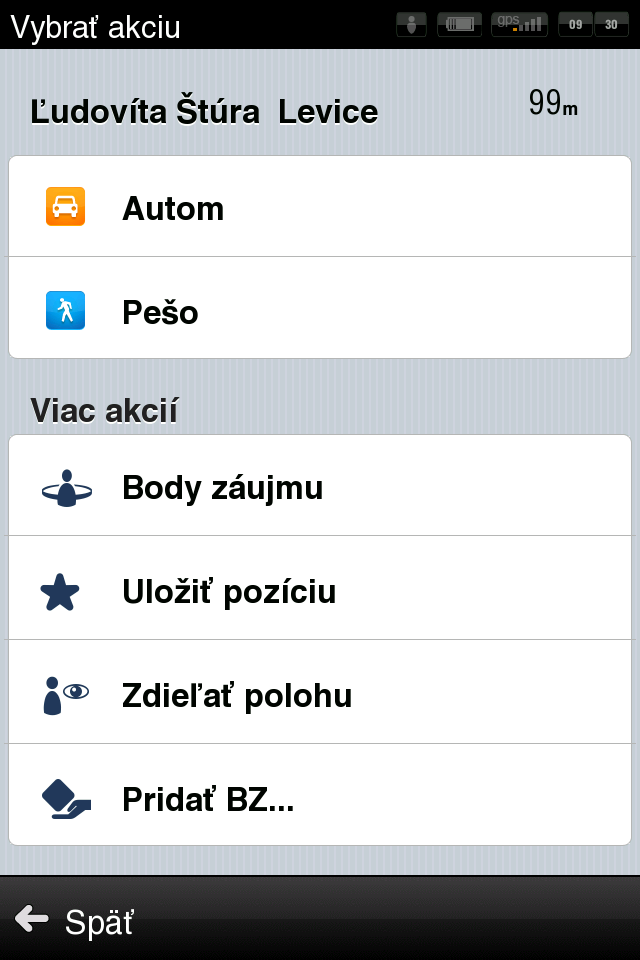
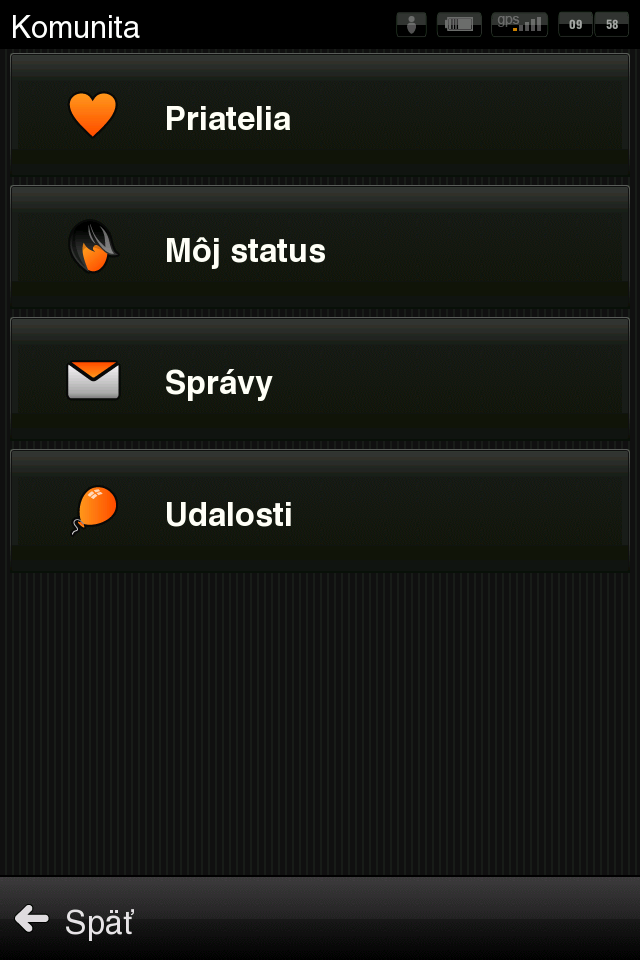
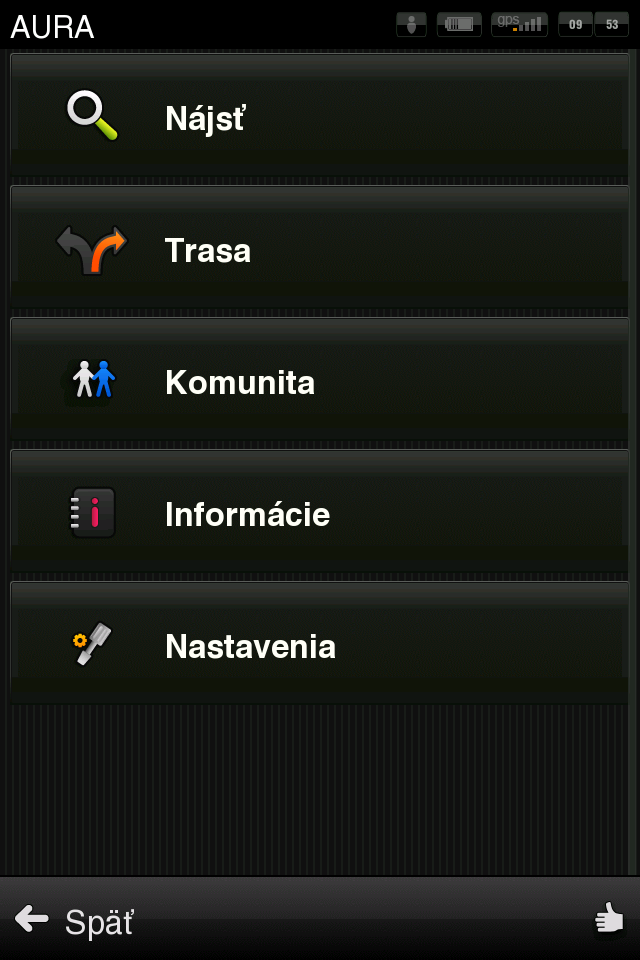
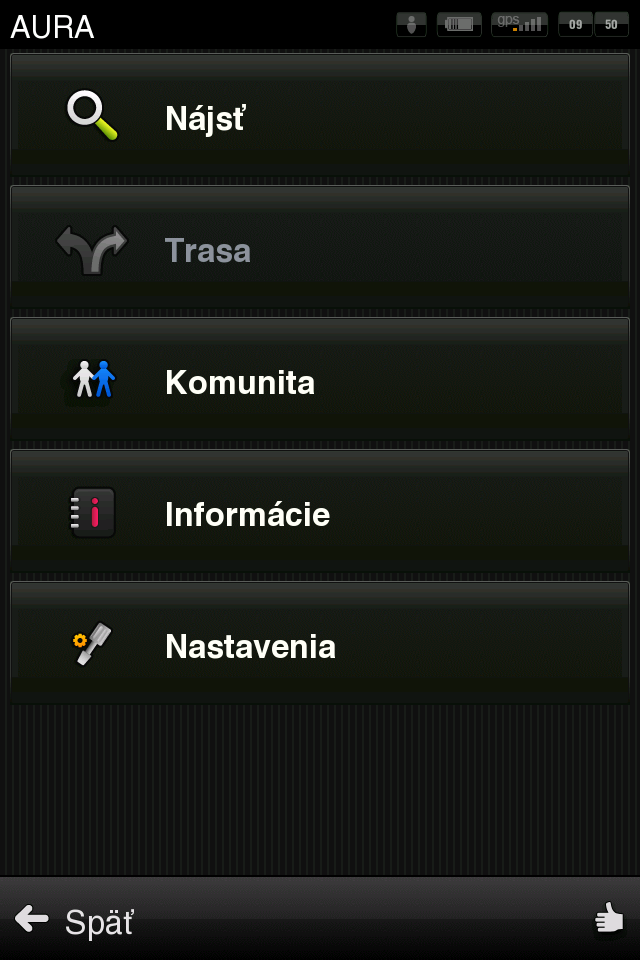
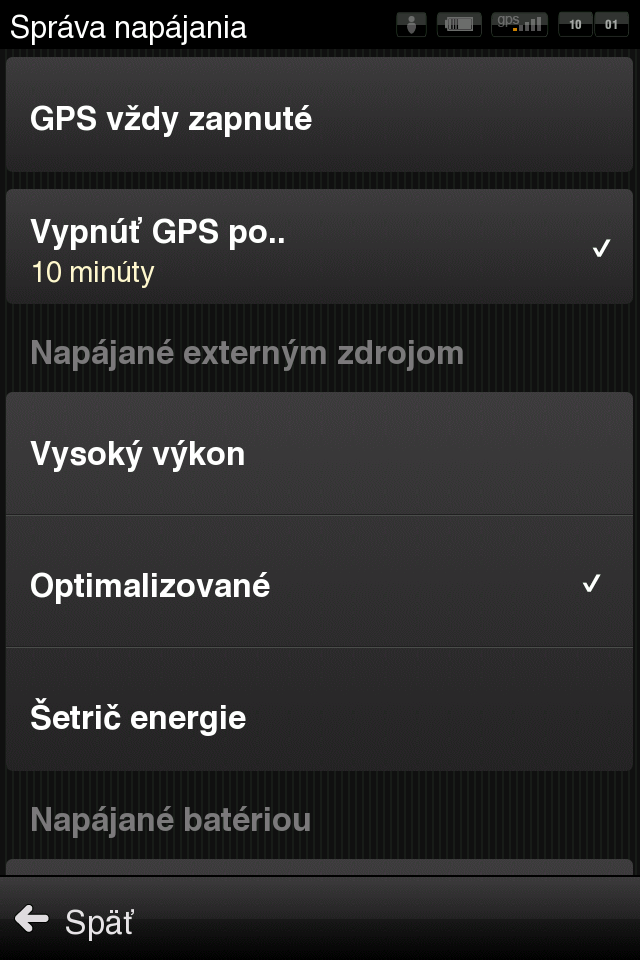
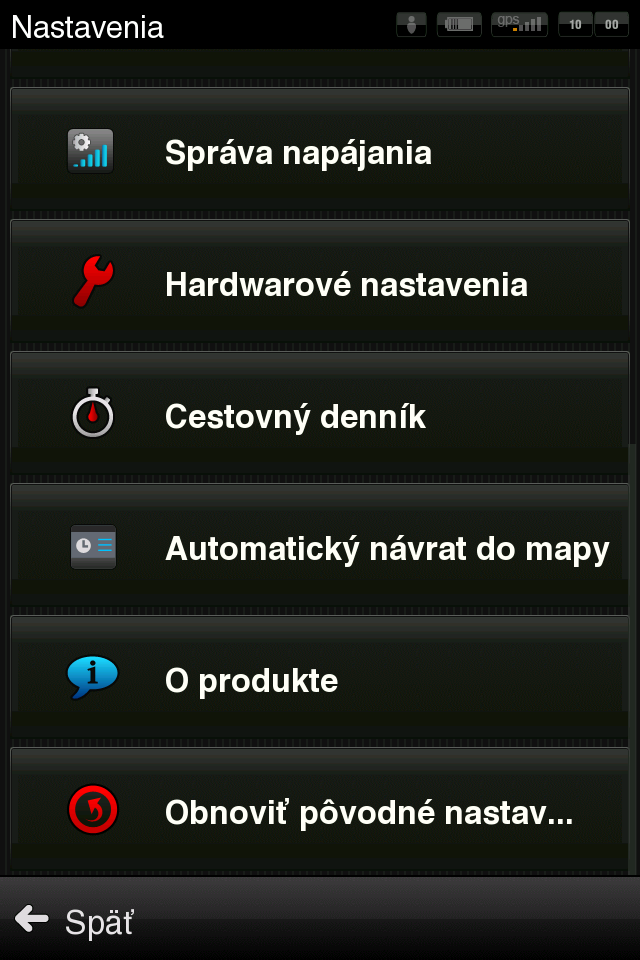

I have been using Aura for a long time and I cannot praise it enough. I recommend it to everyone.
That's what I use and absolute satisfaction :-)
I also use Aura, its features are fully sufficient for me, and for the price it is now, it is worth even more.
Well, can I ask?
– when I define where I want to go, will Aura offer me any options? (choose alternative routes on the map, or choose whether I want to go fast/economically, etc.) Or will it display a route straight away? How "complicated" is it to change it?
– what happens if I click on the screen while navigating? What menu will be displayed?
-The settings for different route calculations can be predefined in the settings, but it does not offer you alternatives directly when calculating the route... if you want to pass through some other point, you simply drag your finger on the map, place the red circles on the given place and choose "Pass through" . It's easy to change the route, but it might not be bad to add a change in the arrangement of the specified waypoints.
-When navigating, nothing happens if you click on the screen, however, when you swipe, the red creature that I wrote about in the review appears. You can get to the menu using the arrow in the lower right corner.
Well, that's pretty embarrassing, isn't it? Navigon should immediately display three alternative routes according to the settings (for example "three fastest"). It's similar to this one, which allows me to quickly recalculate the route without having to go somewhere to set up the navigation cell.
Also click on the map. This will immediately display a menu with options where it assumes the user will want them (for example Navigate to, Route options, Activate sound, Night colors, 2D map). Navigon has a similar situation, but it is "more confusing".
Nice: http://www.sygic.com/index.php/en/faq/59-aura/315-is-aura-an-update-of-mobile-maps.html
Mobile Maps customers will receive Sygic Aura as a free update. The delivery of the update will start in March 2011. The update to Sygic Aura will be available for customers with compatible devices who purchased Mobile Maps via the Apple App Store and Sygic online shop.
Navigon still seems like the best choice to me, although I haven't tried Aura and it's possible that it has something to do with it, but TomTom made me a lot nervous.
btw. I bought Navigon Europe for 49 EUR...that's what I call a bargain :)
And what bothers you about TomTom?
I don't know how TomTom is now, but I didn't have the option of planning a route and then saving it, they carried waypoints, it didn't send any descriptive numbers, sometimes it showed me a car off the road, controlling the iPod is completely useless compared to Navigon
...the worst thing is the impossibility to buy the whole of Europe and therefore the impossibility of entering a route such as Prague-Dresdan, etc., the overpriced price for the East and West versions compared to other apps
All of Europe can be purchased in the US App Store.
The whole of Europe is also in the DE App Store, or it looks like it's everywhere in western countries, but not in CZ/SK/HU/etc., but what's the use for users who only buy in CZ/SK/HU/etc. stores?
I don't even know how to compare, but this weekend I bought Navigon Europe (the whole, not just East or West) for €44,99. Now the price is back to €89,99. I'll test and see.
Is it possible to enter descriptive house numbers or not?
Yes, it is possible.
Otherwise, I've also had Aura right from the start and I'm happy with the current version. So far I have always reached where I wanted to go. A few times I would choose a route other than Aura, but only where I know it well. However, I noticed this with other navigations as well :)
I can't help but recommend it.
I kind of don't understand the author's enthusiasm for this navigation, and it seems that Sygic in general (and it doesn't matter if it is proud of the Aura label) belongs to the worse half of the selection of options that are available for the iPhone. TomTom, Navigon, iGO and apparently CoPilot are better alternatives. But specifically…
Graphics - they are among the least clear, despite the attractive jacket at first glance. As with the classic Sygic, the unnecessarily large lower display area, just like with the classic Sygic, the active navigation surface is covered with signs and navigation in the lanes below which I can't see anything. In addition, a completely distorted 3D surface (downhill from a slight hill like from Sněžka), a view like from a helicopter suddenly replaces a view just above the surface where you can hardly see anything in front. But the most comical thing is "driving on a slanted road", Sygic really succeeded in Aura... It's colorful and it moves a lot, but that's not what high-quality navigation is about (those barracks/blocks of houses driving into the surface are ridiculous). A lot of those things can be turned off, but then I really don't understand why they are there.
Radars - I have probably never seen a more appalling database, it's better if there isn't one, there's no point in commenting on it.
Top bar - is the author serious? Why isn't there an original statsubar on which everything can be seen and is replaced by those titer icons (which the user has to look closely at to see anything at all)?
Descriptive numbers – no navigation is perfect and even the imaginary leader in this category (Navigon with NavTeq maps) is not without errors, which means that in this direction I can pick up any navigation... And not only in numbering, but also street names, some roads, etc.
Choice of routes - although it has the same maps as TomTom, the choice of routes is absolutely dismal, simply a disaster, without further comment.
So in conclusion, the price really corresponds to the quality of the navigation, which is not to say that it is not completely usable, but they are more usable and therefore more expensive!
Well, you see. The graphics are the best for me. At first, the auto-zooming annoyed me a lot. But then I understood how it works and now I can't praise it enough. Basically, the view rises so that you can see the next turn (on the highway, this means that it really is a helicopter view) and gradually zooms in as the turn approaches. I've learned to ride it and find it handy.
You can turn off the entering barracks, but when I do that, many times the turn is not properly visible. So I'm glad they're coming. The radar shows me correctly. It didn't just find a few newer ones that are now swarming in Prague.
And about the drive on the sloping road - it's really bad. I'm not used to it yet.
I used to drive with TomTom and then with iGo. For both, I had to get used to both the graphic style and the navigation method. Aura too. But I'm used to it and I wouldn't change now.
Hopefully they will eventually fix the slanted road as well.
The "helicopter" is everywhere, even in the city, not only on the highway (and there I really need to "rise" to see where I should turn ;-))... I see the turns highlighted as a distance in km or meters, and they are also acoustic - vocally. The same goes for the shacks that drive by. Anything that distracts me from looking at the road is dangerous. So this way of navigation is distracting and forces the user to follow the navigation unnecessarily? Probably yes... Against taste... And honestly, I wouldn't want to meet such navigation users on the road.
It will show about a third of the radars that e.g. Navigon or TomTom, so why are they for Aura? In addition, with TT, I can "install" the complete database from poi.cz without the need for JB, with a voice notification of which particular radar it is.
By the way, the newer ones that "swarmed" in Prague are not radars and do not measure speed. This is not about section measurements, but about data collection. Paid by the EU, the condition is not to use it for repression for three years, i.e. they are not used to collect fines...
I am based on more than ten years of experience with navigation, so I will not write unnecessary delusions.
Hello,
I can't log in to Twitter through Aura at all (it says "Tweet failed"), I tried both my nick and email with my password, don't you know why it doesn't work? or is it not primo a bug?
Hello, has anyone figured out how to save a route in aure?dik