A few days ago, the first Apple conference of the year took place. Most of us were full of expectations - and it must be mentioned that in some cases expectations were exceeded, but in others, on the contrary, we were disappointed. In short and simply, from extreme to extreme. The not-quite-breathtaking new products include, for example, the 3rd generation iPhone SE, which practically only came with 2G and a better chip compared to the 5nd generation, along with the 5th generation iPad Air. On the contrary, Apple surprised us with the currently most powerful Apple computer in the form of the Mac Studio, which has an extra powerful M1 Ultra chip. Together with it, Apple also introduced the more affordable Apple Studio Display monitor. The presentation of the green iPhone 13 (Pro) can then be viewed neutrally.
It could be interest you

Download wallpapers from all newly introduced Apple products
When Apple introduces new products, it also tailors special wallpapers that match them. This was not the case with all the new products mentioned above. The good news is that we have collected all these wallpapers for you and now we will provide them for you to download so that you can possibly set them. So there are wallpapers from the green iPhone 13 (Pro), the new iPhone SE 5rd generation, the iPad Air XNUMXth generation and the Apple Studio Display. Below I attach links to download individual wallpapers, under the links you will find the procedure for downloading and setting the wallpaper on your device.
You can download green iPhone 13 (Pro) wallpapers here
You can download wallpapers from the new iPhone SE 3rd generation here
You can download wallpapers from the new iPad Air 5th generation here
You can download the wallpaper from the new Apple Studio Display monitor here

How to set wallpaper on iPhone and iPad
- First, you need to use the above link to move to Google Drive, where the wallpapers are stored.
- Here you are afterwards select wallpaper, and then her unclick.
- Once you've done that, tap on download button at the top right.
- After downloading the v wallpaper, click v download managers and at the bottom left click on share icon.
- Now it is necessary for you to go down below and tapped the row Save image.
- Then go to the app Fotky and downloaded wallpaper open.
- Then just click on the bottom left share icon, get off below and tap on Use as wallpaper.
- Finally, you just need to tap on Set up and chose where the wallpaper will be displayed.
How to set wallpaper on Mac
- First, you need to use the above link to move to Google Drive, where the wallpapers are stored.
- Then click on the wallpaper here right click, which will bring up the menu.
- A drop-down menu will then appear, where you click on an option Download.
- After downloading, tap on the wallpaper right click (two fingers) and select an option Set desktop image.
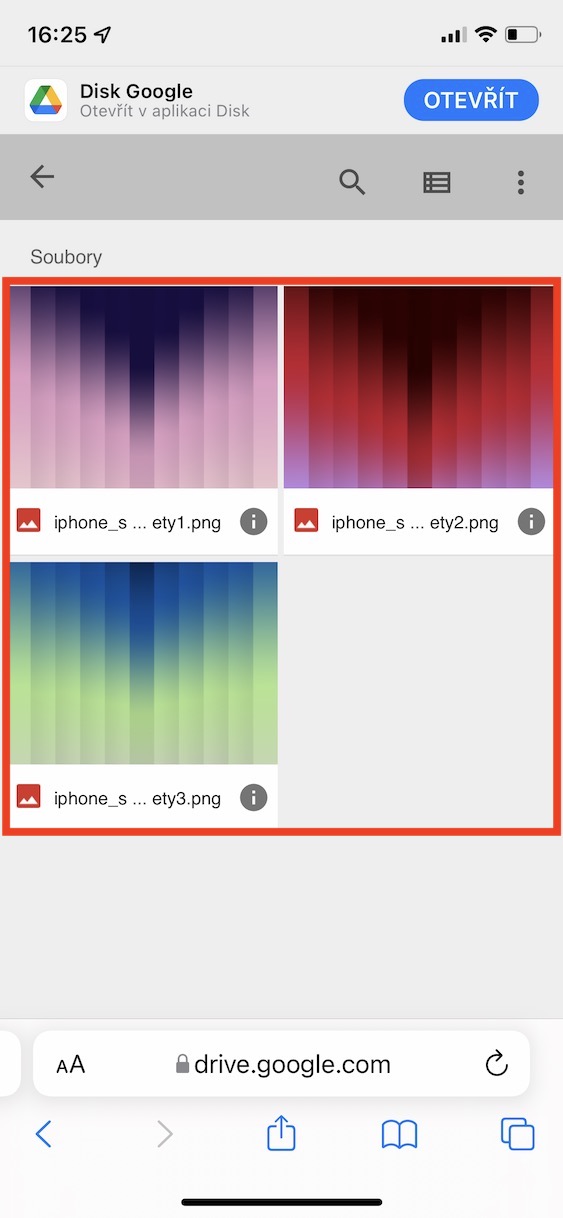
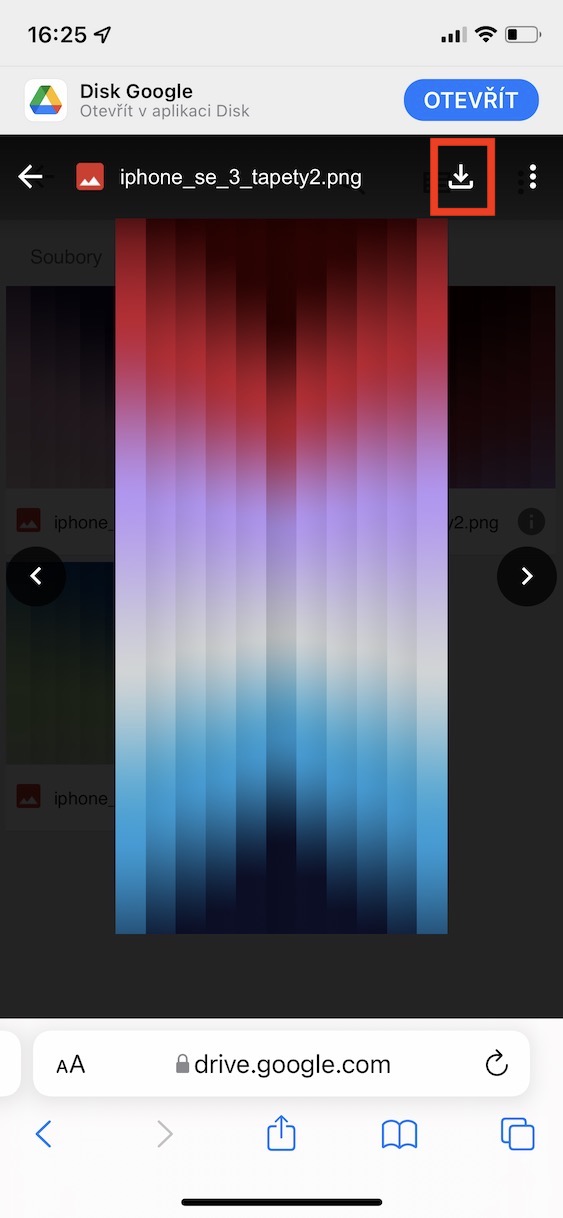
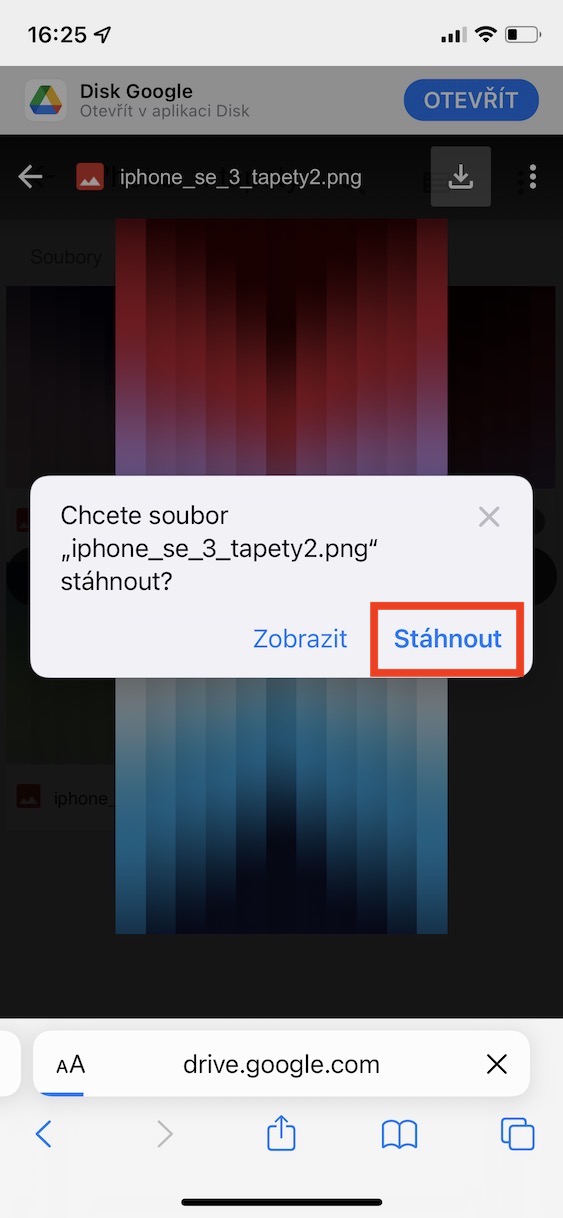
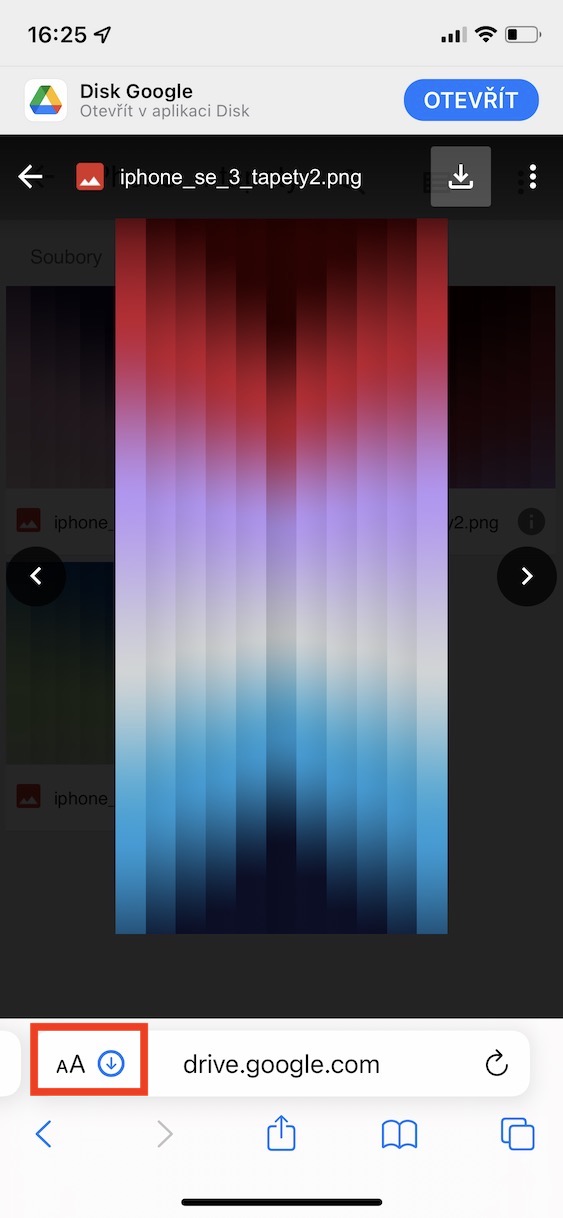
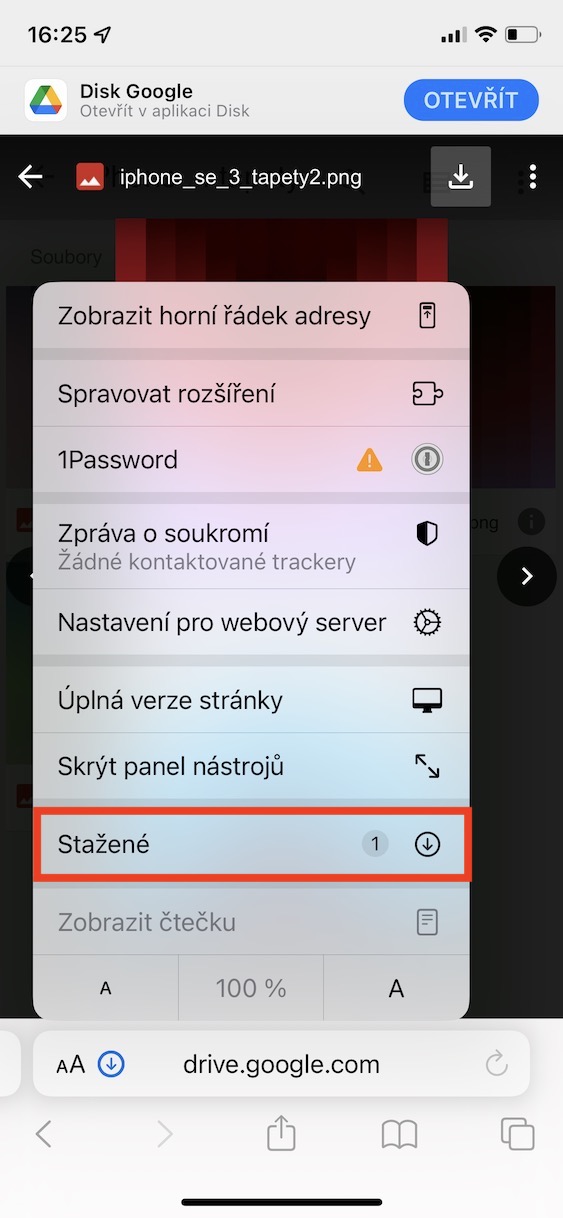
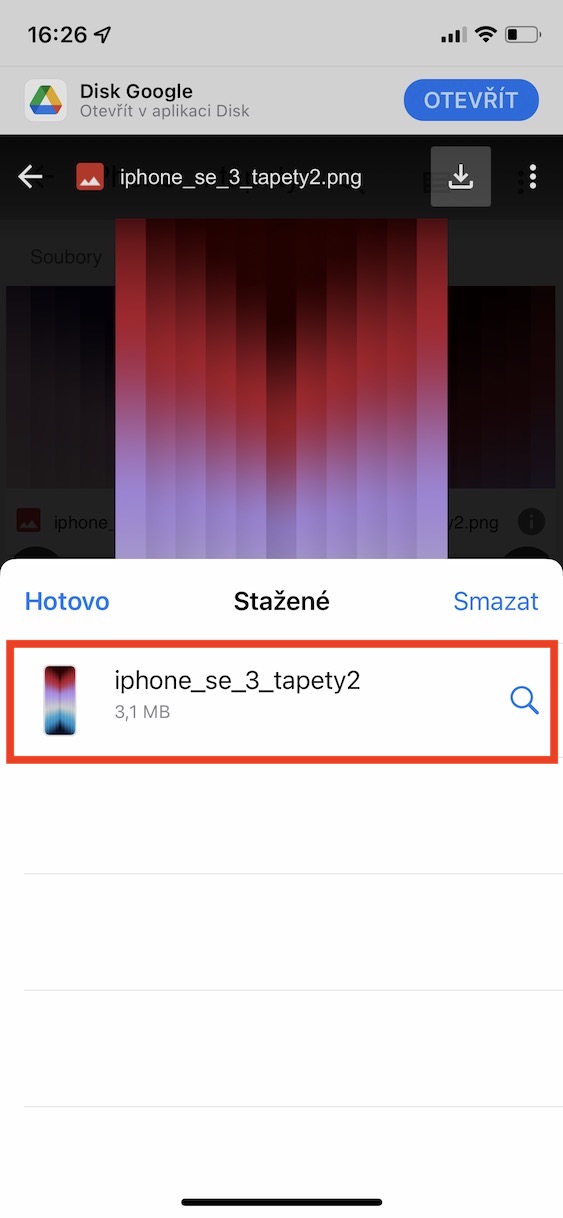
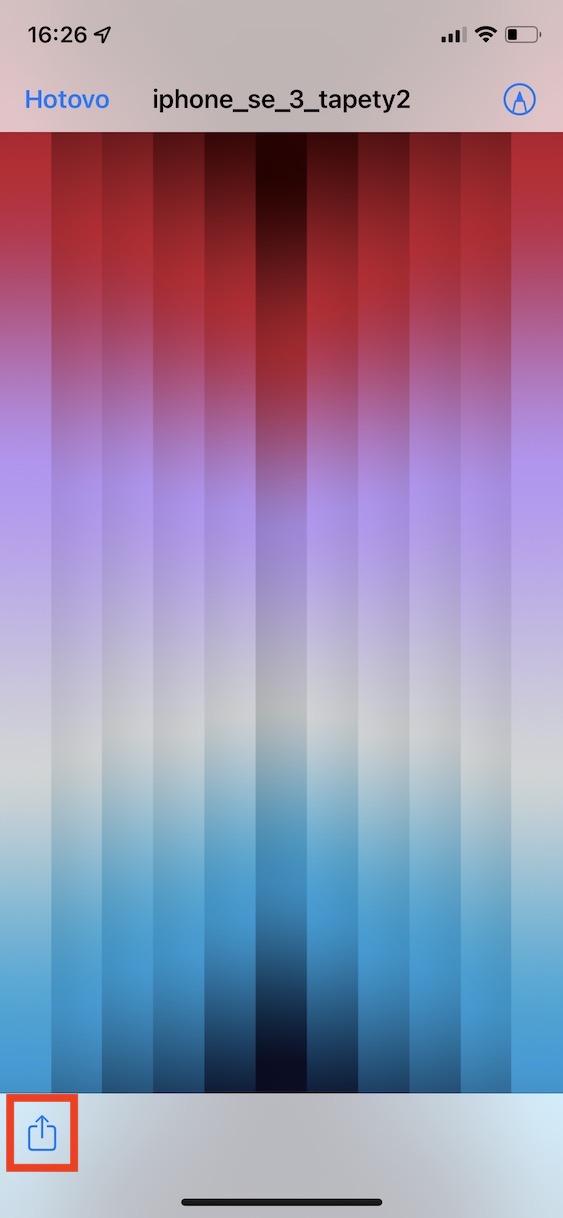
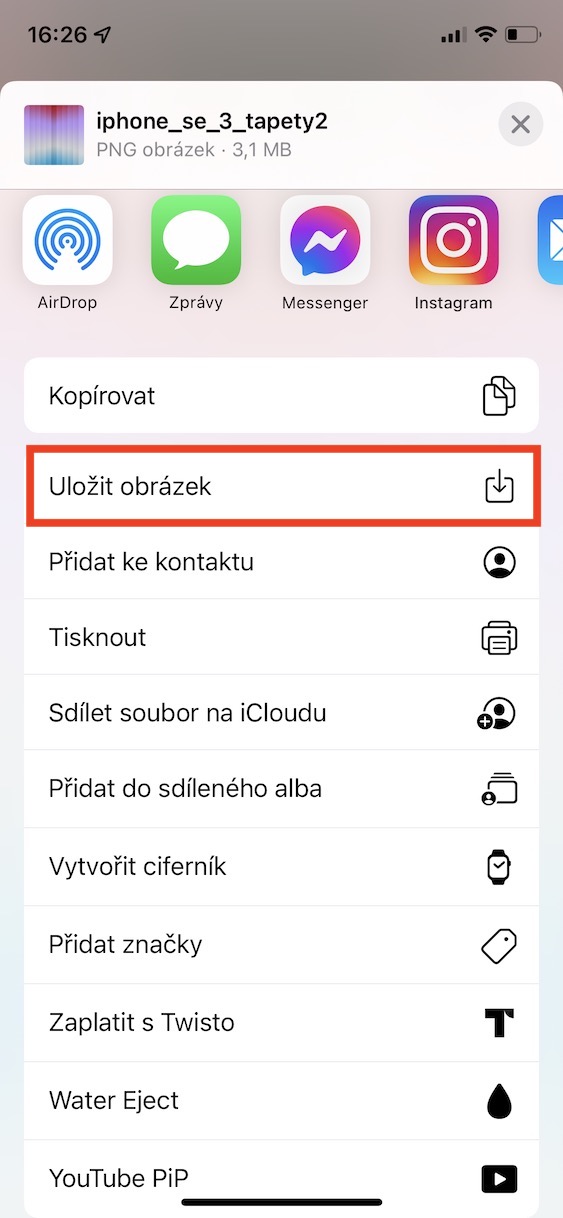
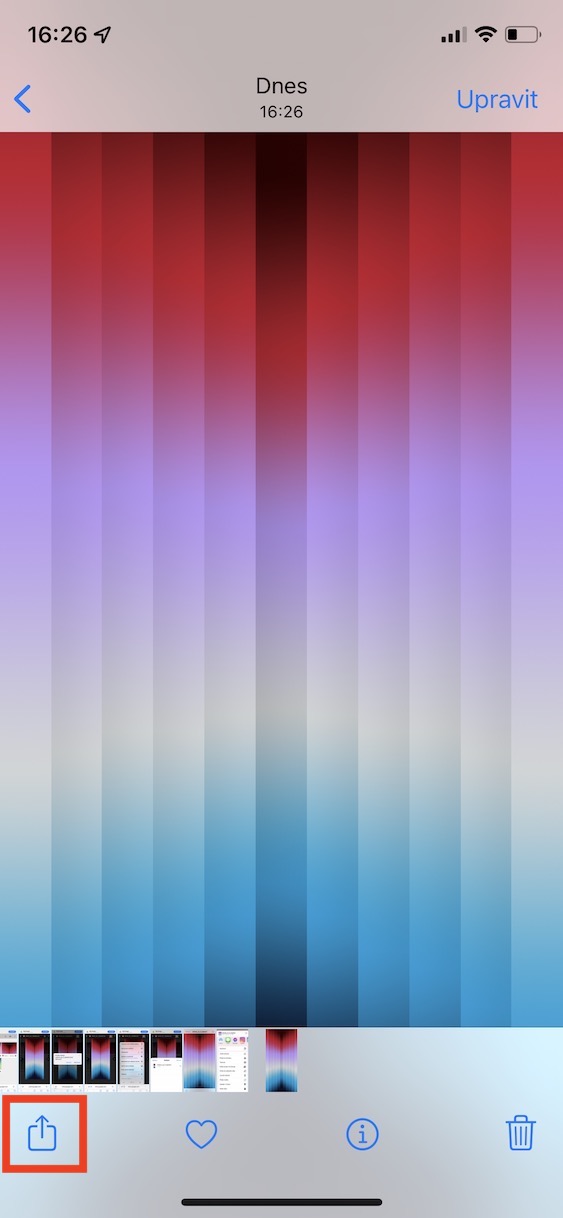
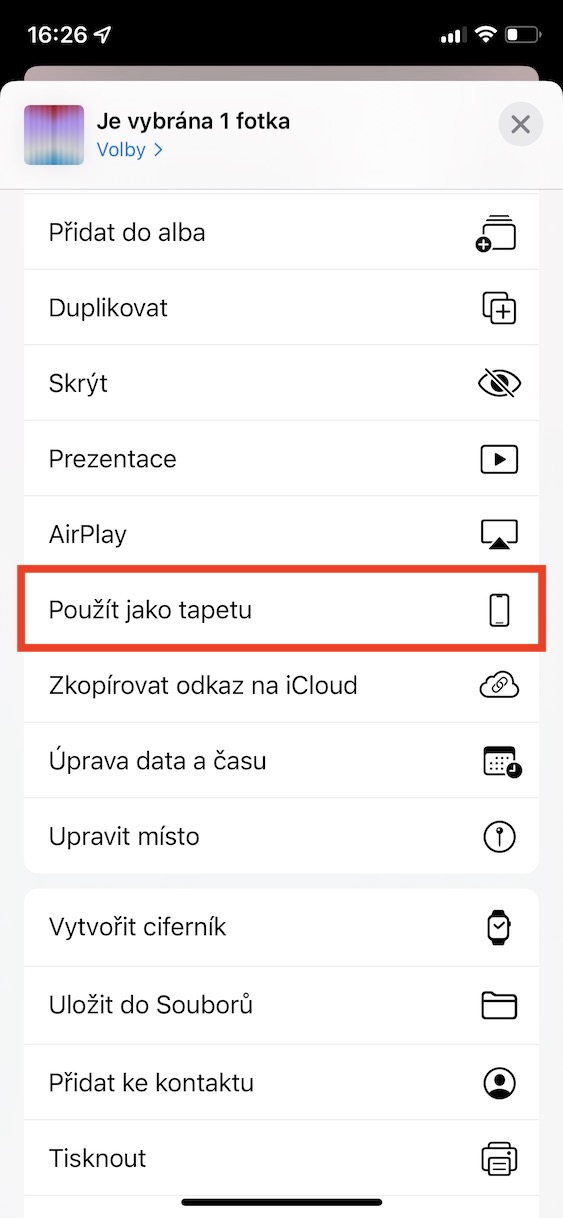
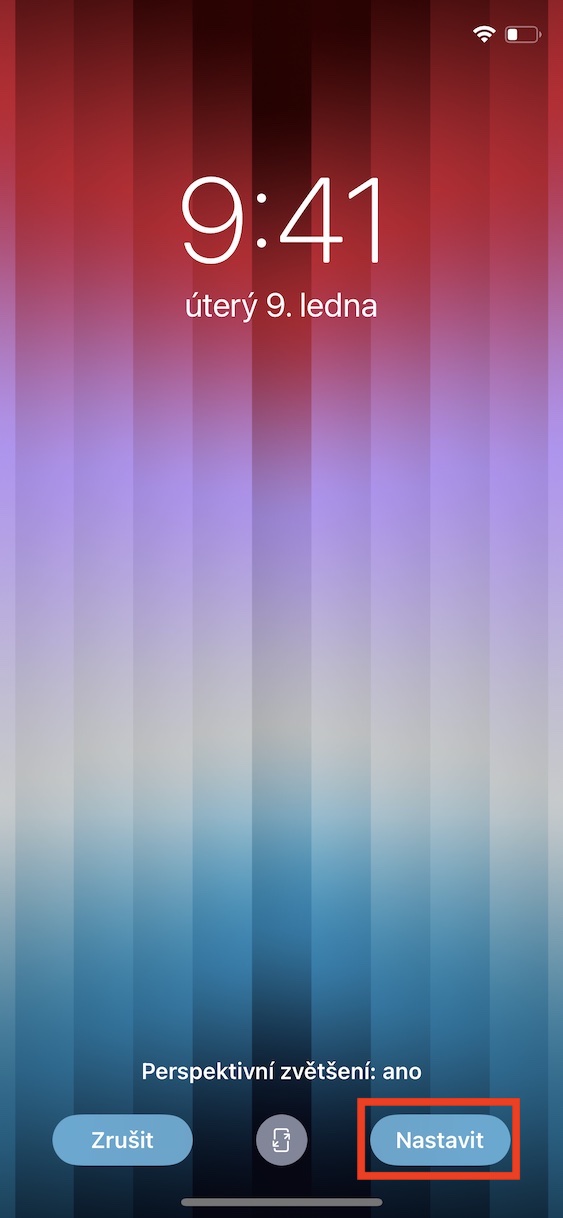
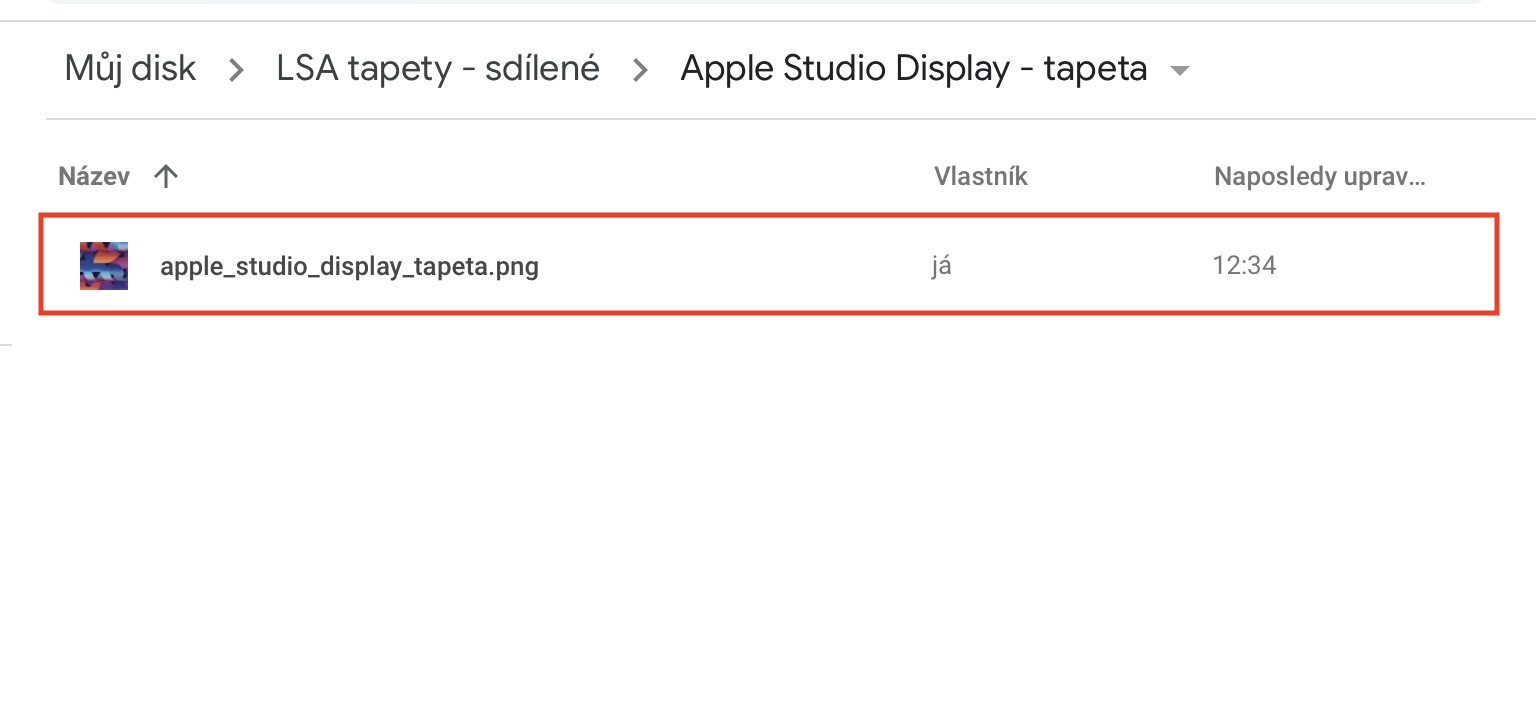
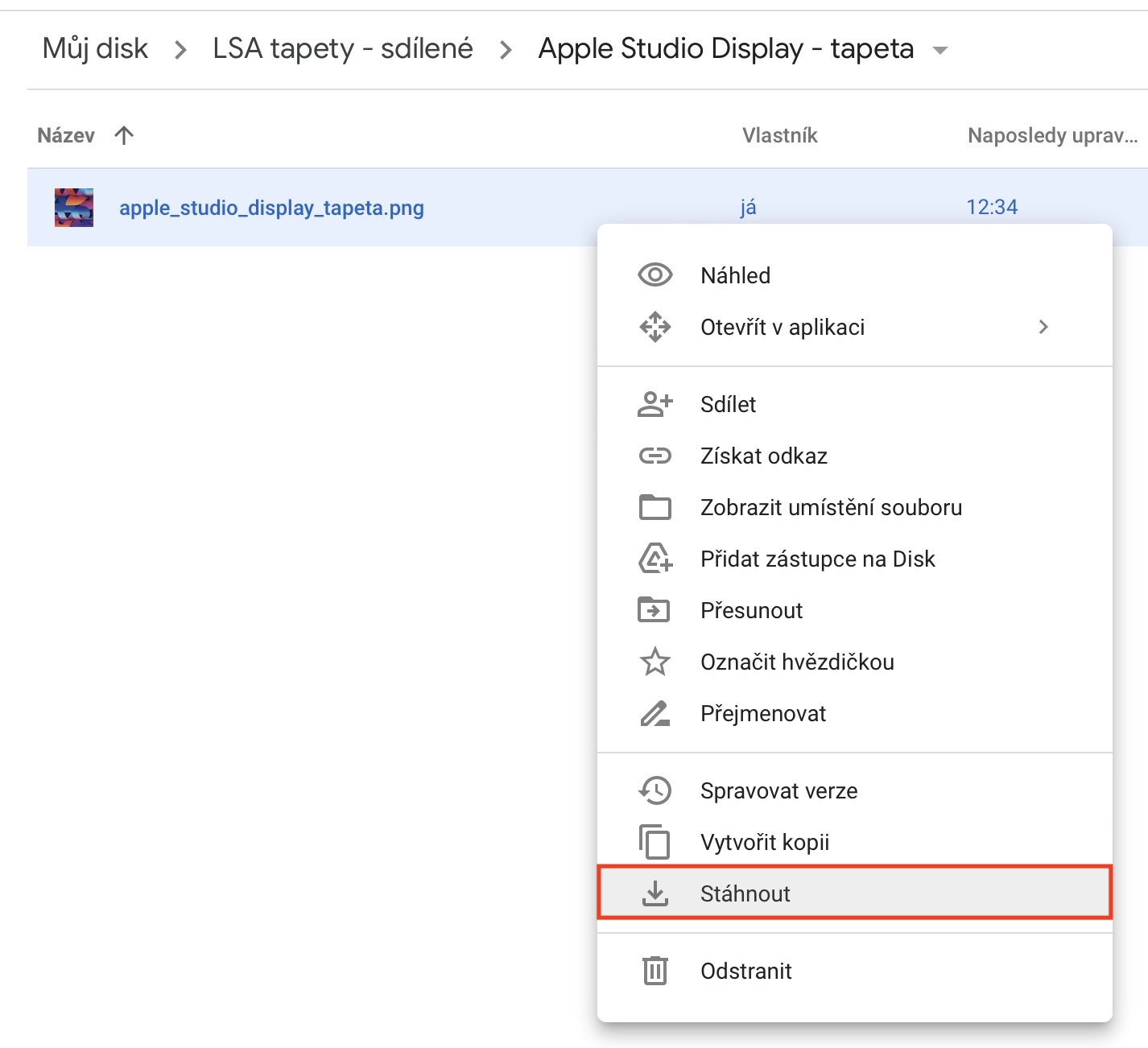
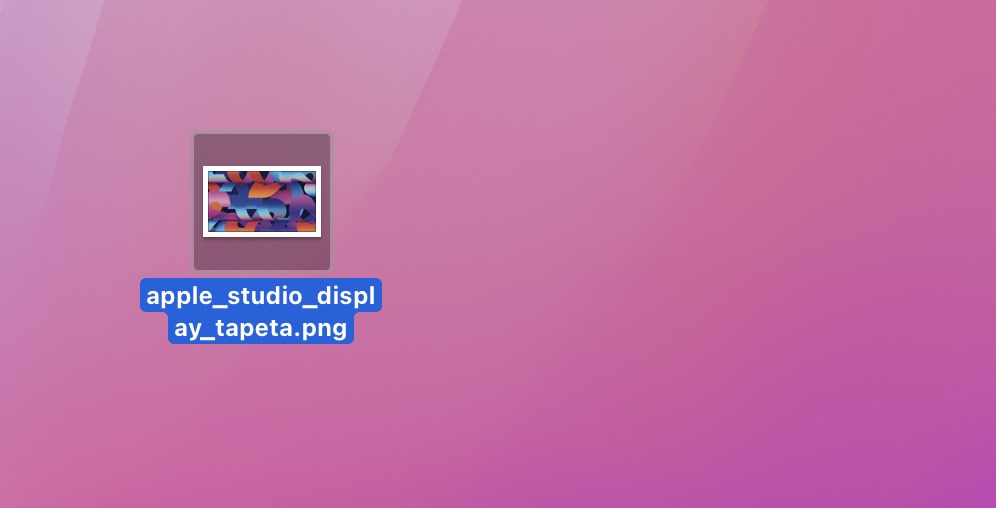
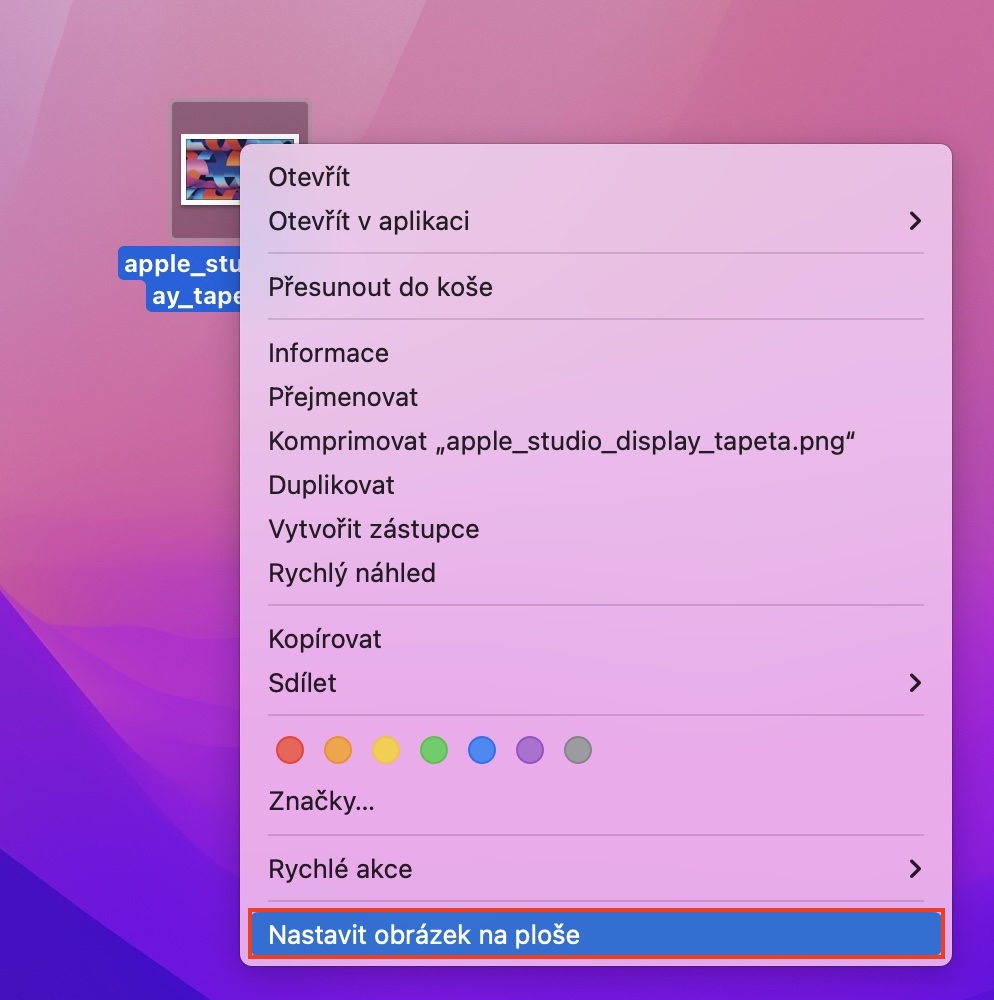
Don't you want to upload older wallpapers for mac/display? :)