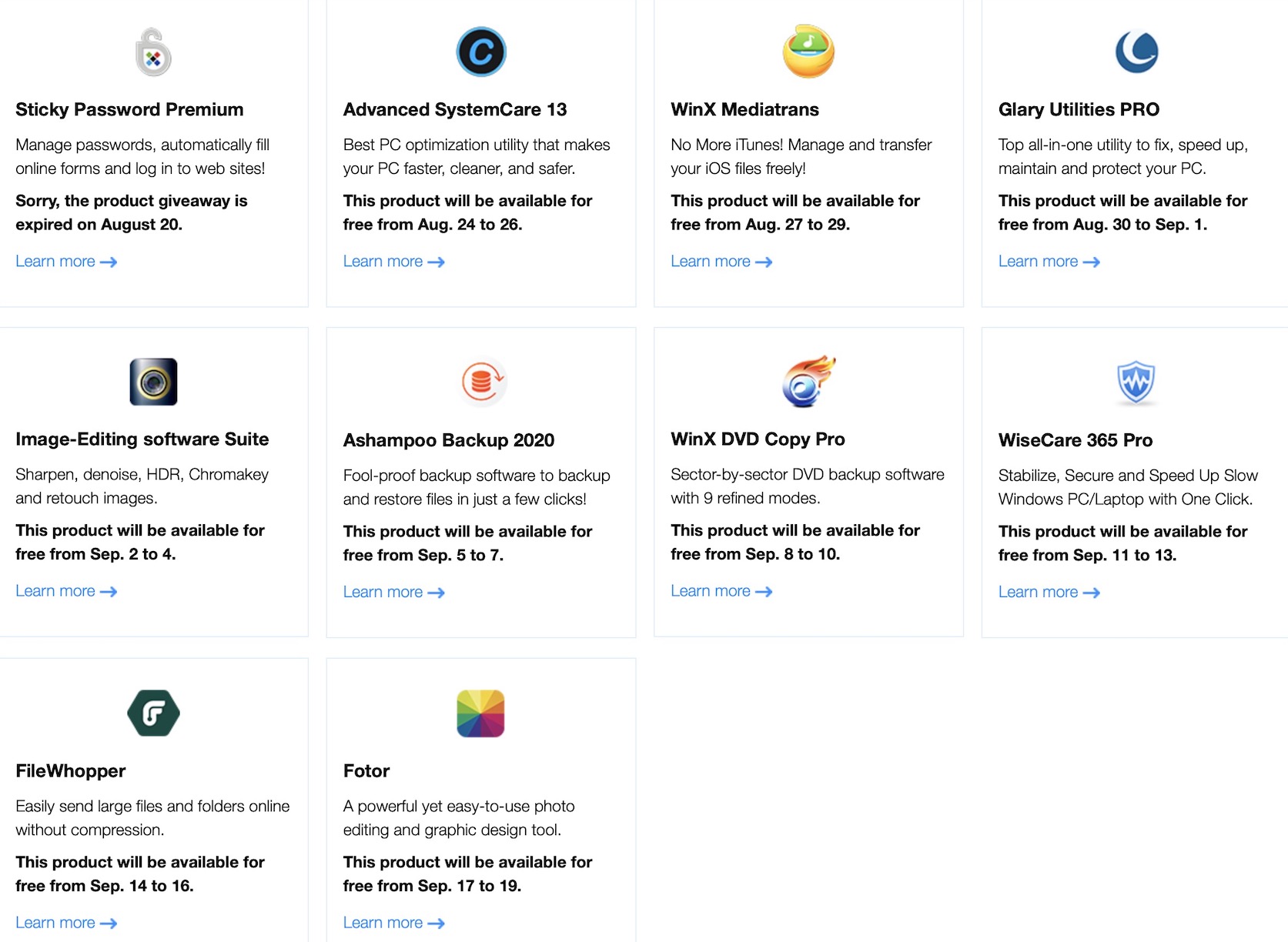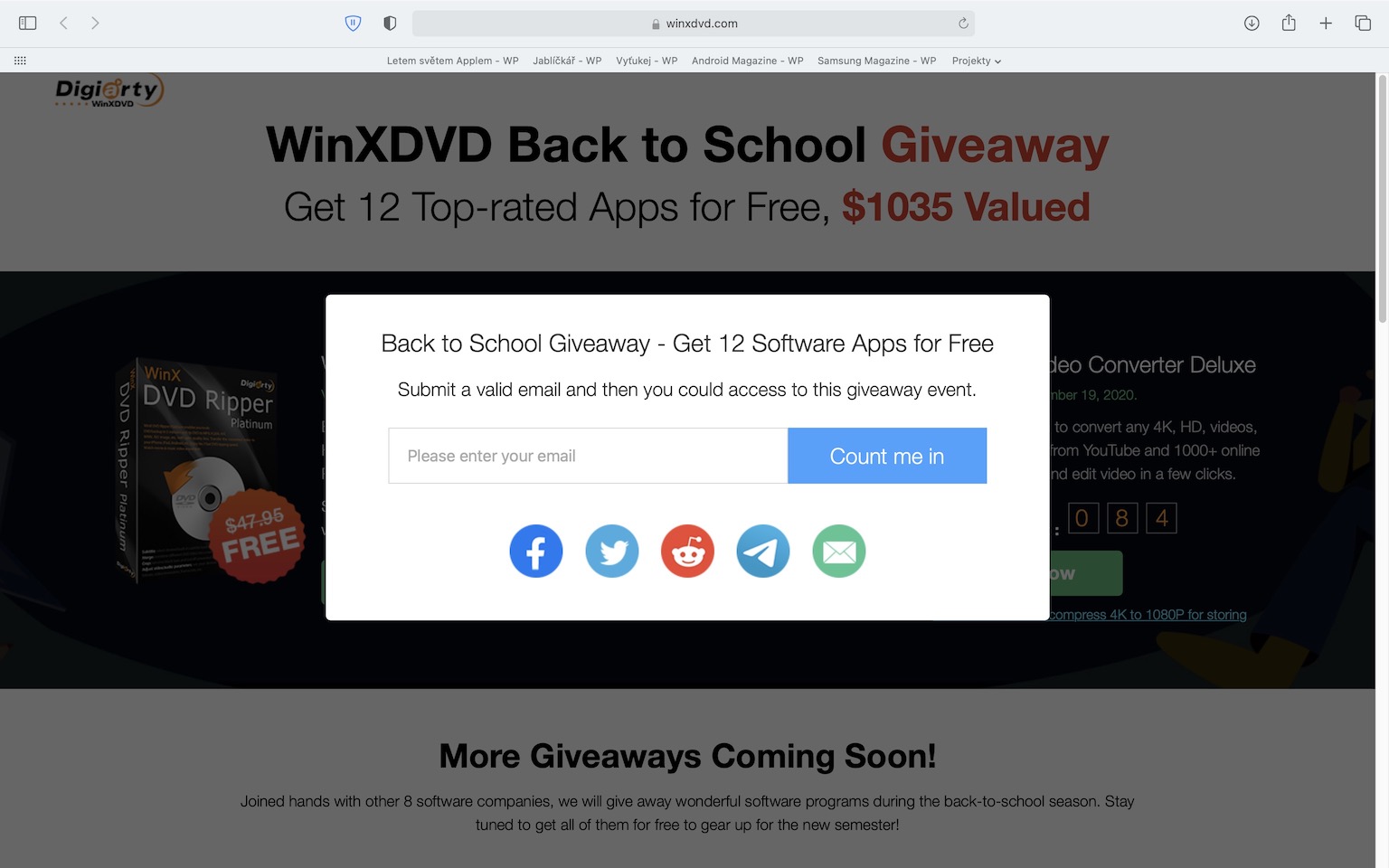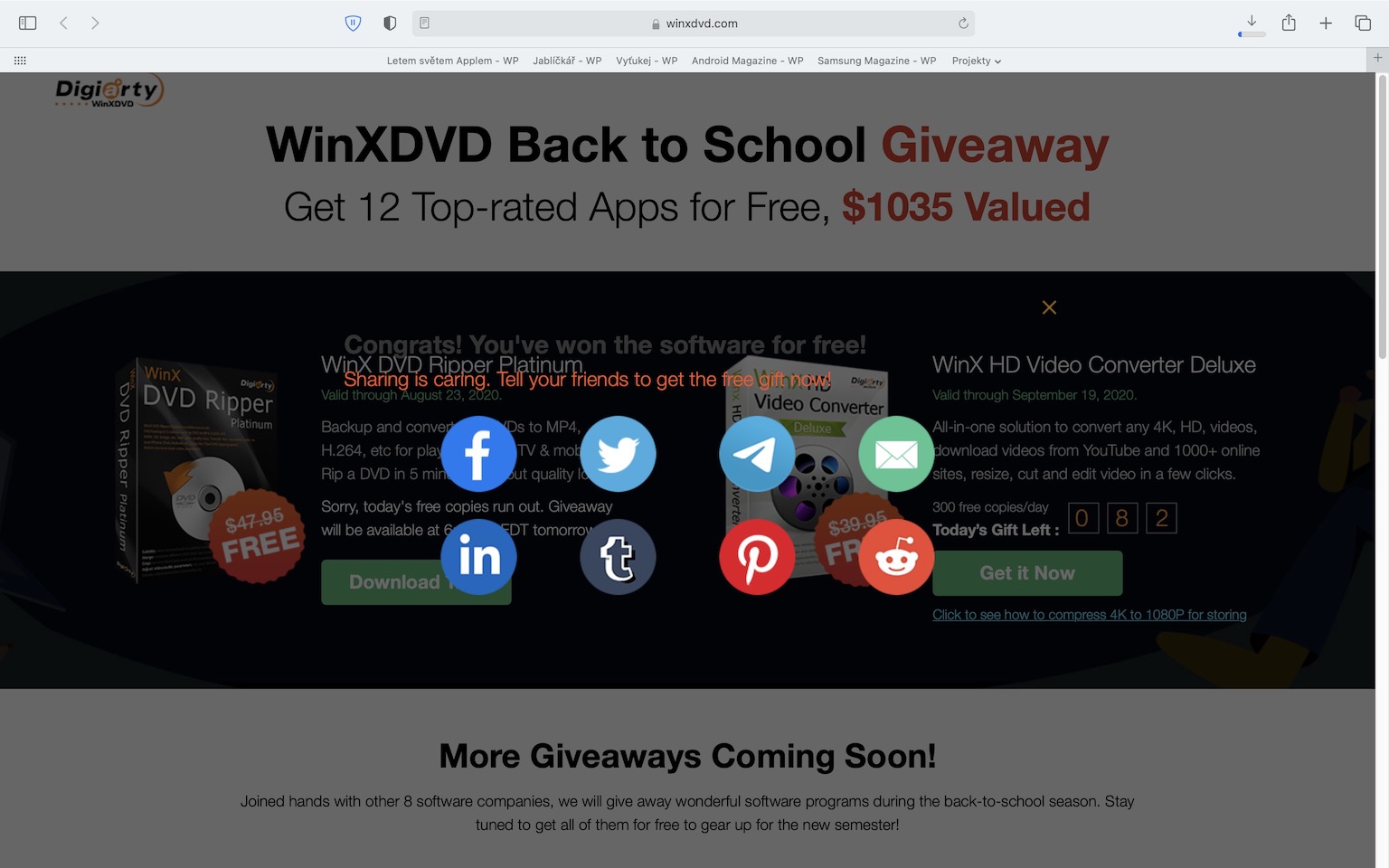Despite the fact that in all extended operating systems there are countless native programs that you can use for various activities, in certain cases you may find yourself in a situation where the pre-installed programs are simply not enough. One can mention, for example, Paint in Windows - this is enough for basic functions, but if you want to work with graphics at a professional level, you need to reach for Photoshop. In cooperation with Digiarty, which develops countless different and especially useful programs, we have prepared for you as part of the event Back to School they have prepared many great and advanced programs that you can download absolutely free.

Download 12 top Back to School programs for absolutely free
From time to time, some reviews of programs from Digiarta appear in our magazine, and it is necessary to point out that practically always these programs worked perfectly. As part of the mentioned Back to School event, however, you will not only find programs from Digiarty. This company decided to cooperate with other similar companies, thanks to which a package of twelve great applications could be created, together worth over 1000 dollars. You can easily navigate to the Back to School page using this link. Each one of the twelve programs will gradually be available for free download over several days. Every few days, the free program changes and another one becomes available. Below you will find a list of all the programs that will be available, along with the date during which you will be able to download them for free:
- WinX HD Video Converter Deluxe (from 19.)
- Sticky Password Premium (18. – 8.)
- WinX DVD Ripper Platinum (21/8 - 23/8)
- Advanced SystemCare 13 (24. – 8.)
- WinX MediaTrans (27. - 8.)
- Glary Utilities Pro (30/8 - 1/9)
- Image-Editing software Suite (2. 9. - 4. 9.)
- Ashampoo Backup 2020 (September 5 - September 9)
- WinX DVD Copy Pro (September 8 - September 9)
- WiseCare 365 Pro (September 11 - September 9)
- FileWhopper (September 14 - September 9)
- Photographer (September 17 – September 9)
If you are interested in the above programs and want to download them for free, just go to action pages. Once you do so, a small window will open. Enter your email address in the text box in this window, or sign in with one of the social networks, and then you're done. It should be noted that only 1000 copies are available each day and they disappear very quickly. So it is always necessary to hurry up so that it gets to you too. If you don't get into the first wave of 1000 copies, don't despair. For an individual program, there is always a date when the next 1000 copies will be available - so you just need to set a reminder and then simply download the program for free. Both Windows and macOS programs are available.