Many users regularly buy subscriptions to individual applications and then often do not know why money disappears from their account for applications they have not used for a long time. Fortunately, Apple is coming after a long time with a faster transition to this offer.
It could be interest you

If you're a regular iOS user, you've probably looked for a way to get into your subscription settings. You had to go to manage your Apple ID either through the App Store or Settings where you entered the password and could manage your regular application subscription. Fortunately, that is over with the latest update 12.1.3.
Users running iOS 12.1.3 or iOS 12.2 beta can now simply open the App Store and tap their profile picture in the upper right corner. You will be presented with options to set up your profile, including "Manage subscriptions", so you can easily unsubscribe or change subscriptions to individual applications.
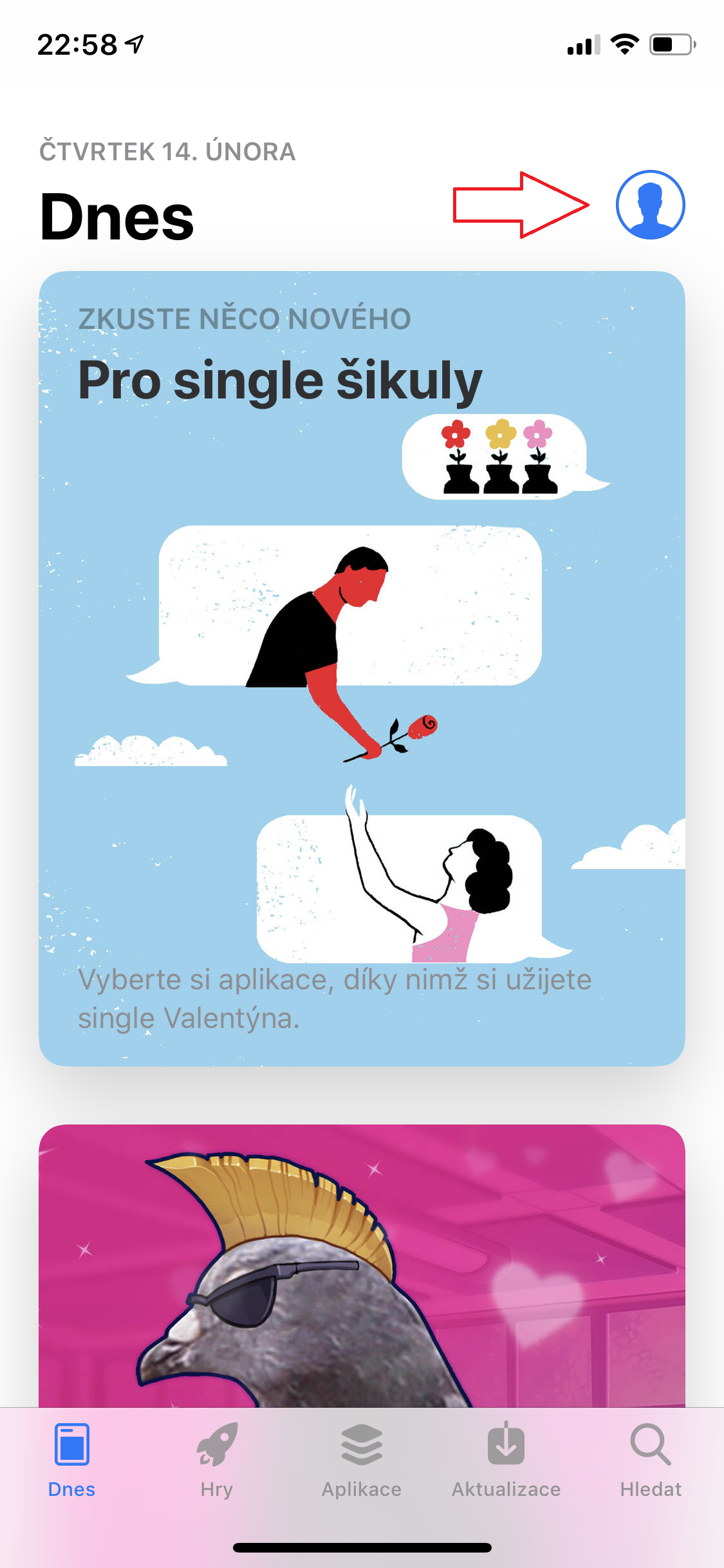
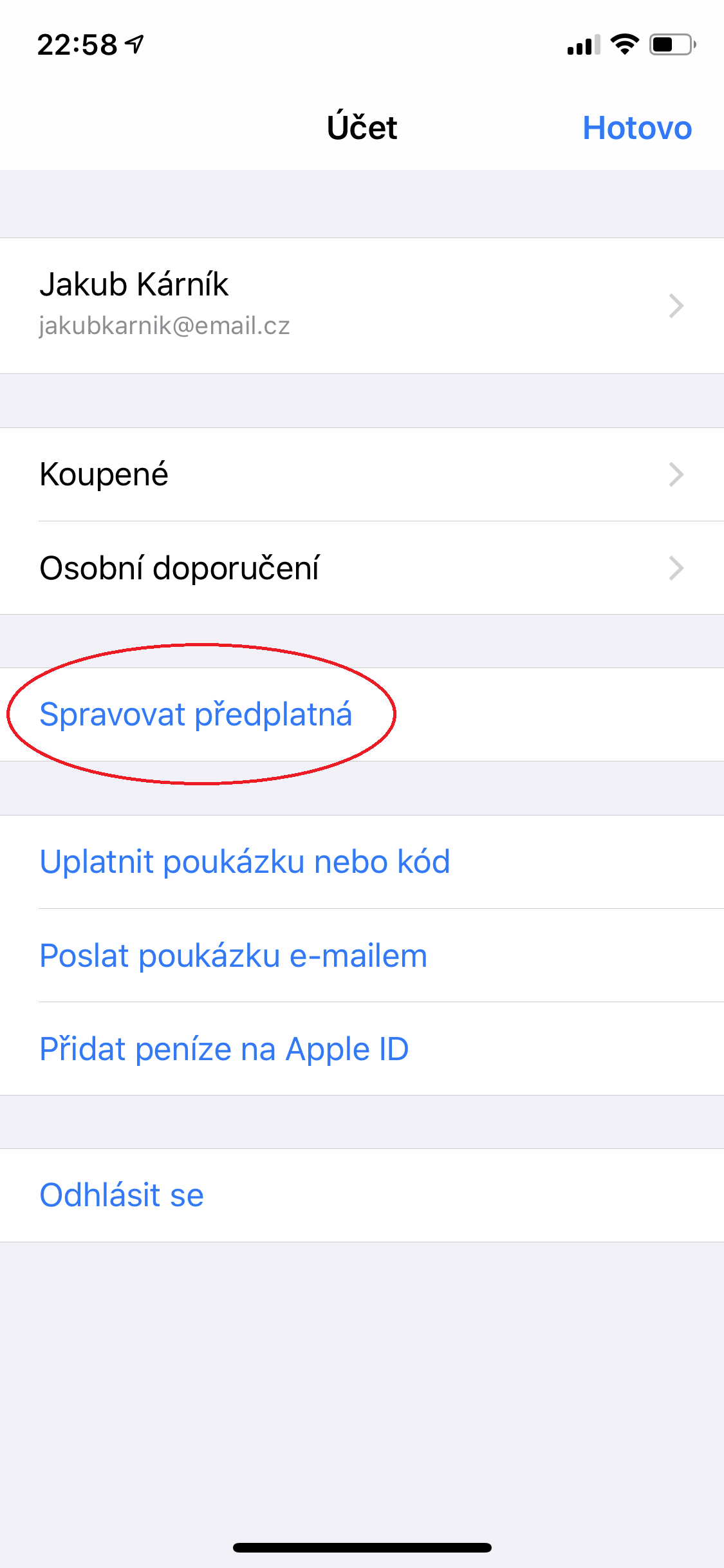
Knowing which applications the customer regularly spends on is becoming more and more important, as there are fewer and fewer applications for which we pay a one-time payment, and developers are more likely to come up with a regular subscription model.
