Passwords are sensitive data that should be kept as safe as possible. Since passwords are supposed to be as difficult as possible to guess, it is practically impossible to remember them all. There are applications for these situations that you can use as a password manager.
It could be interest you

1Password
1Password is one of the most popular password management applications. You can use this multi-platform tool not only to store and manage passwords, access data and other sensitive information, but also to share them, modify them or even create reliable and durable passwords. In addition, the 1Password application also offers, for example, the ability to track passwords and immediately notify you of possible leaks.
Download 1Password for free here.
Dashlane
You can also use Dashlane to manage and create passwords on your Mac. Dashlane for Mac offers the ability to store and manage passwords and other sensitive information, as well as autofill login, personal and payment information, generate safe and secure passwords, and more. It is a multi-platform application with the possibility of automatic synchronization across all your devices, including the Apple Watch, and of course it also supports dark mode.
Download Dashlane for free here.
Bitwarden
The Bitwarden application offers the ability to store, manage, review and share passwords, logins and other similar content of this type. With the help of this tool, you can also generate sufficiently long, strong and durable passwords for all possible purposes. Your data is secured in the Bitwarden application using end-to-end encryption, Bitwarden also offers automatic synchronization across devices or perhaps automatic data filling.
Download the Bitwarden app for free here.
Enpass
The Enpass application reliably and securely holds all your passwords, login data, but also payment card details or private documents or notes. In addition to these functions, Enpass offers the possibility of synchronization via Wi-Fi, cooperation with cloud services, the possibility of generating passwords or the function of constant monitoring of possible leaks and exposed passwords with the possibility of immediate change.
You can download the Enpass app for free here.
Key ring
While the vast majority of third-party password managers offer really great features, these features often make these apps expensive. If you are looking for a reliable tool for managing, generating and guarding passwords, and at the same time you don't want to pay for the respective application, you can use the native Keychain without any worries. You will have its functions available on all your Apple devices, with its help you can generate reliable passwords on the web, and of course the Keychain also offers the possibility of automatic filling and monitoring of possible password leaks.
It could be interest you

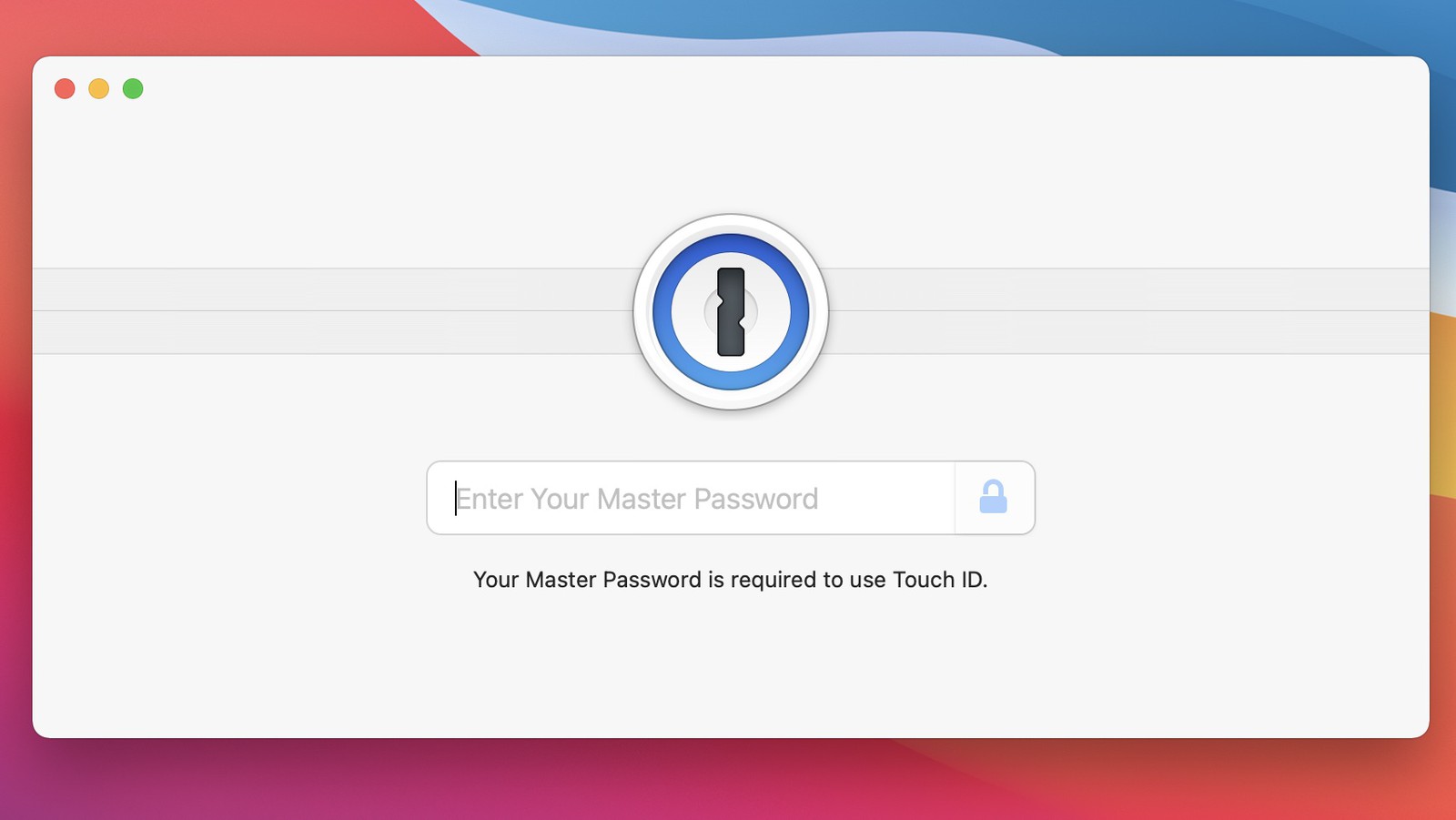
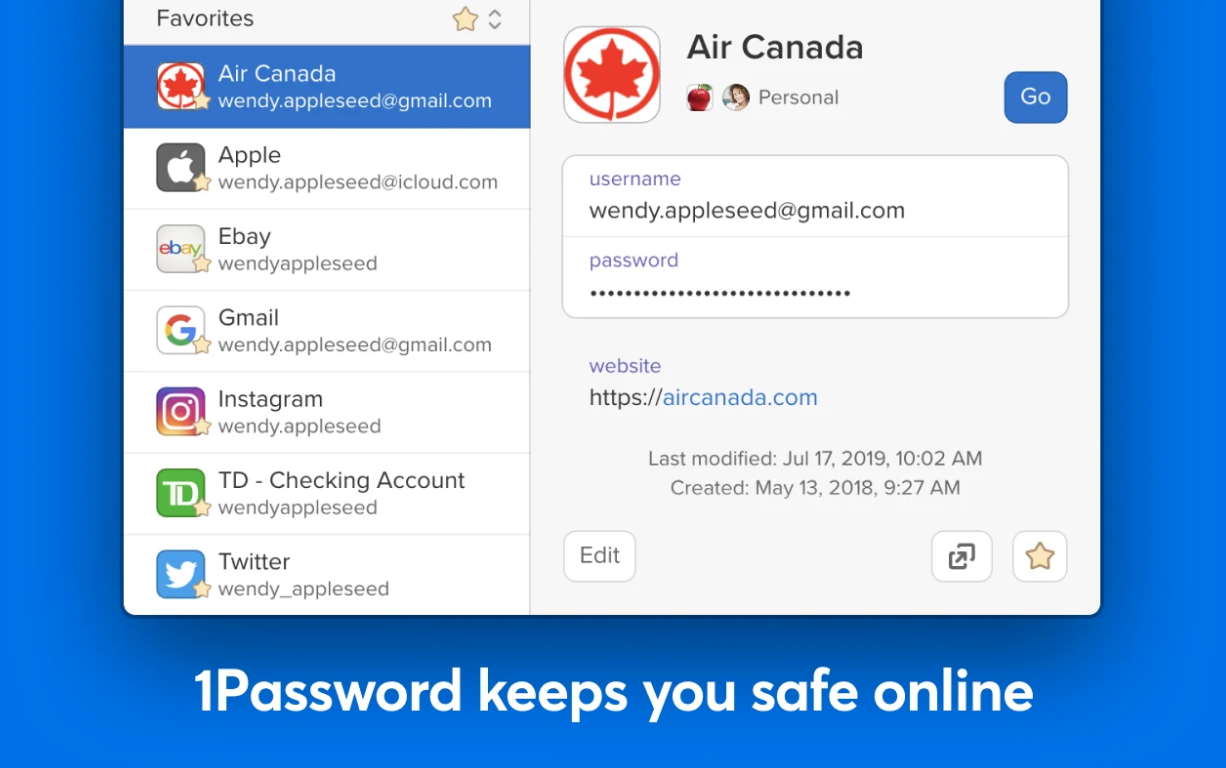
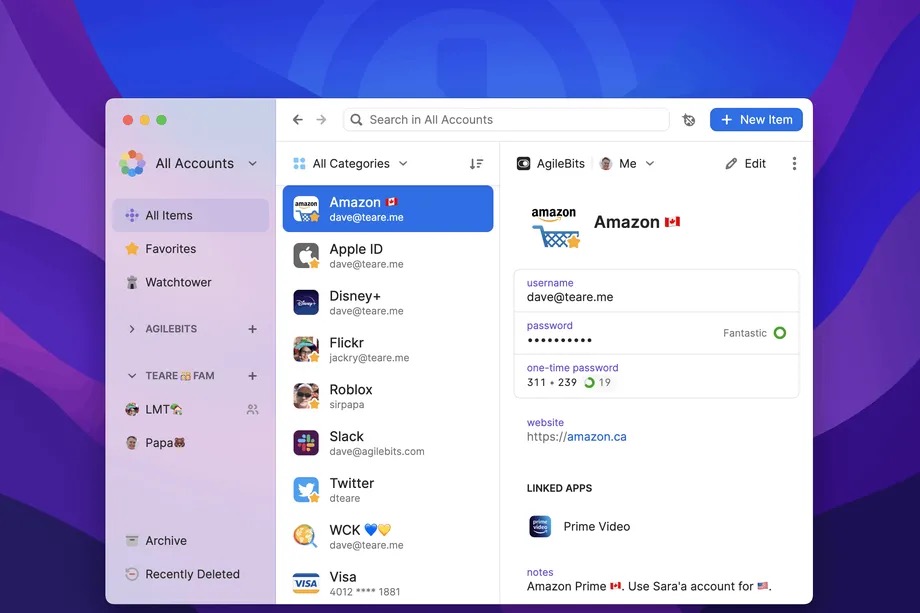

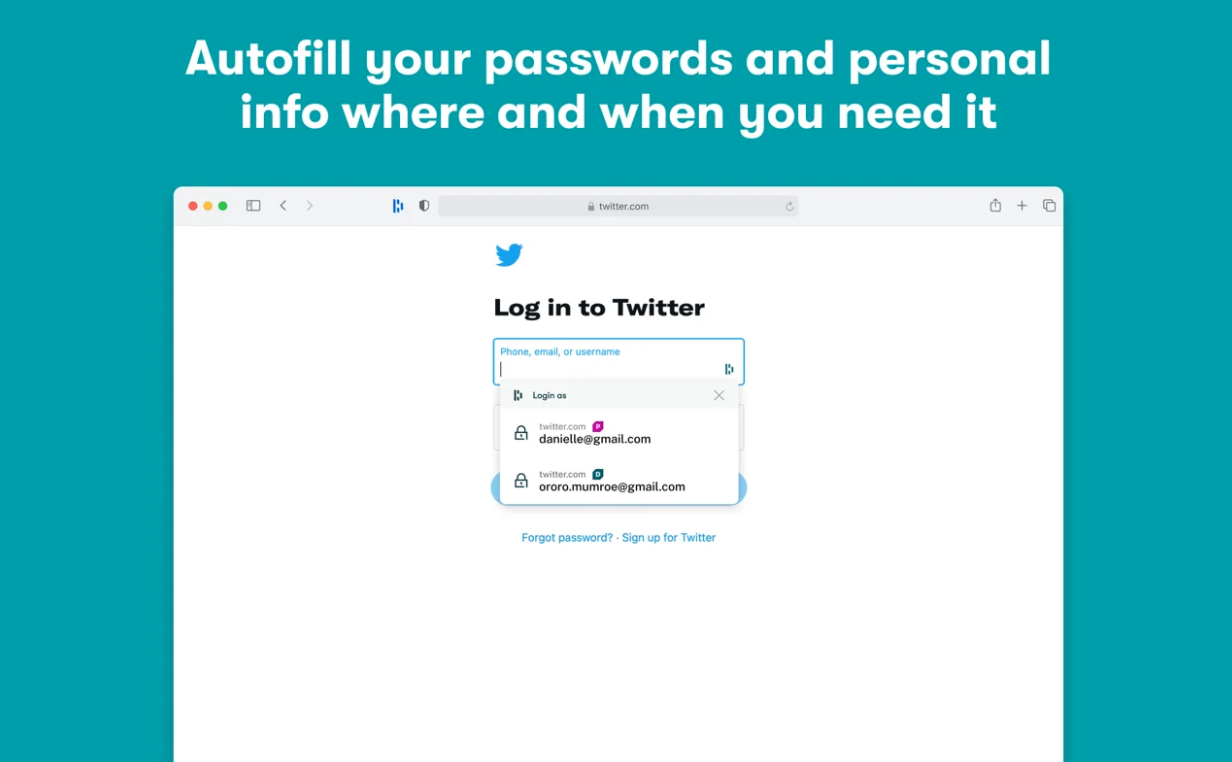
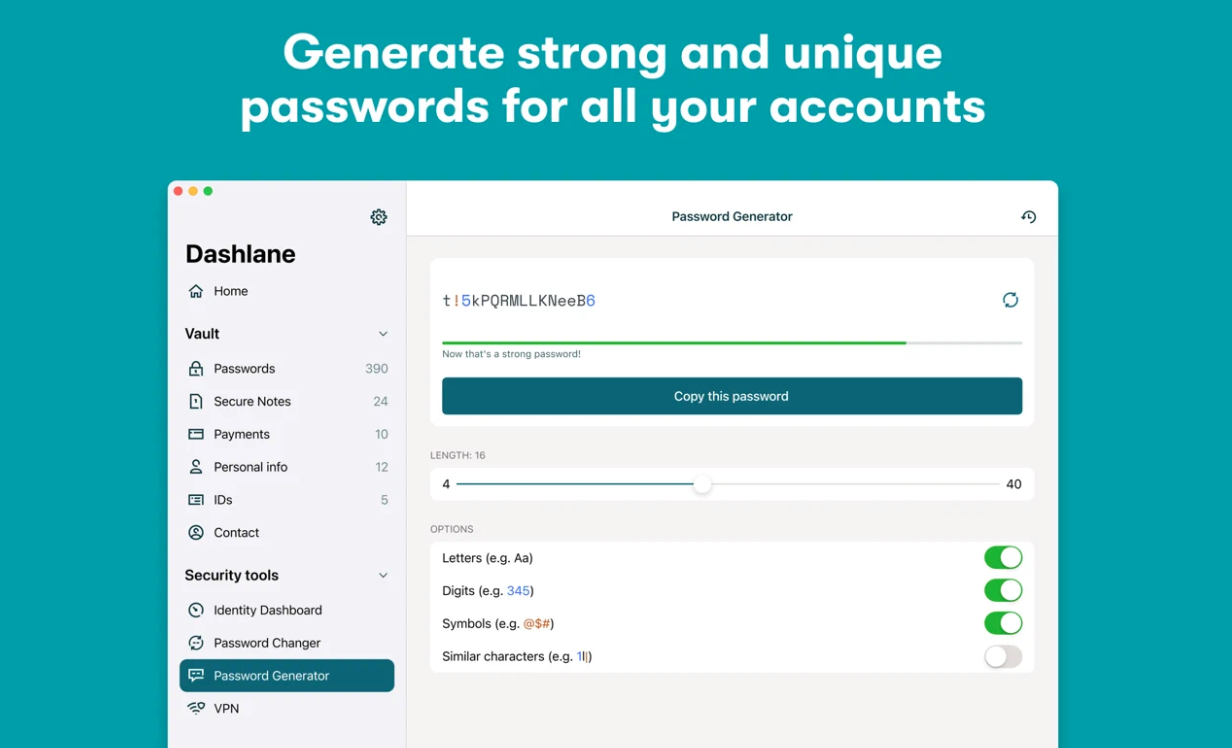
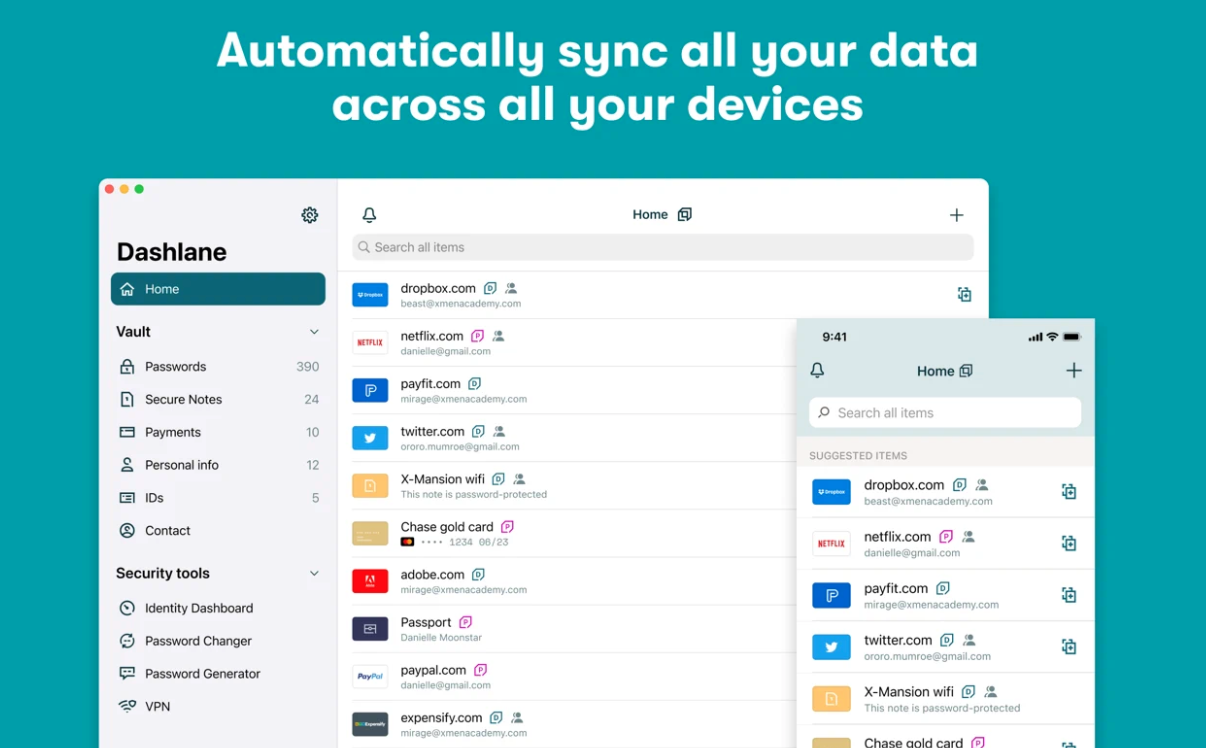
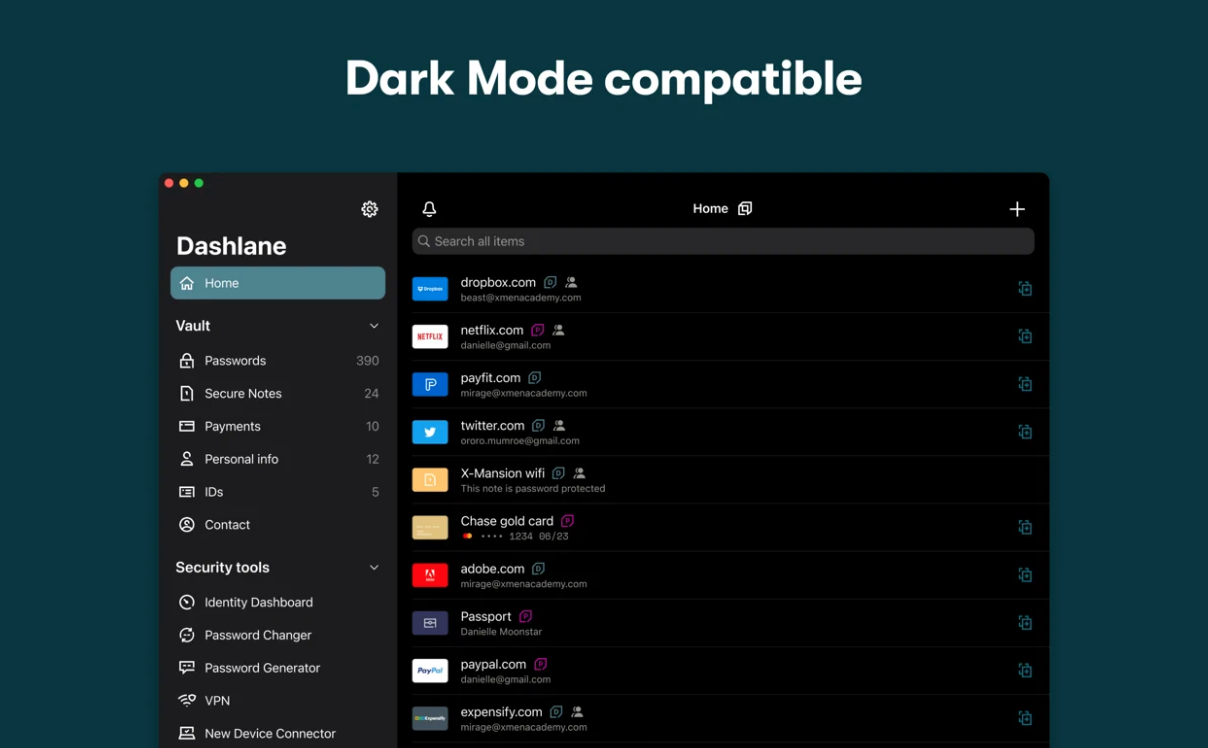
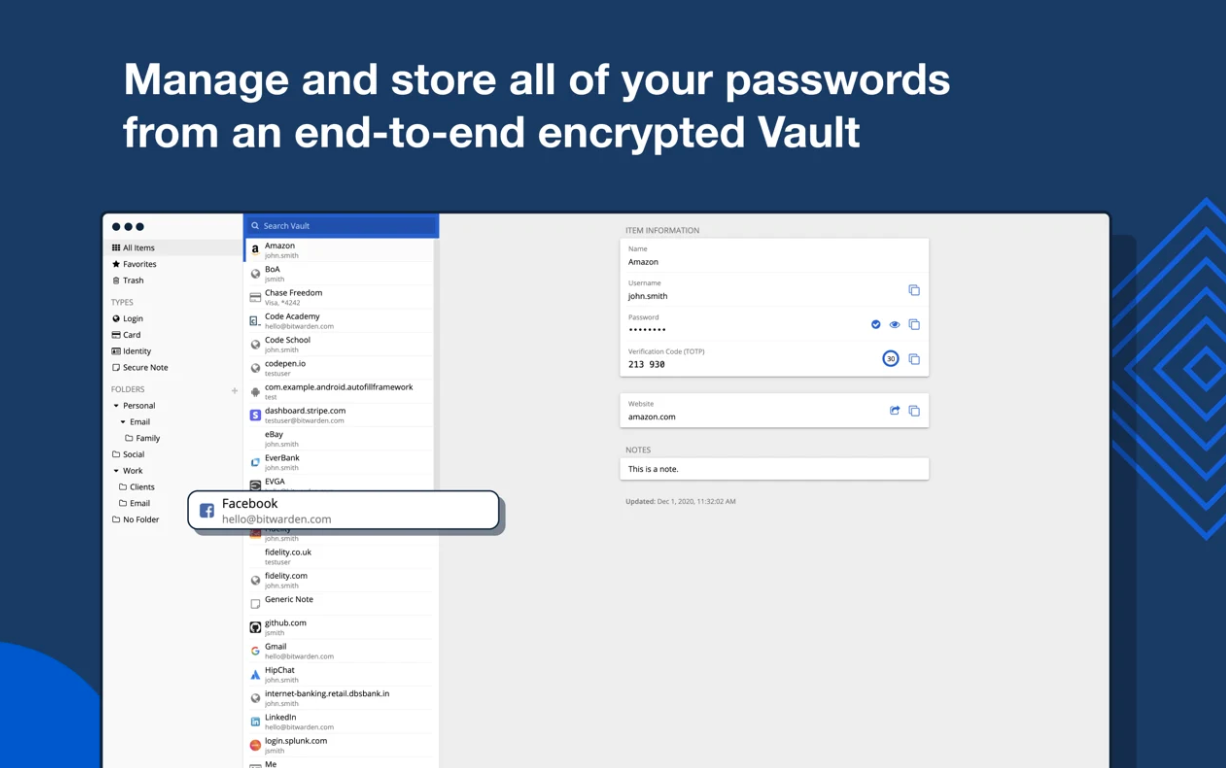
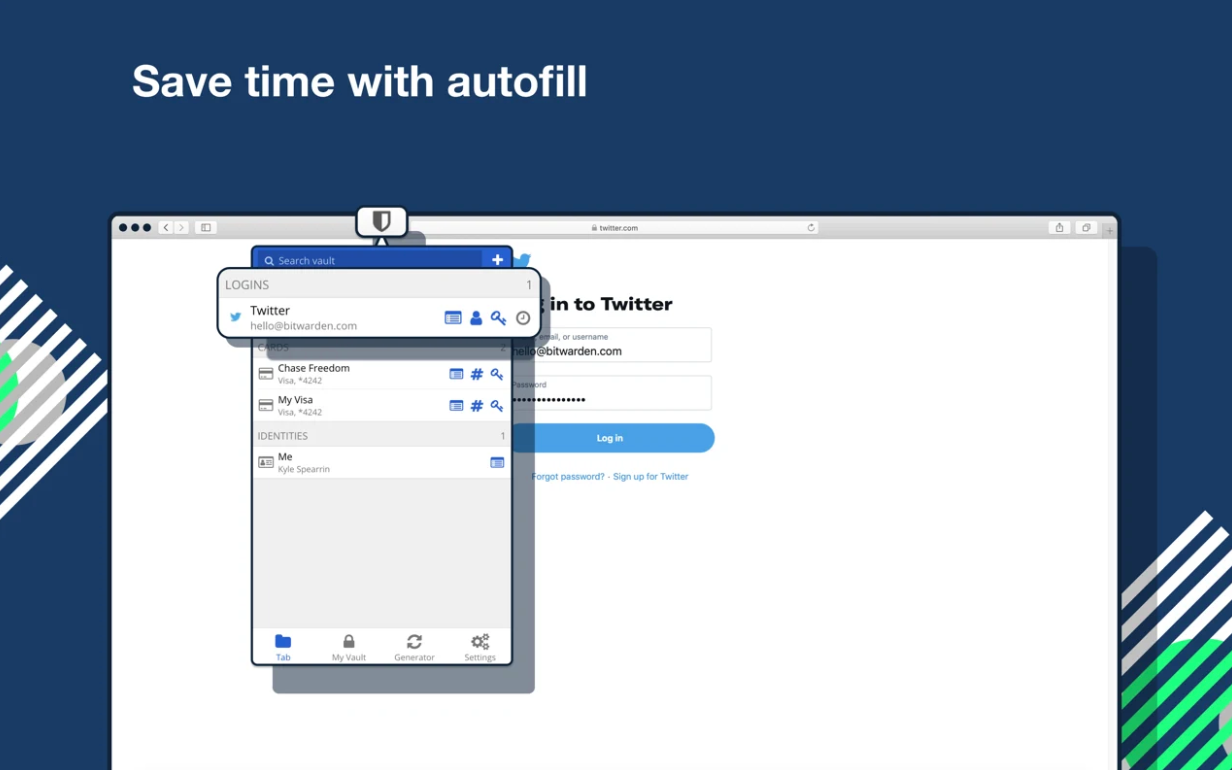
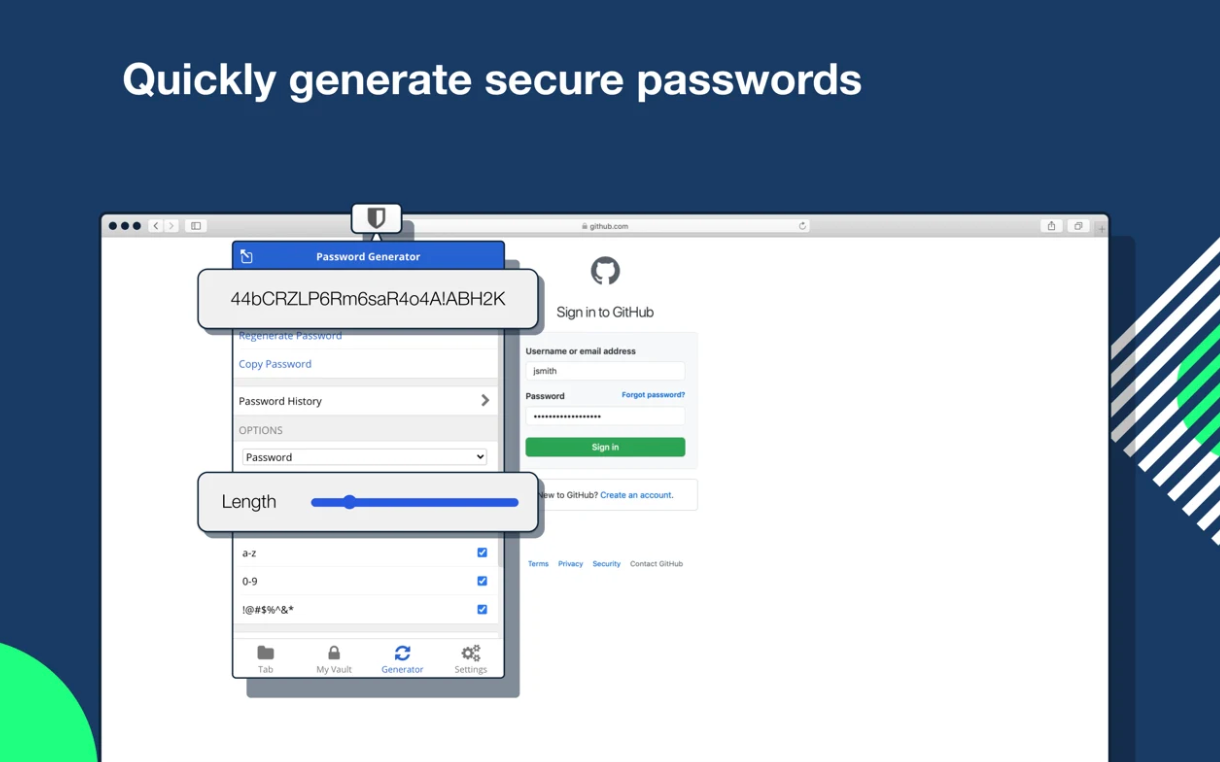
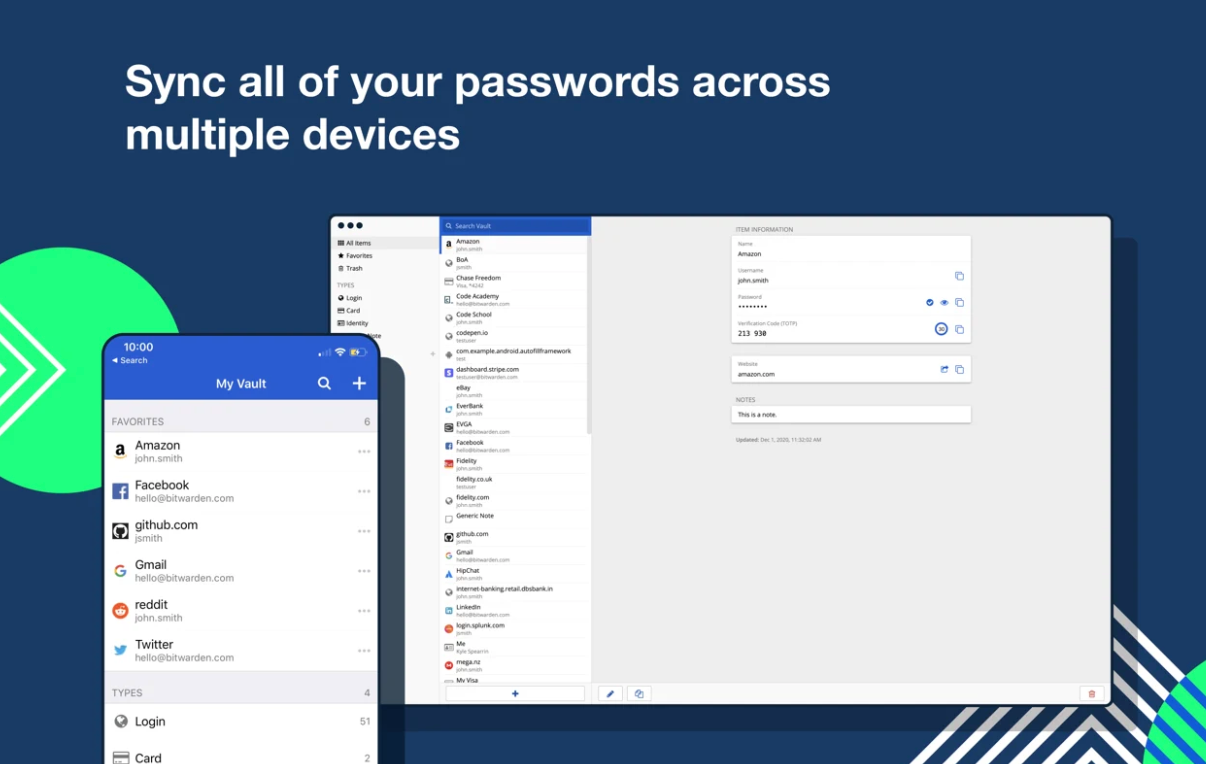

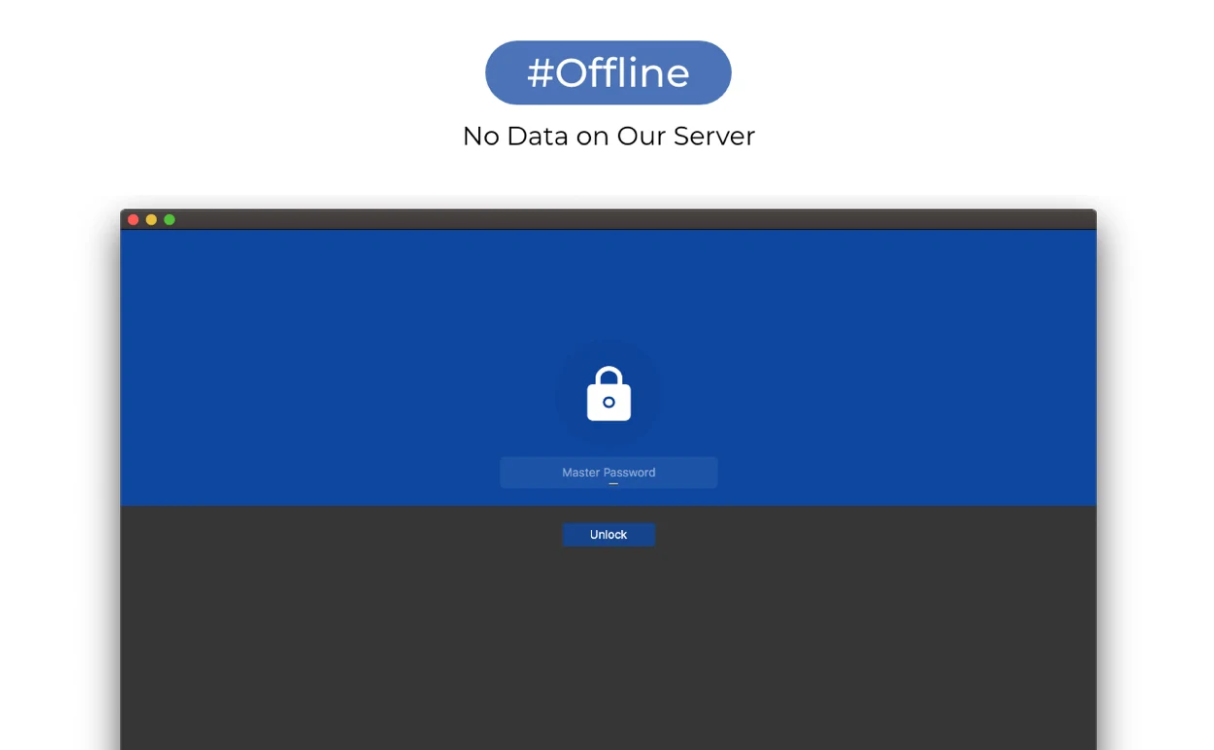


 Flying around the world with Apple
Flying around the world with Apple
I used LastPass, after paying I switched to Bitwarden, then Sticky Password, and finally I ended up with Klíčenka, which suits me perfectly, doesn't need to be installed, is fully integrated and hassle-free. And it works on PC too.
How did you get the apple key fob working on a windows pc? I didn't even know it was possible
I would also be interested in that.