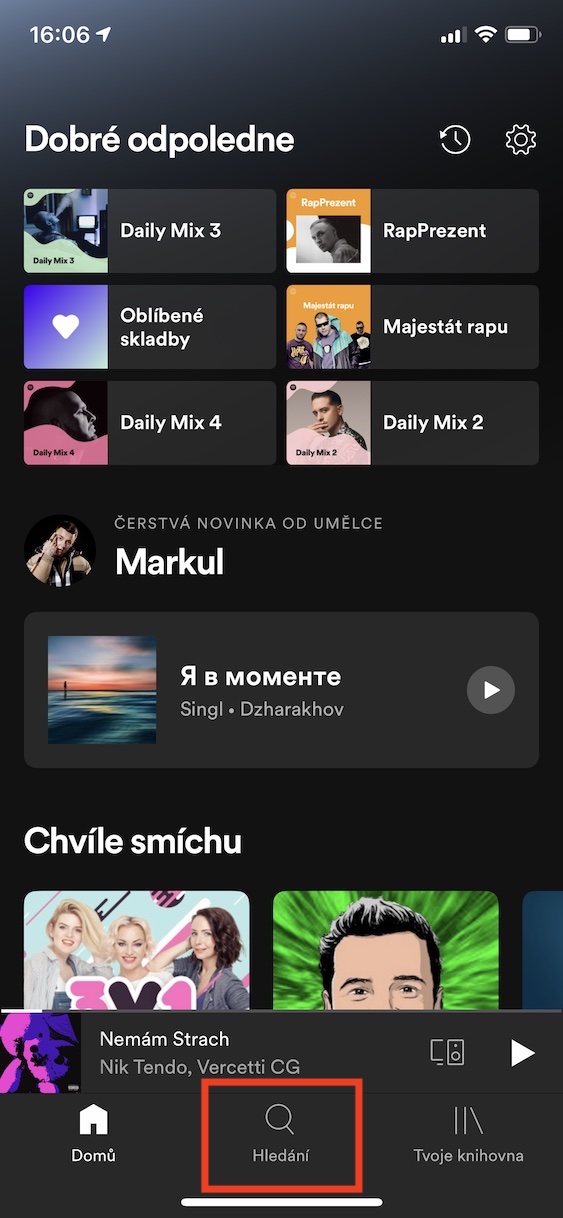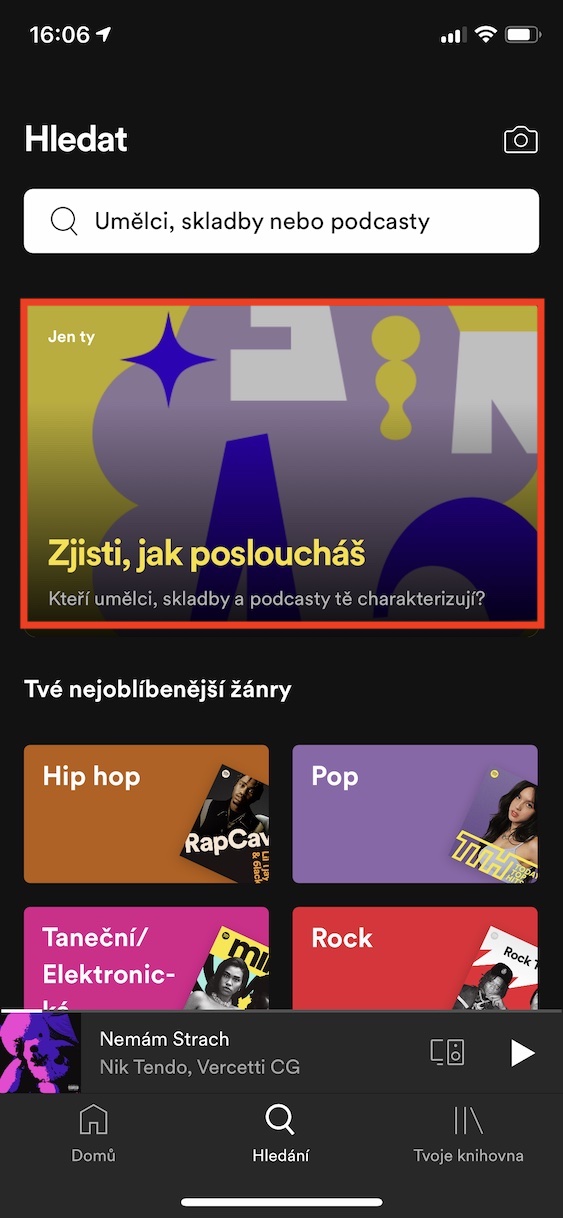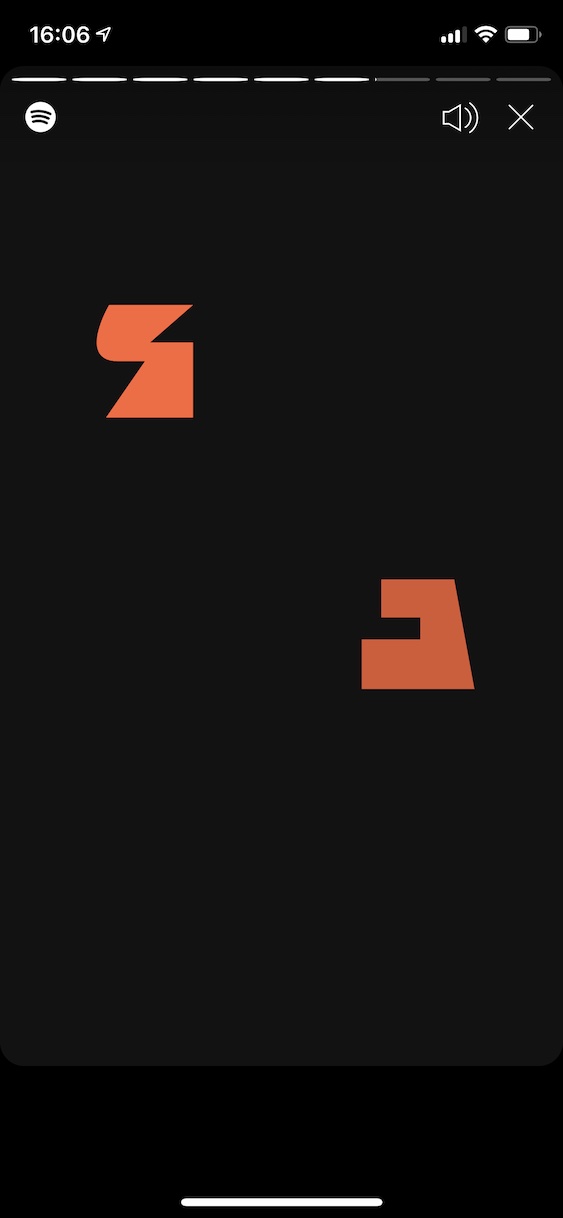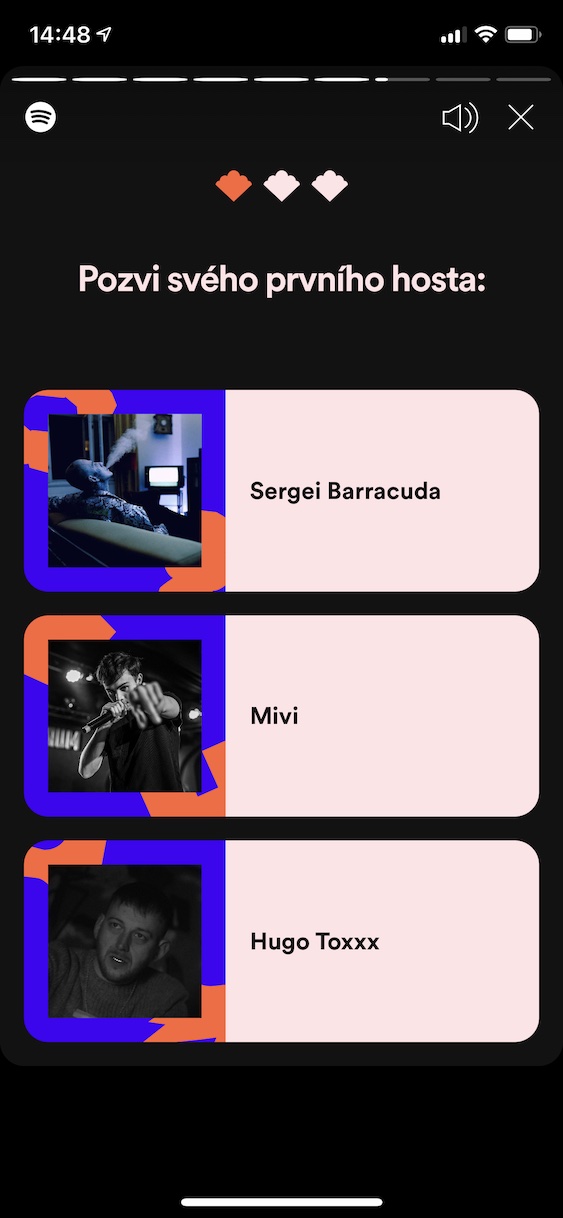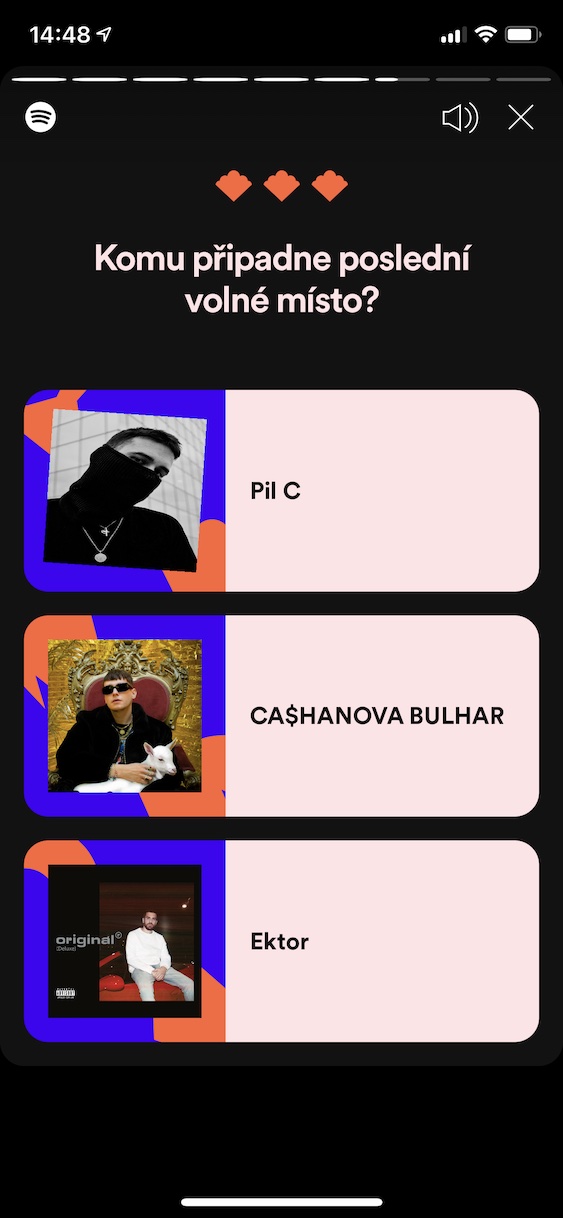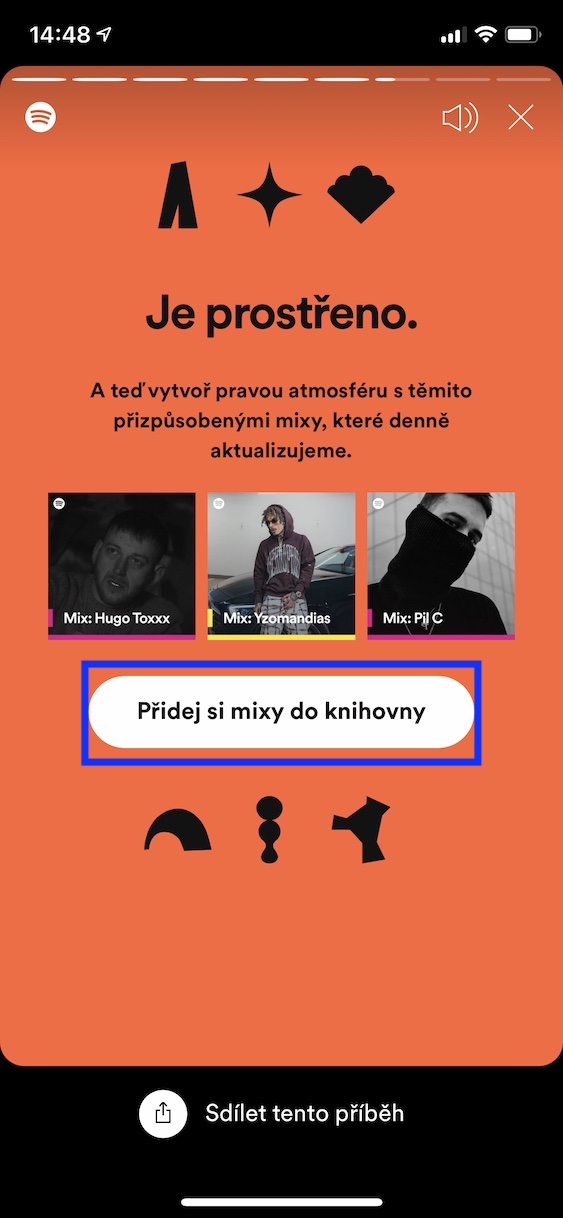If you're one of those people who can't imagine life without music, you probably already use one of the streaming services. There are more music services available, but the most popular are Spotify and Apple Music. However, Spotify has the upper hand, both in terms of the number of subscribers, functions and, above all, the algorithms that recommend songs. Not long ago, a new "feature" appeared in Spotify, which in a way is similar to the one called Spotify Wrapped - it always appears at the end of the year and shows you how and what you listened to throughout the year. The new function is called "Find Out How You Listen" and in addition to displaying interesting information, thanks to it you can create perfect playlists with your favorite artists.
It could be interest you

How to use "Find out how you listen" and how to create perfect playlists with your favorite artists
If you've logged into Spotify in the last few days, you've probably seen the information that you can view the "Find out how you're listening" feature appear across the screen. However, most of us probably closed the interface and did not pay attention to it. The good news is that nothing happens, as you can review it at any time. You simply select your three favorite artists here, and once you're done, you'll be presented with three perfect mixes containing the relevant tracks. The procedure is as follows:
- First, you need to go to the app on your iPhone Spotify.
- Once you have done so, move to the section in the bottom menu Search.
- Here, a block will appear at the top below the search box Find out how you listen, which you tap.
- You will be presented with an interface that is somewhat similar to Instagram stories.
- Now within the interface move to third story from the end and let it play.
- It will appear after a while three performers of which you must choose one.
- The same choice of one performer out of three is then still necessary to perform twice.
- Finally, you will be shown the last part of the story with the words It is laid out.
- All you have to do is click the button below Add mixes to your library.
- Spotify will confirm the addition of mixes by text Added to your library collection.
Using the above procedure, you can have three mixes of your favorite artists created within Spotify. I can say from my own experience that all three of these mixes are absolutely perfect and Spotify has probably never made better playlists for me. The good news is that Spotify will constantly update all three playlists, so you definitely won't be listening to them. If you would like to add a mix of other artists, just go to Find out how you listen again and use the same procedure. Of course, now choose different performers. Mixes can then be found by clicking on in the bottom menu my library and then move to the section at the top playlists, where can you find them.