Press Release: Watching DVDs is no longer quite a thing. However, many users still have a whole row of them at home and would not like to lose their collection. For example, if you are going on a summer vacation and would like to play your favorite DVDs on it or on the way, you certainly do not want to carry all the discs or a bulky DVD player with you.
With the acquisition of the program WinX DVD Ripper Platinum you will have a problem in this direction. It can back up your discs and create digital copies for you. This makes it easy to play them on iPad, iPhone, Android or Windows devices.
A big advantage is that the copies of the discs you create can serve as DVD backups if your data carriers are scratched or damaged in any other way. The program also saves a lot of space that these discs and their covers take up.
In addition, DVD Ripper can play a disc that is already scratched or locked due to purchase in another region.
The developers of WinX DVD Ripper Platinum now give everyone the opportunity to got a free license key. So why not enter the contest right away to win an iPhone XS or a $30 Netflix gift card. If you want to get a DVD ripper for Mac without paying, so be it visit this page.

How to backup DVD to digital files
Step 1: Insert the DVD you want to backup into WinX.
Now open the DVD Ripper and click the "DVD Disc" button. You should see the disc listed under "Select the source DVD disc". Then simply click "OK" and this program will scan the disc, display all the titles and select the correct main title for you.
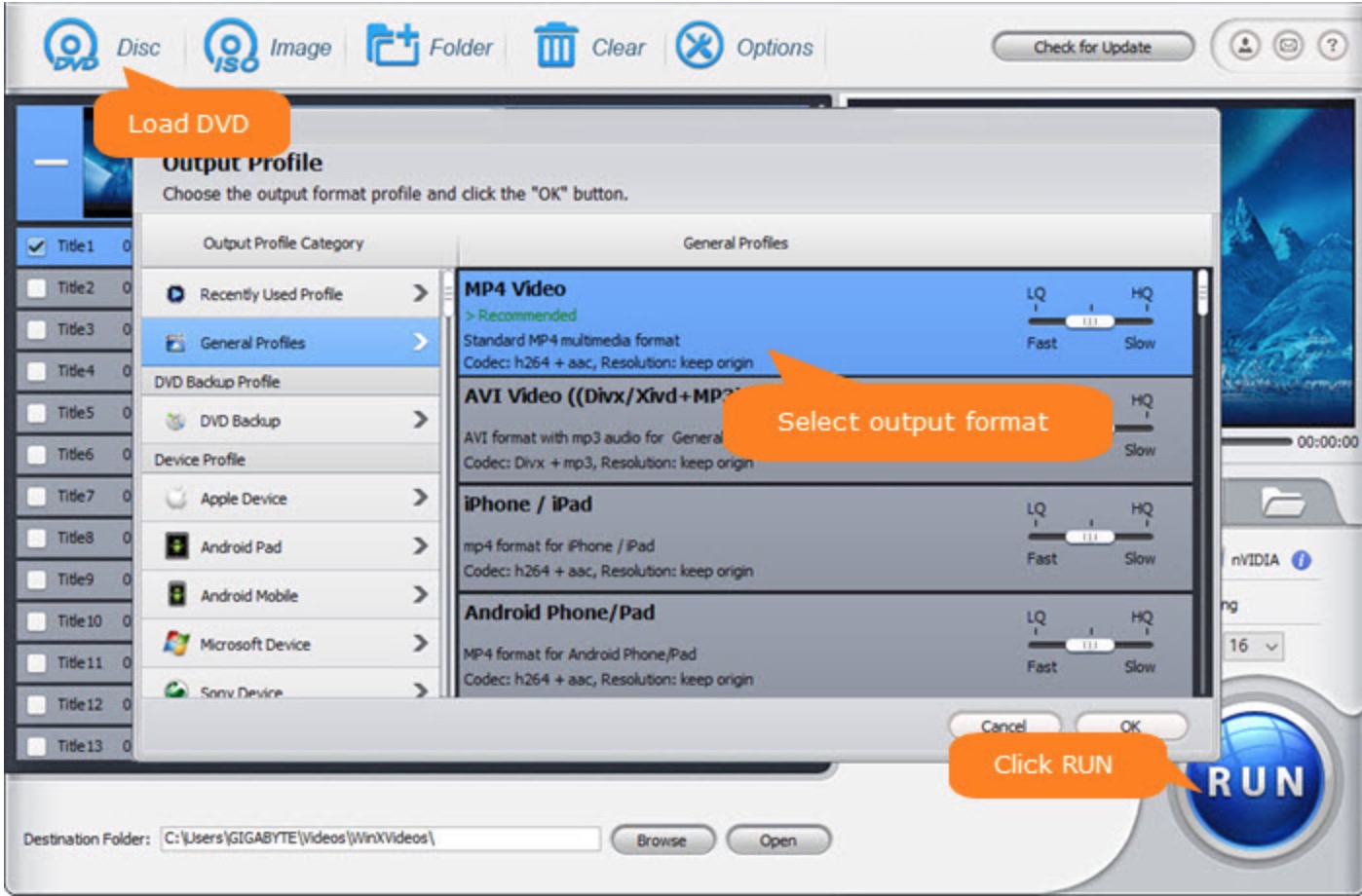
Step 2: Select the format you want to backup DVD to.
Choose the one that suits you best. In the “DVD Backup Profile” section, you have several options. Whether you want to clone an image into an ISO file, into an individual DVD folder, whether you want to back up a DVD in a 1:1 ratio and more.
The most used format is, of course, MP4, which you can back up to a flash drive or portable hard drive.
Of course, you can choose a format tailored directly to your iPad or iPhone device.
Step 3: Start DVD backup.
After all the settings are done, press the "RUN" button and the software will start converting the DVD to the appropriate format you selected. In about 5 minutes, the resulting file will be saved in high quality to the target folder.
You can definitely try the program for free. you can immediately try your luck and get a brand new iPhone XS, or a Netflix gift card. You can participate here.