Today I have prepared a guide for you, which in my opinion is really worth it. I would never have thought that an operating system could have such a great feature that we are going to show you today. This feature can make it more likely that you'll ever find your MacBook again after you've accidentally lost it. This function will also save you a lot of trouble at work, where mainly Apple laptops are used. This is a feature that allows you to view any message on the lock screen of your MacBook (or Mac) with a simple procedure. This message will be visible to anyone who opens the device, as there is no need to log in to view this message. So how do you set the display of your own message?
It could be interest you

How to do it?
The option to display your own message on the lock screen of your macOS device can be found as follows:
- V upper left corner screen we click on apple-logo
- Choose an option from the menu that appears System Preferences…
- In the window that appears, we click on the option Security and privacy on the first line
- In security and privacy, click v lower left part windows on lock to enable changes
- We are authorizing using a password
- We check the option Show message on lock screen
- After ticking, we click on Set Message…
- Enter in the text field message, which we want to appear on lock screen Mac or MacBook
In case you are going to write a similar message as I have, I definitely recommend writing it in English. English is spoken almost everywhere these days and it is definitely a better choice than writing a message in Czech - you never know where you will lose your beloved MacBook. If you are interested in writing the same message as I have on your macOS device, you can copy it below and add your details:
This MacBook is attached to an iCloud account and worthless if lost. Please return by calling +420 111 222 333 or writing e-mail to petr.novak@seznam.cz.
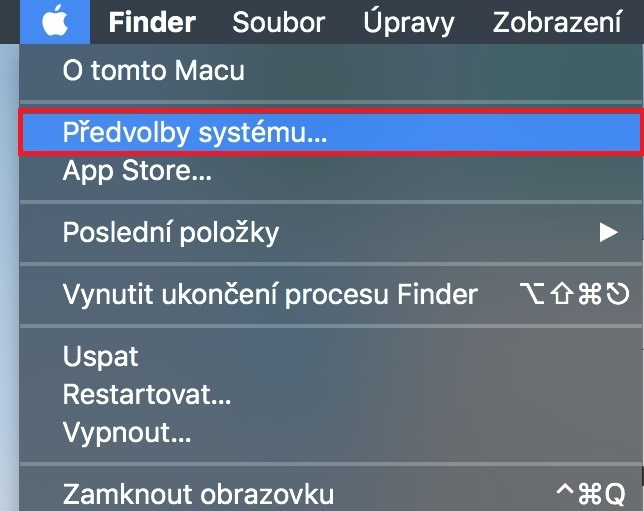
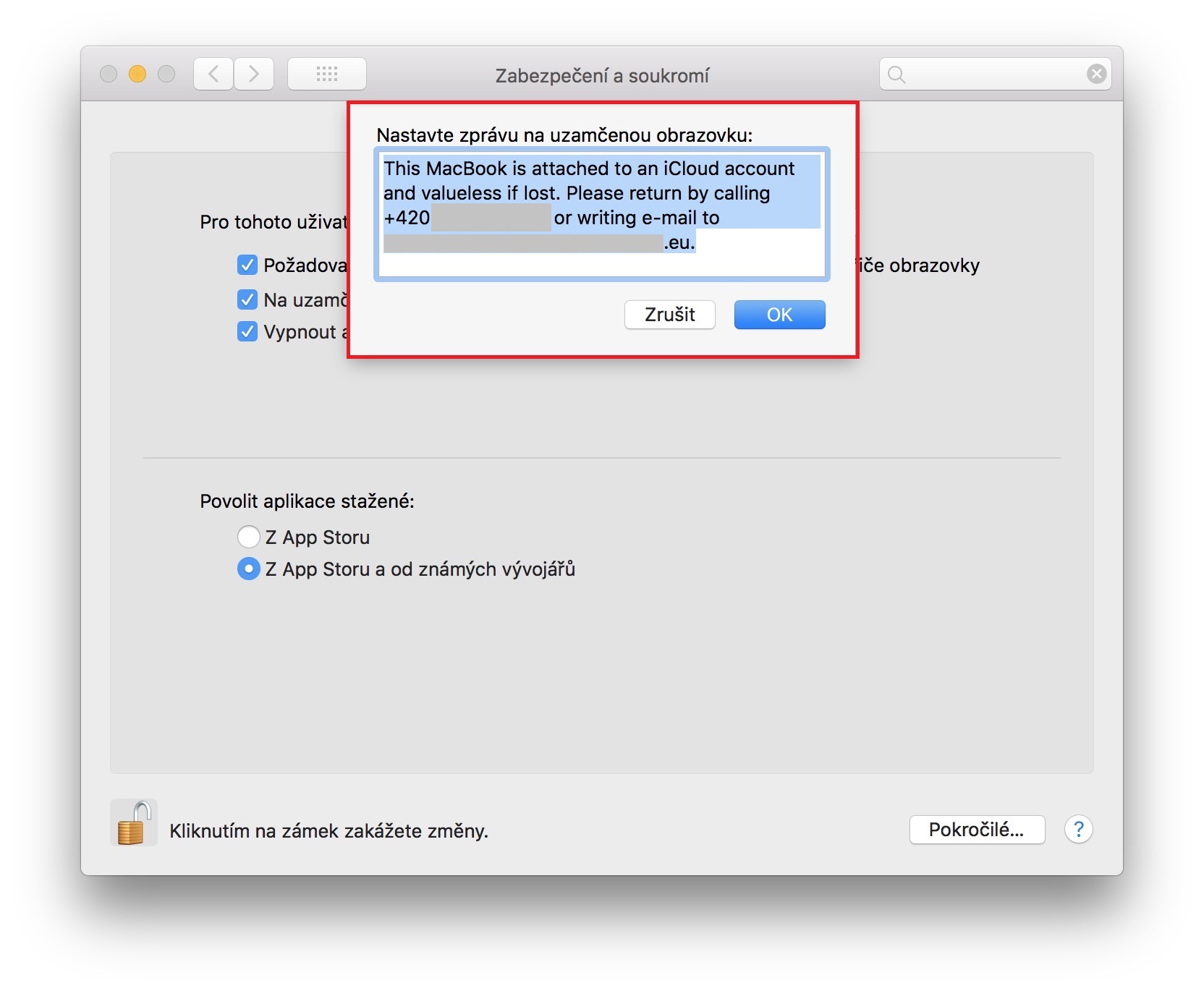
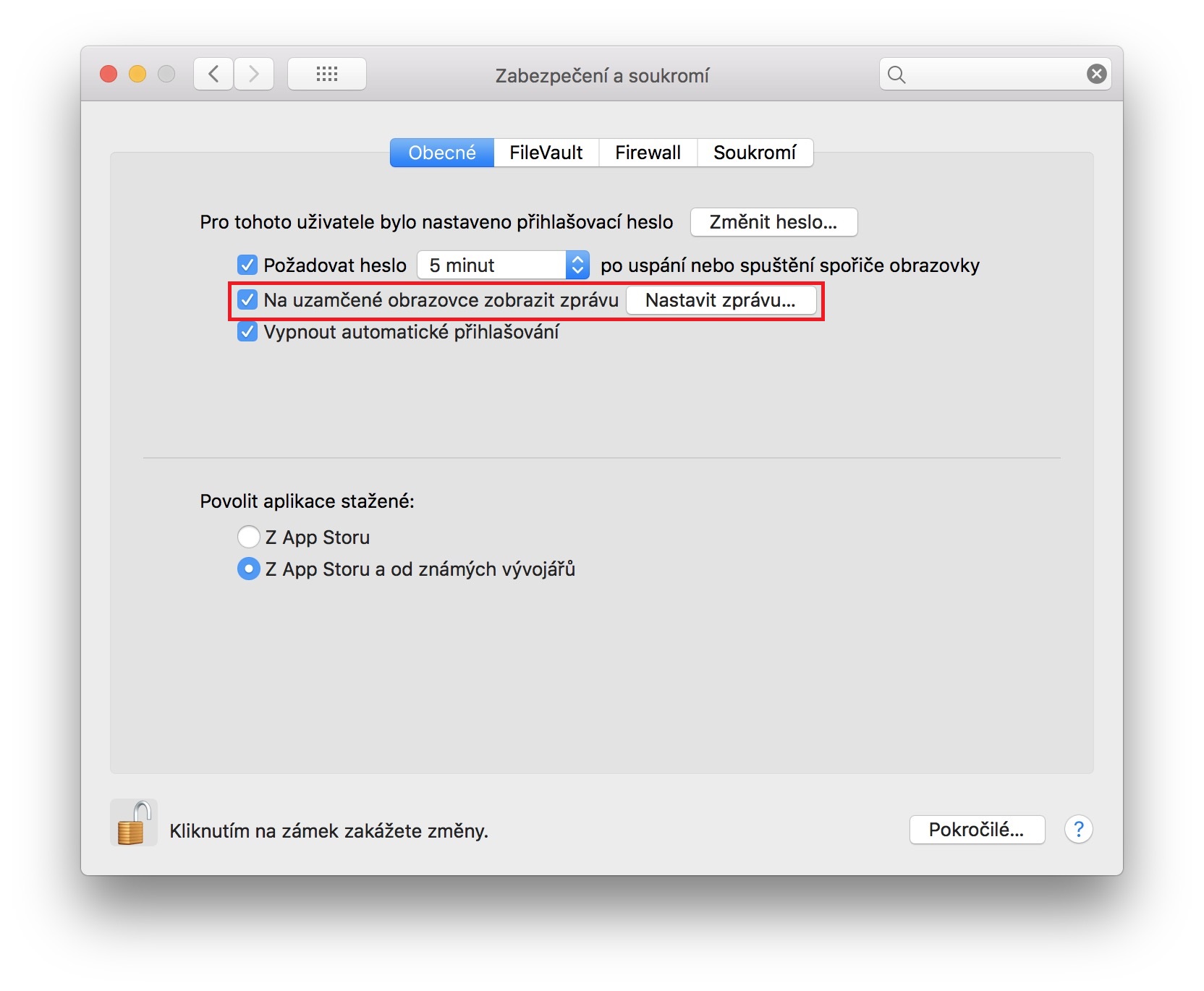
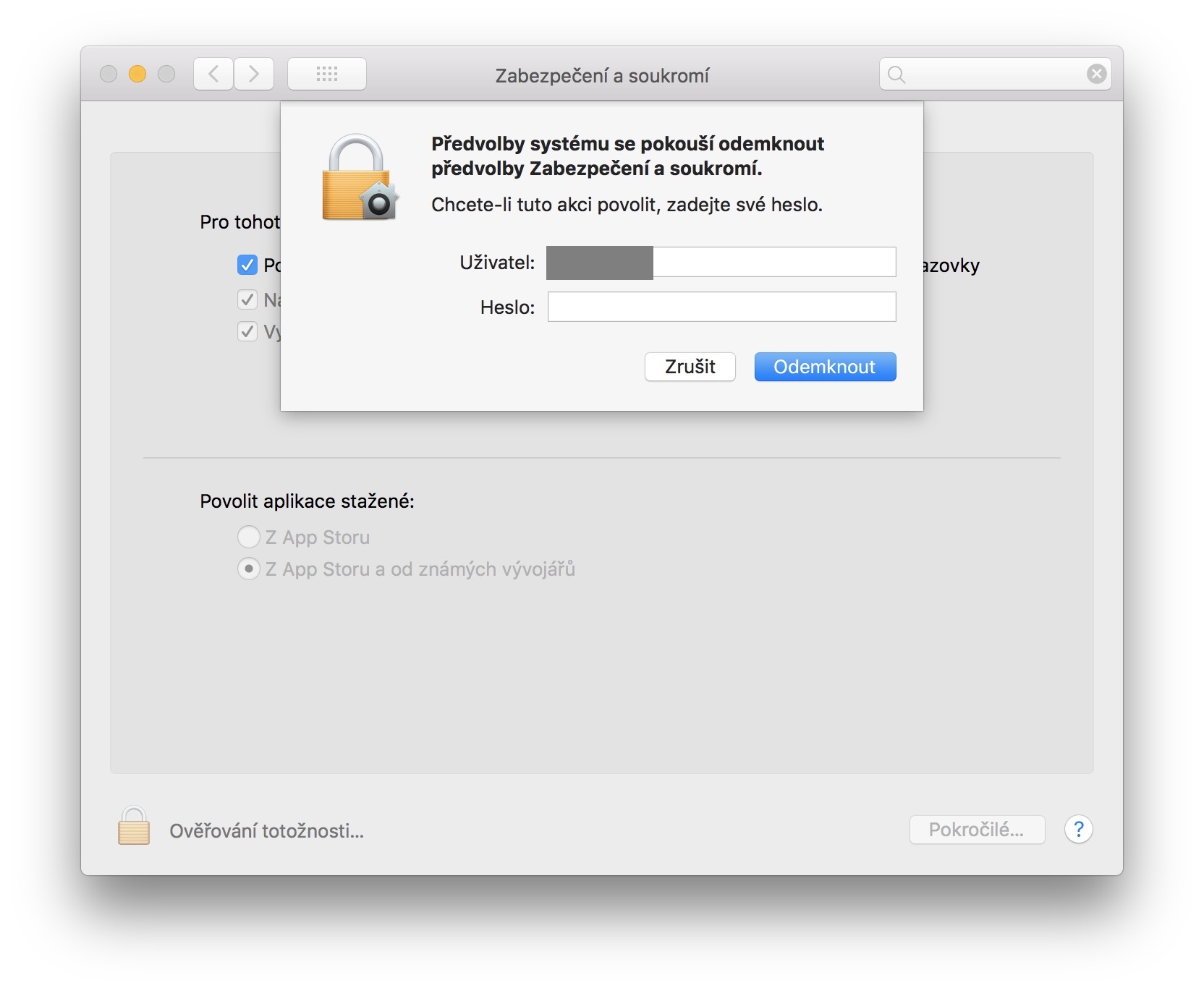
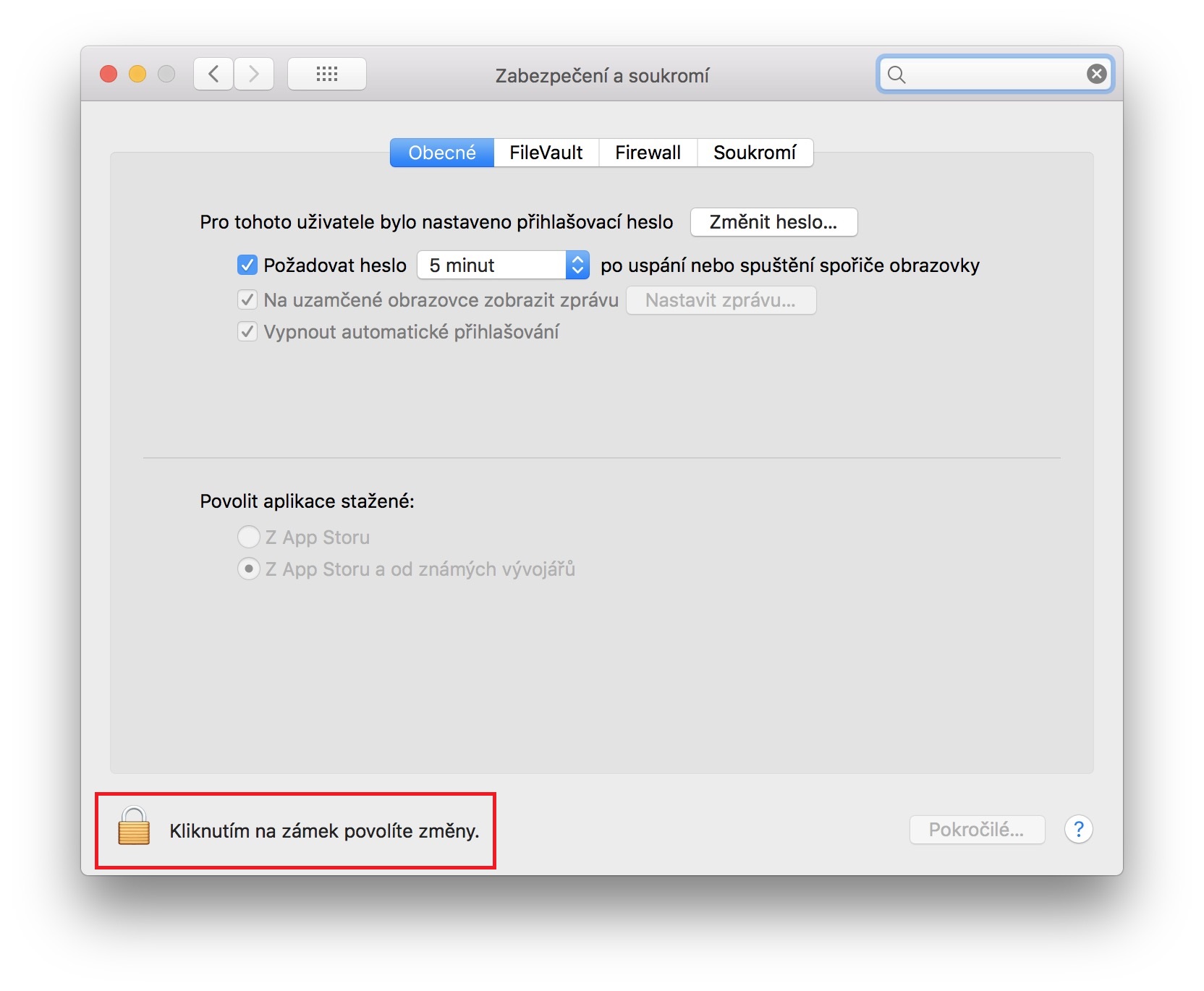
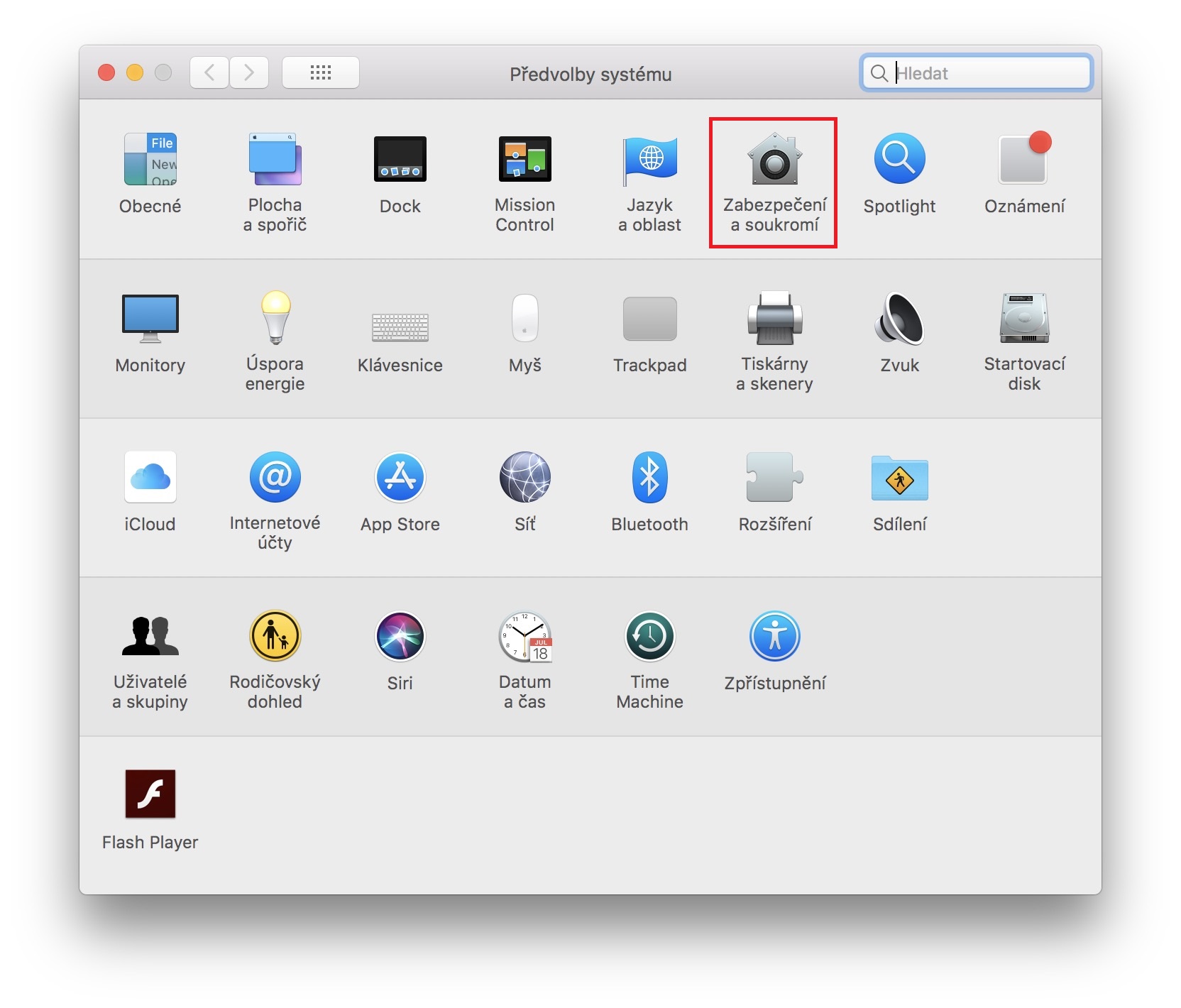
It is also good that the email is not your AppleID. Why make the thief's job easier by revealing half of the authorization.
That's nice, but given that macOS has no Activation Lock, the chances of a return decrease quite a bit, because the system can be reinstalled without any problems.